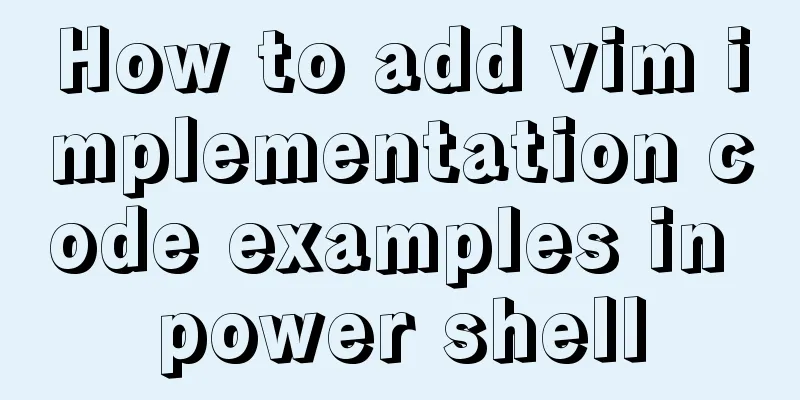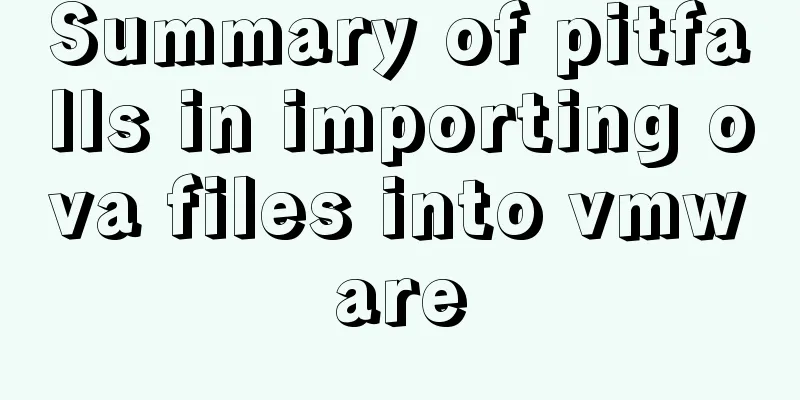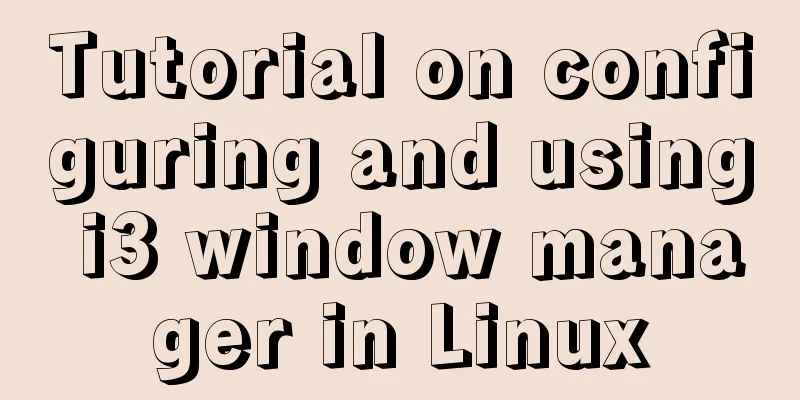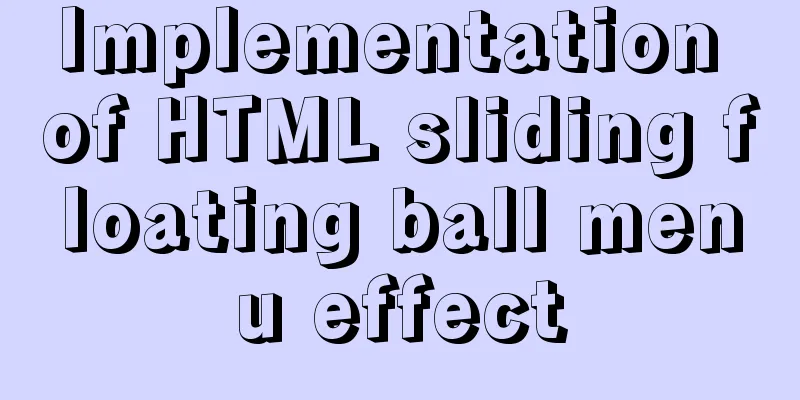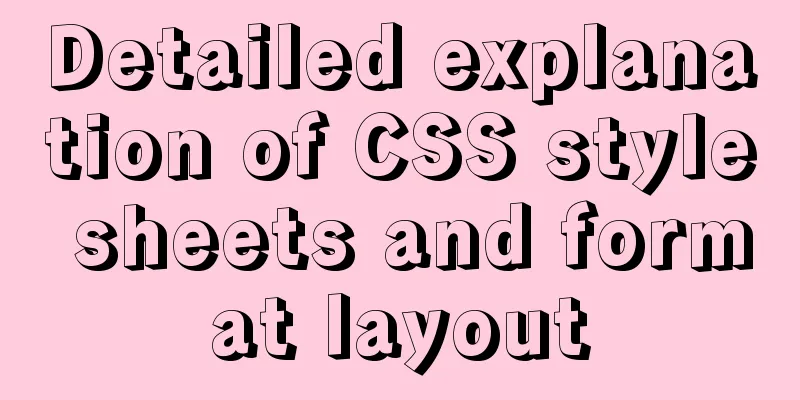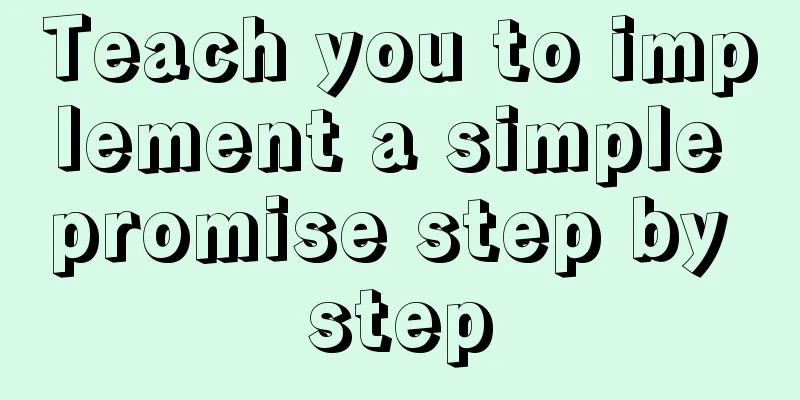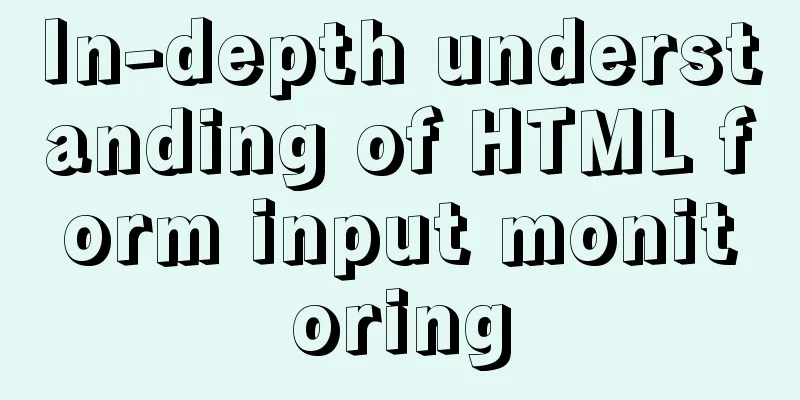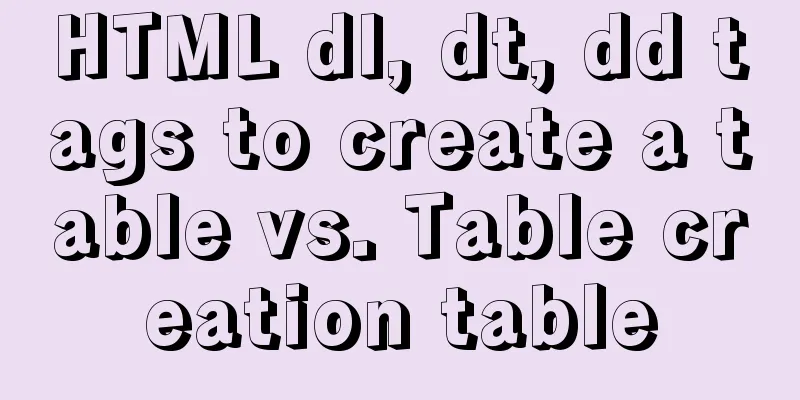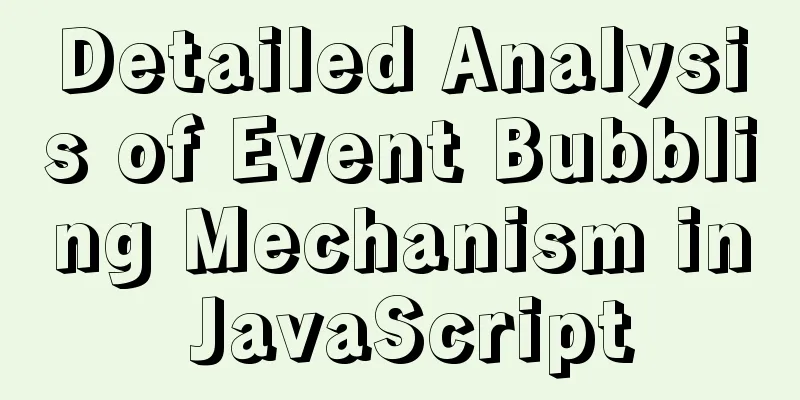MySQL complete collapse query regular matching detailed explanation
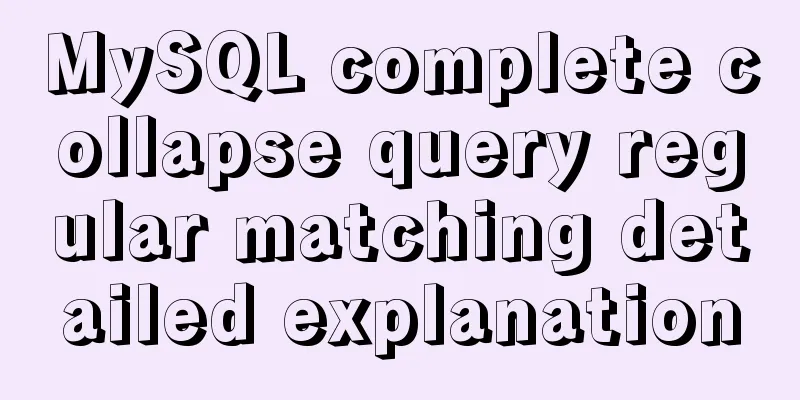
|
Overview In the previous chapter, we learned about the filter conditions for queries. We learned that MySQL can perform fuzzy matching using the like % wildcard. Similarly, it also supports matching of other regular expressions. We use the REGEXP operator in MySQL to perform regular expression matching. Usage and like Similar to , but much more powerful, and can achieve some very special and complex rule matching. When the regular expression is matched using the REGEXP command, 1 is returned if the match is true, and 0 is returned if the match is not true. If no matching rules are added by default, REGEXP is equivalent to like '%%'. Adding NOT in front (NOT REGEXP) is equivalent to NOT LIKE. Matching pattern analysis The following table lists the regular expression matching patterns that can be applied to the REGEXP operator. The description is relatively detailed. We will test them one by one later.
Matching pattern ^ Match the first part of the string. This matches the string starting with s. If it matches, return 1. If it does not match, return 0. Applied to the table, it returns the matching data. mysql> select 'selina' REGEXP '^s'; +----------------------+ | 'selina' REGEXP '^s' | +----------------------+ | 1 | +----------------------+ 1 row in set mysql> select 'aelina' REGEXP '^s'; +----------------------+ | 'aelina' REGEXP '^s' | +----------------------+ | 0 | +----------------------+ 1 row in set mysql> select * from user2; +----+--------+-----+----------+-----+ | id | name | age | address | sex | +----+--------+-----+----------+-----+ | 1 | brand | 21 | fuzhou | 1 | | 2 | helen | 20 | quanzhou | 0 | | 3 | sol | 21 | xiamen | 0 | | 4 | weng | 33 | guizhou | 1 | | 5 | selina | 25 | NULL | 0 | +----+--------+-----+----------+-----+ 5 rows in set mysql> select * from user2 where name REGEXP '^s'; +----+--------+-----+---------+-----+ | id | name | age | address | sex | +----+--------+-----+---------+-----+ | 3 | sol | 21 | xiamen | 0 | | 5 | selina | 25 | NULL | 0 | +----+--------+-----+---------+-----+ 2 rows in set Matching pattern $ Match from the end of the string, this matches data whose name ends with d. mysql> select * from user2; +----+--------+-----+----------+-----+ | id | name | age | address | sex | +----+--------+-----+----------+-----+ | 1 | brand | 21 | fuzhou | 1 | | 2 | helen | 20 | quanzhou | 0 | | 3 | sol | 21 | xiamen | 0 | | 4 | weng | 33 | guizhou | 1 | | 5 | selina | 25 | NULL | 0 | +----+--------+-----+----------+-----+ 5 rows in set mysql> select * from user2 where name REGEXP 'd$'; +----+-------+-----+---------+-----+ | id | name | age | address | sex | +----+-------+-----+---------+-----+ | 1 | brand | 21 | fuzhou | 1 | +----+-------+-----+---------+-----+ 1 row in set Matching pattern. . matches any single character. The following script matches n followed by any character. mysql> select * from user2; +----+--------+-----+----------+-----+ | id | name | age | address | sex | +----+--------+-----+----------+-----+ | 1 | brand | 21 | fuzhou | 1 | | 2 | helen | 20 | quanzhou | 0 | | 3 | sol | 21 | xiamen | 0 | | 4 | weng | 33 | guizhou | 1 | | 5 | selina | 25 | NULL | 0 | +----+--------+-----+----------+-----+ 5 rows in set mysql> select * from user2 where name REGEXP 'n.'; +----+--------+-----+---------+-----+ | id | name | age | address | sex | +----+--------+-----+---------+-----+ | 1 | brand | 21 | fuzhou | 1 | | 4 | weng | 33 | guizhou | 1 | | 5 | selina | 25 | NULL | 0 | +----+--------+-----+---------+-----+ 3 rows in set Matching pattern [...] It means matching any single character in the brackets, as long as at least one character meets the conditions. In the following example, only the names brand and weng can match b, w, and z. mysql> select * from user2; +----+--------+-----+----------+-----+ | id | name | age | address | sex | +----+--------+-----+----------+-----+ | 1 | brand | 21 | fuzhou | 1 | | 2 | helen | 20 | quanzhou | 0 | | 3 | sol | 21 | xiamen | 0 | | 4 | weng | 33 | guizhou | 1 | | 5 | selina | 25 | NULL | 0 | +----+--------+-----+----------+-----+ 5 rows in set mysql> select * from user2 where name REGEXP [bwz]; 1064 - You have an error in your SQL syntax; check the manual that corresponds to your MySQL server version for the right syntax to use near '[bwz]' at line 1 mysql> select * from user2 where name REGEXP '[bwz]'; +----+-------+-----+---------+-----+ | id | name | age | address | sex | +----+-------+-----+---------+-----+ | 1 | brand | 21 | fuzhou | 1 | | 4 | weng | 33 | guizhou | 1 | +----+-------+-----+---------+-----+ 2 rows in set Matching pattern [^...] [^...] means to match any character not included in the string. For example, '[^brand]' can match 'h' in "helen", "s" in "sol", "w" in "weng", and "s" in "selina", but it cannot match "brand" and is therefore filtered out. mysql> select * from user2; +----+--------+-----+----------+-----+ | id | name | age | address | sex | +----+--------+-----+----------+-----+ | 1 | brand | 21 | fuzhou | 1 | | 2 | helen | 20 | quanzhou | 0 | | 3 | sol | 21 | xiamen | 0 | | 4 | weng | 33 | guizhou | 1 | | 5 | selina | 25 | NULL | 0 | +----+--------+-----+----------+-----+ 5 rows in set mysql> select * from user2 where name REGEXP '[^brand]'; +----+--------+-----+----------+-----+ | id | name | age | address | sex | +----+--------+-----+----------+-----+ | 2 | helen | 20 | quanzhou | 0 | | 3 | sol | 21 | xiamen | 0 | | 4 | weng | 33 | guizhou | 1 | | 5 | selina | 25 | NULL | 0 | +----+--------+-----+----------+-----+ 4 rows in set Matching mode [nm] Matches any single character between m and n, such as [0-9], [az], [AZ]. In the following code, any element "sol" that is not between a - e is filtered out. mysql> select * from user2; +----+--------+-----+----------+-----+ | id | name | age | address | sex | +----+--------+-----+----------+-----+ | 1 | brand | 21 | fuzhou | 1 | | 2 | helen | 20 | quanzhou | 0 | | 3 | sol | 21 | xiamen | 0 | | 4 | weng | 33 | guizhou | 1 | | 5 | selina | 25 | NULL | 0 | +----+--------+-----+----------+-----+ 5 rows in set mysql> select * from user2 where name REGEXP '[ae]'; +----+--------+-----+----------+-----+ | id | name | age | address | sex | +----+--------+-----+----------+-----+ | 1 | brand | 21 | fuzhou | 1 | | 2 | helen | 20 | quanzhou | 0 | | 4 | weng | 33 | guizhou | 1 | | 5 | selina | 25 | NULL | 0 | +----+--------+-----+----------+-----+ 4 rows in set Matching pattern* Matches the preceding subexpression zero or more times. For example, a* matches "a" and "ab". * Equivalent to {0,}. The following "e*g" will only match the name "weng". mysql> select * from user2; +----+--------+-----+----------+-----+ | id | name | age | address | sex | +----+--------+-----+----------+-----+ | 1 | brand | 21 | fuzhou | 1 | | 2 | helen | 20 | quanzhou | 0 | | 3 | sol | 21 | xiamen | 0 | | 4 | weng | 33 | guizhou | 1 | | 5 | selina | 25 | NULL | 0 | +----+--------+-----+----------+-----+ 5 rows in set mysql> select * from user2 where name REGEXP 'e*g'; +----+------+-----+---------+-----+ | id | name | age | address | sex | +----+------+-----+---------+-----+ | 4 | weng | 33 | guizhou | 1 | +----+------+-----+---------+-----+ 1 row in set Matching Mode+ Matches the preceding subexpression one or more times. For example, 'a+' matches "ab" and "abc", but not "a". + is equivalent to {1,}. As shown in the script below, the conditions are met by a combination of 1 to more n plus a d, and only "brand" and "annd" meet the conditions. mysql> select * from user2; +----+--------+-----+----------+-----+ | id | name | age | address | sex | +----+--------+-----+----------+-----+ | 1 | brand | 21 | fuzhou | 1 | | 2 | helen | 20 | quanzhou | 0 | | 3 | sol | 21 | xiamen | 0 | | 4 | weng | 33 | guizhou | 1 | | 5 | selina | 25 | NULL | 0 | | 6 | anny | 23 | shanghai | 0 | | 7 | annd | 24 | shanghai | 1 | +----+--------+-----+----------+-----+ 7 rows in set mysql> select * from user2 where name REGEXP 'n+d'; +----+-------+-----+----------+-----+ | id | name | age | address | sex | +----+-------+-----+----------+-----+ | 1 | brand | 21 | fuzhou | 1 | | 7 | annd | 24 | shanghai | 1 | +----+-------+-----+----------+-----+ 2 rows in set Matching mode? Matches the preceding subexpression one or more times. For example, 'a?' matches "ab" and "a". ? is equivalent to {0,1}. e is 1 or 0, and is then restricted by l, so there are only three that meet the requirements. mysql> select * from user2; +----+--------+-----+----------+-----+ | id | name | age | address | sex | +----+--------+-----+----------+-----+ | 1 | brand | 21 | fuzhou | 1 | | 2 | helen | 20 | quanzhou | 0 | | 3 | sol | 21 | xiamen | 0 | | 4 | weng | 33 | guizhou | 1 | | 5 | selina | 25 | NULL | 0 | | 6 | anny | 23 | shanghai | 0 | | 7 | annd | 24 | shanghai | 1 | +----+--------+-----+----------+-----+ 7 rows in set mysql> select * from user2 where name REGEXP 'e?l'; +----+--------+-----+----------+-----+ | id | name | age | address | sex | +----+--------+-----+----------+-----+ | 2 | helen | 20 | quanzhou | 0 | | 3 | sol | 21 | xiamen | 0 | | 5 | selina | 25 | NULL | 0 | +----+--------+-----+----------+-----+ 3 rows in set Matches the pattern a1| a2|a3 Matches a1 or a2 or a3. For example, below, 'nn|en' can match "anny", "annd" and "helen", "weng" respectively. mysql> select * from user2; +----+--------+-----+----------+-----+ | id | name | age | address | sex | +----+--------+-----+----------+-----+ | 1 | brand | 21 | fuzhou | 1 | | 2 | helen | 20 | quanzhou | 0 | | 3 | sol | 21 | xiamen | 0 | | 4 | weng | 33 | guizhou | 1 | | 5 | selina | 25 | NULL | 0 | | 6 | anny | 23 | shanghai | 0 | | 7 | annd | 24 | shanghai | 1 | +----+--------+-----+----------+-----+ 7 rows in set mysql> select * from user2 where name REGEXP 'nn|en'; +----+-------+-----+----------+-----+ | id | name | age | address | sex | +----+-------+-----+----------+-----+ | 2 | helen | 20 | quanzhou | 0 | | 4 | weng | 33 | guizhou | 1 | | 6 | anny | 23 | shanghai | 0 | | 7 | annd | 24 | shanghai | 1 | +----+-------+-----+----------+-----+ 4 rows in set Matches the pattern {n} {n,} {n,m} {,m} n and m are both non-negative integers, where n <= m. Matches at least n times and at most m times. m is empty and represents any number >= n, and n is empty and represents 0.
mysql> select * from user2;
+----+--------+-----+----------+-----+
| id | name | age | address | sex |
+----+--------+-----+----------+-----+
| 1 | brand | 21 | fuzhou | 1 |
| 2 | helen | 20 | quanzhou | 0 |
| 3 | sol | 21 | xiamen | 0 |
| 4 | weng | 33 | guizhou | 1 |
| 5 | selina | 25 | NULL | 0 |
| 6 | anny | 23 | shanghai | 0 |
| 7 | annd | 24 | shanghai | 1 |
+----+--------+-----+----------+-----+
7 rows in set
mysql> select * from user2 where name REGEXP 'n{2}';
+----+------+-----+----------+-----+
| id | name | age | address | sex |
+----+------+-----+----------+-----+
| 6 | anny | 23 | shanghai | 0 |
| 7 | annd | 24 | shanghai | 1 |
+----+------+-----+----------+-----+
2 rows in set
mysql> select * from user2 where name REGEXP 'n{1,2}';
+----+--------+-----+----------+-----+
| id | name | age | address | sex |
+----+--------+-----+----------+-----+
| 1 | brand | 21 | fuzhou | 1 |
| 2 | helen | 20 | quanzhou | 0 |
| 4 | weng | 33 | guizhou | 1 |
| 5 | selina | 25 | NULL | 0 |
| 6 | anny | 23 | shanghai | 0 |
| 7 | annd | 24 | shanghai | 1 |
+----+--------+-----+----------+-----+
6 rows in set
mysql> select * from user2 where name REGEXP 'l{1,}';
+----+--------+-----+----------+-----+
| id | name | age | address | sex |
+----+--------+-----+----------+-----+
| 2 | helen | 20 | quanzhou | 0 |
| 3 | sol | 21 | xiamen | 0 |
| 5 | selina | 25 | NULL | 0 |
+----+--------+-----+----------+-----+
3 rows in setMatches a pattern(...) Assuming the content of the brackets is abc, abc is matched as a whole, and the data that meets this rule is filtered out. Let's take an as an example and combine it with the knowledge learned above.
mysql> select * from user2;
+----+--------+-----+----------+-----+
| id | name | age | address | sex |
+----+--------+-----+----------+-----+
| 1 | brand | 21 | fuzhou | 1 |
| 2 | helen | 20 | quanzhou | 0 |
| 3 | sol | 21 | xiamen | 0 |
| 4 | weng | 33 | guizhou | 1 |
| 5 | selina | 25 | NULL | 0 |
| 6 | anny | 23 | shanghai | 0 |
| 7 | annd | 24 | shanghai | 1 |
+----+--------+-----+----------+-----+
7 rows in set
mysql> select * from user2 where name REGEXP '(an)+';
+----+-------+-----+----------+-----+
| id | name | age | address | sex |
+----+-------+-----+----------+-----+
| 1 | brand | 21 | fuzhou | 1 |
| 6 | anny | 23 | shanghai | 0 |
| 7 | annd | 24 | shanghai | 1 |
+----+-------+-----+----------+-----+
3 rows in set
mysql> select * from user2 where name REGEXP '(ann)+';
+----+------+-----+----------+-----+
| id | name | age | address | sex |
+----+------+-----+----------+-----+
| 6 | anny | 23 | shanghai | 0 |
| 7 | annd | 24 | shanghai | 1 |
+----+------+-----+----------+-----+
2 rows in set
mysql> select * from user2 where name REGEXP '(an).*d{1,2}';
+----+-------+-----+----------+-----+
| id | name | age | address | sex |
+----+-------+-----+----------+-----+
| 1 | brand | 21 | fuzhou | 1 |
| 7 | annd | 24 | shanghai | 1 |
+----+-------+-----+----------+-----+
2 rows in setMatches special characters \\ The regular expression language consists of special characters that have specific meanings. We have seen ., [], |, *, +, etc. How do we match these characters? In the following example, we use \\ to match special characters, \\ is the leading character, \\- means to search for -, and \\. means to search for .. mysql> select * from user3; +----+------+-------+ | id | age | name | +----+------+-------+ | 1 | 20 | brand | | 2 | 22 | sol | | 3 | 20 | helen | | 4 | 19.5 | diny | +----+------+-------+ 4 rows in set mysql> select * from user3 where age REGEXP '[0-9]+\\.[0-9]+'; +----+------+------+ | id | age | name | +----+------+------+ | 4 | 19.5 | diny | +----+------+------+ 1 row in set Summarize 1. When we need to match data with regular expressions, we can use REGEXP and NOT REGEXP operators (similar to LIKE and NOT LIKE); 2. REGEXP is case-insensitive by default, but you can use the BINARY keyword to force case sensitivity; WHERE NAME REGEXP BINARY '^[AZ]'; 3. REGEXP defaults to partial matching, that is, it returns true if there is a match. For example: SELECT 'A123' REGEXP BINARY '[AZ]' returns 1; 4. If you use () to match, the content inside the brackets will be matched as a whole. For example, (ABC) needs to match the entire ABC. 5. This is just an introduction to the basics of regular expressions. If you want a more thorough understanding, you can refer to the regular expression tutorial, which I think is well written. This is the end of this article about the detailed explanation of regular matching for MySQL query. For more information about regular matching for MySQL query, please search for previous articles on 123WORDPRESS.COM or continue to browse the following related articles. I hope you will support 123WORDPRESS.COM in the future! You may also be interested in:
|
<<: Methods and steps for deploying GitLab environment based on Docker
>>: Details on using JS array methods some, every and find
Recommend
Sample code for implementing a background gradient button using div+css3
As the demand for front-end pages continues to in...
Proxy_pass method in multiple if in nginx location
1. First, let's review the relevant knowledge...
Example of how to identify the user using a linux Bash script
It is often necessary to run commands with sudo i...
JS ES6 asynchronous solution
Table of contents Initially using the callback fu...
MySQL installation diagram summary
MySQL 5.5 installation and configuration method g...
Several specific methods of Mysql space cleaning
Table of contents Preface 1. Check the file disk ...
Detailed tutorial on installing different (two) versions of MySQL database on Windows
1. Cause: I need to import a sql file, but I can&...
Understand CSS3 FlexBox elastic layout in 10 minutes
Basic Introduction Features Flexbox is a CSS disp...
Example code of vue custom component to implement v-model two-way binding data
In the project, you will encounter custom public ...
wget downloads the entire website (whole subdirectory) or a specific directory
Use wget command to download the entire subdirect...
Practical MySQL + PostgreSQL batch insert update insertOrUpdate
Table of contents 1. Baidu Encyclopedia 1. MySQL ...
Teach you how to deploy zabbix service on saltstack
Table of contents Saltstack deploys zabbix servic...
Docker runs operations with specified memory
as follows: -m, --memory Memory limit, the format...
MySQL advanced features - detailed explanation of the concept and mechanism of data table partitioning
Table of contents Partitioning mechanism SELECT q...
Pricing table implemented with CSS3
Result: Implementation Code html <div id="...