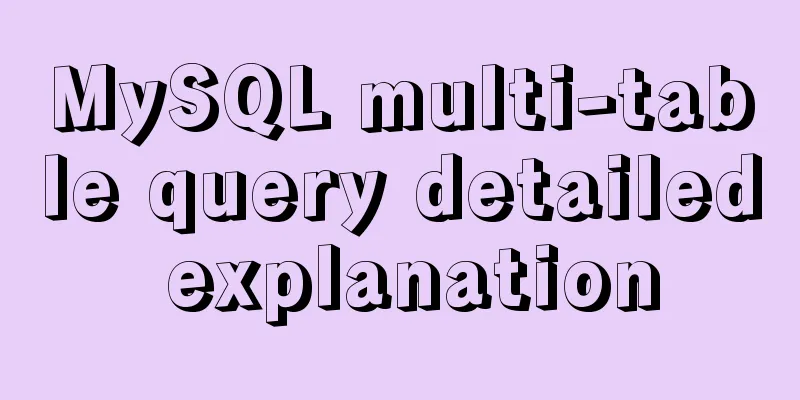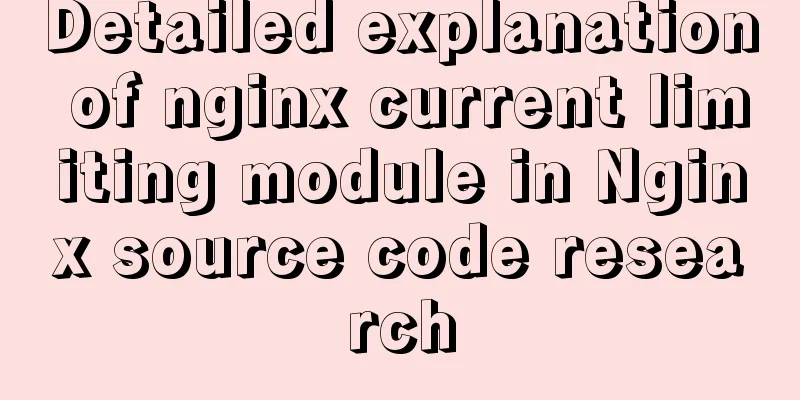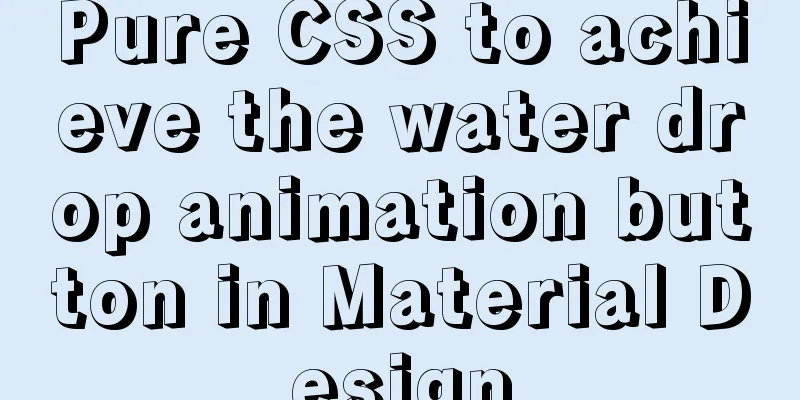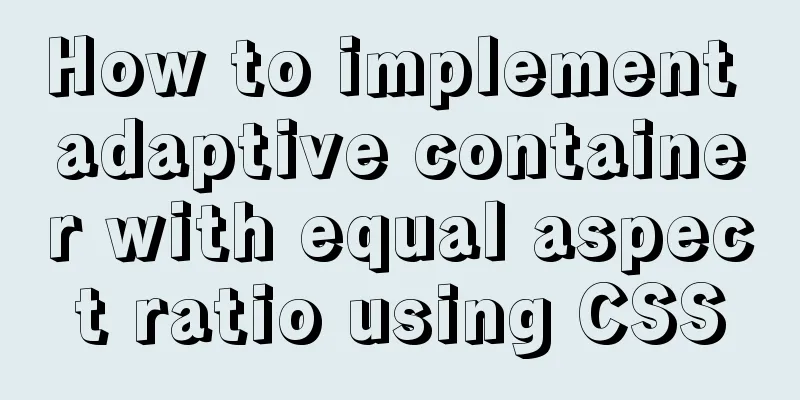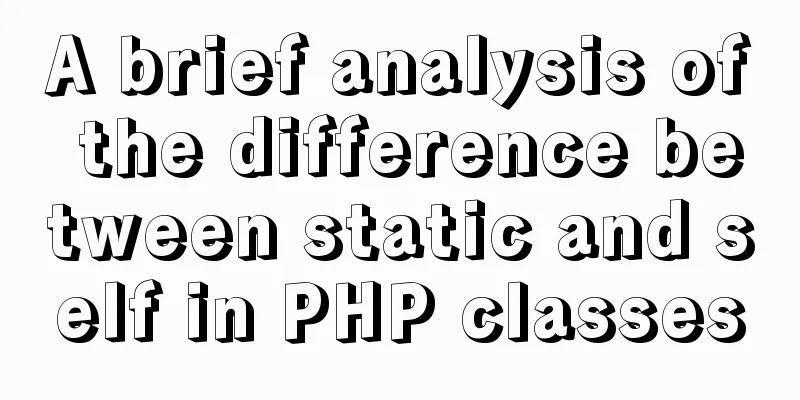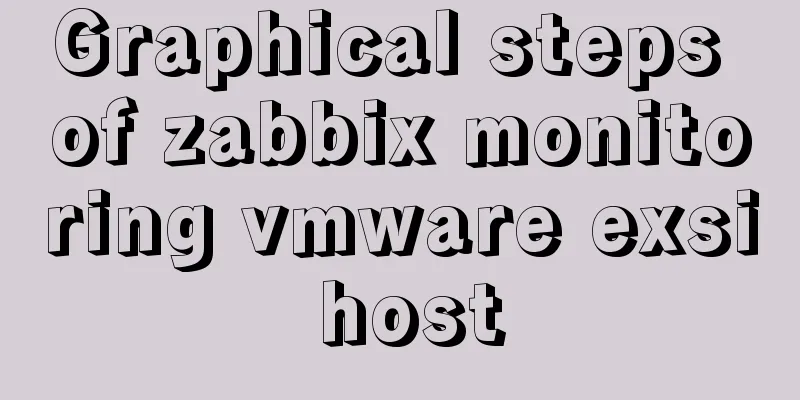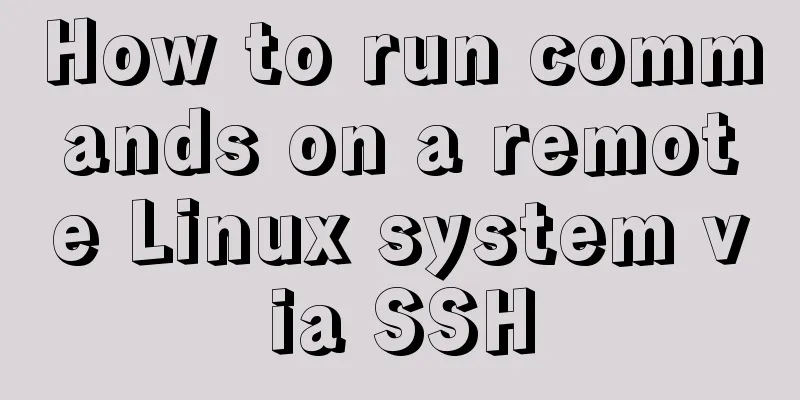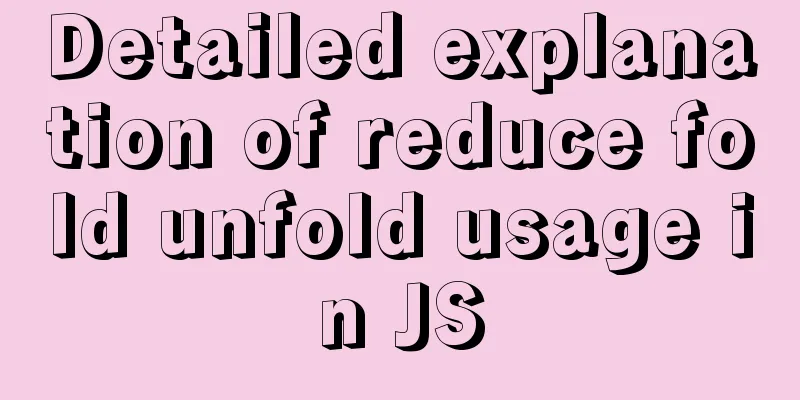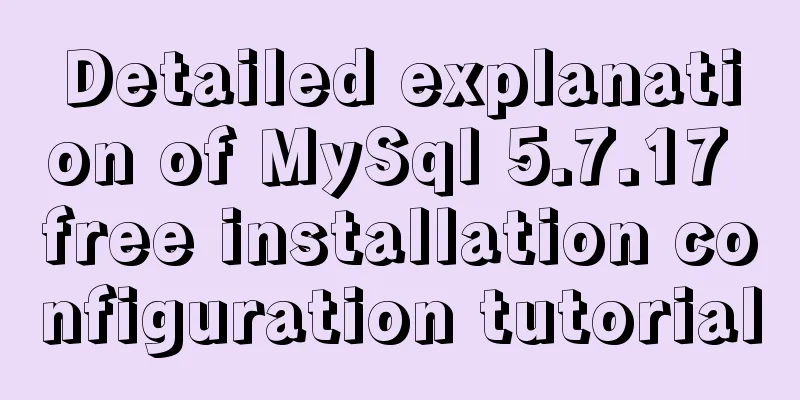How to add vim implementation code examples in power shell
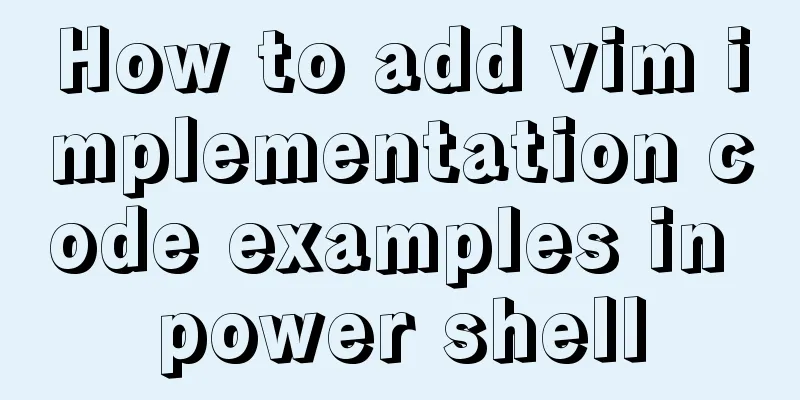
|
1. Go to Vim's official website to download the executable file suitable for the operating system Address: https://www.vim.org/download.php#pc 2. Find the vimrc file in the Vim folder and modify it, adding the following 4 lines.
3. Create a new profile.ps1 file in the C:\Windows\System32\WindowsPowerShell\v1.0 directory and copy the following code into the profile.ps1 file.
# There's usually much more than this in my profile!
$SCRIPTPATH = "C:\Program Files (x86)\Vim"
$VIMPATH = $SCRIPTPATH + "\vim80\vim.exe"
Set-Alias vi $VIMPATH
Set-Alias vim $VIMPATH
# for editing your PowerShell profile
Function Edit-Profile
{
vim $profile
}
# for editing your Vim settings
Function Edit-Vimrc
{
vim $home\_vimrc
}4. Restart Shell and execute the Set-ExecutionPolicy RemoteSigned command to change the mode. Set-ExecutionPolicy RemoteSigned The above is the full content of this article. I hope it will be helpful for everyone’s study. I also hope that everyone will support 123WORDPRESS.COM. You may also be interested in:
|
<<: js tag syntax usage details
>>: HTML tutorial, easy to learn HTML language
Recommend
Detailed explanation of Linux system directories sys, tmp, usr, var!
The growth path from a Linux novice to a Linux ma...
JavaScript to switch multiple pictures
This article shares the specific code of JavaScri...
In-depth explanation of MySQL stored procedures (in, out, inout)
1. Introduction It has been supported since versi...
Unicode signature BOM (Byte Order Mark) issue for UTF-8 files
I recently encountered a strange thing when debug...
How to deploy multiple Vue projects under the same domain name using nginx and use reverse proxy
Effect There are currently 2 projects (project1, ...
How are Vue components parsed and rendered?
Preface This article will explain how Vue compone...
Summary of common functions and usage methods of WeChat applet development
Here, I have mainly sorted out some commonly used...
Implementation code for using mongodb database in Docker
Get the mongo image sudo docker pull mongo Run th...
Methods and steps to upgrade MySql5.x to MySql8.x
Several Differences Between MySQL 5.x and MySQL 8...
HTML table markup tutorial (43): VALIGN attribute of the table header
In the vertical direction, you can set the alignm...
View MySQL installation information under Linux server
View the installation information of mysql: #ps -...
Docker container source code deployment httpd use storage volume to deploy the website (recommended)
Table of contents Deploy httpd with docker contai...
Detailed explanation of how to use $props, $attrs and $listeners in Vue
Table of contents background 1. Document Descript...
jQuery plugin to implement minesweeper game (1)
This article shares the specific code of the firs...
Detailed explanation of the use of MySQL mysqldump
1. Introduction to mysqldump mysqldump is a logic...