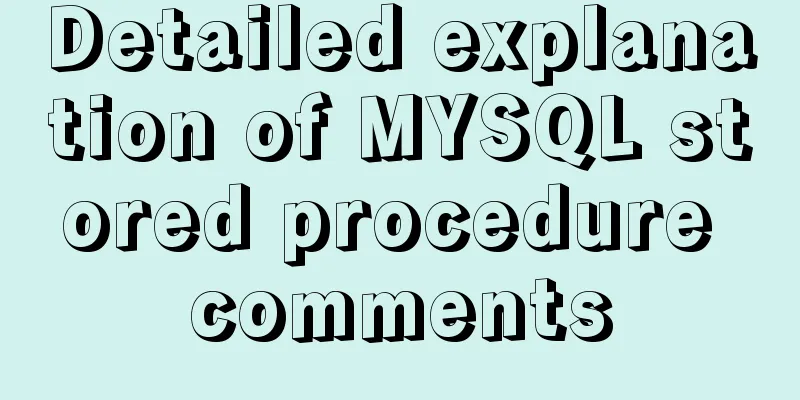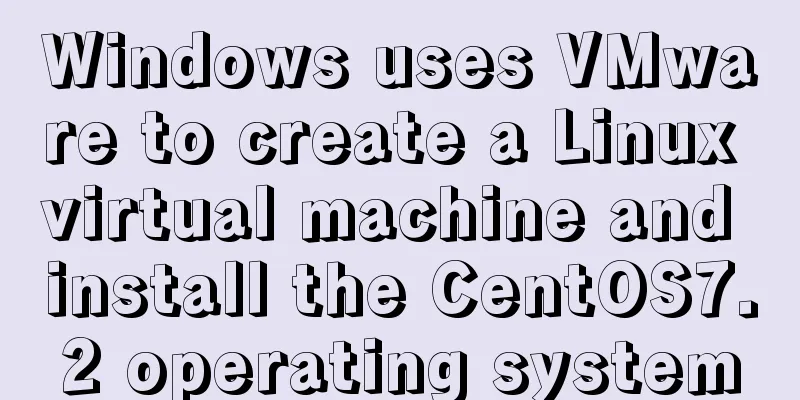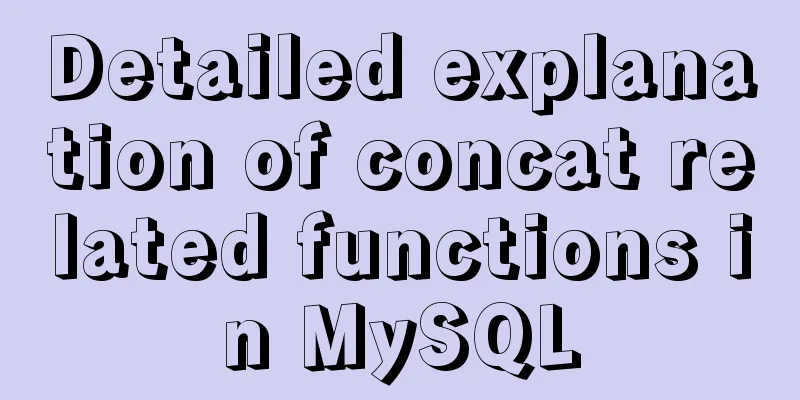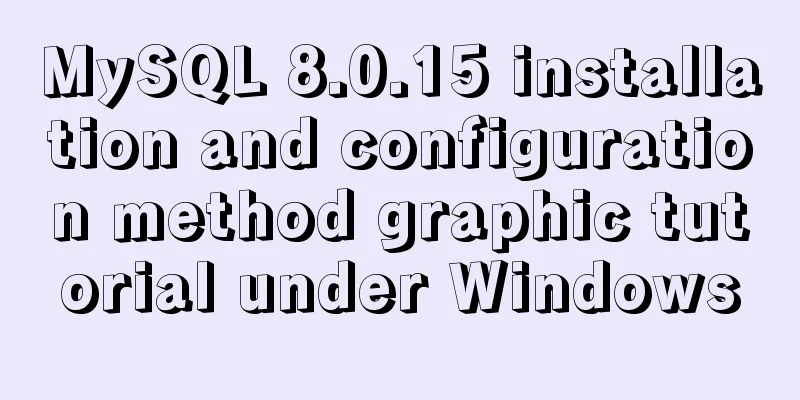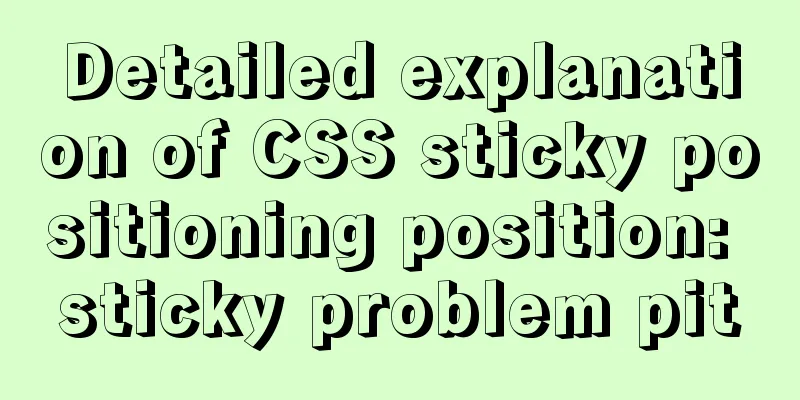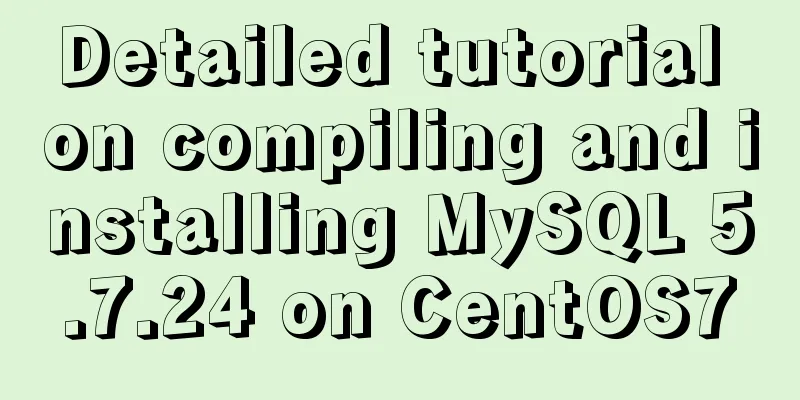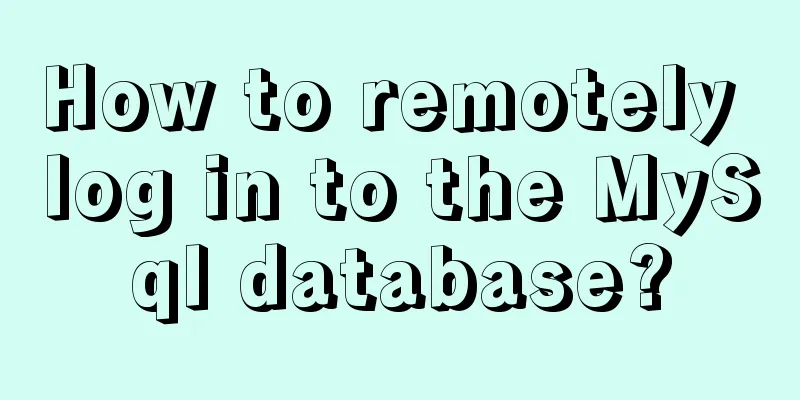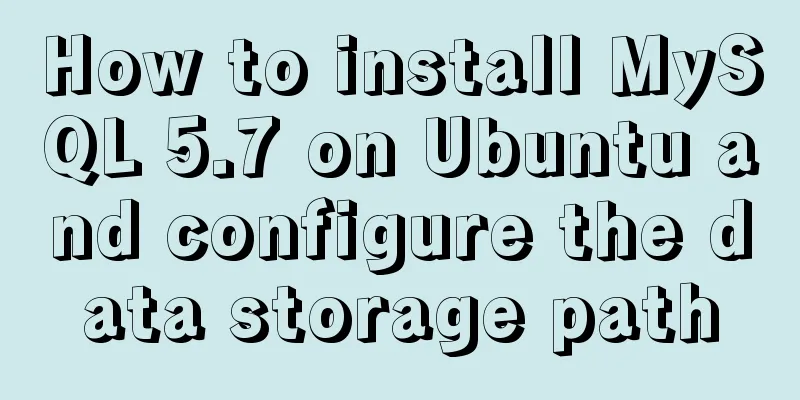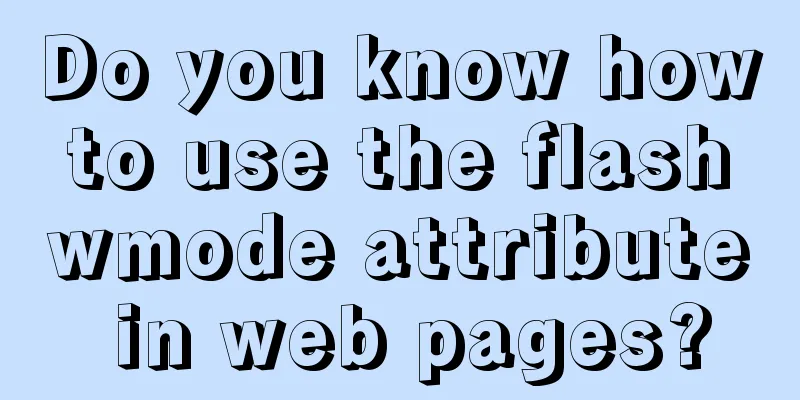Detailed explanation of Linux system directories sys, tmp, usr, var!
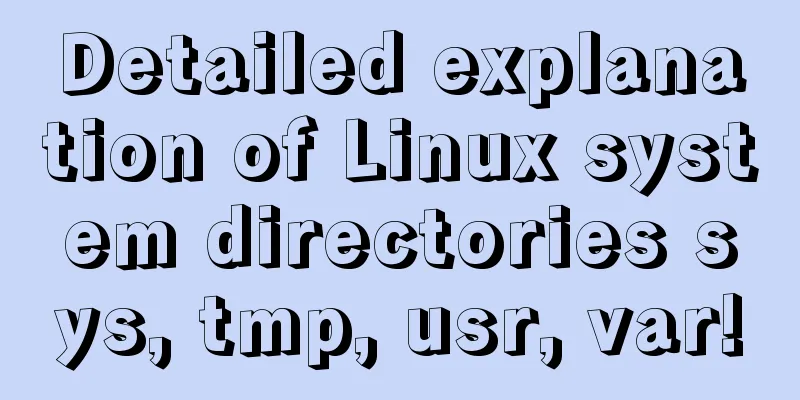
|
The growth path from a Linux novice to a Linux master: Understand the Linux system directories, sys, tmp, usr, var! This article will continue to tell you about the Linux directory and lay the foundation for subsequent learning.
The first step is that the sys directory stores files related to the Linux system. Of course, there are still many files here, and I will explain them in detail in subsequent articles.
The second step is that some temporary files are stored in the tmp folder. No matter which directory we open under this folder, the displayed content is almost the same.
The third step, usr is a directory commonly used by system users, which stores some software and files. We can see that there are bin files in the usr directory, and there is also a bin directory in the system directory. We can open them separately and find that there are still big differences between them.
The fourth step is that the var directory can be called an extended directory. When we have other needs but the existing directory cannot meet them, we can create other content in the var directory.
In the fifth step, we return to this lovely visual interface. The next article will tell you how to retrieve the password and enter the system if we forget our system startup password or account.
The above is the introduction about the Linux system directories sys, tmp, usr, and var! Thank you for your reading and support of 123WORDPRESS.COM. You may also be interested in:
|
<<: Diving into JS inheritance
>>: A brief discussion on MySQL B-tree index and index optimization summary
Recommend
Set the input to read-only via disabled and readonly
There are two ways to achieve read-only input: dis...
Troubleshooting process for Docker container suddenly failing to connect after port mapping
1. Background Generally, for Docker containers th...
How to view and terminate running background programs in Linux
Linux task management - background running and te...
About the use of Vue v-on directive
Table of contents 1. Listening for events 2. Pass...
Example code for implementing beautiful clock animation effects with CSS
I'm looking for a job!!! Advance preparation:...
Chinese website user experience rankings
<br />User experience is increasingly valued...
Vue makes a simple random roll call
Table of contents Layout part: <div id="a...
MySQL cross-table query and cross-table update
Friends who have some basic knowledge of SQL must...
HTML table markup tutorial (30): cell dark border color attribute BORDERCOLORDARK
In cells, dark border colors can be defined indiv...
MySQL 5.6.28 installation and configuration tutorial under Linux (Ubuntu)
mysql5.6.28 installation and configuration method...
How to dynamically add a volume to a running Docker container
Someone asked me before whether it is possible to...
Tutorial on how to install htop on CentOS 8
If you are looking to monitor your system interac...
About uniApp editor WeChat sliding problem
The uniapp applet will have a similar drop-down p...
A brief analysis of adding listener events when value changes in html input
The effect to be achieved In many cases, we will ...
mysql5.7.22 download process diagram
1. Go to the official website www.mysql.com and s...