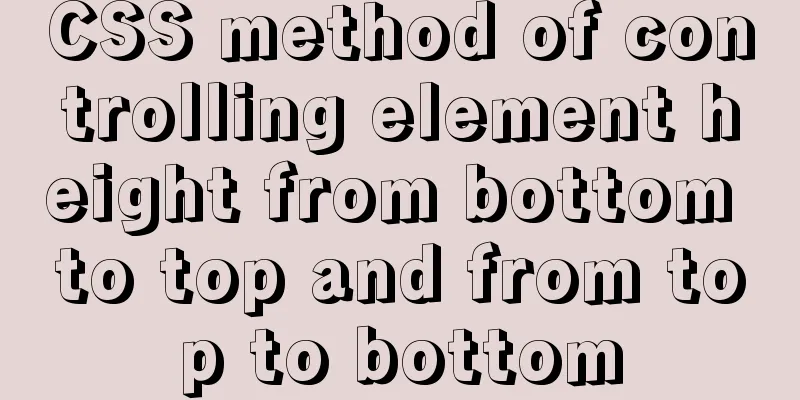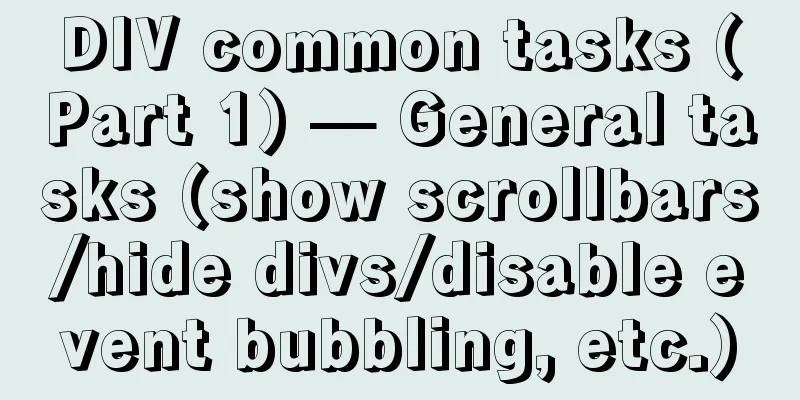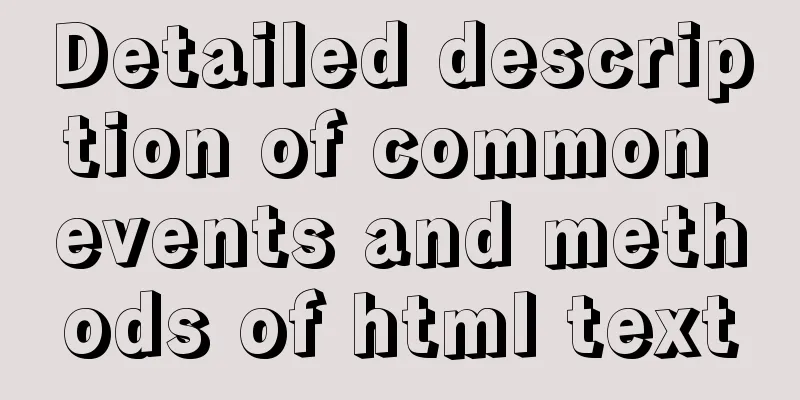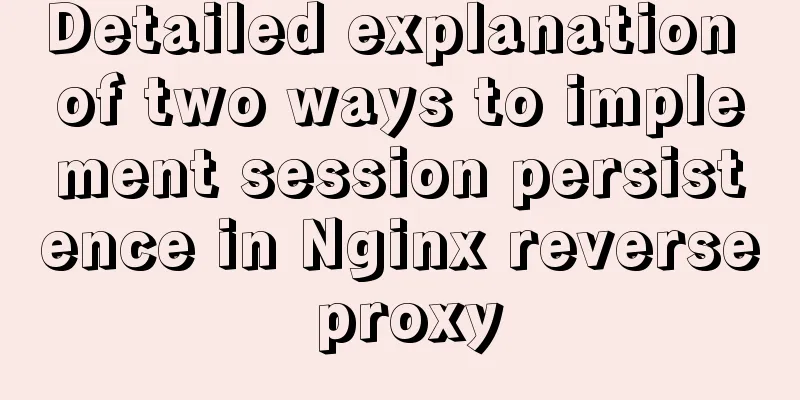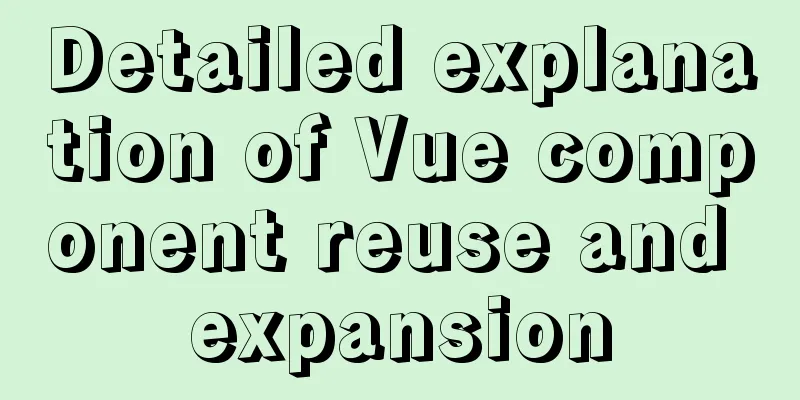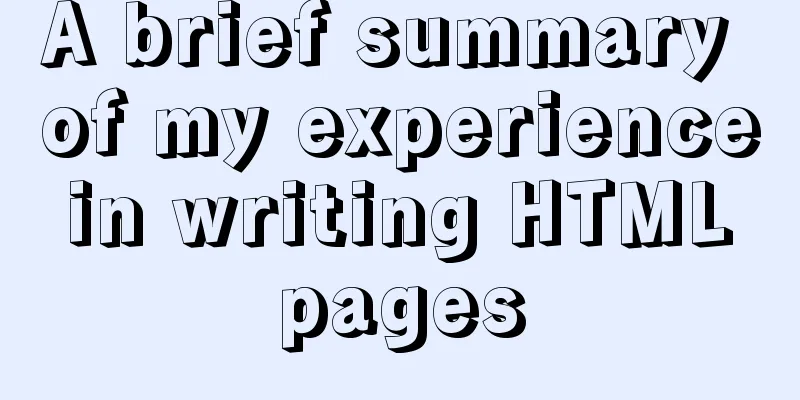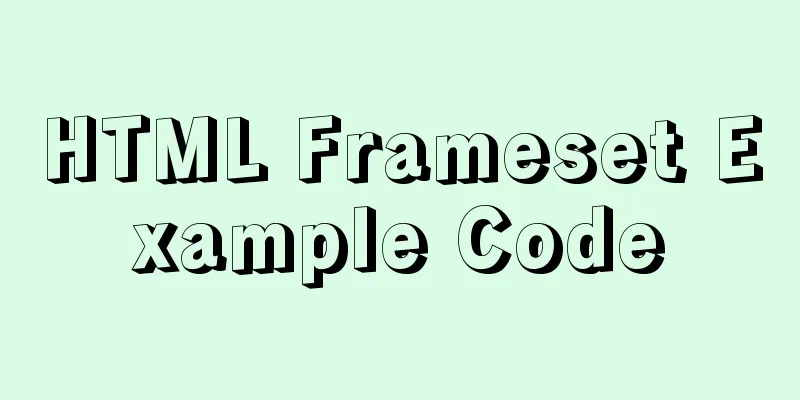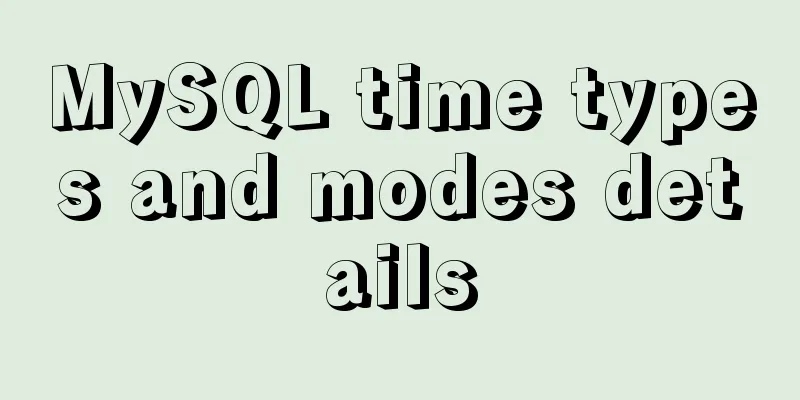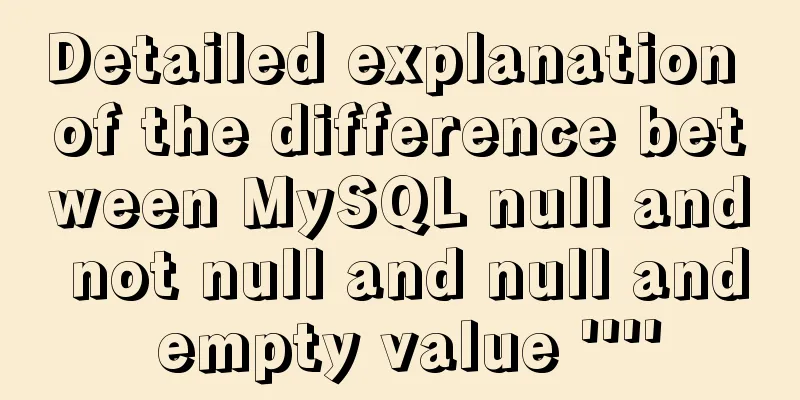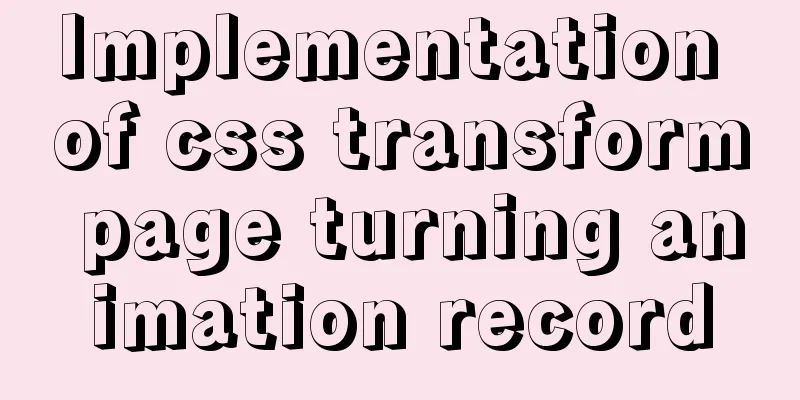MySQL 8.0.15 installation and configuration method graphic tutorial under Windows
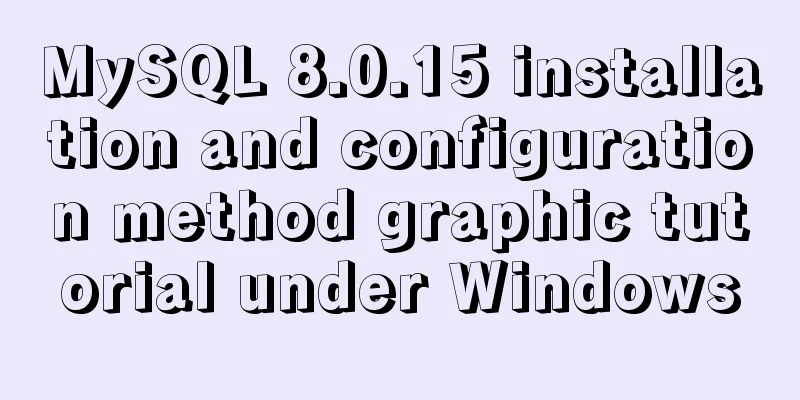
|
This article shares with you the graphic tutorial of MySQL 8.0.15 installation and configuration method for your reference. The specific content is as follows Decompress the downloaded compressed package to get the following file
Create a new my.ini file (note that the path of datadir is represented by /)
Enter the bin directory in cmd and execute the following command (open cmd with administrator privileges)
Add environment variables My Computer - Properties - Advanced System Settings - Advanced - Environment Variables, add the path of the bin directory (including bin) in the path column, separated by a ;
Log in to the database, the password is in the .err file in the datadir directory
The first time you log in to the database, you need to change your password
Once completed, you can start operating the database. The above is the full content of this article. I hope it will be helpful for everyone’s study. I also hope that everyone will support 123WORDPRESS.COM. You may also be interested in:
|
<<: Basic usage and pitfalls of JavaScript array sort() method
>>: Zookeeper unauthorized access test problem
Recommend
Detailed explanation of Tomcat core components and application architecture
Table of contents What is a web container? The Na...
MySQL common test points for the second-level computer exam 8 MySQL database design optimization methods
8 optimization methods for MySQL database design,...
How to implement a single file component in JS
Table of contents Overview Single file components...
JavaScript to achieve click image flip effect
I was recently working on a project about face co...
WeChat applet realizes the effect of shaking the sieve
This article shares the specific code of the WeCh...
Solution to the problem of MySQL data delay jump
Today we analyzed another typical problem about d...
Detailed usage of MYSQL row_number() and over() functions
Syntax format: row_number() over(partition by gro...
Parent-child component communication in Vue and using sync to synchronize parent-child component data
Table of contents Preface Child components pass d...
Detailed analysis of MySQL master-slave replication
Preface: In MySQL, the master-slave architecture ...
How to solve the problem of absolutely positioned elements mysteriously disappearing or being blocked in IE6/7
1. When the width of the adjacent floating layer o...
JavaScript implements asynchronous submission of form data
This article example shares the specific code of ...
Native js custom right-click menu
This article example shares the specific code of ...
Detailed explanation of the problem of configuring servlet url-pattern in tomcat
When configuring web.xml for tomcat, servlet is a...
Display mode of elements in CSS
In CSS, element tags are divided into two categor...
Goodbye Docker: How to Transform to Containerd in 5 Minutes
Docker is a very popular container technology. Th...