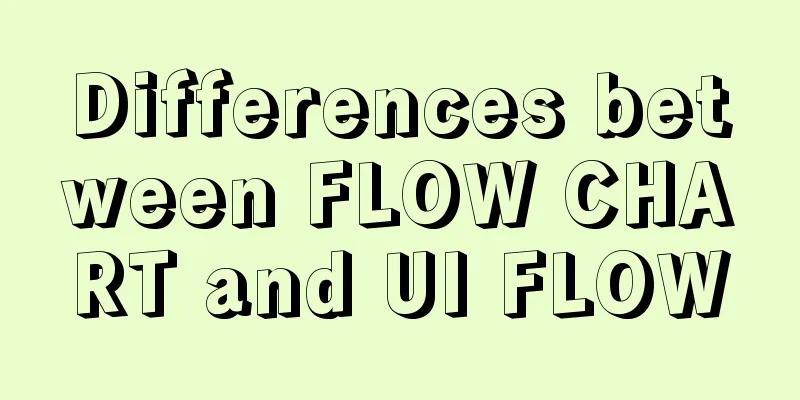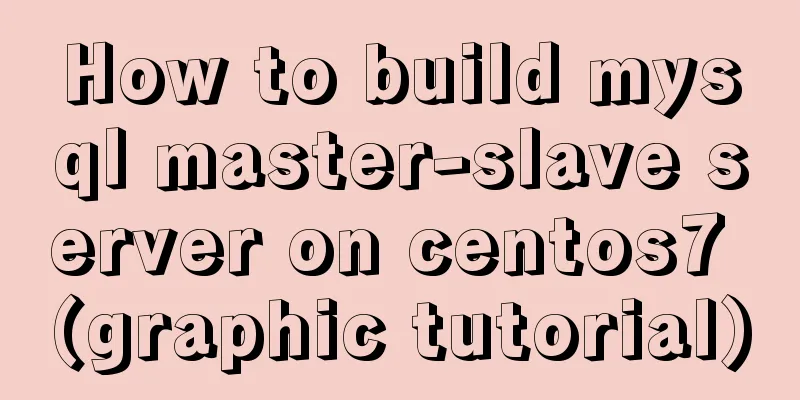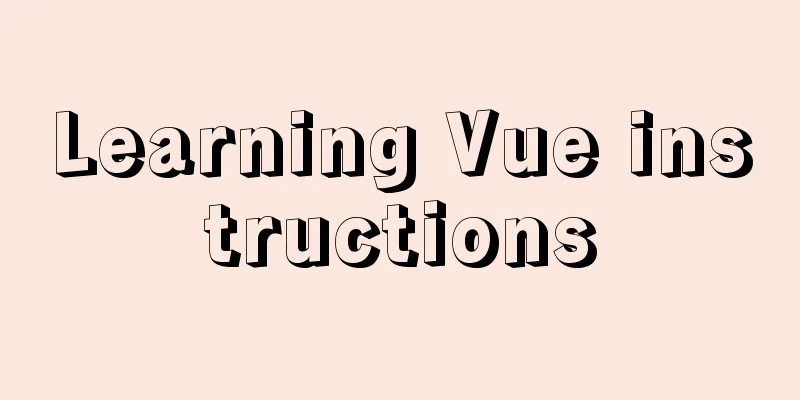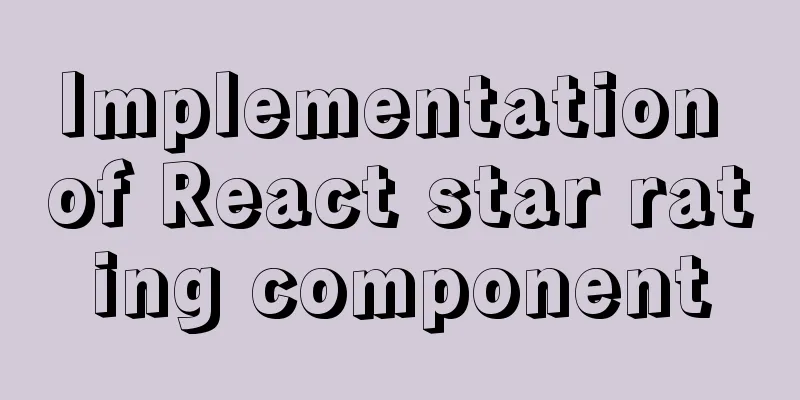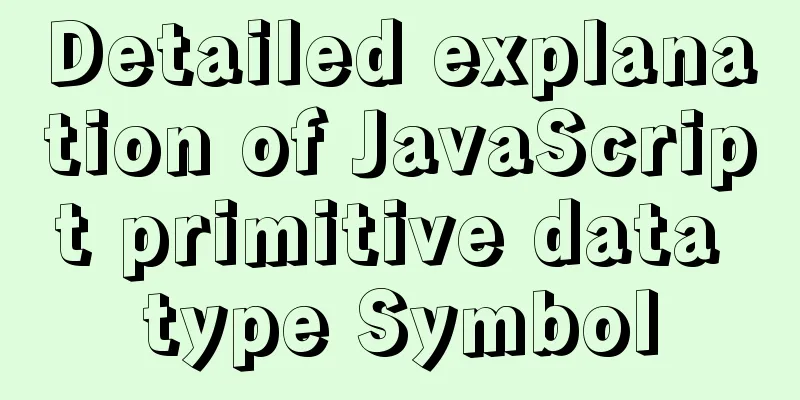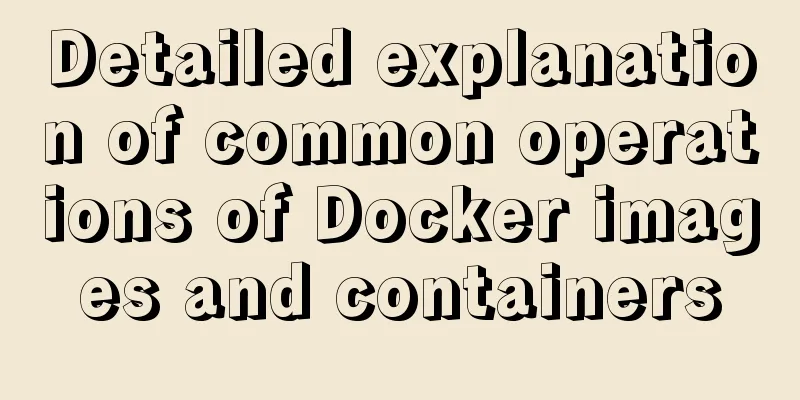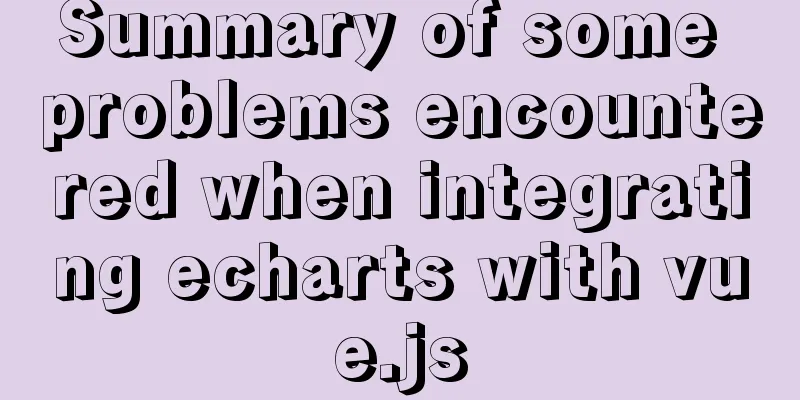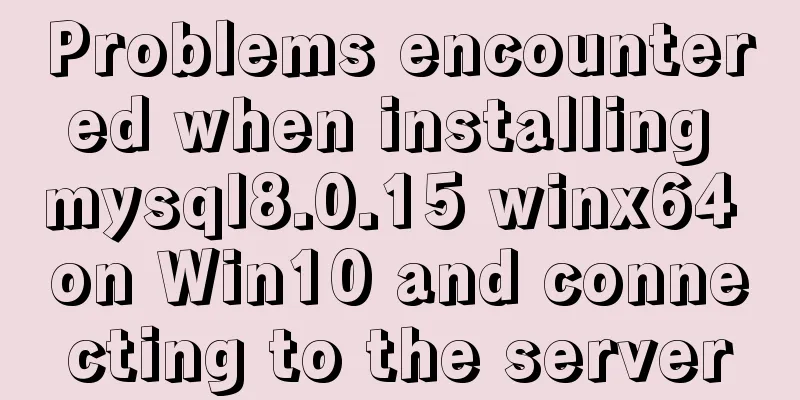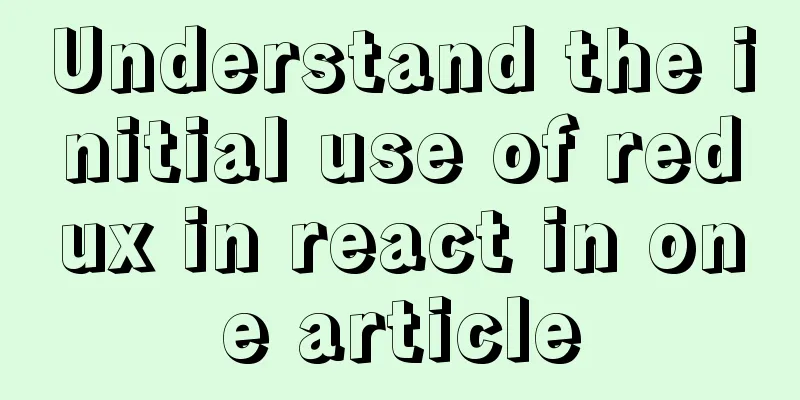Detailed usage of MYSQL row_number() and over() functions
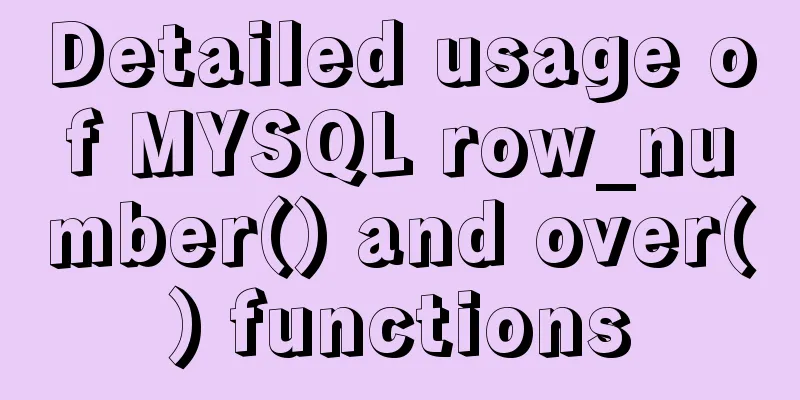
|
Syntax format: row_number() over(partition by grouping column order by sorting column desc) row_number() over() grouping sorting function: When using the row_number() over() function, the grouping and sorting in over() are executed later than the where, group by, and order by. Example 1: Table data:
create table TEST_ROW_NUMBER_OVER(
id varchar(10) not null,
name varchar(10) null,
age varchar(10) null,
salary int null
);
select * from TEST_ROW_NUMBER_OVER t;
insert into TEST_ROW_NUMBER_OVER(id,name,age,salary) values(1,'a',10,8000);
insert into TEST_ROW_NUMBER_OVER(id,name,age,salary) values(1,'a2',11,6500);
insert into TEST_ROW_NUMBER_OVER(id,name,age,salary) values(2,'b',12,13000);
insert into TEST_ROW_NUMBER_OVER(id,name,age,salary) values(2,'b2',13,4500);
insert into TEST_ROW_NUMBER_OVER(id,name,age,salary) values(3,'c',14,3000);
insert into TEST_ROW_NUMBER_OVER(id,name,age,salary) values(3,'c2',15,20000);
insert into TEST_ROW_NUMBER_OVER(id,name,age,salary) values(4,'d',16,30000);
insert into TEST_ROW_NUMBER_OVER(id,name,age,salary) values(5,'d2',17,1800);Sort once: Sort the query results (no grouping) select id,name,age,salary,row_number()over(order by salary desc) rn from TEST_ROW_NUMBER_OVER t result:
Further sorting: sort by id group select id,name,age,salary,row_number()over(partition by id order by salary desc) rank from TEST_ROW_NUMBER_OVER t result:
Sort again: Find the data with sequence number 1 in each group select * from(select id,name,age,salary,row_number()over(partition by id order by salary desc) rank from TEST_ROW_NUMBER_OVER t) where rank <2 result:
Sort to find data between the ages of 13 and 16, sort by salary select id,name,age,salary,row_number()over(order by salary desc) rank from TEST_ROW_NUMBER_OVER t where age between '13' and '16' Result: The rank number in the result actually indicates that over(order by salary desc) is executed after where age between and
Example 2: 1. Use the row_number() function to number, such as select email,customerID, ROW_NUMBER() over(order by psd) as rows from QT_Customer Principle: Sort by psd first, and after sorting, number each data. 2. Sort the orders in ascending order of price and sort each record. The code is as follows: select DID,customerID,totalPrice,ROW_NUMBER() over(order by totalPrice) as rows from OP_Order 3. Count all orders from each household and sort them in ascending order according to the amount of each customer's order, and number each customer's order. This way you can know how many orders each customer has placed: select ROW_NUMBER() over(partition by customerID order by totalPrice) as rows,customerID,totalPrice,DID from OP_Order 4. Count the number of orders each customer has placed recently: with tabs as ( select ROW_NUMBER() over(partition by customerID order by totalPrice) as rows,customerID,totalPrice,DID from OP_Order ) select MAX(rows) as 'Number of orders',customerID from tabs group by customerID 5. Count the smallest purchase amount among all orders of each customer, and also count the number of purchases made by the customer in this order: Idea: Use a temporary table to perform this operation. 1. First group by customer, then sort by the time the customer placed the order, and number them. 2. Then use the subquery to find out the minimum price for each customer's purchase. 3. Find the corresponding records based on the minimum price of each customer.
with tabs as
(
select ROW_NUMBER() over(partition by customerID order by insDT)
as rows,customerID,totalPrice,DID from OP_Order
)
select * from tabs
where totalPrice in
(
select MIN(totalPrice)from tabs group by customerID
)6. Filter out the first orders placed by customers. Ideas. Use rows=1 to query the customer's first order record.
with tabs as
(
select ROW_NUMBER() over(partition by customerID order by insDT) as rows,* from OP_Order
)
select * from tabs where rows = 1
select * from OP_Order7. Note: When using window functions such as over, the grouping and sorting in over are executed later than the execution of "where, group by, order by".
select
ROW_NUMBER() over(partition by customerID order by insDT) as rows,
customerID,totalPrice,DID
from OP_Order where insDT>'2011-07-22'This is the end of this article about the detailed usage of MYSQL row_number() and over() functions. For more information about MYSQL row_number() and over() functions, please search 123WORDPRESS.COM's previous articles or continue to browse the following related articles. I hope everyone will support 123WORDPRESS.COM in the future! You may also be interested in:
|
<<: Detailed explanation of meta tags (the role of meta tags)
>>: Detailed explanation of Nginx version smooth upgrade solution
Recommend
Vue.js $refs usage case explanation
Despite props and events, sometimes you still nee...
Complete code for implementing the popular astronaut watch face based on JavaScript
1. Effect display An astronaut watch face written...
How to turn local variables into global variables in JavaScript
First we need to know the self-calling of the fun...
Use semantic tags to write your HTML compatible with IE6,7,8
HTML5 adds more semantic tags, such as header, fo...
How to prevent Vue from flashing in small projects
Summary HTML: element plus v-cloak CSS: [v-cloak]...
Detailed graphic explanation of how to install and completely delete MySQL by decompression
1. Install MySQL (1) Unzip the downloaded MySQL c...
Windows system mysql5.7.18 installation graphic tutorial
MySQL installation tutorial for Windows system do...
Detailed explanation of using grep command in Linux
Linux grep command The Linux grep command is used...
Springboot uses vue+echarts front-end and back-end interaction to realize dynamic donut chart
Table of contents Preface 1. Environment Configur...
Vue form post request combined with Servlet to realize file upload function
Front-end test page code: <template> <di...
uniapp Sample code for implementing global sharing of WeChat mini-programs
Table of contents Create a global shared content ...
Learn about JavaScript closure functions in one article
Table of contents Variable Scope The concept of c...
jQuery plugin to implement dashboard
The jquery plug-in implements the dashboard for y...
css input[type=file] style beautification (input upload file style)
Effect: <!doctype html> <html> <he...