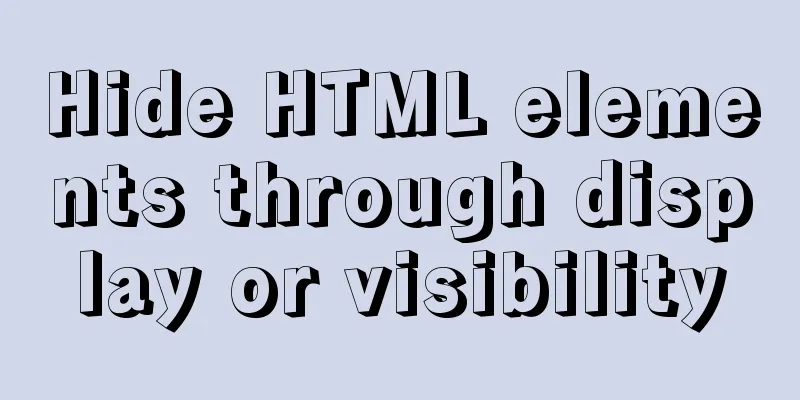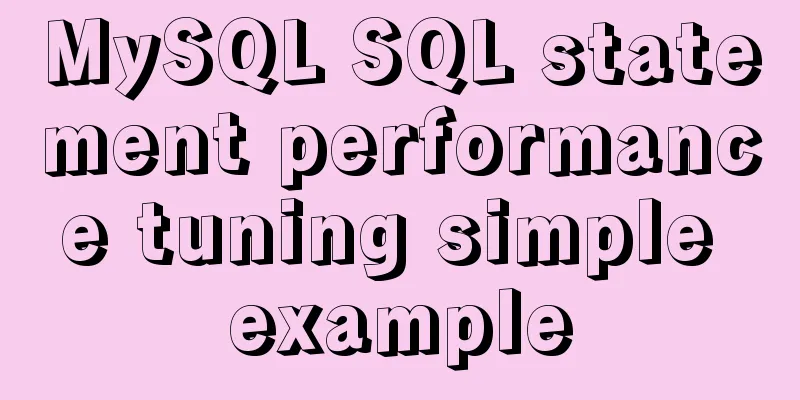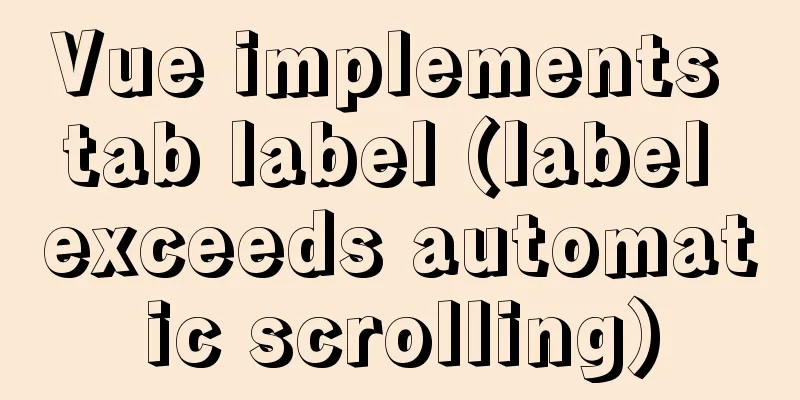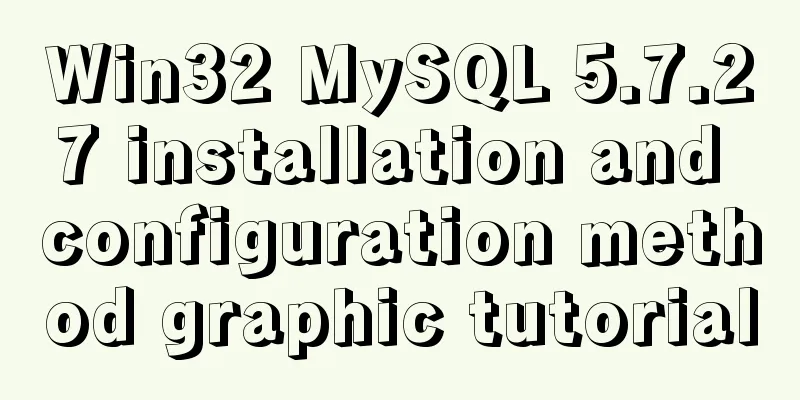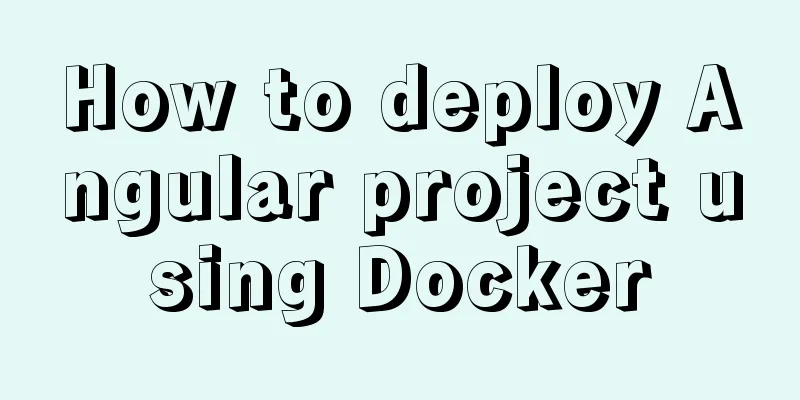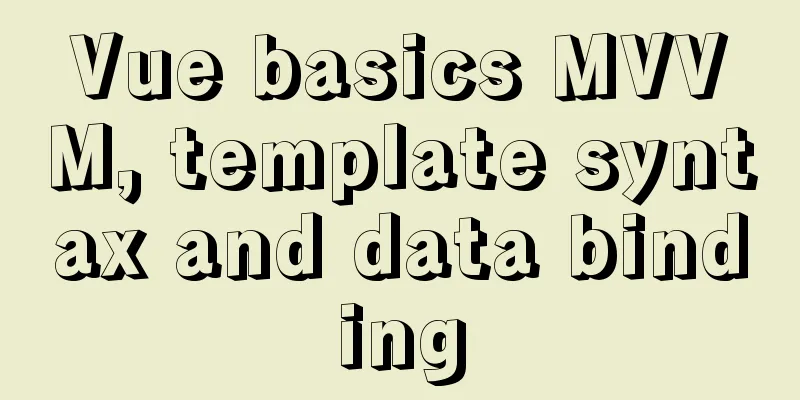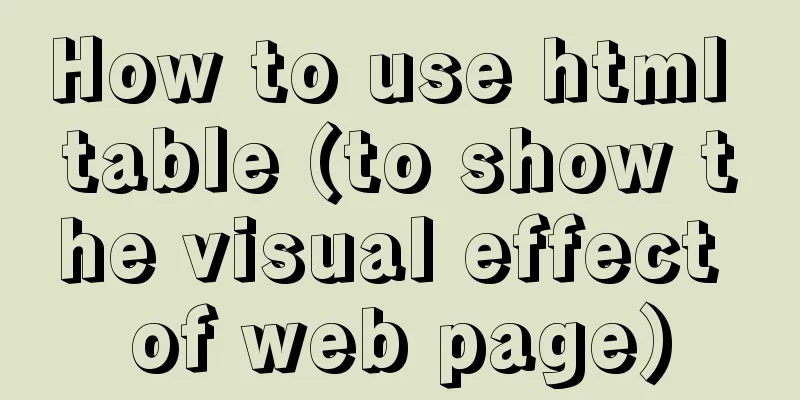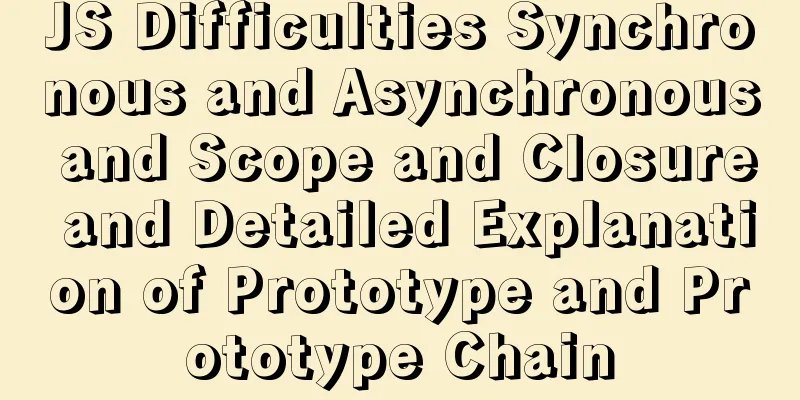jQuery plugin to implement dashboard
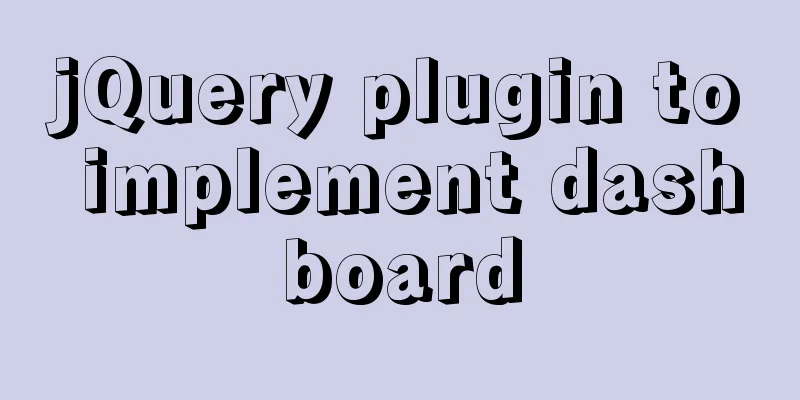
|
The jquery plug-in implements the dashboard for your reference. The specific contents are as follows I made a simple dashboard, which is a common type of meter. It is not difficult to implement, but it requires a little calculation of the position. Achieve results
Code section
*{
margin: 0;
padding: 0;
}
.rel{
display: flex;
justify-content:center;
align-items:center;
position: relative;
}
.bp{
border-radius:50% ;
border: 1px solid lightgray;
position:relative;
display: flex;
justify-content: center;
align-items: center;
transform: rotate(-45deg);
}
.kd{
position:absolute;
width: 100%;
font-size: 12px;
}
.point{
background-color:lightgray;
height: 100px;
width: 20px;
border-radius:100%;
transform: rotate(90deg);
transform-origin:10px 0px;
z-index: 9;
position: absolute;
transition: all 0.5s;
}
.kb{
position: absolute;
bottom: 20px;
font-size: 24px;
color: gray;
transition: all 0.5s;
}
<!DOCTYPE html>
<html>
<head>
<meta charset="utf-8">
<title>Make a dashboard</title>
<script src="js/jquery-3.4.1.min.js"></script>
<script src="js/zgybp.js"></script>
<link href="css/zgybp.css" rel="stylesheet" type="text/css" />
<style>
#div{
border: 1px solid lightgray;
width: 90%;
height: 400px;
margin: 20px auto;
}
</style>
</head>
<body>
<div id="div"></div>
</body>
</html>
<script>
var temp = zgybp("div");
setInterval(function(){
var f = Math.floor(Math.random()*101);
temp.load(f);
},700)
</script>
var zgybp = function(id){
var $id = $("#"+id);
$id.addClass("rel");
var a = $id.width()>$id.height()?$id.height():$id.width();
$bp = $("<div class='bp'></div>");
$bp.appendTo($id);
$bp.css({
"width":a,
"height":a
})
//Draw the scale, only draw 3/4 270/100=2.7, each scale is 2.7
for(var i =100;i>=0;i--){
$kd = $("<div class='kd'><span class='txt'>-</span></div>");
if(i%5==0){
$kd.find('.txt').text(i)
}
$kd.appendTo($bp);
$kd.css("transform","rotate("+(i*2.7)+"deg)");
}
$point = $("<div class='point'></div>")
$point.appendTo($bp)
$point.css({
"left":a/2,
"top":a/2
})
$kb = $("<div class='kb'>0</div>");
$kb.appendTo($id)
//Then turn the dial 1/8 of the angle, it's almost there return{
$id:$id,
$bp:$bp,
$point:$point,
$kb:$kb,
load:function(f){
var that = this;
f = f<0?0:f>100?100:f;
var temp = parseInt(f)*2.7;
that.$point.css({
"transform":"rotate("+(90+temp)+"deg)"
})
that.draw(f);
},
draw:function(f){
var that =this;
that.$kb.text(f);
}
}
}Implementation ideas
The above is the full content of this article. I hope it will be helpful for everyone’s study. I also hope that everyone will support 123WORDPRESS.COM. You may also be interested in:
|
<<: How to compile and install opencv under ubuntu
>>: MySQL 5.7.17 compressed package installation and configuration method graphic tutorial
Recommend
JavaScript realizes the generation and verification of random codes
The generation and verification of random codes i...
Detailed tutorial for installing ffmpeg under Linux
1. Install ffmpeg under centos linux 1. Download ...
Detailed steps for IDEA to integrate docker to achieve remote deployment
1. Enable remote access to the docker server Log ...
VUE+Canvas realizes the whole process of a simple Gobang game
Preface In terms of layout, Gobang is much simple...
Solution to the Multiple primary key defined error in MySQL
There are two ways to create a primary key: creat...
The specific implementation of div not automatically wrapping and forcing not wrapping in html
1. Use the <nobr> tag to achieve no line bre...
How to use a game controller in CocosCreator
Table of contents 1. Scene layout 2. Add a handle...
Implementation steps for building a local web server on Centos8
1 Overview System centos8, use httpd to build a l...
docker cp copy files and enter the container
Enter the running container # Enter the container...
How to operate json fields in MySQL
MySQL 5.7.8 introduced the json field. This type ...
What is web design
<br />Original article: http://www.alistapar...
MySQL 8.0.22 installation and configuration method graphic tutorial under Windows 10
MySQL 8.0.22 installation and configuration metho...
In-depth analysis of Nginx virtual host
Table of contents 1. Virtual Host 1.1 Virtual Hos...
Which one should I choose between MySQL unique index and normal index?
Imagine a scenario where, when designing a user t...
Implementation of vscode custom vue template
Use the vscode editor to create a vue template, s...