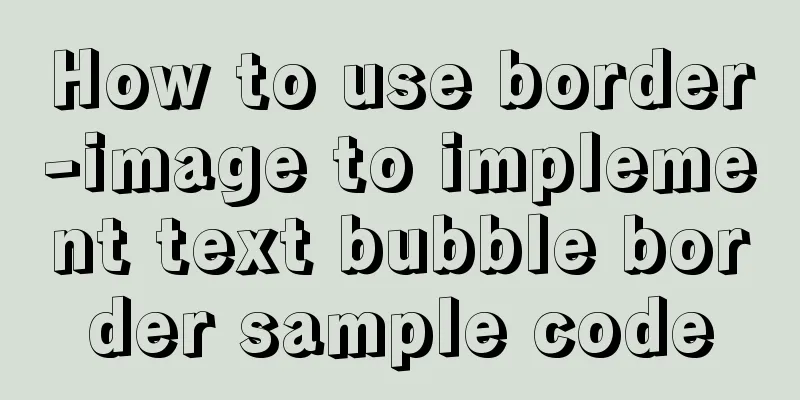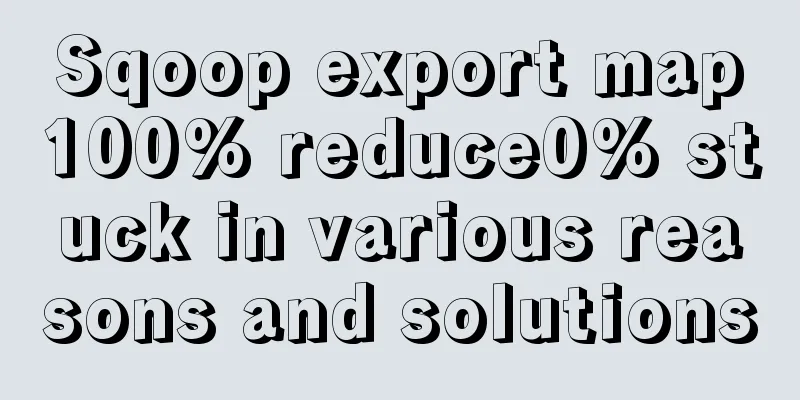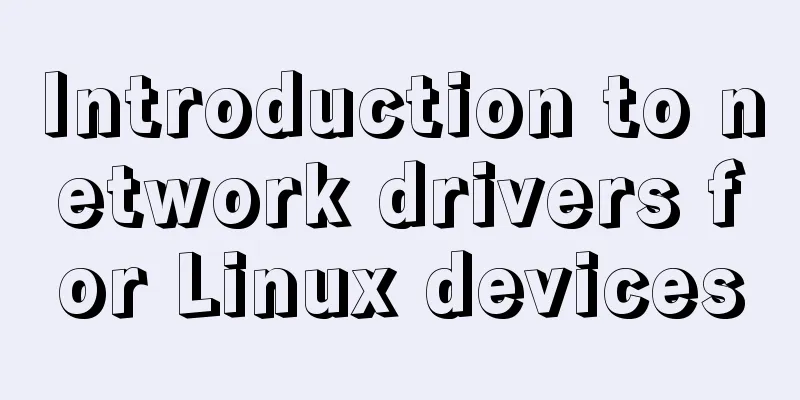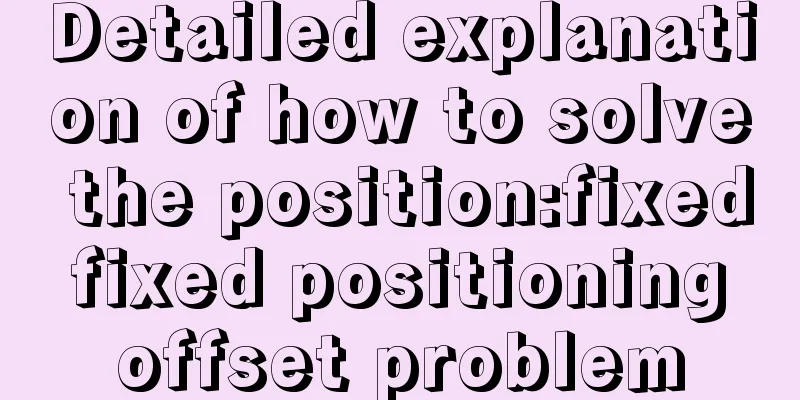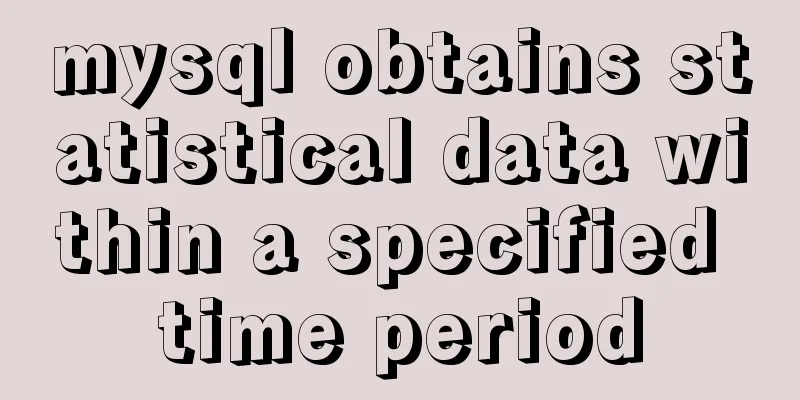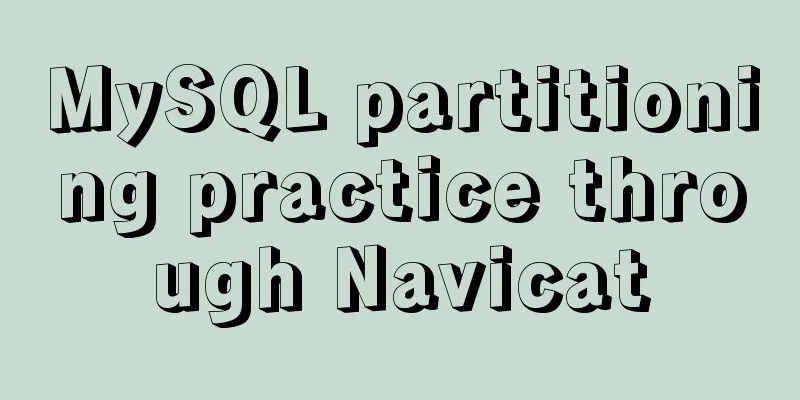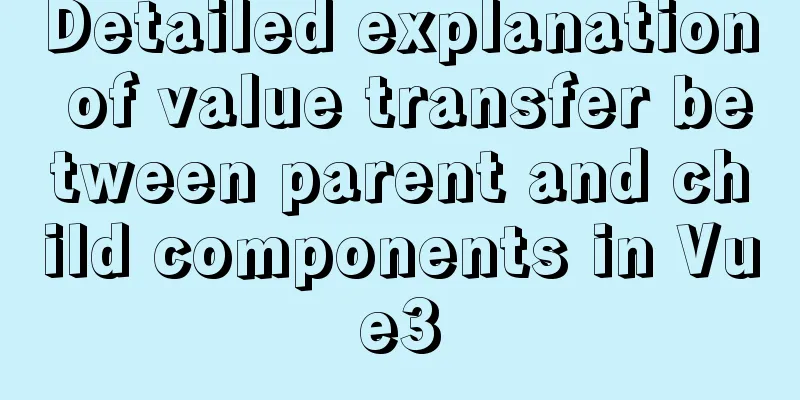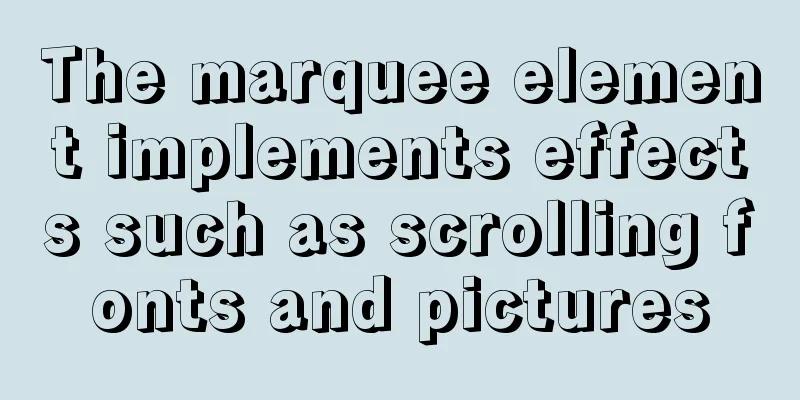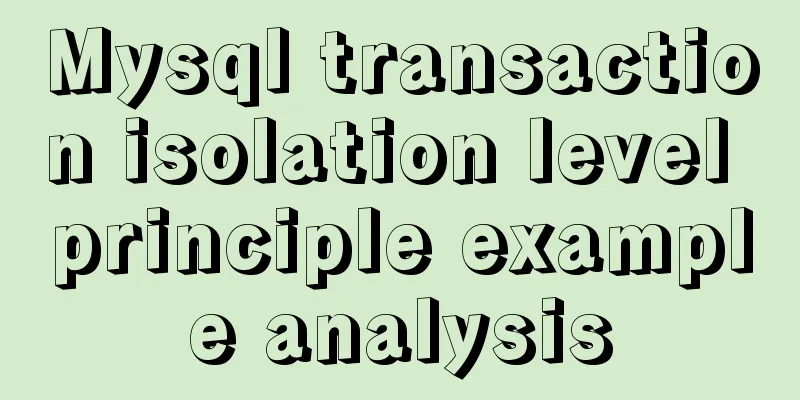MySQL 8.0.22 installation and configuration method graphic tutorial under Windows 10
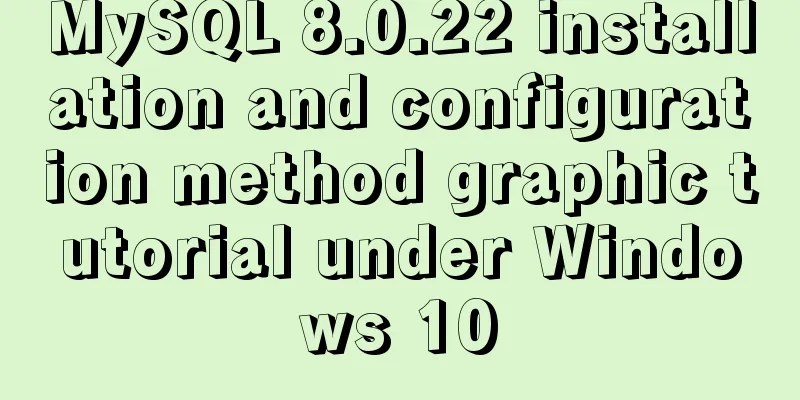
|
MySQL 8.0.22 installation and configuration method graphic tutorial, for your reference, the specific content is as follows
This step may report an error. If there is no error, please ignore it.
Press win+r to open the run window, enter services.msc to open the service, find the service name added when installing MySQL, generally the default name of MySQL 8.0 is MySQL80, double-click to open it, and change the selected account to the local system account under the Login tab.
Add mysql environment variables
Modify mysql character set Change the default character set of MySQL to UTF8. There is a lot of information online about how to change it. Modify the my.ini file search under the default MySQL installation directory C:\ProgramData\MySQL\MySQL Server 8.0 and add the content default-character-set=utf8, character-set-server=utf8
MySQL 8.0 version is installed for the first time, and the problem of failing to log in using a password (as shown in the figure) Do not enter a password, just press Enter to log in, then change the password. The password change statement is: ALTER USER root@localhost IDENTIFIED BY '123456'; Change the password to: 123456. After the change, you can only log in with the password.
delete Delete the service name in the service (prerequisite: mysql has been uninstalled, but there is still mysql in the service. If it is gone after uninstallation, ignore this step)
Type in cmd sc delete mysql80 [mysql80] is the service name If it is displayed [SC] DeleteService failed 1072: The specified service has been marked for deletion. Then enter and refresh the service taskkill /F /IM mmc.exe This is the end of the introduction to MySQL 8.0.22 installation and configuration. Welcome to give us more advice, communicate with each other, and learn together. Wonderful topic sharing: MySQL different versions installation tutorial MySQL 5.7 installation tutorials for various versions MySQL 5.6 installation tutorials for various versions mysql8.0 installation tutorials for various versions The above is the full content of this article. I hope it will be helpful for everyone’s study. I also hope that everyone will support 123WORDPRESS.COM. You may also be interested in:
|
<<: Introduction to HTML_PowerNode Java Academy
>>: About the problem that the tomcat deployed application cannot access the front-end page
Recommend
JavaScript deshaking and throttling examples
Table of contents Stabilization Throttling: Anti-...
Centos6.5 glibc upgrade process introduction
Table of contents Scenario Requirements glibc ver...
How to configure jdk environment under Linux
1. Go to the official website to download the jdk...
Idea deploys remote Docker and configures the file
1. Modify the Linux server docker configuration f...
Vue+express+Socket realizes chat function
This article shares the specific code of Vue+expr...
Detailed explanation of how to deploy SpringBoot in docker and replace jar packages
Table of contents Project Directory Dockerfile Fi...
Several ways to encapsulate axios in Vue
Table of contents Basic Edition Step 1: Configure...
W3C Tutorial (7): W3C XSL Activities
A style sheet describes how a document should be ...
MySQL quickly obtains the table instance code without primary key in the library
Overview Let's summarize some SQL statements ...
Detailed explanation of the installation commands and usage of Docker and FastDFS
Docker Features 1) Quick to get started It only t...
Mysql solution to improve the efficiency of copying large data tables
Preface This article mainly introduces the releva...
How to use lazy loading in react to reduce the first screen loading time
Table of contents use Install How to use it in ro...
Sample code for configuring nginx to support https
1. Introduction Are you still leaving your websit...
Turn web pages into black and white (compatible with Google, Firefox, IE and other browsers)
Write to the css file Copy code The code is as fol...
React uses routing to redirect to the login interface
In the previous article, after configuring the we...