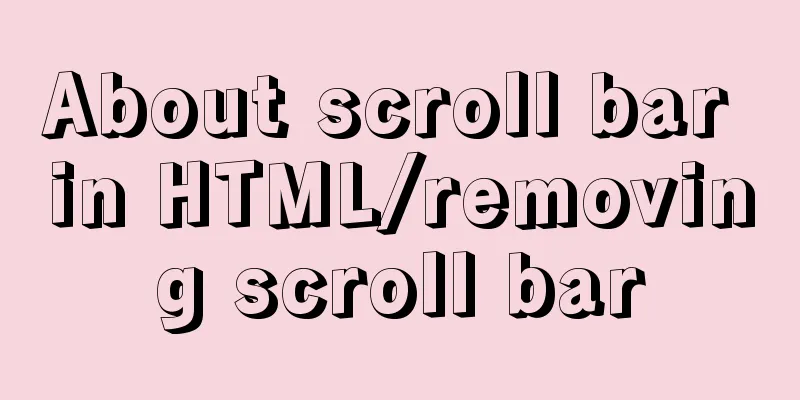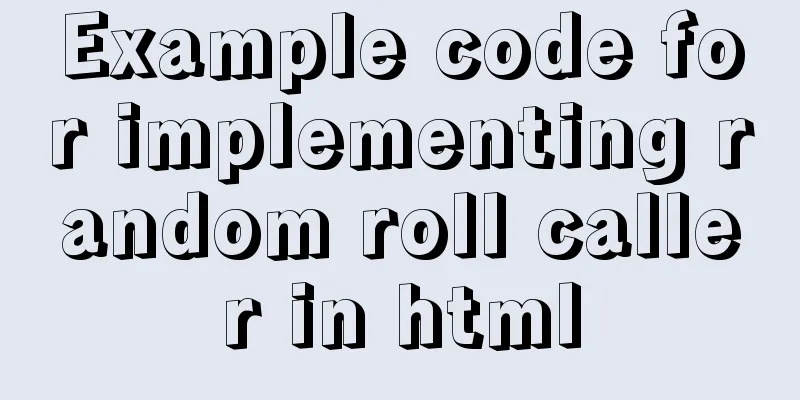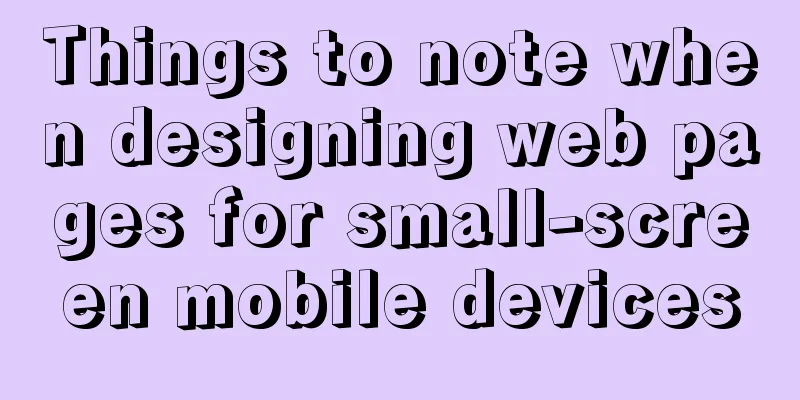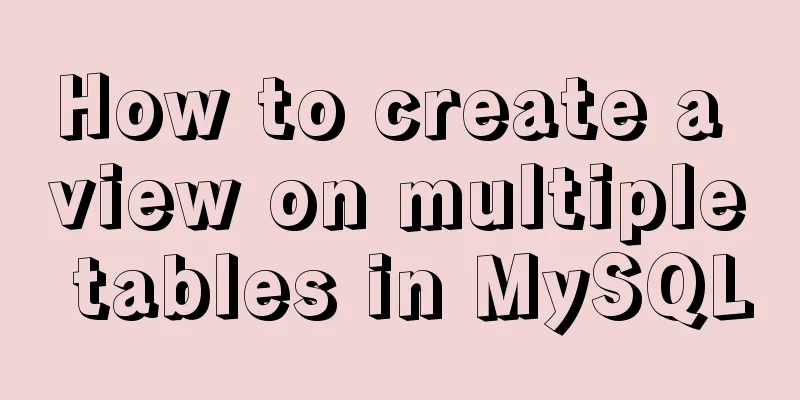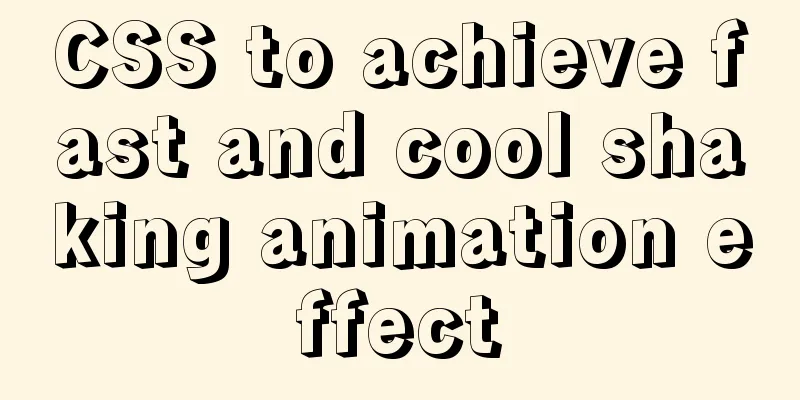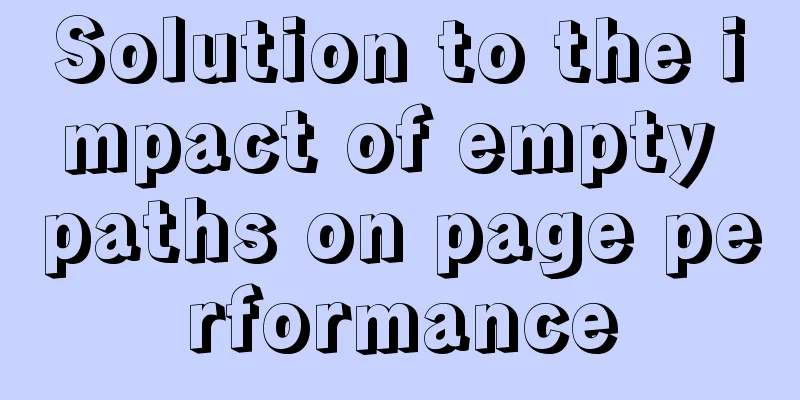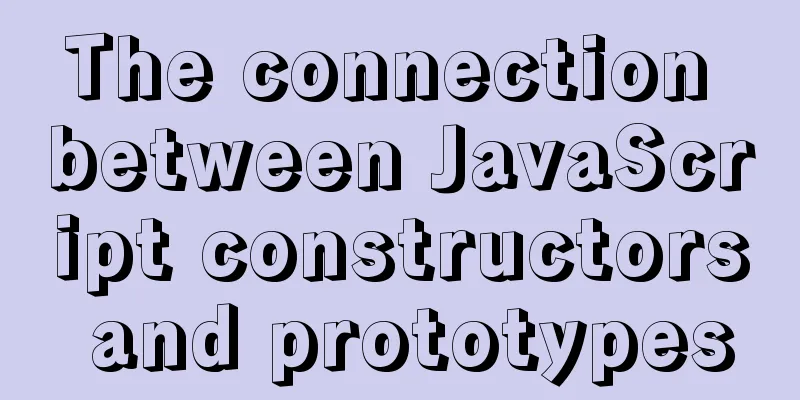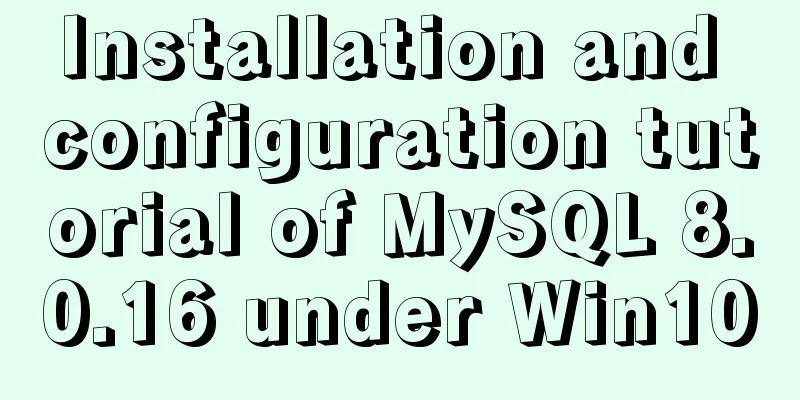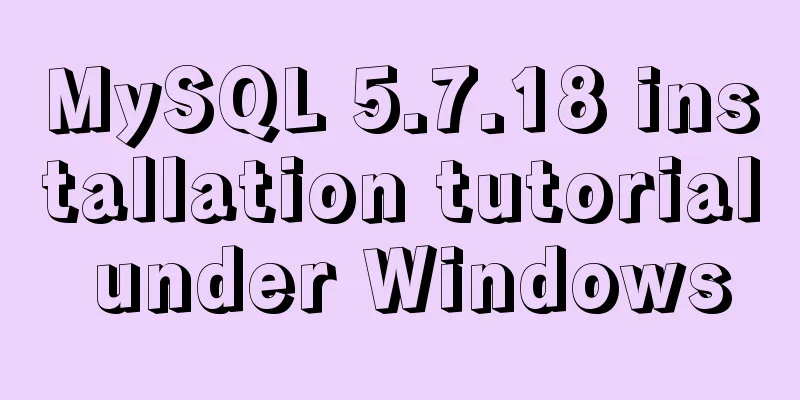Centos6.5 glibc upgrade process introduction
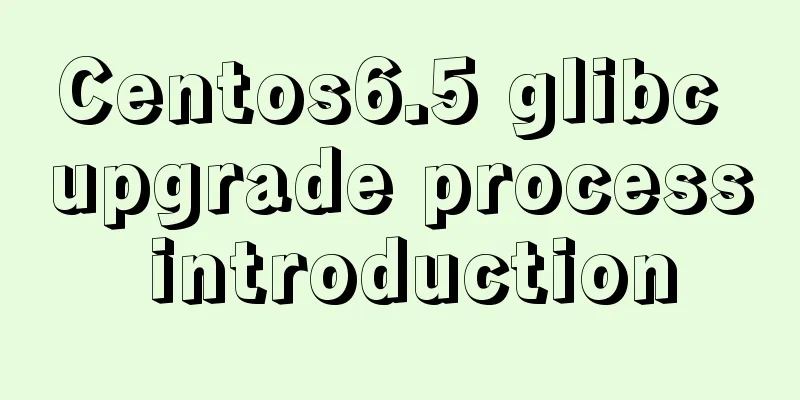
Scenario Requirements The default Centos6.5 glibc version is up to 2.12. When developing Nodejs, the packages that the project depends on often require a higher version of the glibc library support. Therefore, without upgrading the system, you need to actively update the system glibc library. Generally, when you encounter the error glibc versionTo view the system glibc library version, you can use the following command: $ strings /lib64/libc.so.6 |grep GLIBC_ glibc installation First, download glibc and get $ tar -xzvf glibc-2.14.tar.gz Get the directory $ mkdir build // Create a build folder in the glibc-2.14 directory$ cd build // Enter the build directory$ ../configure --prefix=/opt/glibc-2.14 // Configure glibc and set the current glibc-2.14 installation directory$ make && make install // Compile and install the glibc-2.14 library glibc softlinkAfter the installation is complete, create a soft link pointing to glibc-2.14 and execute the following command: $ rm -rf /lib64/libc.so.6 // Delete the previous libc.so.6 soft link first $ ln -s /opt/glibc-2.14/lib/libc-2.14.so /lib64/libc.so.6 Notice Deleting $ LD_PRELOAD=/opt/glibc-2.14/lib/libc-2.14.so ln -s /opt/glibc-2.14/lib/libc-2.14.so /lib64/libc.so.6 If the above update fails, you can use the following command to restore: $ LD_PRELOAD=/lib64/libc-2.12.so ln -s /lib64/libc-2.12.so /lib64/libc.so.6 // libc-2.12.so This item is the version before the system upgrade This is the end of this article about the Centos6.5 glibc upgrade process. For more information about Centos6.5 glibc upgrade, please search for previous articles on 123WORDPRESS.COM or continue to browse the following related articles. I hope you will support 123WORDPRESS.COM in the future! You may also be interested in:
|
<<: CSS achieves the effect of two elements blending (sticky effect)
Recommend
How to add java startup command to tomcat service
My first server program I'm currently learnin...
Enable OCSP to improve https certificate verification efficiency and solve the problem of slow access to Let's Encrypt SSL certificates
In the past few days, the website has been access...
MySQL database aggregate query and union query operations
Table of contents 1. Insert the queried results 2...
Various types of jQuery web page verification code plug-in code examples
html <!DOCTYPE html> <html lang="en...
VUE Getting Started Learning Event Handling
Table of contents 1. Function Binding 2. With par...
Solution to the problem of crash when opening the command line window after installing MySQL 5.7
Preface I recently installed MySQL 5.7 and found ...
HTML sub tag and sup tag
Today I will introduce two HTML tags that I don’t...
CSS3 overflow property explained
1. Overflow Overflow is overflow (container). Whe...
Html/Css (the first must-read guide for beginners)
1. Understanding the meaning of web standards-Why...
Issues with Rancher deployment and importing K8S clusters
Rancher deployment can have three architectures: ...
In-depth explanation of special permissions SUID, SGID and SBIT in Linux
Preface For the permissions of files or directori...
Detailed graphic explanation of setting up routing and virtual machine networking in Linux
What is routing? Routing refers to the activity o...
JavaScript Array Methods - Systematic Summary and Detailed Explanation
Table of contents Common array methods Adding and...
Detailed explanation of InnoDB storage files in MySQL
Physically speaking, an InnoDB table consists of ...
Use of Linux bzip2 command
1. Command Introduction bzip2 is used to compress...