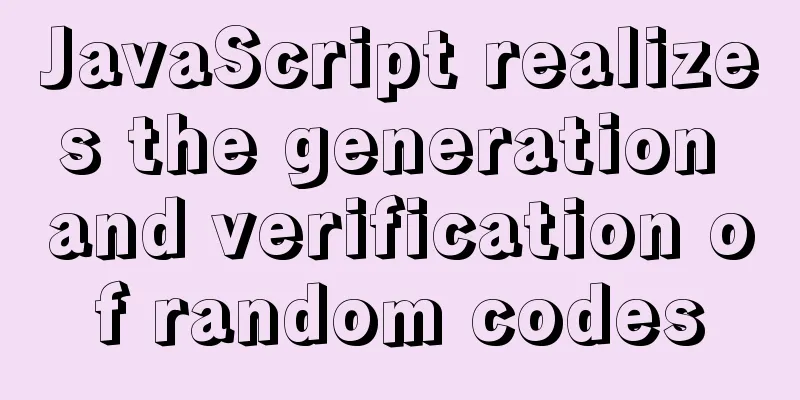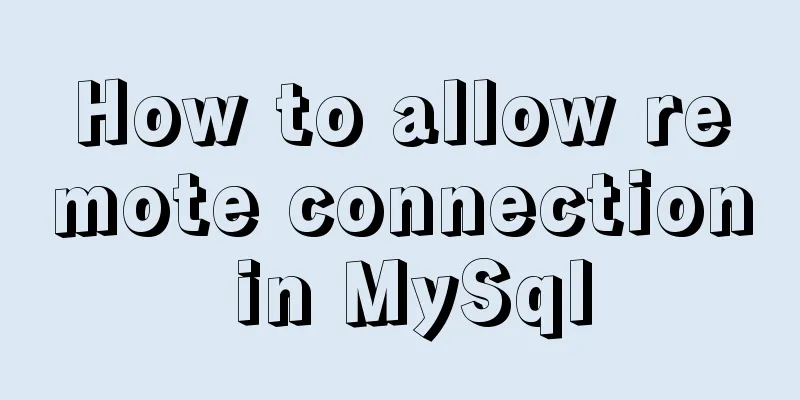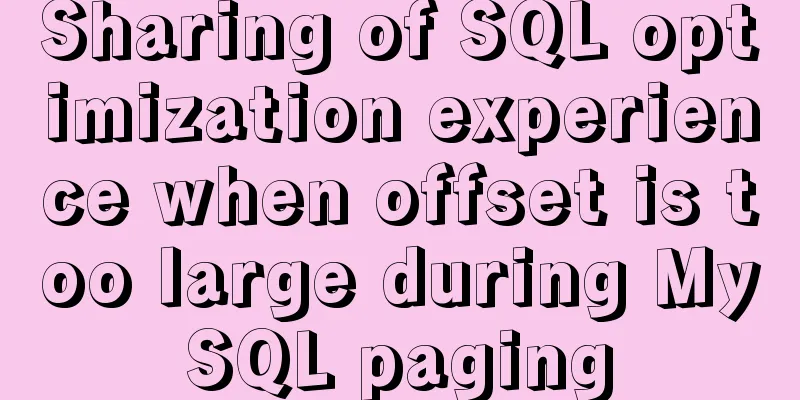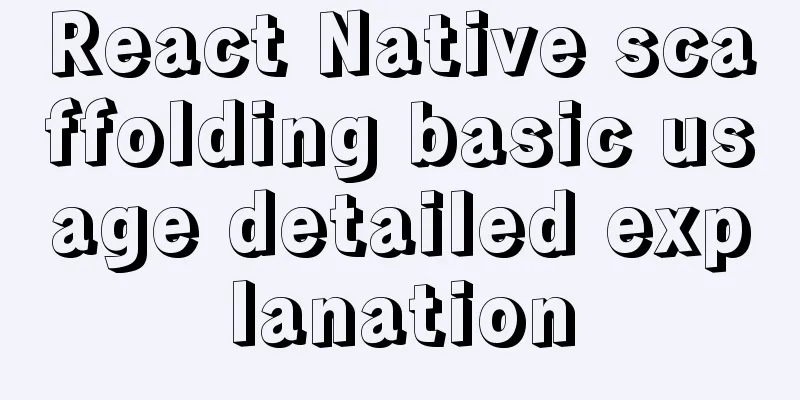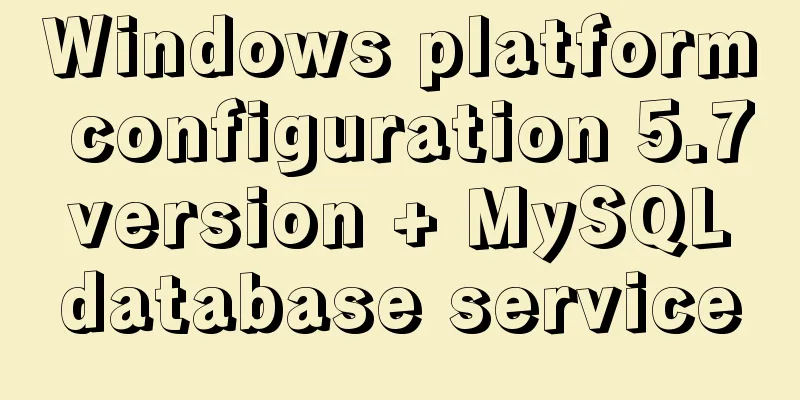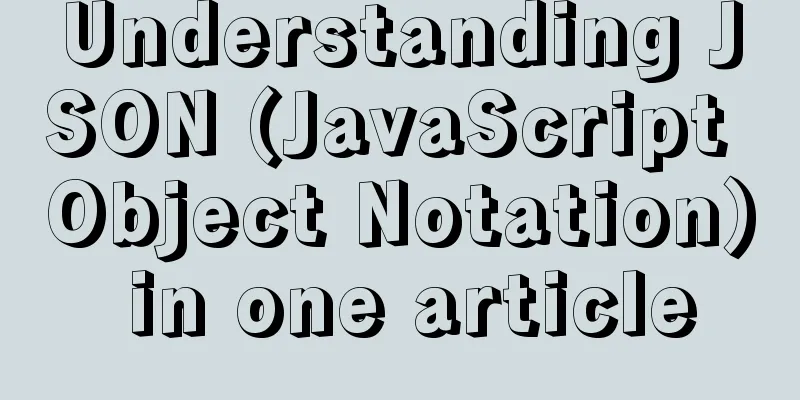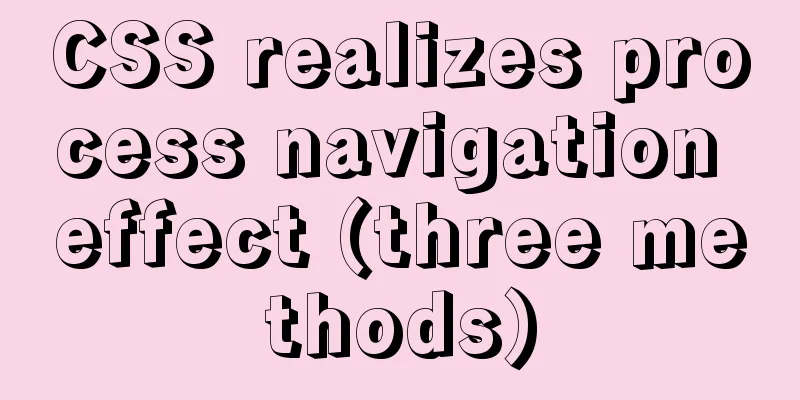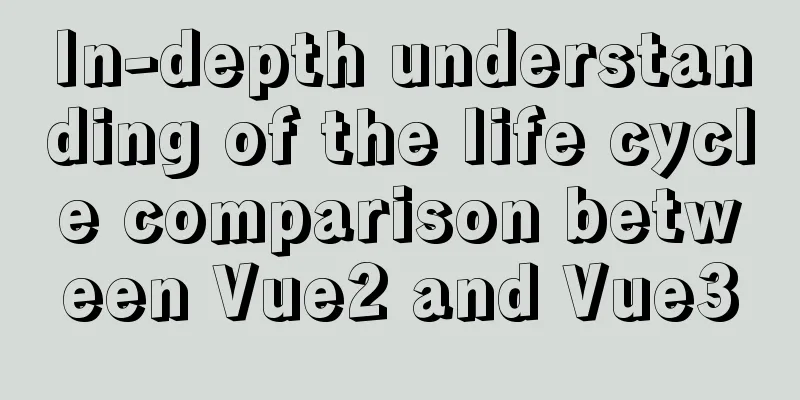VUE Getting Started Learning Event Handling
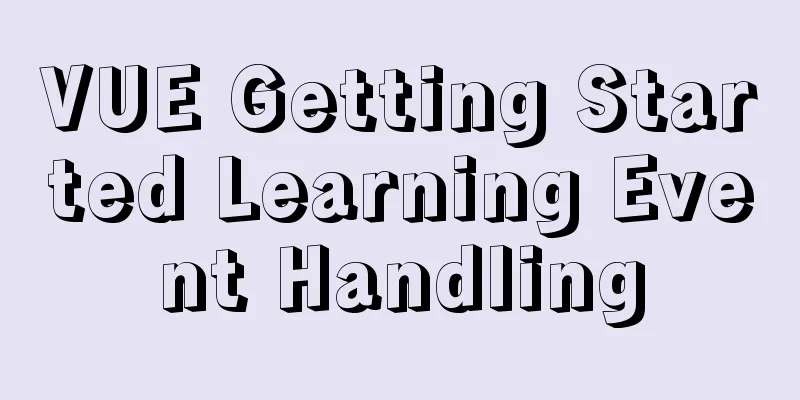
1. Function BindingYou can use v-on:click="methodName" or the shortcut @click="methodName" to bind the event handler function @click="methodName()" is also OK. @click="methodName" is probably a shorthand.
<div v-on:click="add">{{ count }}</div>
<div @click="add">{{ count }}</div>
data() {
return {
count: 0,
};
},
methods: {
add() {
this.count++;
},
},2. With parameters and $eventYou can pass parameters and $event directly to the event binding function
<div @click="set(0, $event)">{{ count }}</div>
data() {
return {
count: 0,
};
},
methods: {
add() {
this.count++;
},
set(value, event) {
console.log(event);
this.count = value;
},
},3. Binding multiple functions to one eventMultiple functions are separated by commas. Even if there is no parameter in the function, parentheses must be added, otherwise the function will not be executed. For example, <div @click="set(0, $event), log">{{ count }}</div> will only execute set
<div @click="set(0, $event), log()">{{ count }}</div>
data() {
return {
count: 0,
};
},
methods: {
add() {
this.count++;
},
log() {
console.log("log---");
},
set(value, event) {
console.log(event);
this.count = value;
},
},4. Event modifiersWhen using modifiers, order is important; the corresponding code will be generated in the same order
5. Key Modifiers
6. System modifier keysThe modifier key must be pressed when the event is triggered
.exact Modifier
Mouse Button Modifiers
<button @click.left="log('left cllilck')">Left click of the mouse</button>
<button @click.right="log('right cllilck')">Right click</button>
<button @click.middle="log('middle cllilck')">middle click</button>SummarizeThis article ends here. I hope it can be helpful to you. I also hope that you can pay more attention to more content on 123WORDPRESS.COM! You may also be interested in:
|
<<: CSS mimics remote control buttons
>>: Detailed steps to install Docker mongoDB 4.2.1 and collect springboot logs
Recommend
onfocus="this.blur()" is hated by blind webmasters
When talking about the screen reading software op...
MySQL inspection script (must read)
As shown below: #!/usr/bin/env python3.5 import p...
A "classic" pitfall of MySQL UPDATE statement
Table of contents 1. Problematic SQL statements S...
Example of how to import nginx logs into elasticsearch
The nginx logs are collected by filebeat and pass...
How to limit the number of records in a table in MySQL
Table of contents 1. Trigger Solution 2. Partitio...
A brief talk on responsive design
1. What is responsive design? Responsive design i...
Example code for hiding element scrollbars using CSS
How can I hide the scrollbars while still being a...
Detailed explanation of using Vue.prototype in Vue
Table of contents 1. Basic Example 2. Set the sco...
MySQL query example explanation through instantiated object parameters
This article will introduce how to query data in ...
Implementation of crawler Scrapy image created by dockerfile based on alpine
1. Download the alpine image [root@DockerBrian ~]...
Why the explain command may modify MySQL data
If someone asked you whether running EXPLAIN on a...
Vue button permission control introduction
Table of contents 1. Steps 1. Define buttom permi...
The presentation and opening method of hyperlink a
<br />Related articles: How to prompt and op...
How to design high-quality web pages Experience in designing high-quality web pages (pictures and text)
With the increasing number of open platforms, the ...
Summary of some tips on MySQL index knowledge
Table of contents 1. Basic knowledge of indexing ...