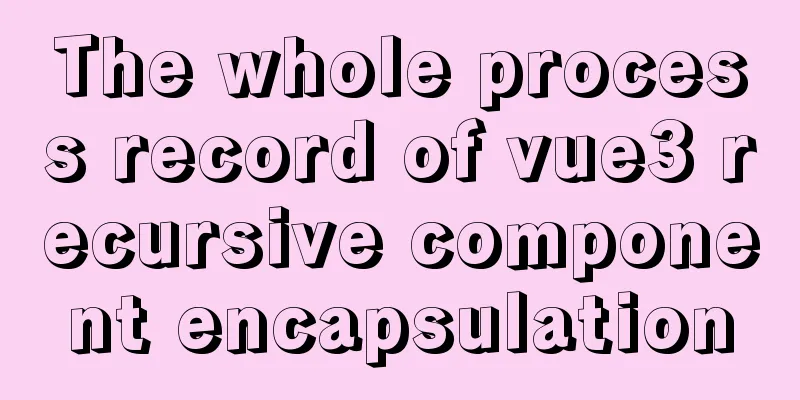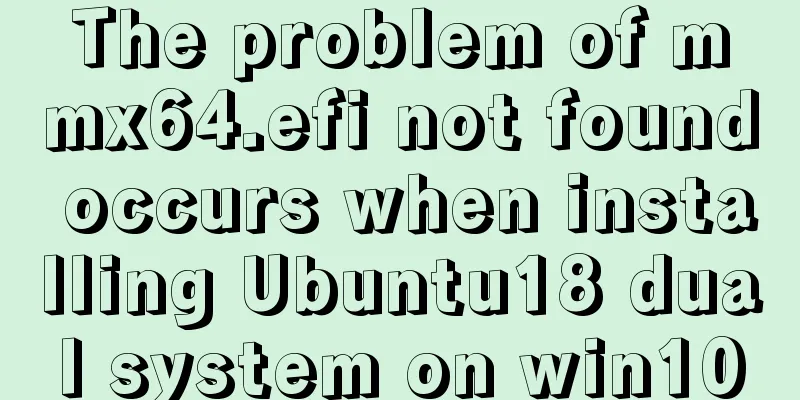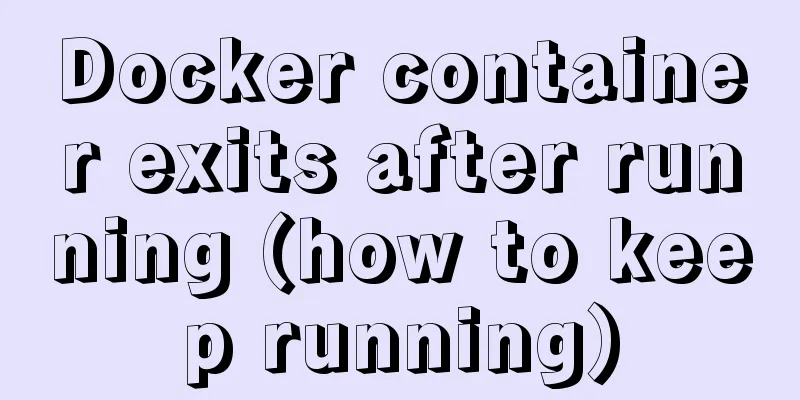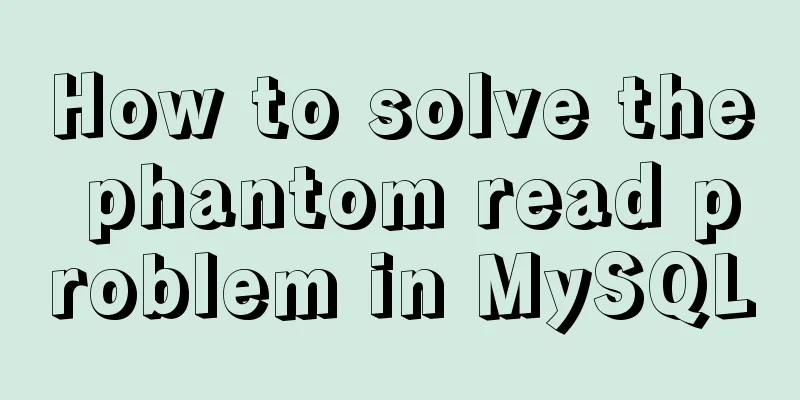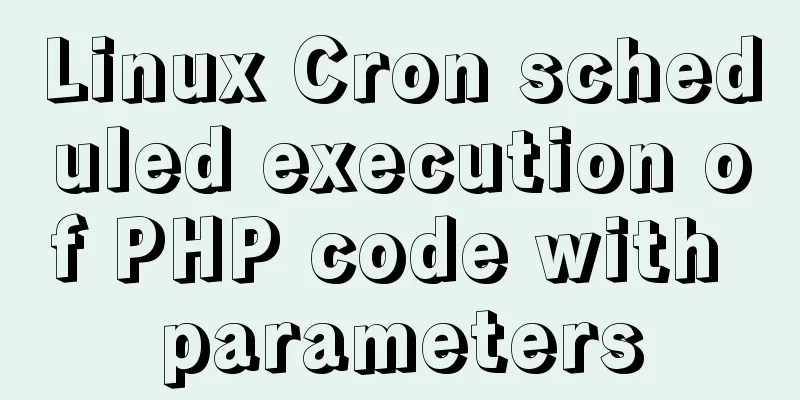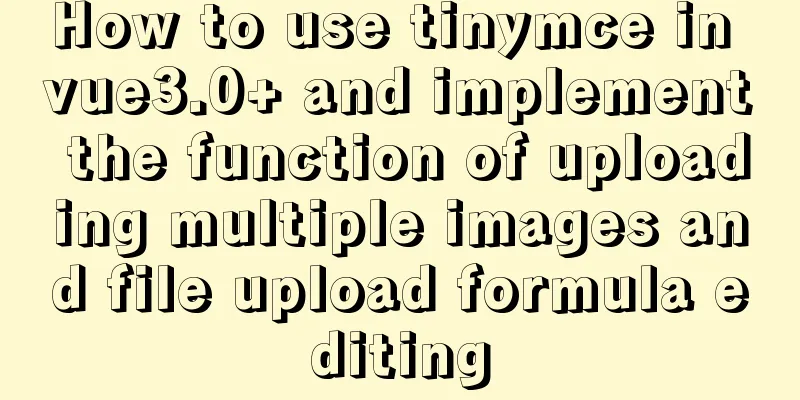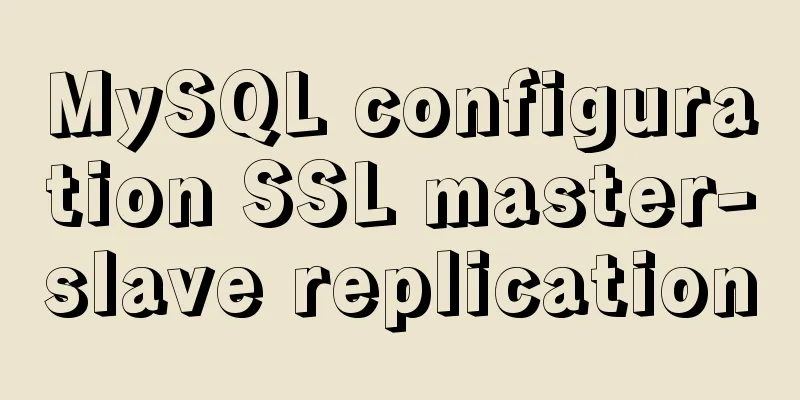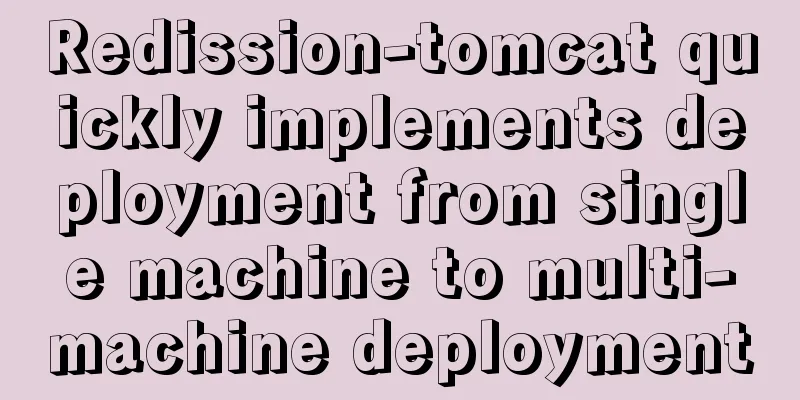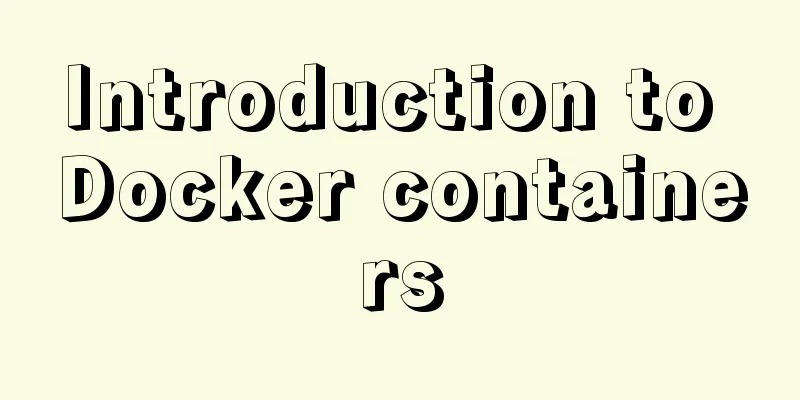Vue button permission control introduction

|
Preface: In daily projects, you may need to determine the current user's operating permissions based on the data returned by the background interface. The delete button must be displayed when there is delete permission. Without this permission, the button will not be displayed or deleted. By searching for information, this function is realized through vuex. 1. Steps 1. Define buttom permissions Create Using vuex:
Vue.use(Vuex)
Create a vue instance const store = new Vuex.Store({
state: {
buttomPermission: {}
},
mutations:
setPermission(state, permission) {
state.buttomPermission = permission
}
}
})
export default store
2. Define the store
import store from './store/index.js'
new Vue({
store,
el: '#app',
render: h => h(App)
})
3. Create permission instructions Create a new The
inserted( el, bindings, vnode ) { }
4. Use the permission directive Introduce and define the
<button v-permission="'add'">Add</button>
import permission from './directives/permission'
directives: {permission,},
5. Delete unauthorized data In the
inserted(el, bindings, vnode) {
let btnPermissionValue = bindings.value;
let boolean =vnode.context.$store.state.buttomPermission[btnPermissionValue];
!boolean && el.parentNode.removeChild(el);
}
6. Passing in state management data Pass the state management data to the permission management through the
let permissions = {}
this.$store.commit("setPermission", permissions);
II. Overview In general, a This is the end of this article about vue button permission control. For more relevant vue button permission control content, please search 123WORDPRESS.COM's previous articles or continue to browse the following related articles. I hope everyone will support 123WORDPRESS.COM in the future! You may also be interested in:
|
<<: Comprehensive understanding of HTML Form elements
>>: Flame animation implemented with CSS3
Recommend
A detailed analysis and processing of MySQL alarms
Recently, a service has an alarm, which has made ...
A detailed introduction to the basics of Linux scripting
Table of contents 1. Script vim environment 2. Ho...
Introduction to container of() function in Linux kernel programming
Preface In Linux kernel programming, you will oft...
Linux kernel device driver advanced character device driver notes
/****************** * Advanced character device d...
How does MySQL connect to the corresponding client process?
question For a given MySQL connection, how can we...
Ideas and methods for realizing real-time log reporting with Nginx pure configuration
Table of contents Preface Implementation ideas Im...
Detailed explanation of inline-block layout implementation of CSS display attribute
CSS display property Note: If !DOCTYPE is specifi...
Access the MySQL database by entering the DOS window through cmd under Windows
1. Press win + R and type cmd to enter the DOS wi...
Web page WB.ExecWB control printing method call description and parameter introduction
Web page WB.ExecWB control printing method Copy c...
iframe multi-layer nesting, unlimited nesting, highly adaptive solution
There are three pages A, B, and C. Page A contains...
Detailed explanation of the solution to keep the content within the container in flex layout
On the mobile side, flex layout is very useful. I...
MYSQL replaces the time (year, month, day) field with unchanged hours, minutes, and seconds. Example analysis
Writing method 1: update sas_order_supply_month_p...
MySQL5.7.21 decompressed version installation detailed tutorial diagram
Since I often install the system, I have to reins...
Detailed explanation of the process of troubleshooting the cause of high CPU usage under Linux
Table of contents Preface start step Troubleshoot...
Detailed tutorial on installation and configuration of compressed version of MySQL database
Table of contents 1. Download MySQL 2. Unzip the ...