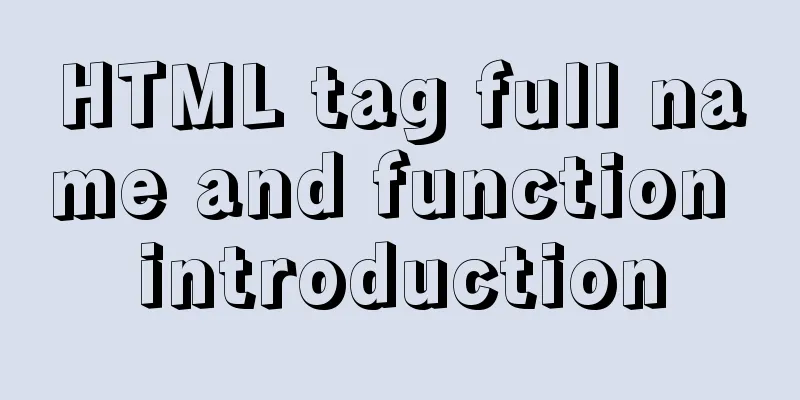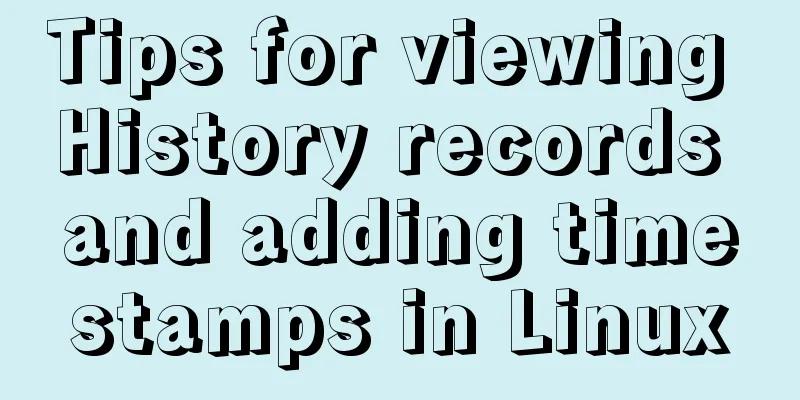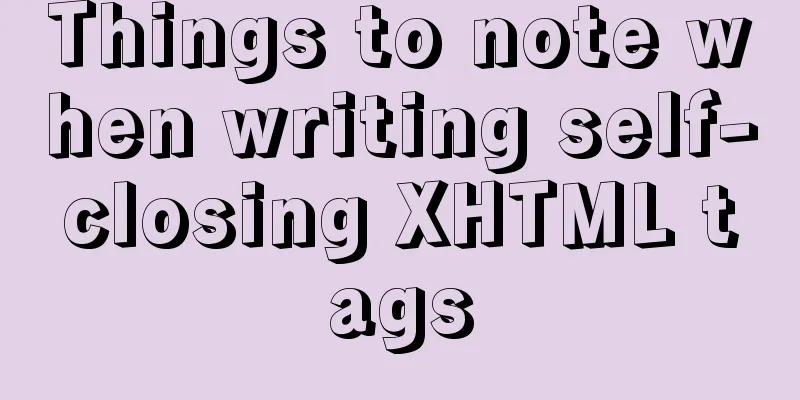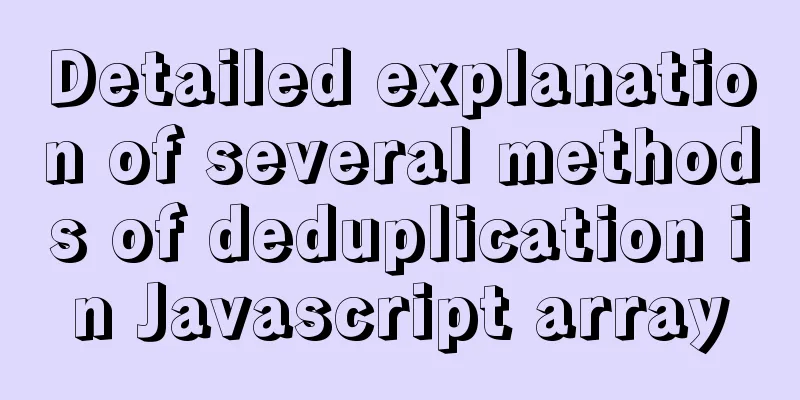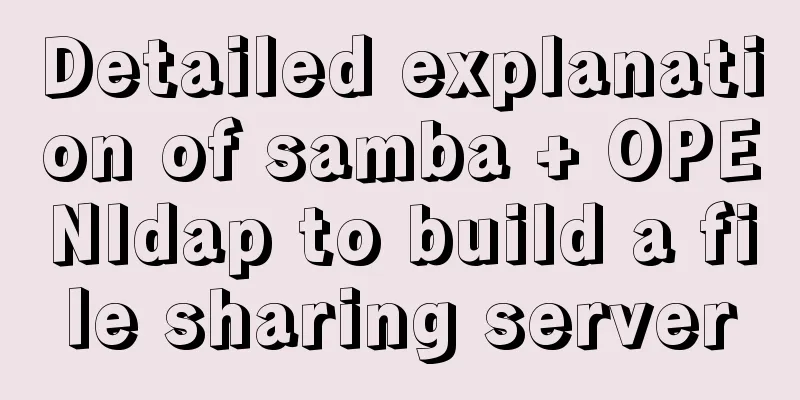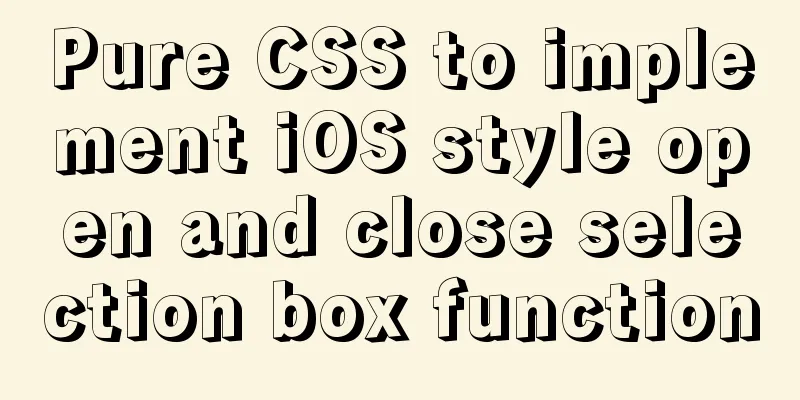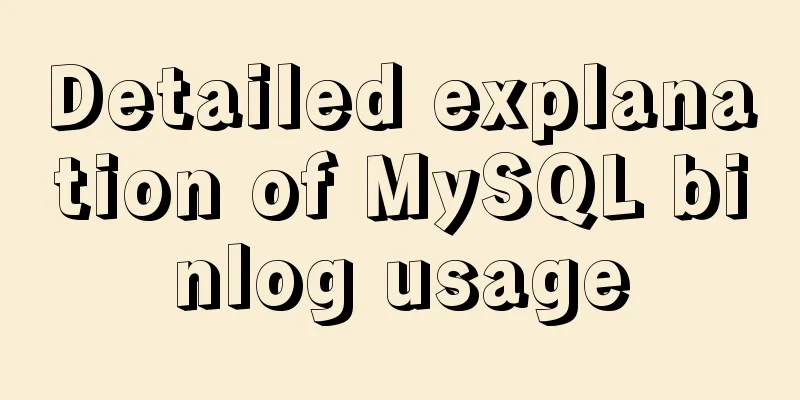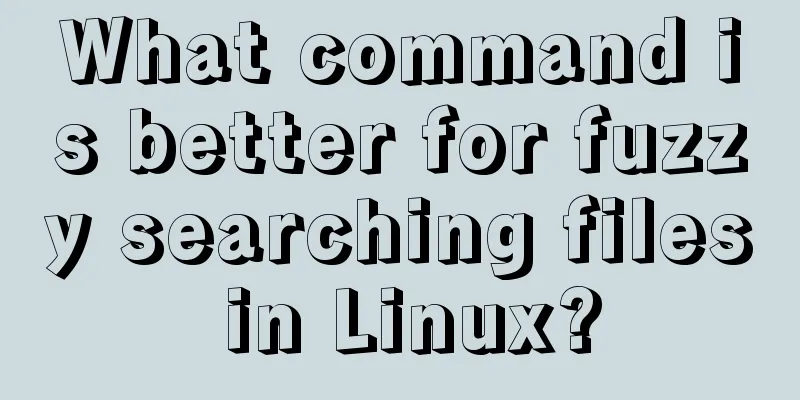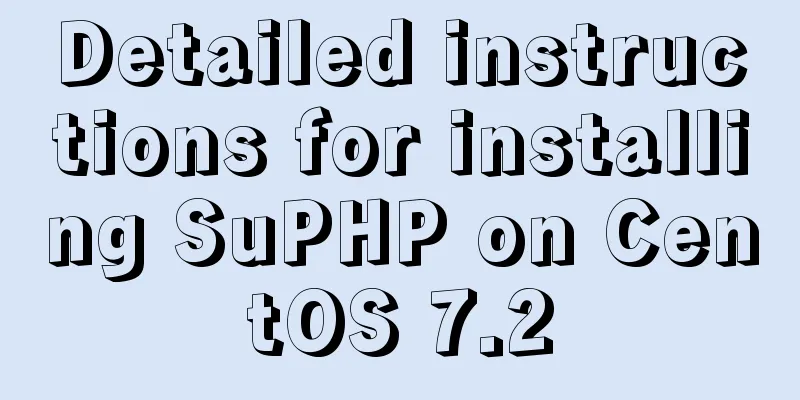The problem of mmx64.efi not found occurs when installing Ubuntu18 dual system on win10
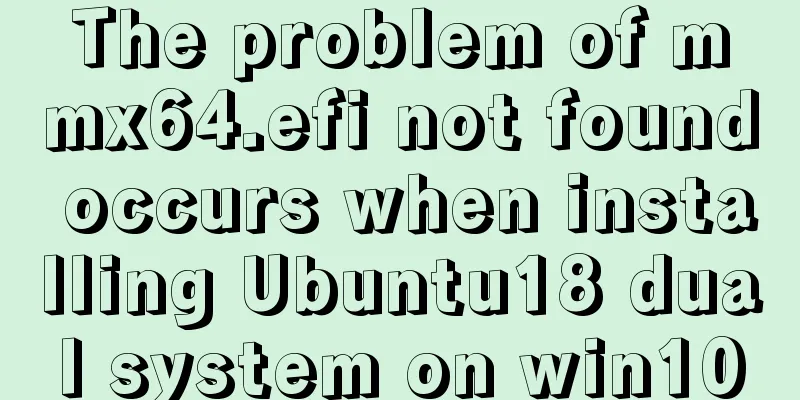
|
During the installation of Ubuntu 18, the mmx64.efi not found problem occurred when starting the Ubuntu installation from the USB disk As shown below:
After making the Ubuntu boot disk, you will see two files under EFI/BOOT. Rename grubx64.efi to mmx64.efi to reinstall the system. Summarize The above is what the editor introduced to you about the mmx64.efi not found problem that occurs during the installation of Ubuntu 18 dual system on Win10. I hope it will be helpful to everyone! You may also be interested in:
|
<<: Vue implements simple production of counter
Recommend
Sample code for CSS image animation effects (photo frame)
This article introduces the sample code of CSS pi...
HTML tag overflow processing application
Use CSS to modify scroll bars 1. Overflow setting...
Detailed graphic explanation of sqlmap injection
Table of contents 1. We found that this website m...
Detailed tutorial on integrating Apache Tomcat with IDEA editor
1. Download the tomcat compressed package from th...
jQuery combined with CSS to achieve the return to top function
CSS Operations CSS $("").css(name|pro|[...
Explanation of MySQL index types Normal, Unique and Full Text
MySQL's index types include normal index, uni...
JavaScript Shorthand Tips
Table of contents 1. Merge arrays 2. Merge arrays...
MySql 5.7.20 installation and configuration of data and my.ini files
1. First download from the official website of My...
React sample code to implement automatic browser refresh
Table of contents What is front-end routing? How ...
Correct way to load fonts in Vue.js
Table of contents Declare fonts with font-face co...
JavaScript realizes the queue structure process
Table of contents 1. Understanding Queues 2. Enca...
Detailed explanation of primitive values and reference values in ECMAScript
Table of contents Preface What are dynamic proper...
Implementation steps of mysql master-slave replication
Table of contents mysql master-slave replication ...
Cross-host communication between docker containers-overlay-based implementation method
Overlay network analysis Built-in cross-host netw...
React High-Order Component HOC Usage Summary
One sentence to introduce HOC What is a higher-or...