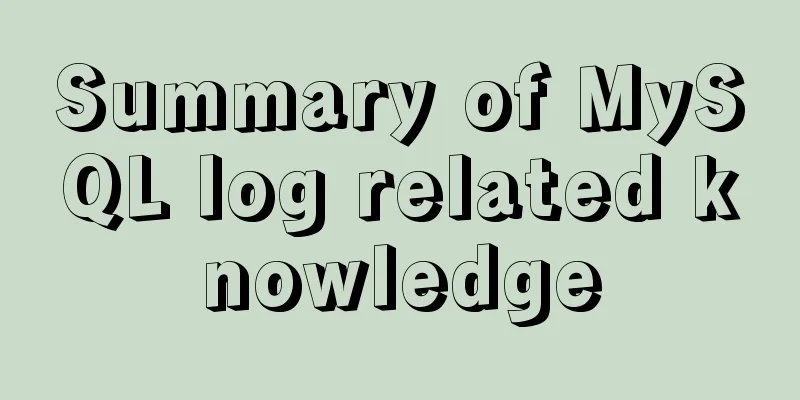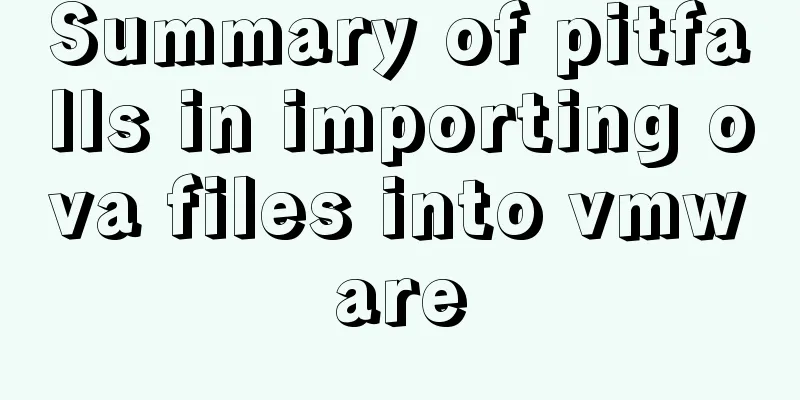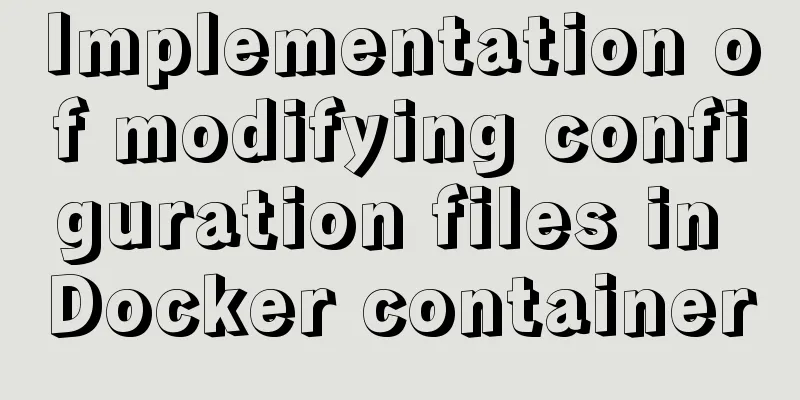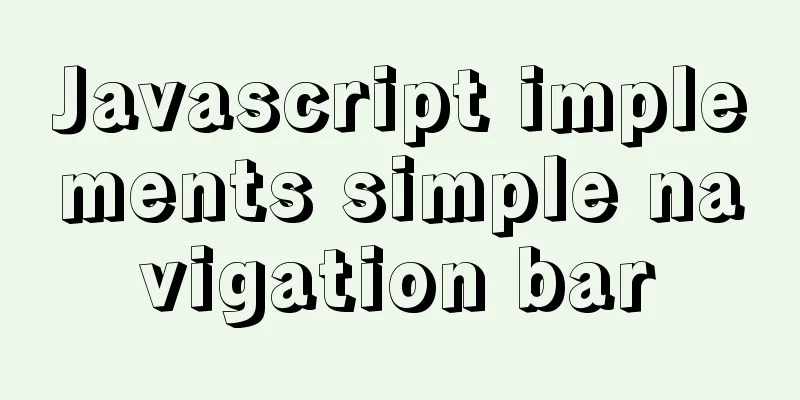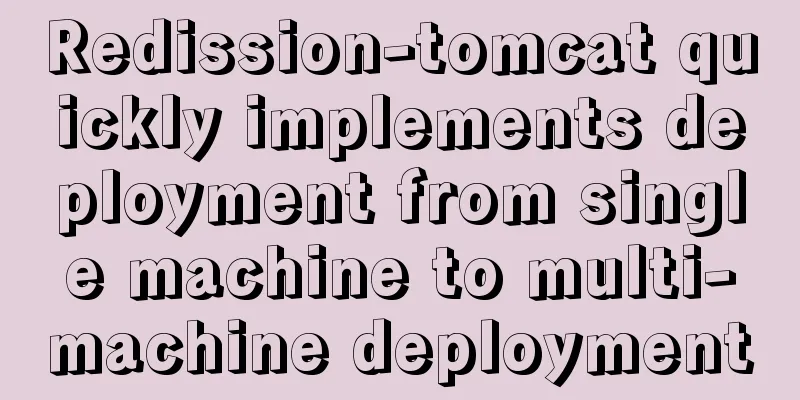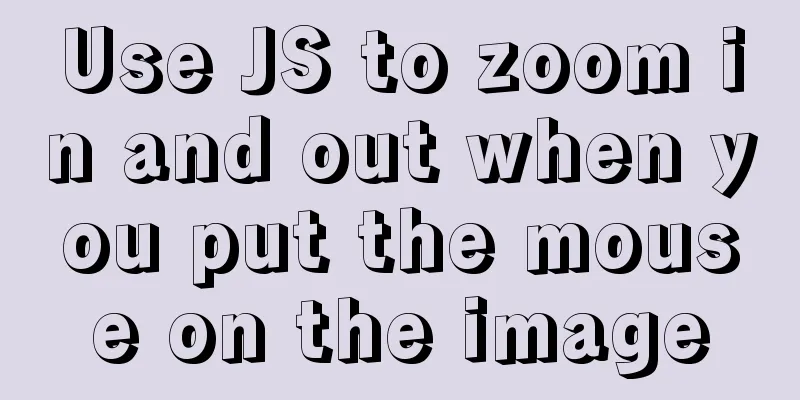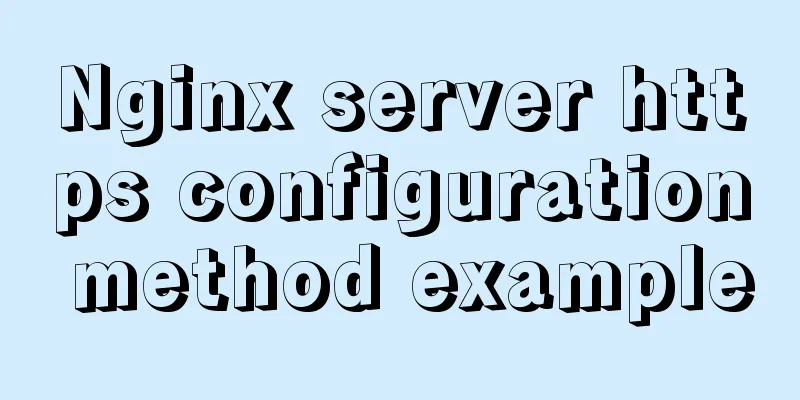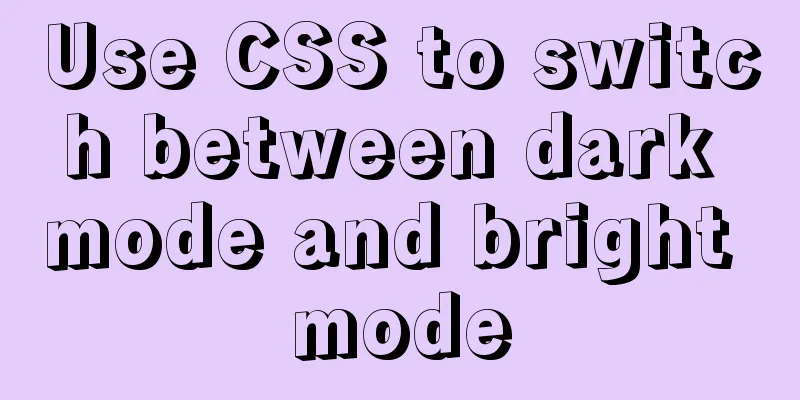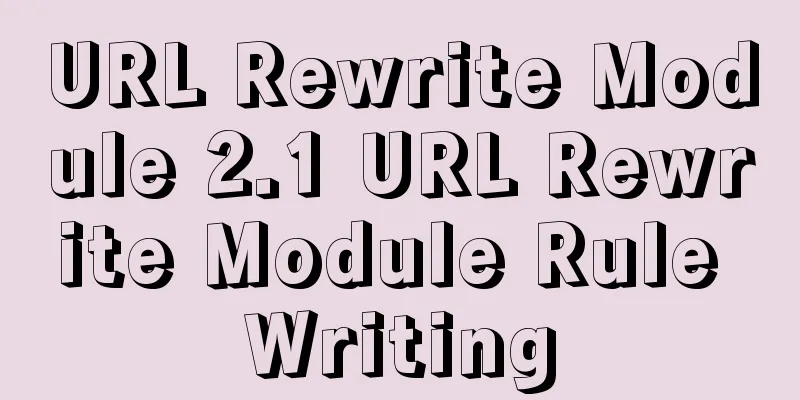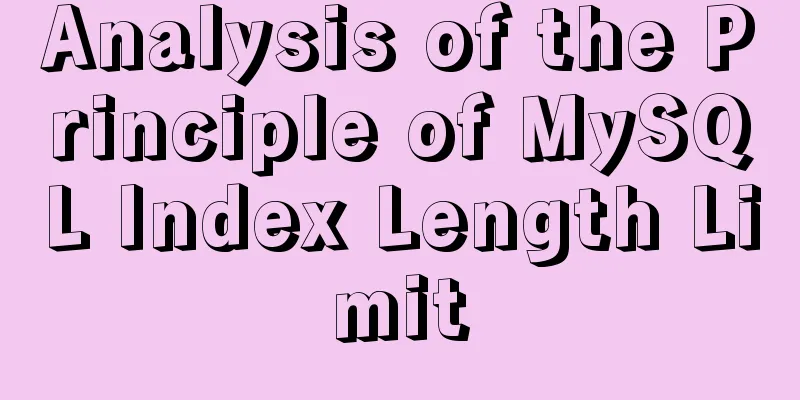HTML tag overflow processing application
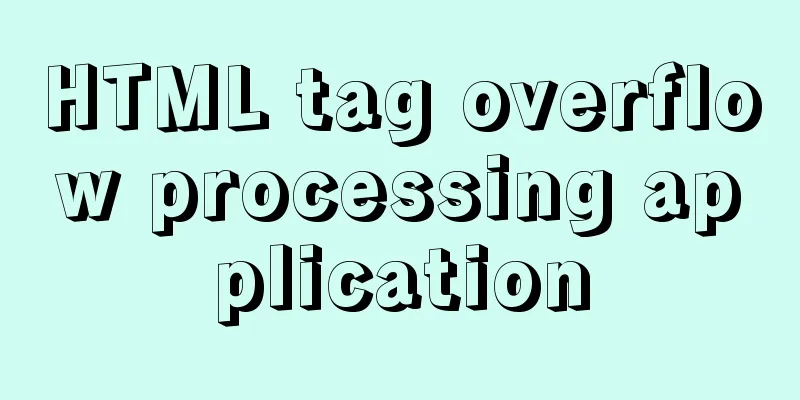
|
Use CSS to modify scroll bars Copy code The code is as follows: <textarea style="overflow-x:hidden"> </textarea> No vertical scroll bar Copy code The code is as follows: <textarea style="overflow-y:hidden"> </textarea> No scroll bars Copy code The code is as follows: <textarea style="overflow-x:hidden;overflow-y:hidden"> </textarea> or Copy code The code is as follows: <textarea style="overflow:hidden"> </textarea> 3. Set the color of the window scroll bar Set the color of the window scroll bar to red <body style="scrollbar-base-color:red"> scrollbar-base-color sets the basic color. Generally, you only need to set this one property to change the scroll bar color. Add a little special effect: Copy code The code is as follows: <body style="scrollbar-arrow-color:yellow;scrollbar-base-color:lightsalmon"> 4. When setting other elements, it is basically the same. It is best to define a class in the style sheet file so that you can reuse it. Copy code The code is as follows:.coolscrollbar { scrollbar-arrow-color:yellow; scrollbar-base-color:lightsalmon; } Add the above statement to the style sheet file or the <style> </style> of the HTML header, and then use <textarea class="coolscrollbar"> </textarea> |
<<: How to install docker under centos and remotely publish docker in springboot
Recommend
URL Rewrite Module 2.1 URL Rewrite Module Rule Writing
Table of contents Prerequisites Setting up a test...
Detailed explanation of Vue parent-child component value transfer and one-way data flow issues
Table of contents Preface 1. Parent component pas...
A brief discussion on the execution details of Mysql multi-table join query
First, build the case demonstration table for thi...
Detailed explanation of the principle and example of the new operator in JavaScript
Uses of new The function of new is to create an i...
A brief discussion on spaces and blank lines in HTML code
All consecutive spaces or blank lines (newlines) ...
Introduction to Linux system swap space
Swap space is a common aspect of computing today,...
How to use Docker container to access host network
Recently, a system was deployed, using nginx as a...
Let's talk about the difference between MyISAM and InnoDB
The main differences are as follows: 1. MySQL use...
Tips for Mixing OR and AND in SQL Statements
Today, there is such a requirement. If the logged...
The reason why MySQL uses B+ tree as its underlying data structure
We all know that the underlying data structure of...
How to use CSS attribute value regular matching selector (tips)
There are three types of attribute value regular ...
MySQL solution for creating horizontal histogram
Preface Histogram is a basic statistical informat...
MySQL tutorial thoroughly understands stored procedures
Table of contents 1. Concepts related to stored p...
Detailed explanation of how to easily switch CSS themes
I recently added a very simple color scheme (them...
An example of the execution order between the href jump and onclick of the html hyperlink a tag
The execution relationship between the href jump ...