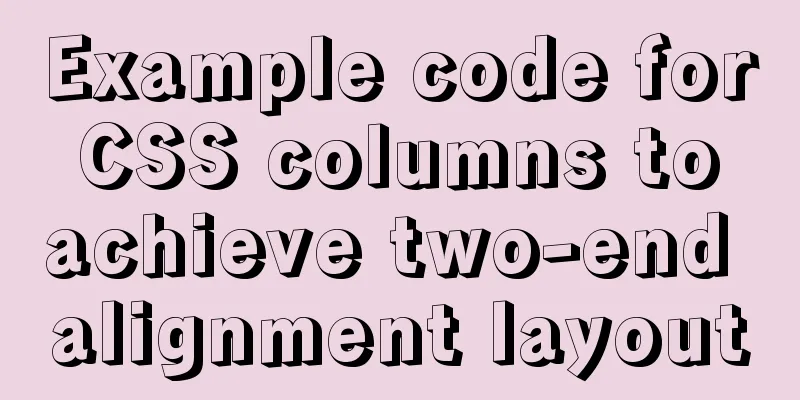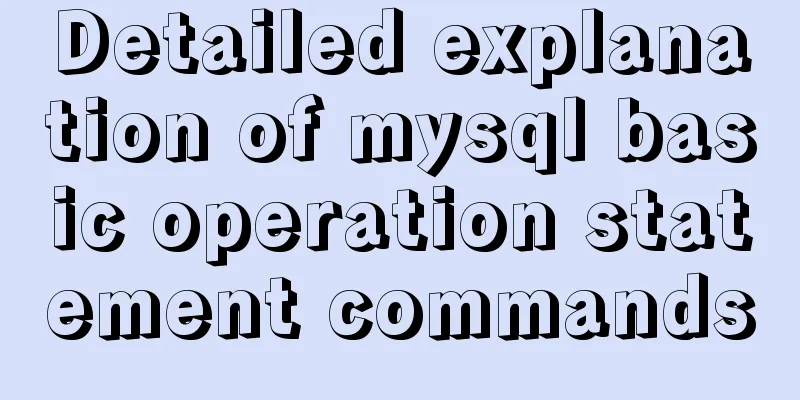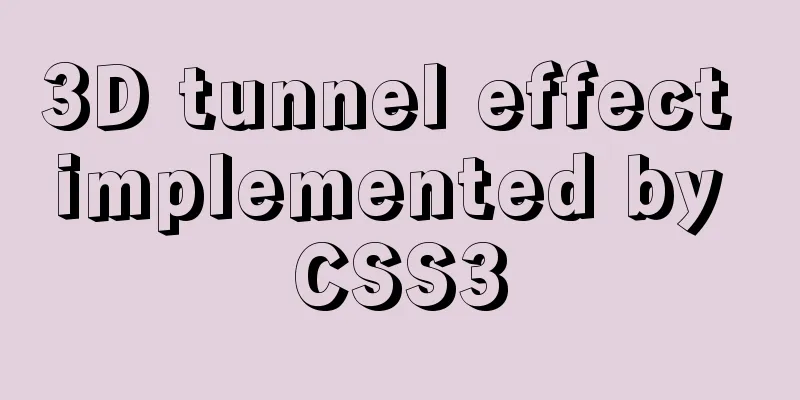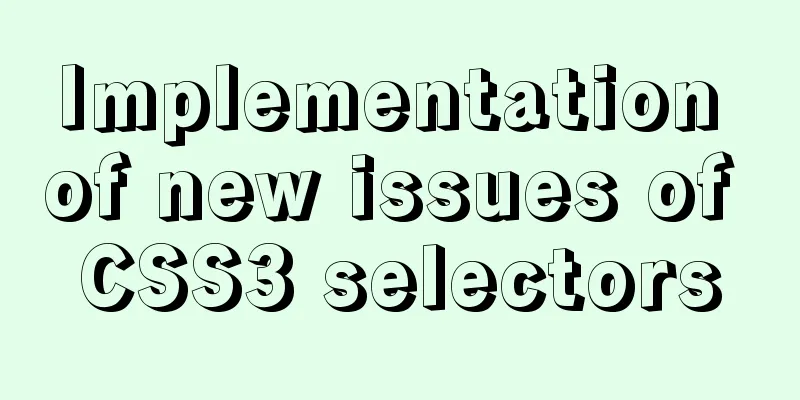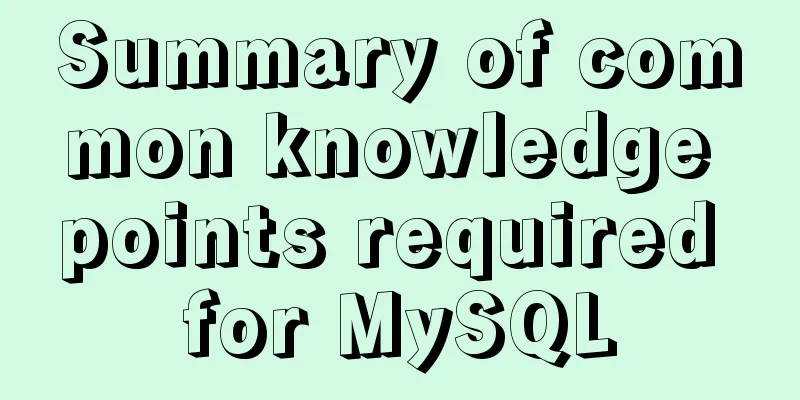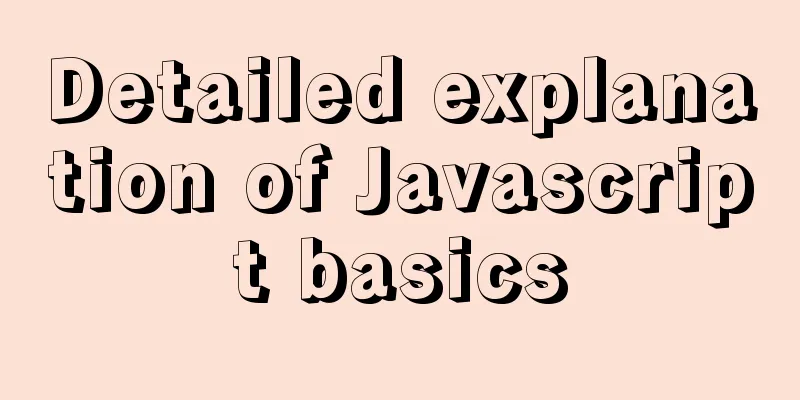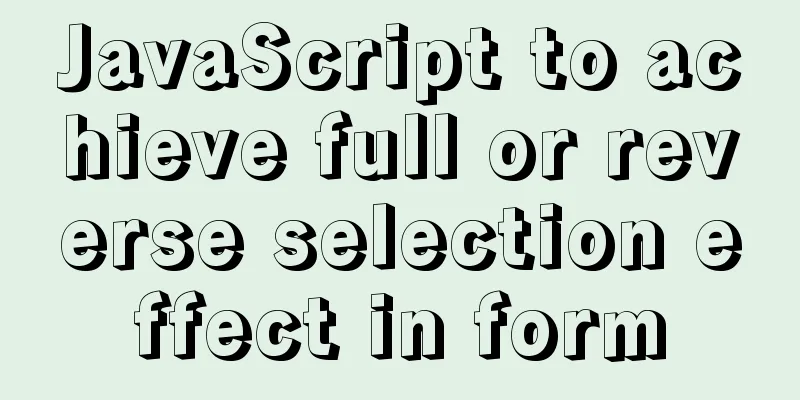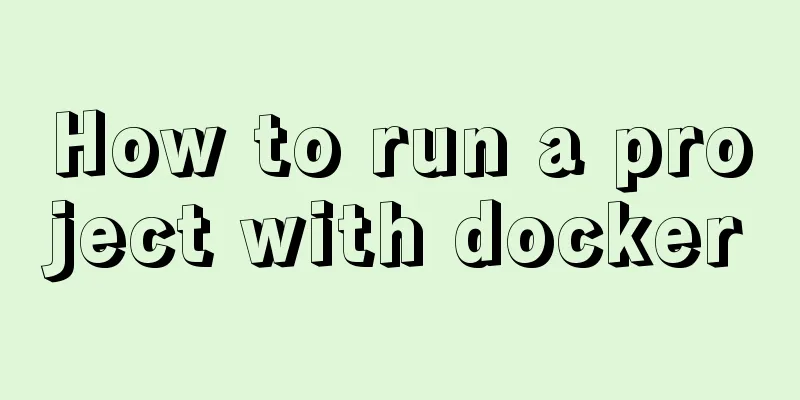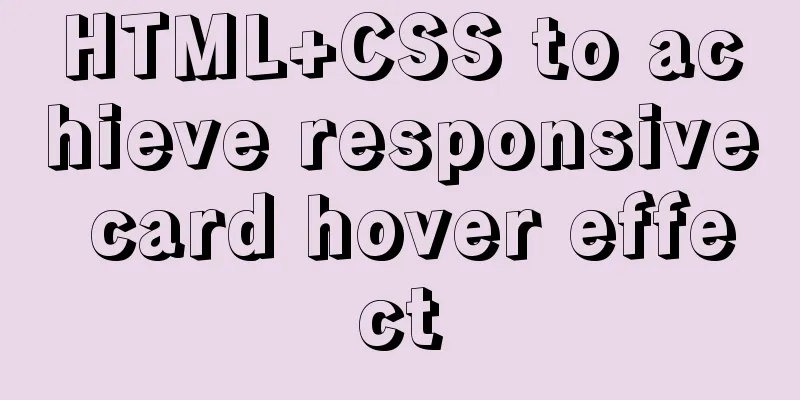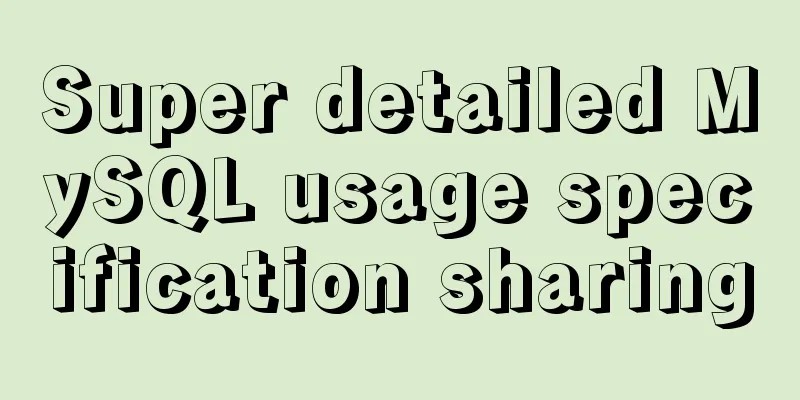Use JS to zoom in and out when you put the mouse on the image
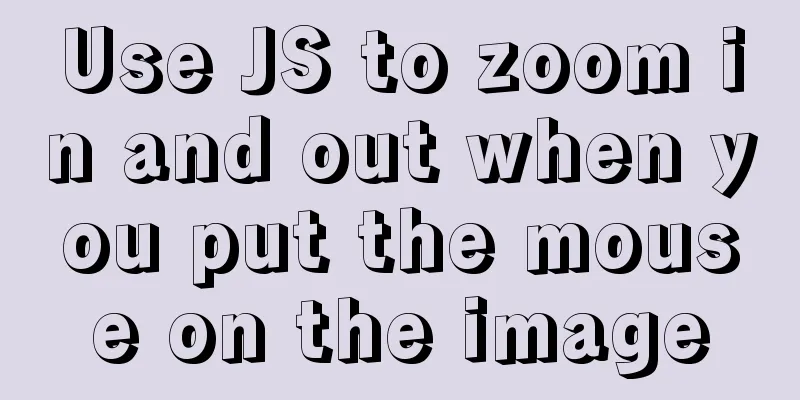
|
Use JS to zoom in and out when the mouse is on the image. The specific code is as follows:
<!DOCTYPE html>
<html>
<head>
<title></title>
</head>
<body>
<div id='div_jpg' style="width: 200px;height: 200px;">
<img src="./128206.jpg" id="img" style="width: 100%;height: 100%;">
</div>
<script>
var img = document.getElementById('img')
var s1,s2
console.log(img)
// Image magnification effect i = 100;
img.addEventListener('mouseover',function(){
clearInterval(s1);
s1 = setInterval(function(){
i+=0.1;
img.style.width = (i)+'%';
img.style.height = (i)+'%';
i = parseFloat(i);
if(i>=120) clearInterval(s1);
},1);
})
img.addEventListener('mouseout',function(){
clearInterval(s2);
s2 = setInterval(function(){
i-=0.1;
img.style.width = (i)+'%';
img.style.height = (i)+'%';
i = parseFloat(i);
if(i<=100) clearInterval(s2);
})
})
</script>
</body>
</html>Share the source code, friends who like it click to view: Based on jQuery plug-in Pinchzoom.js to achieve finger touch picture zooming special effects source code jQuery mouse hovers over the picture to enlarge and slide to display the title special effect This concludes the article on how to use JS to zoom in and out by placing the mouse on an image. For more information on js image zooming in and out, please search previous articles on 123WORDPRESS.COM or continue browsing the following related articles. I hope you will support 123WORDPRESS.COM in the future! You may also be interested in:
|
<<: MySql 5.6.35 winx64 installation detailed tutorial
>>: CentOS 7 installation and configuration tutorial under VMware10
Recommend
Markup Languages - What to learn after learning HTML?
Click here to return to the 123WORDPRESS.COM HTML ...
Detailed example of IOS database upgrade data migration
Detailed example of IOS database upgrade data mig...
MySQL 5.7.23 installation and configuration graphic tutorial
This article records the detailed installation pr...
Steps to configure IIS10 under Win10 and support debugging ASP programs
Microsoft IIS IIS (Internet Information Server) i...
Implementation of Vue package size optimization (from 1.72M to 94K)
1. Background I recently made a website, uidea, w...
Docker volumes file mapping method
background When working on the blockchain log mod...
HTML blockquote tag usage and beautification
Blockquote Definition and Usage The <blockquot...
Talk about nextTick in Vue
When the data changes, the DOM view is not update...
MySQL index principle and usage example analysis
This article uses examples to illustrate the prin...
How to use Lottie animation in React Native project
Lottie is an open source animation library for iO...
Solution to the problem of invalid line-height setting in CSS
About the invalid line-height setting in CSS Let&...
js to achieve interesting countdown effect
js interesting countdown case, for your reference...
How to implement blank space in Taobao with CSS3
Make a blank space for Taobao: When you shrink th...
Solution to the error message "java.sql.SQLException: Incorrect string value:'\xF0\x9F\x92\xA9\x0D\x0A...'" when storing emoticons in MySQL
Preface This article mainly introduces the soluti...
How to implement scheduled automatic backup of MySQL under CentOS7
The happiest thing that happens in a production e...