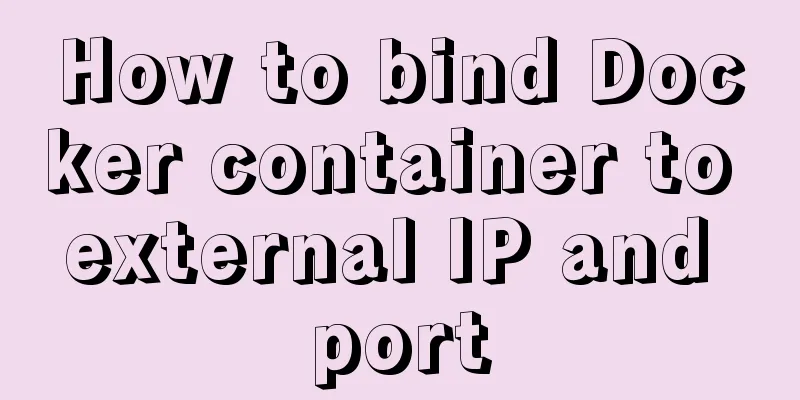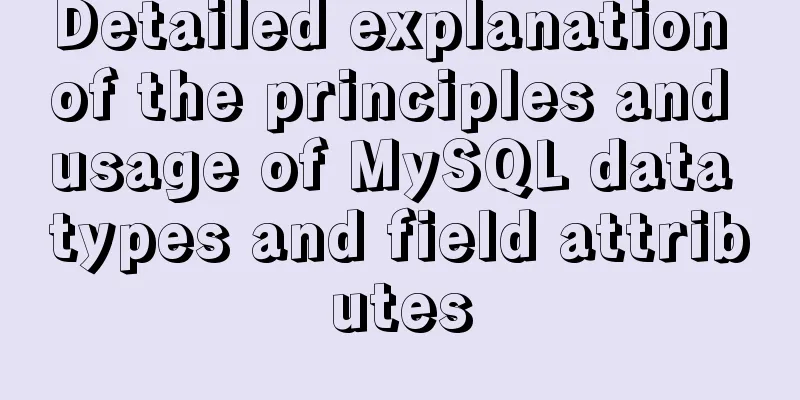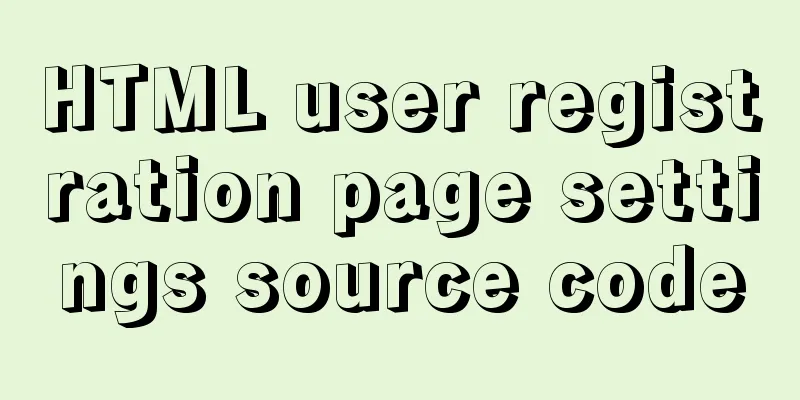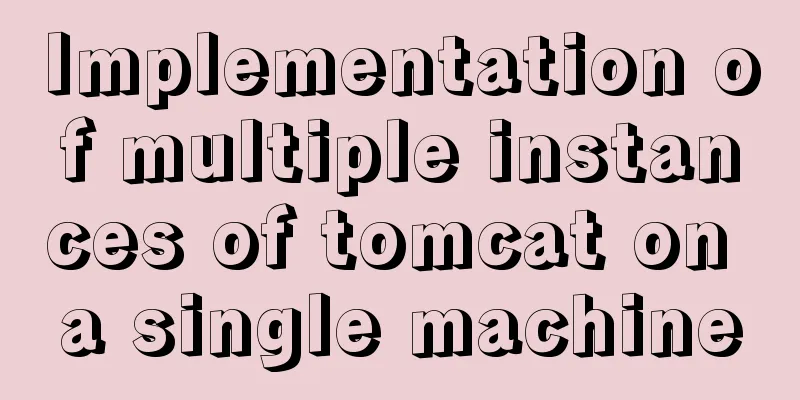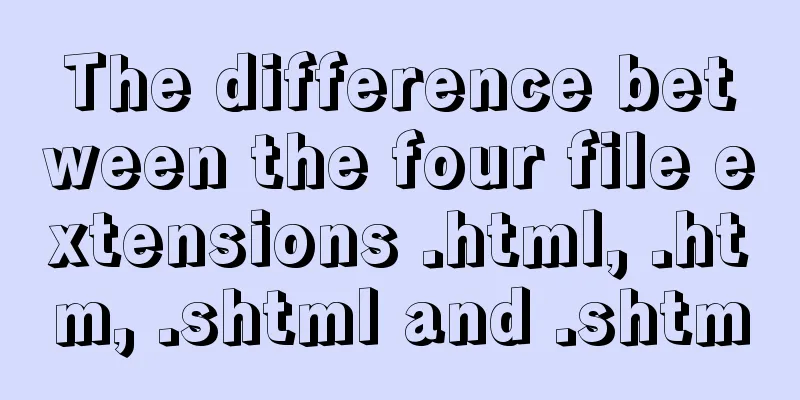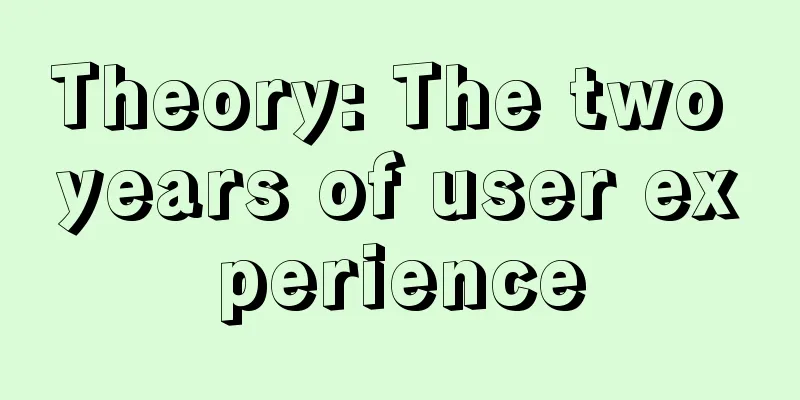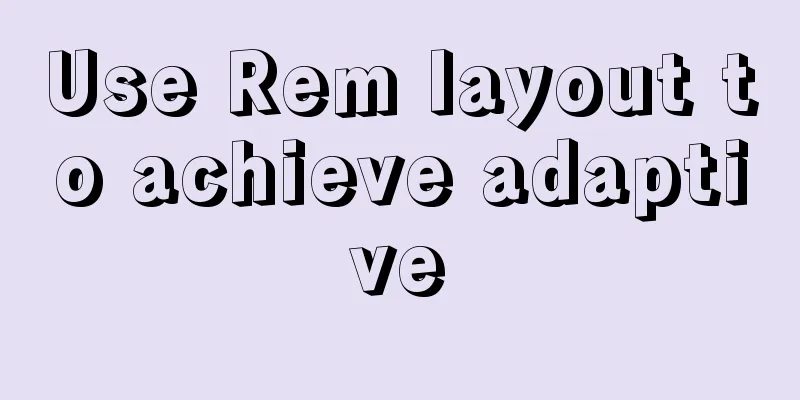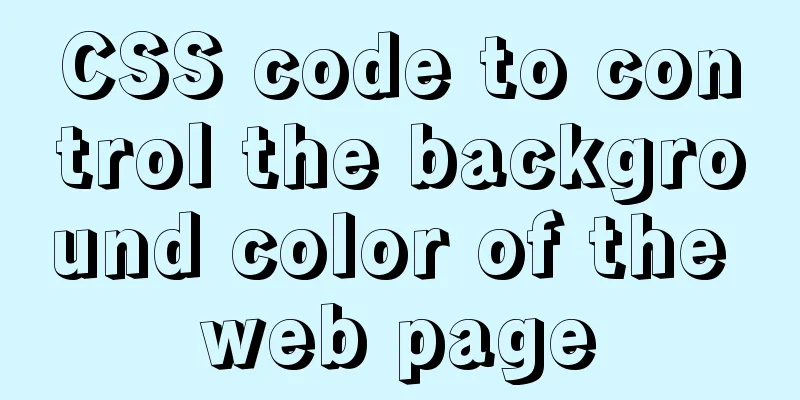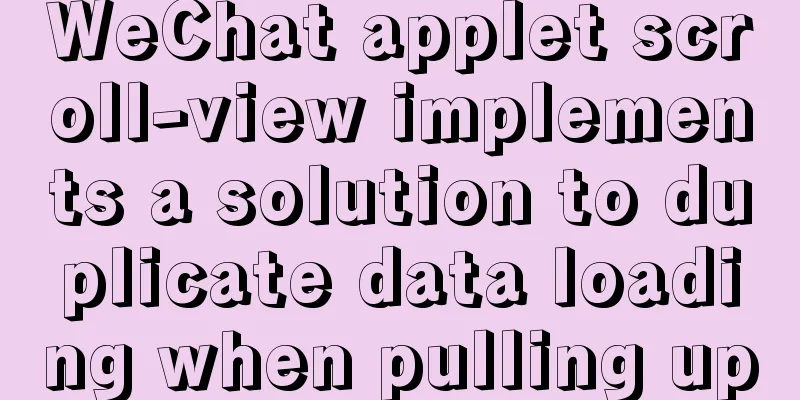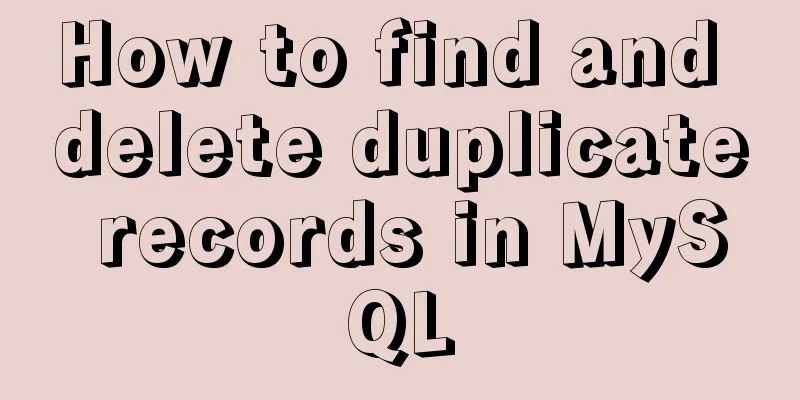MySQL 5.7.23 installation and configuration graphic tutorial
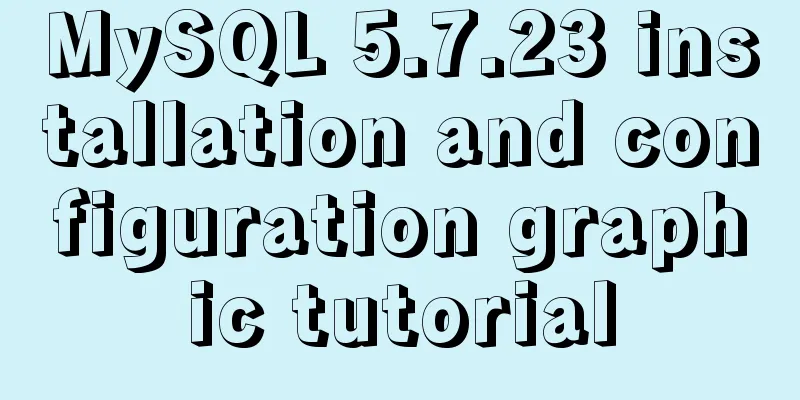
|
This article records the detailed installation process of mysql5.7.23 and shares it with everyone. 1. Download address 2 After downloading, you can put the unzipped contents into any directory. My directory is as follows (if you put it in the C drive, there may be permission issues when modifying the ini file, so I changed it to the E drive): E:\mysql As shown below: At this time, there is no data directory and ini file in the compressed file
3. Create a new my.ini file in the E:\mysql directory and copy the following content [mysqld] #Set port 3306 to 3306 # Set the installation directory of mysql to basedir=E:\mysql # Set the storage directory of mysql database data datadir=E:\mysql\data # Maximum number of connections allowed max_connections=200 # The default character set used by the server is the 8-bit latin1 character set character-set-server=utf8 # The default storage engine that will be used when creating a new table default-storage-engine=INNODB sql_mode=NO_ENGINE_SUBSTITUTION,STRICT_TRANS_TABLES [mysql] # Set the default character set of the mysql client to default-character-set=utf8 4. Configure the environment variables below: Computer Properties -》Advanced System Settings -》
Click on Environment Variables
In the system variables section, create a new variable name: MYSQL_HOME, variable value: E:\mysql
Set the path and add a bin directory to the path (note the semicolon in front;)
5.MySQL installation process: Run cmd as administrator
Enter the following directory: E:mysql\bin 1. Run mysqld --install to install the service. The console will prompt: Services successfully installed. If you run mysqld --install to install the service, it will show that it already exists. Type mysqld --remove to remove the previously installed mysql and run mysqld --install again 2. Run the command: mysqld --initialize (the data directory will be generated at this time) 3. Start the service net start mysql 4. Change password Step 1: net stop mysql (stop the service) Step 2: Execute mysqld --skip-grant-tables to start the password-less MySQL Server. Step 3: Open a new terminal and enter mysql -u root -p to enter mysql Step 4 : Then update the root account password to 'root' Command: update mysql.user set authentication_string=password("root") where user="root";
Step 5: Execute the flush privileges command to refresh permissions. Step 6: quit; Step 7: Enter mysql -u root -p to enter mysql and enter the password root Step 8 : Change password again: step 1: SET PASSWORD = PASSWORD('your new password'); step 2: ALTER USER 'root'@'localhost' PASSWORD EXPIRE NEVER; step 3: flush privileges; Step 9: Open cmd again and log in again Mission accomplished! 5.7.23 Database installation successful! Wonderful topic sharing: MySQL different versions installation tutorial MySQL 5.6 installation tutorials for various versions MySQL 5.7 installation tutorials for various versions mysql8.0 installation tutorials for various versions The above is the full content of this article. I hope it will be helpful for everyone’s study. I also hope that everyone will support 123WORDPRESS.COM. You may also be interested in:
|
<<: How to configure CDN scheduling using Nginx_geo module
>>: How to redirect URL using nginx rewrite
Recommend
Implementation of deploying war package project using Docker
To deploy war with Docker, you must use a contain...
How to use the Linux basename command
01. Command Overview basename - strip directories...
The whole process of IDEA integrating docker to deploy springboot project
Table of contents 1. IDEA downloads the docker pl...
How to call a piece of HTML code together on multiple HTML pages
Method 1: Use script method: Create a common head...
Detailed explanation of 7 SSH command usages in Linux that you don’t know
A system administrator may manage multiple server...
HTML meta explained
Introduction The meta tag is an auxiliary tag in ...
The benefits of div+css and web standard pages
The div element is used to provide structure and b...
Detailed explanation of Vue's caching method example
Recently, a new requirement "front-end cache...
How to use filters to implement monitoring in Zabbix
Recently, when I was working on monitoring equipm...
Example of using CSS to achieve floating effect when mouse moves over card
principle Set a shadow on the element when hoveri...
32 Typical Column/Grid-Based Websites
If you’re looking for inspiration for columnar web...
How to filter out duplicate data when inserting large amounts of data into MySQL
Table of contents 1. Discover the problem 2. Dele...
MySQL Flush-List and dirty page flushing mechanism
1. Review The Buffer Pool will be initialized aft...
js canvas realizes circular water animation
This article example shares the specific code of ...
Detailed explanation of the principles and usage of MySQL stored procedures
This article uses examples to explain the princip...