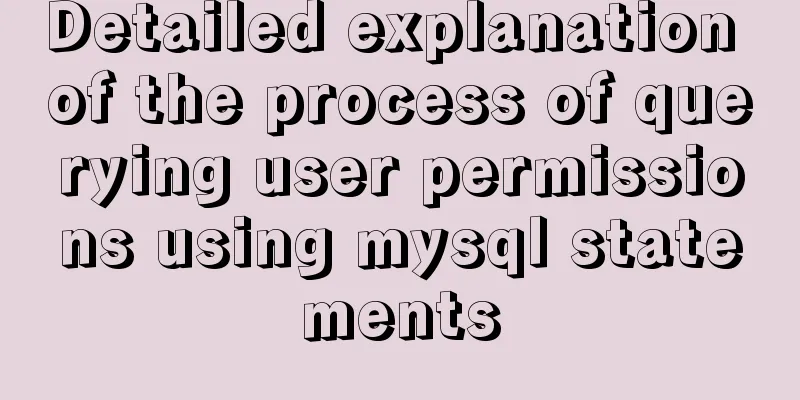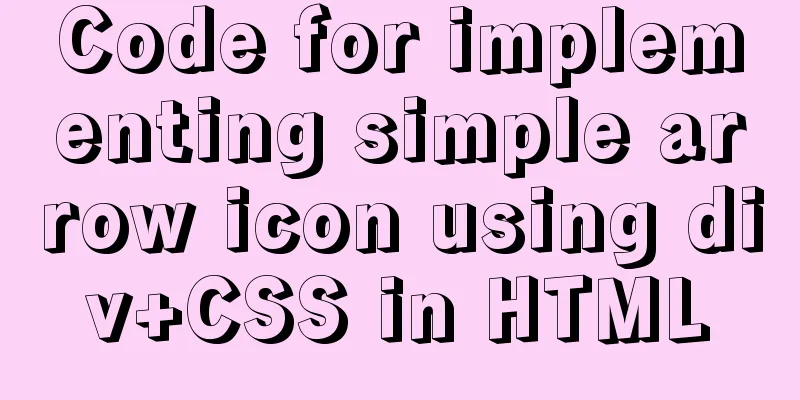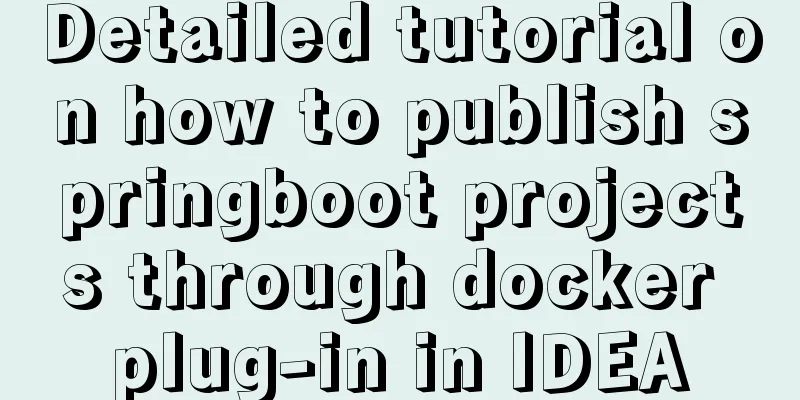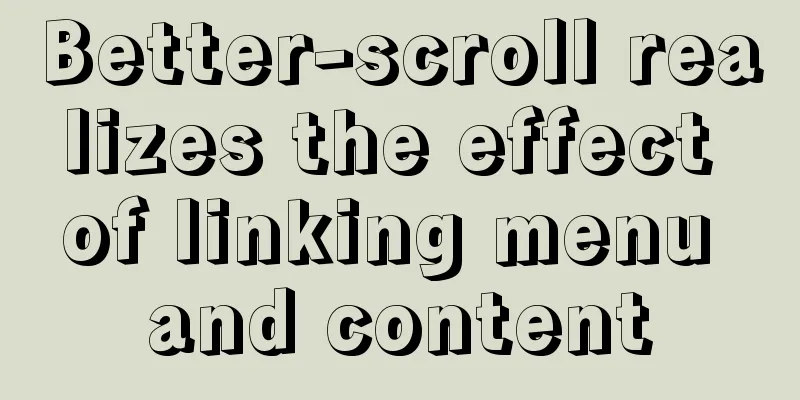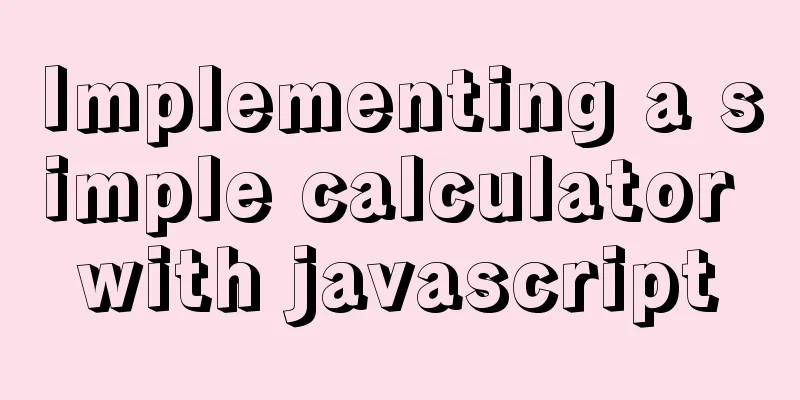How to use the Linux basename command
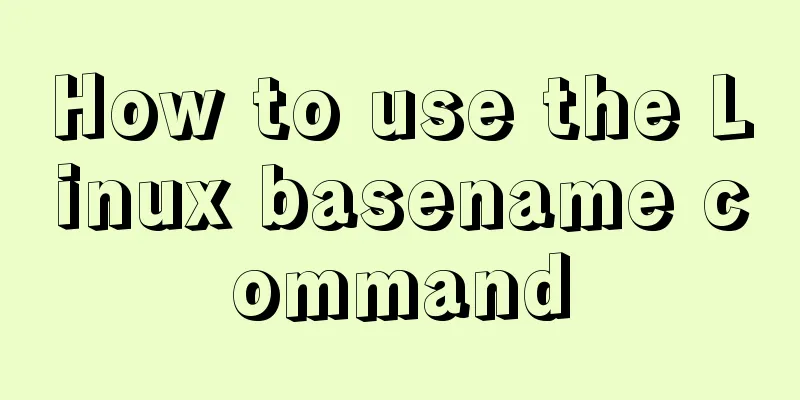
|
01. Command Overview basename - strip directories and suffixes from file names The basename command is used to print the base name of a directory or file. The basename and dirname commands are often used in command substitution in shell scripts to specify output file names that differ from the specified input file names. 02. Command format basename name[suffix] basename Option 03. Common options Show NAME with directory components removed. If SUFFIX is specified, the trailing SUFFIX is removed as well. --help Display help information and then end --version Display version information and then end 04. Reference examples 4.1 Display file names without directories [deng@localhost ~]$ basename /home/deng/scott_data.sql scott_data.sql [deng@localhost ~]$ 4.2 Display file name, excluding directory and suffix [deng@localhost ~]$ basename /home/deng/scott_data.sql .sql scott_data [deng@localhost ~]$ 4.3 Display file name, excluding directory and suffix -s specifies the suffix to remove [deng@localhost ~]$ basename -s .sql /home/deng/scott_data.sql scott_data [deng@localhost ~]$ 4.4 Output multiple parameters in order [deng@localhost test]$ basename -a ./20190712.log ./20190713.log 20190712.log 20190713.log [deng@localhost test]$ ls 4.5 Display the name of the last directory If the last one is a directory, then the name of the last directory will be displayed. [deng@localhost test]$ basename /home/deng/share/ share [deng@localhost test]$ This is the end of this article about how to use the Linux basename command. For more information about the Linux basename command, please search 123WORDPRESS.COM’s previous articles or the following related articles. I hope you will support 123WORDPRESS.COM in the future! You may also be interested in:
|
<<: jQuery implements sliding tab
>>: Websocket+Vuex implements a real-time chat software
Recommend
Solution to MySql Error 1698 (28000)
1. Problem description: MysqlERROR1698 (28000) so...
Super simple implementation of Docker to build a personal blog system
Install Docker Update the yum package to the late...
How to run a project with docker
1. Enter the directory where your project war is ...
10 SQL statement optimization techniques to improve MYSQL query efficiency
The execution efficiency of MySQL database has a ...
Server stress testing concepts and methods (TPS/concurrency)
Table of contents 1 Indicators in stress testing ...
Detailed explanation of Angular data binding and its implementation
Table of contents Preface What is data binding? T...
How to manage cached pages in Vue
Table of contents Problem 1: Destruction 1. How t...
Mysql tree-structured database table design
Table of contents Preface 1. Basic Data 2. Inheri...
How to use the VS2022 remote debugging tool
Sometimes you need to debug remotely in a server ...
Common failures and reasons for mysql connection failure
=================================================...
The difference between GB2312, GBK and UTF-8 in web page encoding
First of all, we need to understand that GB2312, ...
How to deal with the problem that the file is deleted but the space is not released in Linux
Background of the problem The server monitoring s...
Detailed process of deploying MySQL with docker (common applications deployed with docker)
I have introduced it to you before: docker (deplo...
Docker installation rocketMQ tutorial (most detailed)
RocketMQ is a distributed, queue-based messaging ...
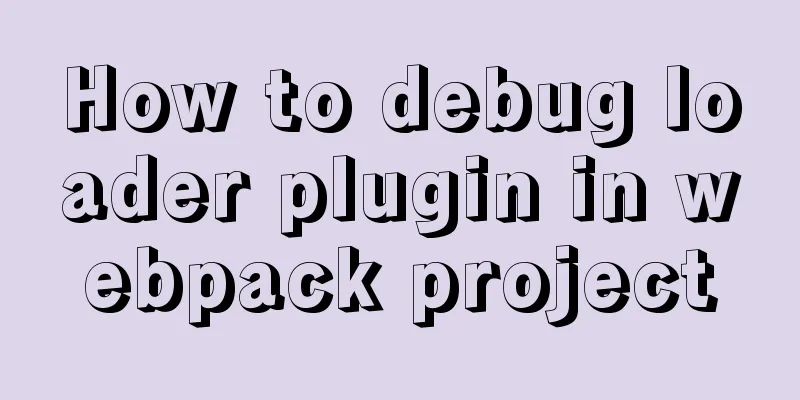
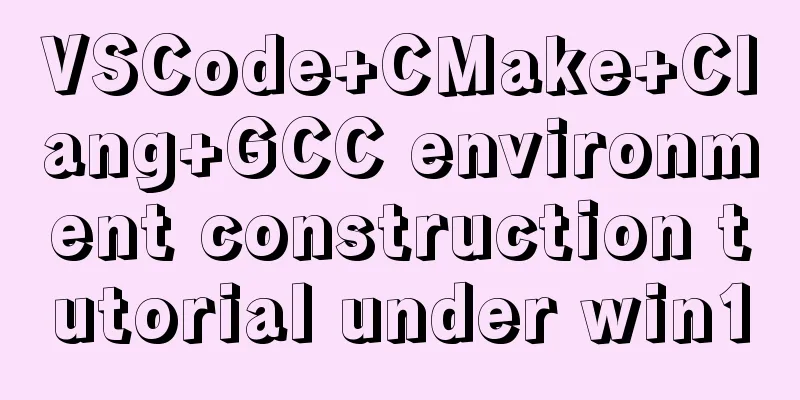
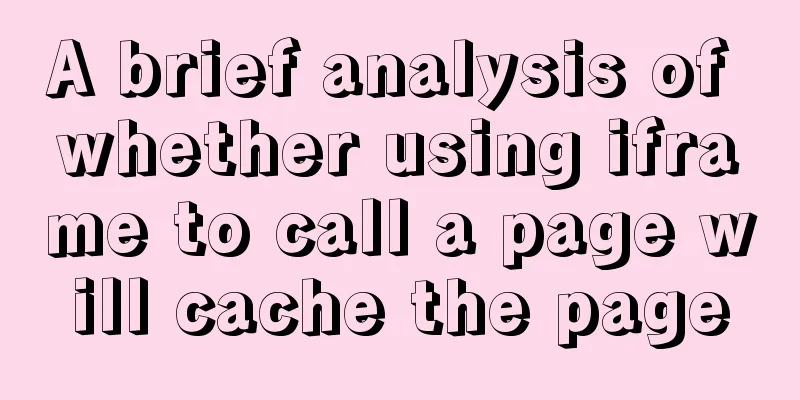
![Windows 10 1903 error 0xc0000135 solution [recommended]](/upload/images/67cae238d7135.webp)