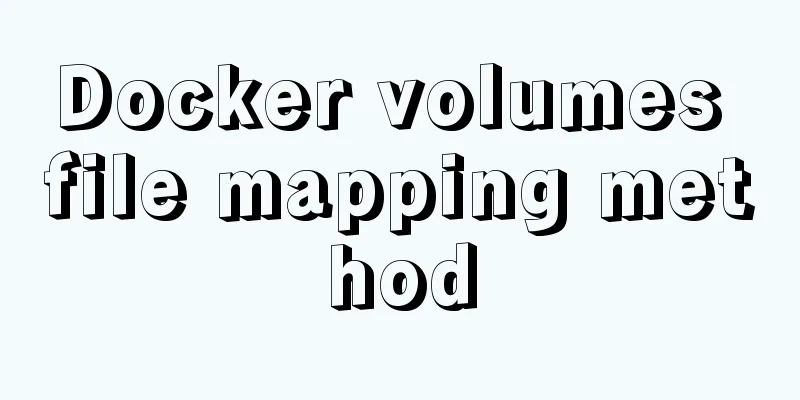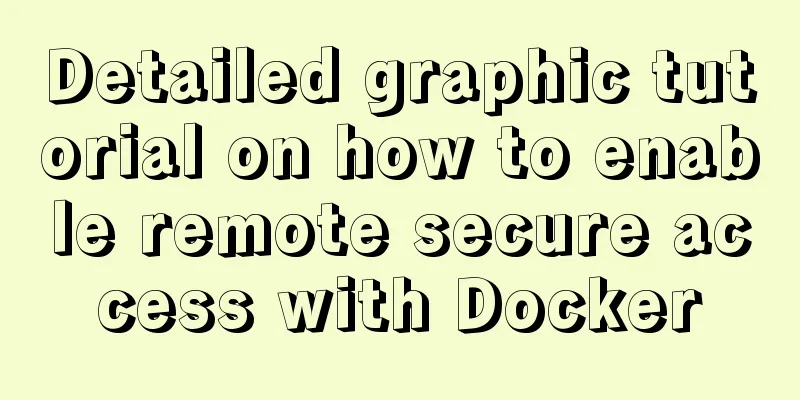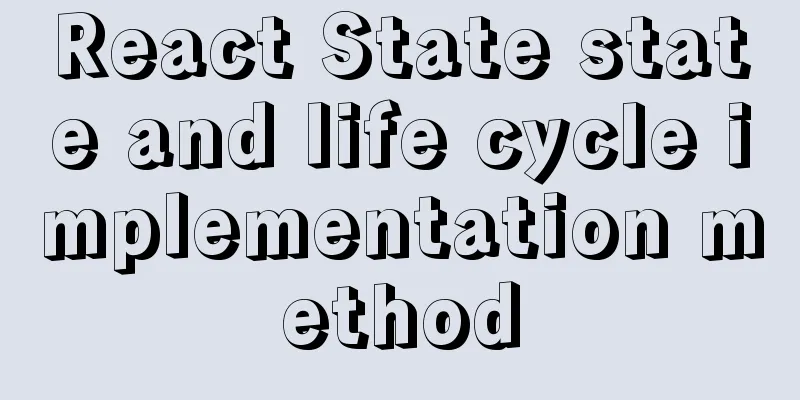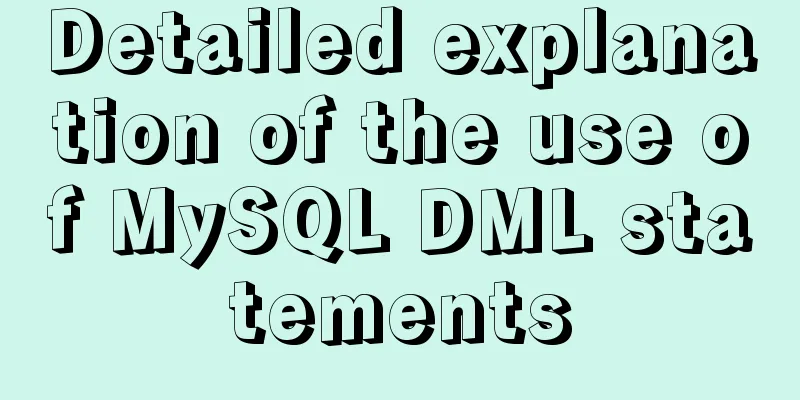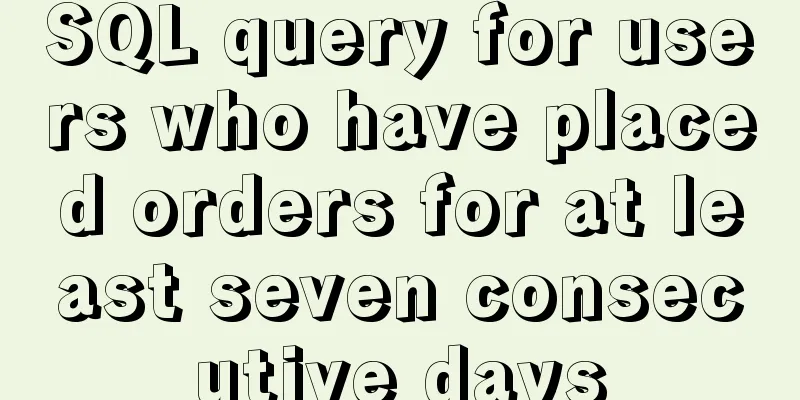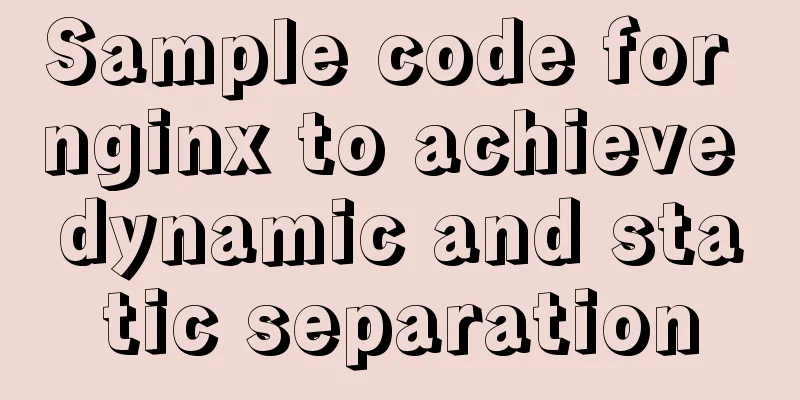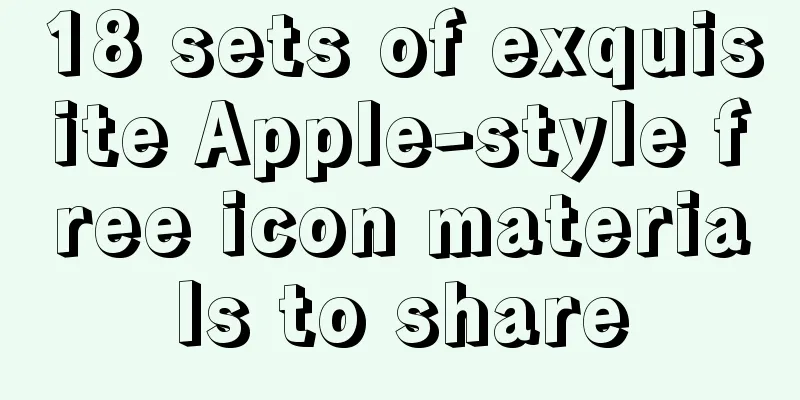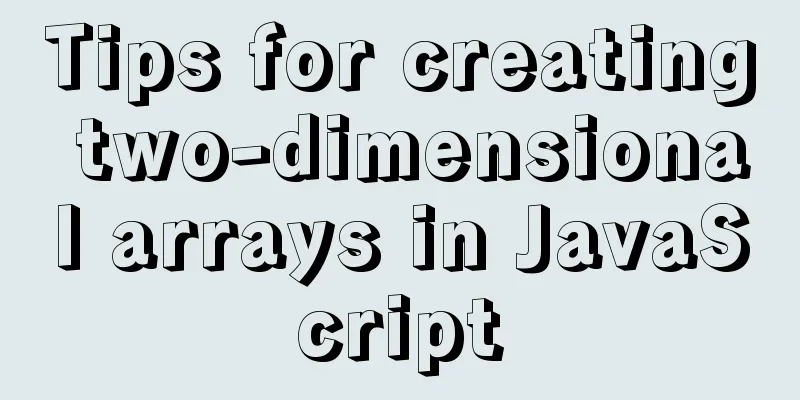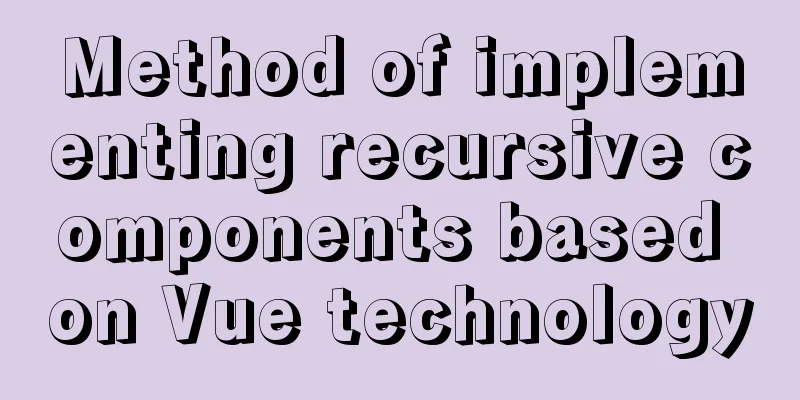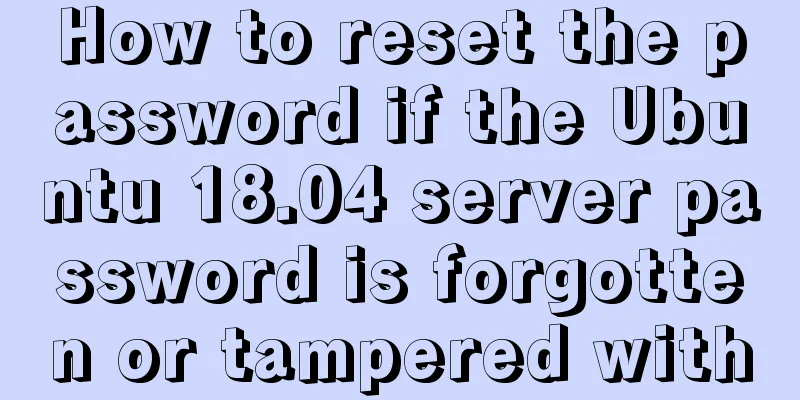Implementing a simple calculator with javascript
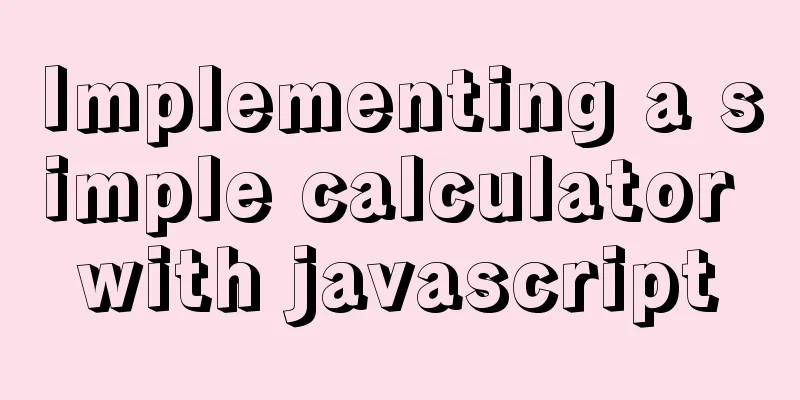
|
This article example shares the specific code of javascript to implement a simple calculator for your reference. The specific content is as follows Design a simple calculator
Code
<body>
<a>First number</a>
<input type="test" id="inputId1" value="" /><br/>
<a>Second number</a>
<input type="test" id="inputId2" value="" /><br/>
<button onclick="cal('+')">+</button>
<button onclick="cal('-')">-</button>
<button onclick="cal('*')">*</button>
<button onclick="cal('/')">/</button><br/>
Calculation results
<input type="test" id="resultId" value="" />
<script type="text/javascript">
// function add() {
// console.log('add');
// var inputObj1 = document.getElementById('inputId1');
// var inputObj2 = document.getElementById('inputId2');
// var result = parseInt(inputObj1.value) + parseInt(inputObj2.value);
// var resultObj = document.getElementById('result');
// resultObj.value = result;
// console.log(result);
// }
function cal(type) {
var inputObj1 = document.getElementById('inputId1');
var inputObj2 = document.getElementById('inputId2');
switch(type){
case '+':
var result = parseInt(inputObj1.value) + parseInt(inputObj2.value);
break;
case '-':
var result = parseInt(inputObj1.value) - parseInt(inputObj2.value);
break;
case '*':
var result = parseInt(inputObj1.value) * parseInt(inputObj2.value);
break;
case '/':
var result = parseInt(inputObj1.value) / parseInt(inputObj2.value);
break;
}
var resultObj = document.getElementById('resultId');
resultObj.value = result;
}
</script>
</body>
</html>The above is the full content of this article. I hope it will be helpful for everyone’s study. I also hope that everyone will support 123WORDPRESS.COM. You may also be interested in:
|
<<: Summary of basic SQL statements in MySQL database
>>: How to run Python script on Docker
Recommend
Text pop-up effects implemented with CSS3
Achieve resultsImplementation Code html <div&g...
Detailed steps for installing Tomcat, MySQL and Redis with Docker
Table of contents Install Tomcat with Docker Use ...
How to solve the problem of margin overlap
1. First, you need to know what will trigger the v...
Implementation steps for installing java environment in docker
This article is based on Linux centos8 to install...
Perfect solution to the problem of Windows Server 2012 or 2016 failing to install .NET Framework 3.5 without disk
Problem Description When using Windows Server 201...
js to achieve simple magnifying glass effects
This article example shares the specific code of ...
A Brief Analysis of Patroni in Docker Containers
Table of contents Create an image File Structure ...
How to handle the failure of inserting rare characters in MySQL (Incorrect string value)
Recently, the business side reported that some us...
Implementation of Nginx filtering access logs of static resource files
Messy log Nginx in daily use is mostly used as bo...
Detailed explanation of the solution for migrating antd+react projects to vite
Antd+react+webpack is often the standard combinat...
Understand the rendering process of HTML pages in preparation for learning front-end performance optimization (continued)
Last night I wrote an essay about the browser ren...
Understand the principles and applications of JSONP in one article
Table of contents What is JSONP JSONP Principle J...
How to ensure the overall user experience
Related Articles: Website Design for User Experien...
Detailed explanation of the use of Join in Mysql
In the previous chapters, we have learned how to ...
The practical process of login status management in the vuex project
Table of contents tool: Login scenario: practice:...