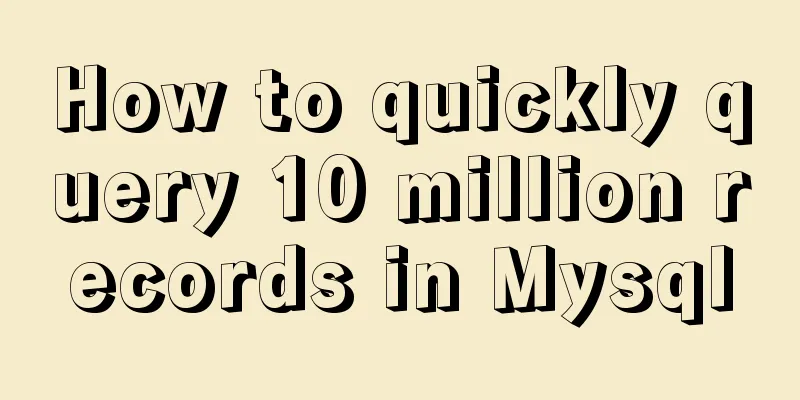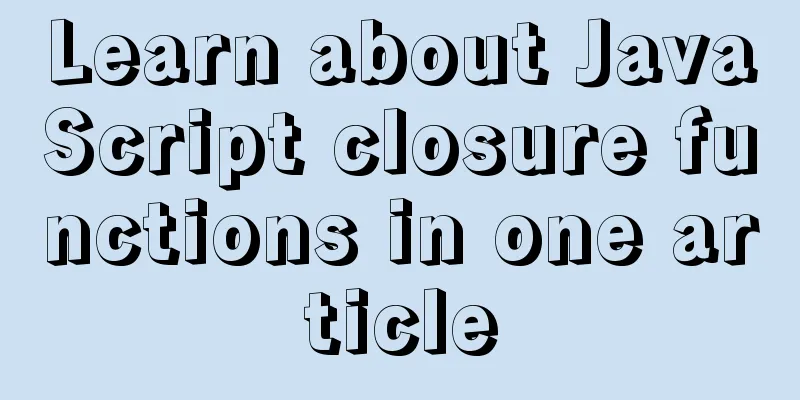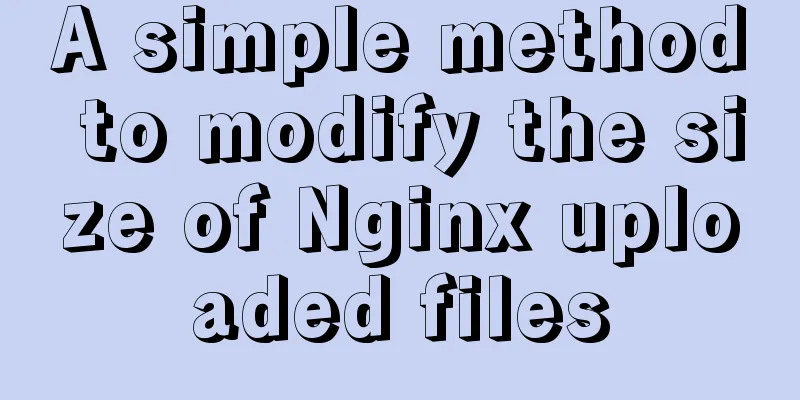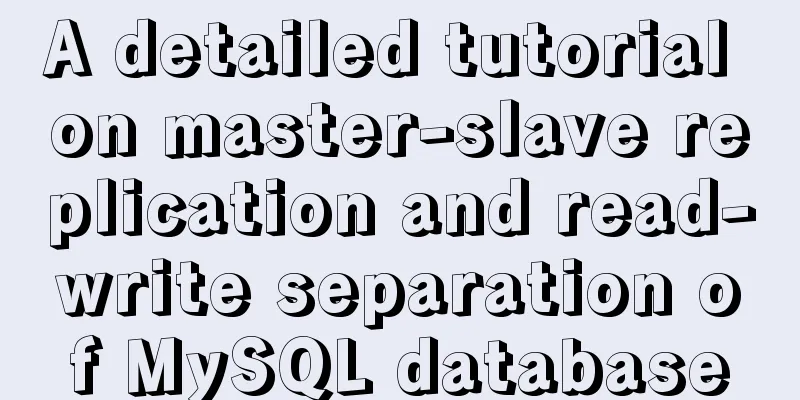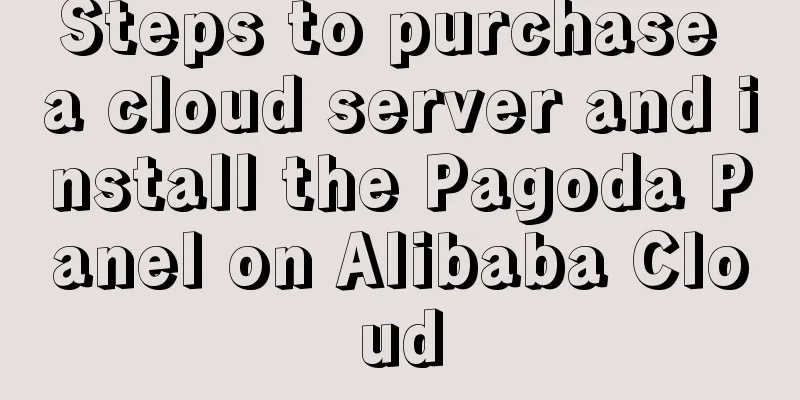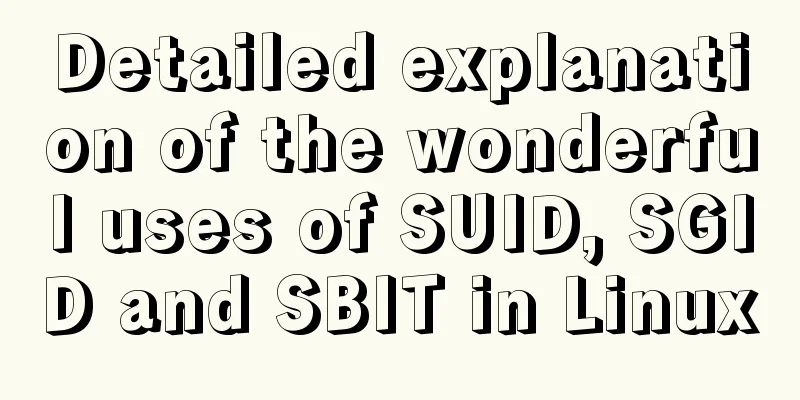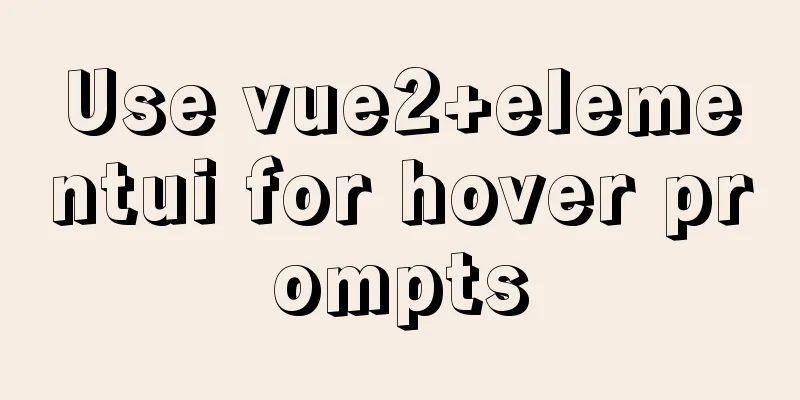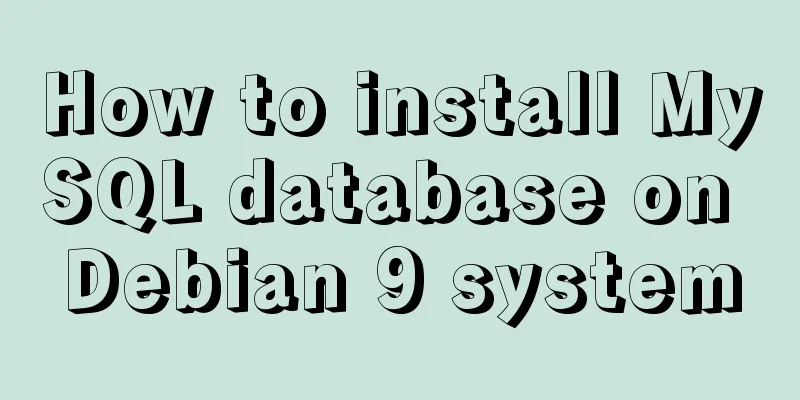Implementation of Nginx filtering access logs of static resource files
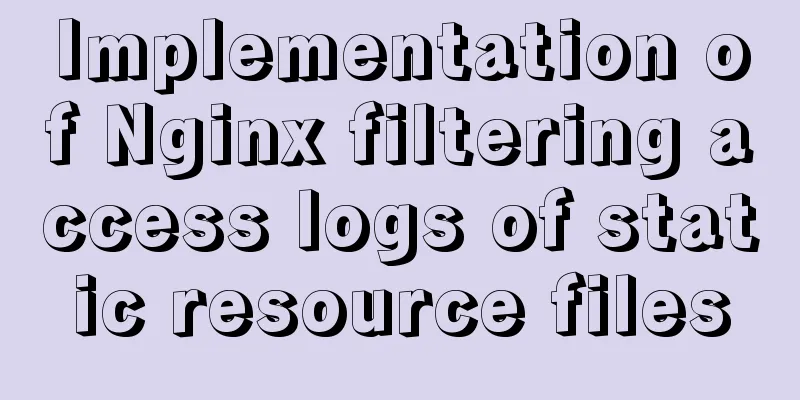
|
Messy log Nginx in daily use is mostly used as both a static resource server and a reverse proxy server. In particular, considering cross-domain issues, the same listening port is used for static resources and backend interfaces. If no filtering is performed, a large number of requests for static resources such as js, css, jpg, etc. will be seen in access_log, which will affect the viewing of backend interface call logs. I didn't pay much attention to this thing at first, but when I was browsing an article about Nginx optimization, I found a method to use map to define a parameter of whether to write logs. Combined with the recent use of map for dynamic cross-domain configuration, I simply learned and recorded another usage scenario of map. Use map to filter logs for accessing static resource files
http {
log_format main '$remote_addr [$time_local] $request $status '
'uct="$upstream_connect_time" rt="$request_time"';
map $uri $not_static {
default 1;
~^(.*\.(gif|jpg|jpeg|png|bmp|swf|js|css|woff|ttf)$) 0;
}
server {
listen 23456;
server_name localhost;
access_log logs/test.log main if=$not_static;
}
}
Explanation:
Another way to write dynamic and static separated logs
location ~ .*\.(gif|jpg|jpeg|png|bmp|swf|js|css|woff|ttf)$ {
#access_log off; #Do not output the log of access to static resources access_log logs/static_resources.log;
}This is the end of this article about the implementation of Nginx access log filtering of static resource files. For more relevant Nginx access log content, please search for previous articles on 123WORDPRESS.COM or continue to browse the following related articles. I hope you will support 123WORDPRESS.COM in the future! You may also be interested in:
|
<<: Vue uses the video tag to implement video playback
>>: MySQL uses the truncate command to quickly clear all tables in a database
Recommend
Windows Server 2016 Standard Key activation key serial number
I would like to share the Windows Server 2016 act...
Implementation of Nginx+ModSecurity security module deployment
Table of contents 1. Download 2. Deployment 1.Ngi...
A brief discussion on two methods to solve space-evenly compatibility issues
Since its launch in 2009, flex has been supported...
Echarts implements switching different X-axes in one graph (example code)
Rendering If you want to achieve the effect shown...
Python virtual environment installation and uninstallation methods and problems encountered
Ubuntu16.04 install and uninstall pip Experimenta...
Detailed explanation of how to run jmeter under Linux system and optimize local memory
1. Install the cross-system file transfer tool un...
Perfect solution to the problem of MySQL shutting down immediately after startup (caused by ibdata1 file corruption)
The mysql on a server in the computer room had be...
Vue3 slot usage summary
Table of contents 1. Introduction to v-slot 2. An...
Let's talk about MySQL joint query in detail
Table of contents Union query 1. Query the ID and...
Overview and differences between html inline elements and html block-level elements
Block-level element features : •Always occupies a ...
Vue must learn knowledge points: the use of forEach()
Preface In front-end development, we often encoun...
Detailed explanation of the role and principle of key in Vue
Table of contents 1. Let’s start with the conclus...
Detailed explanation of the difference between v-model directive and .sync modifier in Vue
Table of contents v-model .sync The difference in...
Detailed explanation of the principle of distributed locks and three implementation methods
Currently, almost all large websites and applicat...
Teach you to create custom hooks in react
1. What are custom hooks Logic reuse Simply put, ...