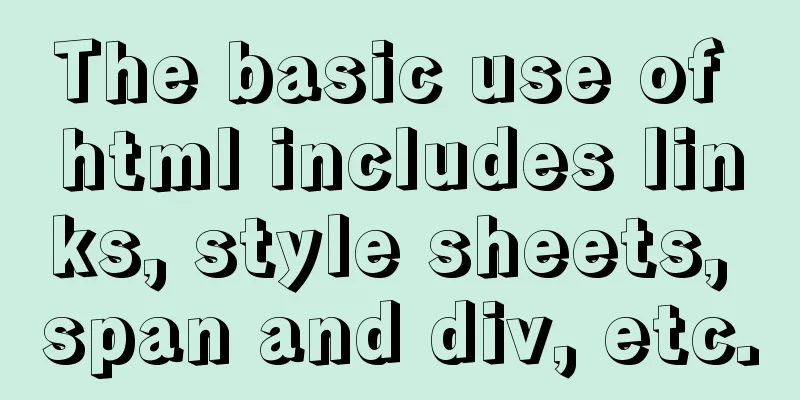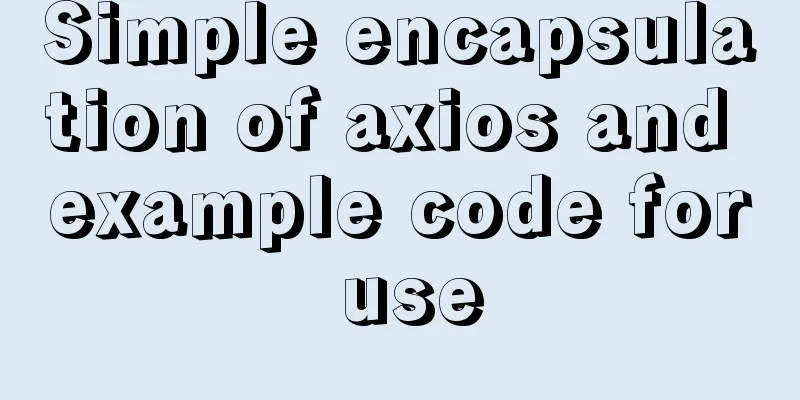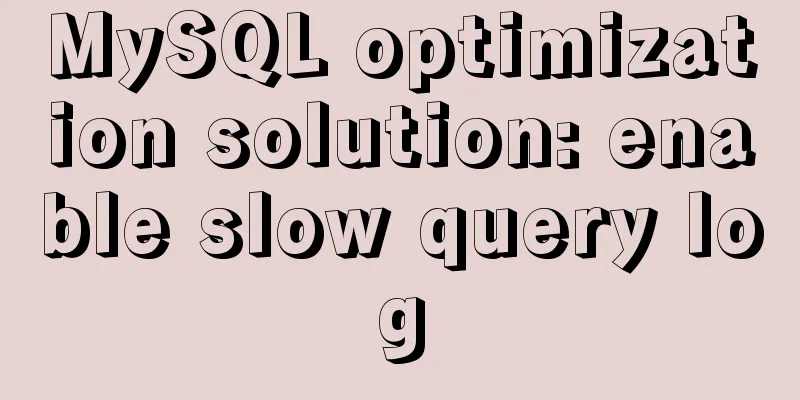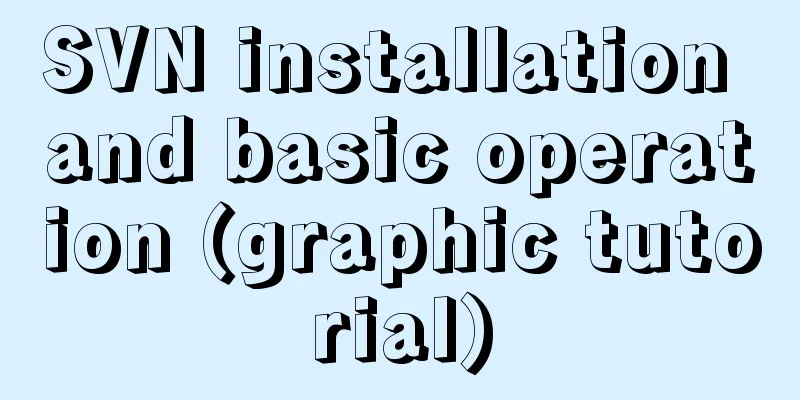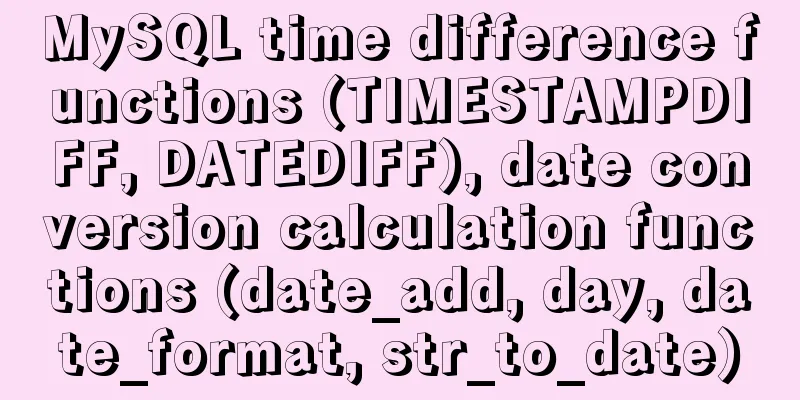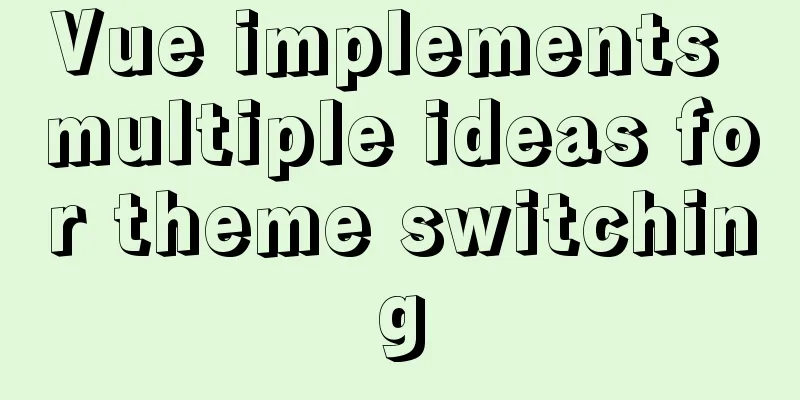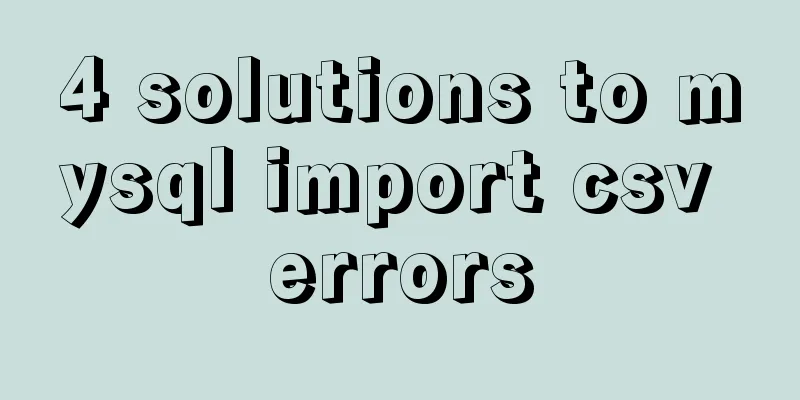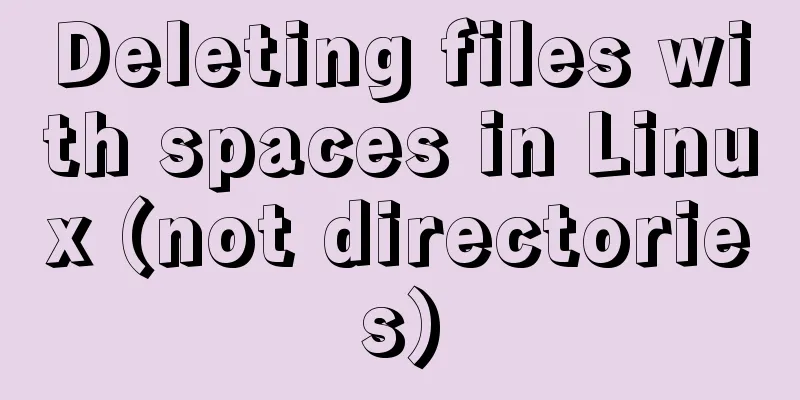MySQL uses the truncate command to quickly clear all tables in a database
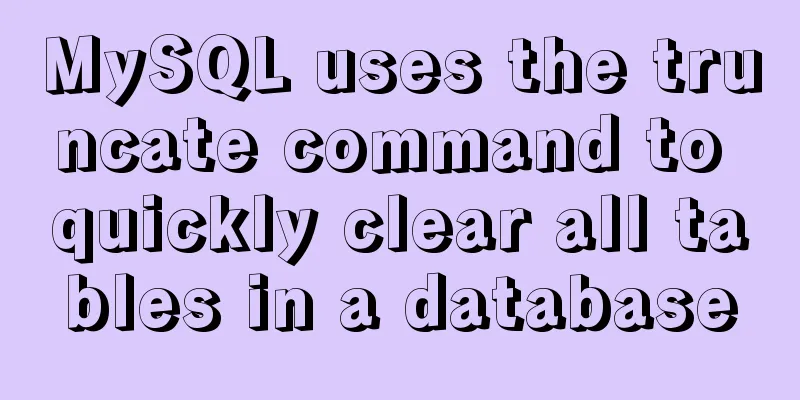
|
1. Execute the select statement first to generate all truncate statements Statement format:
select CONCAT('truncate TABLE ',table_schema,'.',TABLE_NAME, ';') from INFORMATION_SCHEMA.TABLES where table_schema in ('数据库1','数据库2'); Take the database named dbname as an example and execute the select statement:
mysql> select CONCAT('truncate TABLE ',table_schema,'.',TABLE_NAME, ';') from INFORMATION_SCHEMA.TABLES where table_schema in ('dbname');
+------------------------------------------------------------+
| CONCAT('truncate TABLE ',table_schema,'.',TABLE_NAME, ';') |
+------------------------------------------------------------+
| truncate TABLE dbname.ABOUTUSINFO; |
| truncate TABLE dbname.ABUTMENT; |
| truncate TABLE dbname.ABUTMENTFILE; |
| truncate TABLE dbname.ACHVORG; |
| truncate TABLE dbname.WORKFLOWNODE; |
| truncate TABLE dbname.ZONESERVICE; |
| truncate TABLE dbname.ZONESERVICEFILE; |
+------------------------------------------------------------+
7 rows in set
mysql>
2. Replace the “|” before and after each truncate statement with a blank character Use a text editor (such as Notepad++) to replace the "|" before and after each truncate statement with a blank character to facilitate copying and executing multiple statements at once. Before replacement:
After replacement:
3. Copy the truncate statement to the mysql command line and execute it Copy the truncate statement to the mysql command line for execution. You can copy multiple statements at a time for execution. mysql> truncate TABLE dbname.ZONESERVICE; Query OK, 0 rows affected mysql> This will clear all tables in the database. It's simple~ Comparison between truncate, drop, and delete As mentioned above, truncate is very similar to delete and drop. In fact, there are still significant differences between these three. The following is a brief comparison of the similarities and differences between the three.
This is the end of this article about how to use MySQL truncate command to quickly clear all tables in a database. For more information about MySQL truncate to clear database tables, please search 123WORDPRESS.COM's previous articles or continue to browse the following related articles. I hope you will support 123WORDPRESS.COM in the future! You may also be interested in:
|
<<: Implementation of Nginx filtering access logs of static resource files
>>: Vue realizes the function of uploading photos on PC
Recommend
Detailed steps to upgrade mysql8.0.11 to mysql8.0.17 under win2008
Upgrade background: In order to solve the vulnera...
RHCE installs Apache and accesses IP with a browser
1. at is configured to write "This is a at t...
Vue implements graphic verification code
This article example shares the specific code of ...
HTML+CSS+JS sample code to imitate the brightness adjustment effect of win10
HTML+CSS+JS imitates win10 brightness adjustment ...
A brief discussion on the principle of js QR code scanning login
Table of contents The essence of QR code login Un...
Analysis of Linux boot system methods
This article describes how to boot the Linux syst...
Detailed graphic explanation of installing MySQL database and configuring Java project on Linux
1. Install MySQL database ① Download and unzip an...
Do you know why vue data is a function?
Official website explanation: When a component is...
Native JS music player
This article example shares the specific code of ...
Detailed explanation of the process of nginx obtaining the real source IP after passing through multiple layers of proxy
question Nginx takes $remote_addr as the real IP ...
MySQL database design: detailed explanation of Schema operation method using Python
Before the arrow was shot, the bow whispered to t...
Django2.* + Mysql5.7 development environment integration tutorial diagram
environment: MAC_OS 10.12 Python 3.6 mysql 5.7.25...
How to use and limit props in react
The props of the component (props is an object) F...
html+css+js to realize the function of photo preview and upload picture
Preface: When we are making web pages, we often n...
MySQL 5.7 installation and configuration tutorial under CentOS7 64 bit
Installation environment: CentOS7 64-bit MINI ver...