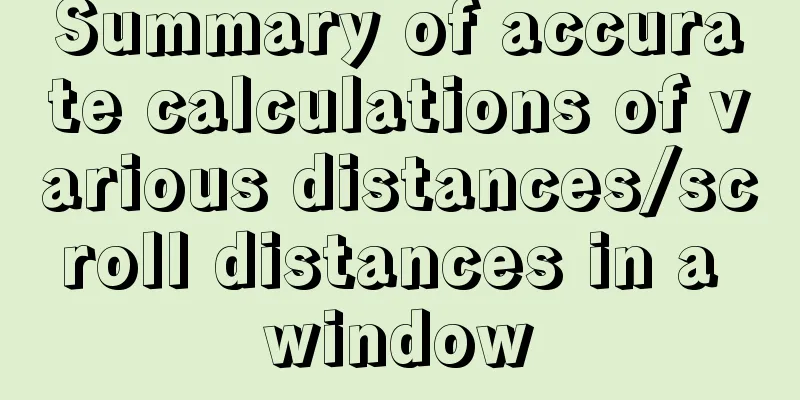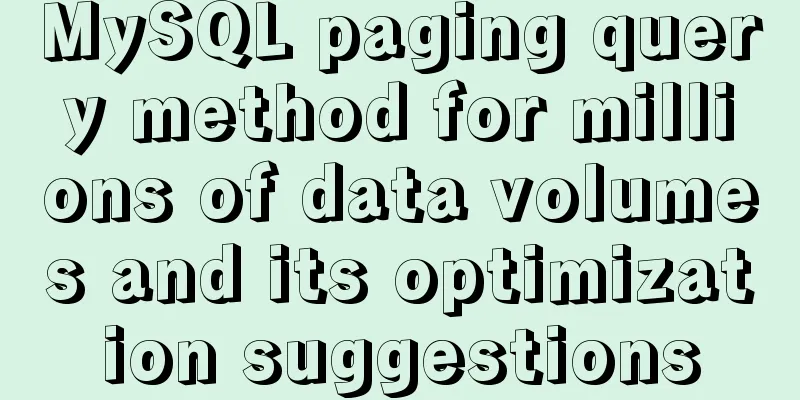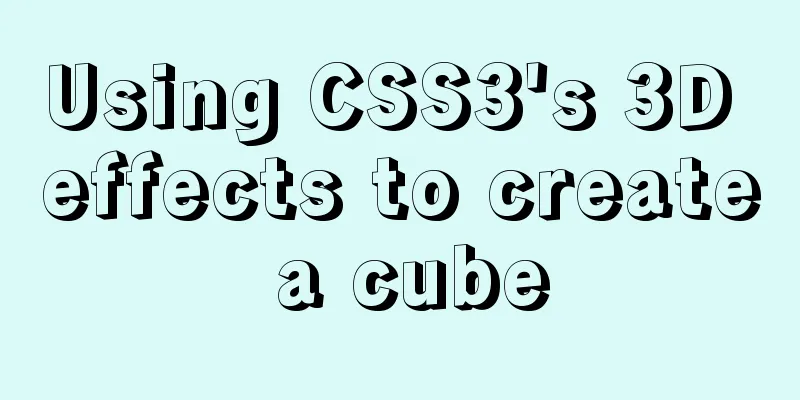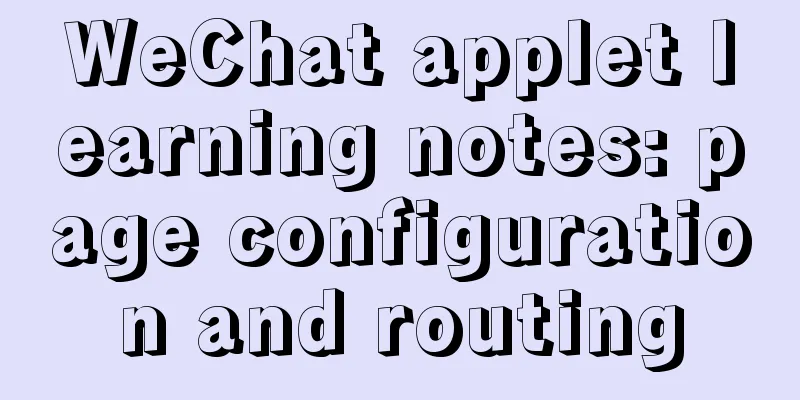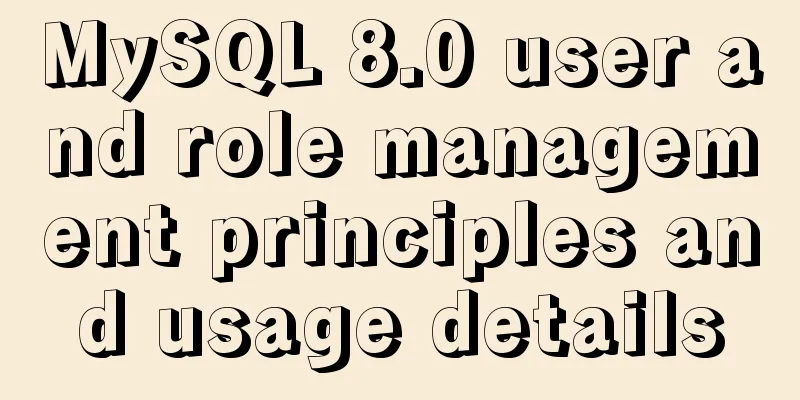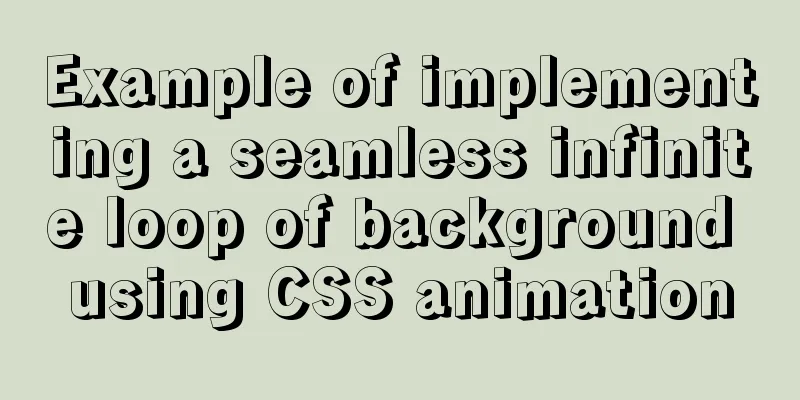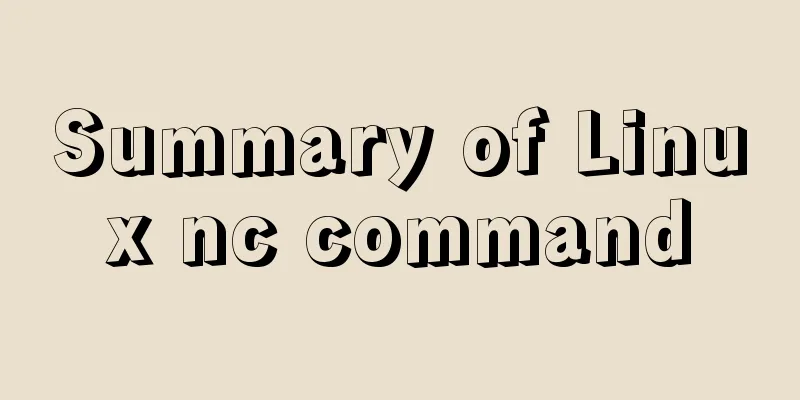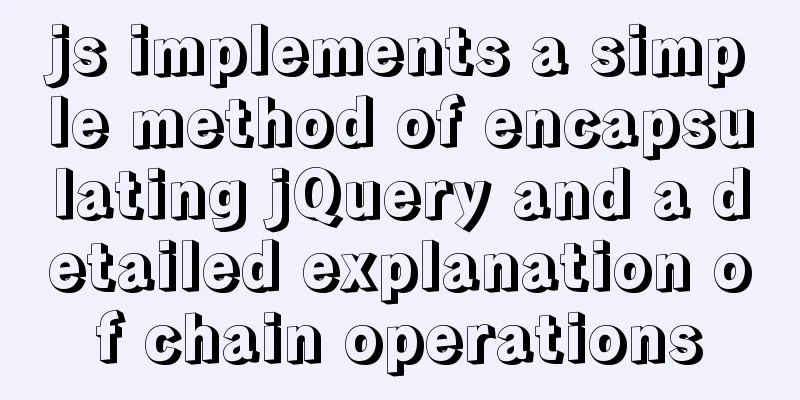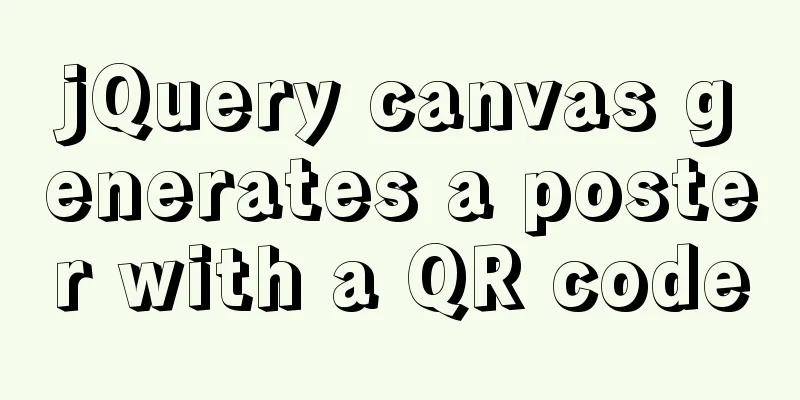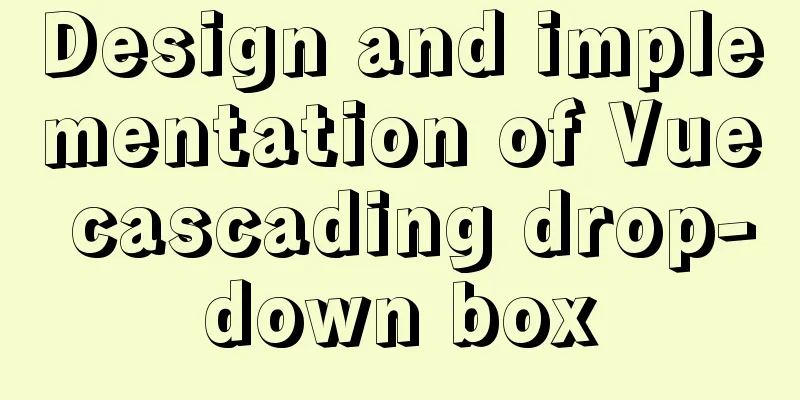Detailed explanation of the process of nginx obtaining the real source IP after passing through multiple layers of proxy
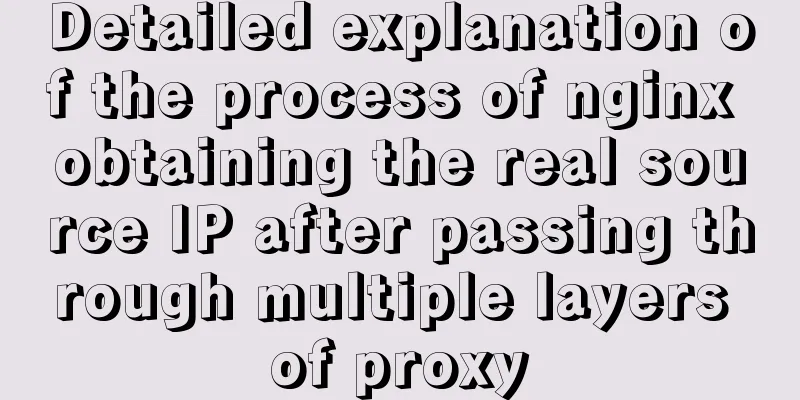
|
question Nginx takes $remote_addr as the real IP address, but in fact, $http_X_Forwarded_For is the user's real IP address, and $remote_addr is just the address of the upper layer of the proxy. Solution: Add in http module set_real_ip_from 172.17.10.125; #The upper proxy IP address real_ip_header X-Forwarded-For; real_ip_recursive on; After adding, start nginx and report an error: nginx: [emerg] unknown directive "set_real_ip_from" in /home/lnidmp/nginx/conf/nginx.conf:26 Need to add realip module and recompile nginx 1. cd /usr/local/nginx-1.15.12 2. ./configure --prefix=/usr/cmcc/nginx --with-http_stub_status_module --with-http_ssl_module --with-http_realip_module 3. make && make install Kind tips: 1. set_real_ip_from means to accept the real user IP from which trusted proxy 2. real_ip_header refers to the http header of the received message to obtain the user ip sent by the previous proxy 3. real_ip_recursive: whether to exclude recursively until the user IP is obtained (default is off) First, real_ip_header specifies an http header name, the default is X-Real-Ip. Assuming the default value is used, nginx will check the http header X-Real-Ip after receiving the message. (1) If there is an IP, it will check whether the sender's IP is in the trusted IP list specified by set_real_ip_from. If it is trusted, it will think that the IP value in X-Real-Ip is the real IP value of the user told by the front proxy, so it will assign the value to its own $remote_addr variable; if it is not trusted, it will not be processed, and $remote_addr will still be the sender's IP address. (2) If X-Real-Ip has multiple IP values, for example, the previous proxy is set like this: proxy_set_header X-Real-Ip $proxy_add_x_forwarded_for; What you get is a string of IPs, so the value of real_ip_recursive is crucial. Nginx will compare the IPs in the trust list of set_real_ip_from from right to left in the IP list. If real_ip_recursive is off, then when the rightmost IP is found to be a trusted IP, the next IP (the second one on the right) is considered to be the user's real IP; If real_ip_recursive is on, the IP addresses will be compared from right to left until an untrusted IP address is found. Then copy the IP value to $remote_addr as well. The production nginx configuration file is as follows:
user www;
worker_processes 10;
worker_rlimit_nofile 51200;
#error_log logs/error.log;
#error_log logs/error.log notice;
#error_log logs/error.log info;
error_log /data/logs/nginx_error.log crit;
#pid logs/nginx.pid;
events {
use epoll;
worker_connections 51200;
}
http {
include mime.types;
default_type application/octet-stream;
#log_format main '$remote_addr - $remote_user [$time_local] "$request" '
# '$status $body_bytes_sent "$http_referer" '
# '"$http_user_agent" "$http_x_forwarded_for"';
#access_log logs/access.log main;
server_names_hash_bucket_size 128;
server_tokens off;
expires 1h;
sendfile off;
tcp_nopush on;
fastcgi_connect_timeout 1200s;
fastcgi_send_timeout 1200s;
fastcgi_read_timeout 1200s;
fastcgi_buffer_size 128k;
fastcgi_buffers 8 128k;#8 128
fastcgi_busy_buffers_size 256k;
fastcgi_temp_file_write_size 256k;
keepalive_timeout 65;
tcp_nodelay on;
error_page 404 /;
gzip on;
gzip_min_length 2048;
gzip_buffers 4 16k;
gzip_http_version 1.1;
gzip_types text/plain css html application/xml application/x-javascript ;
set_real_ip_from the upper proxy IP address;
real_ip_recursive on;
real_ip_header X-Forwarded-For;
log_format access '$remote_addr - $remote_user [$time_local] "$request" '
'$status $body_bytes_sent "$http_referer" '
'"$http_user_agent" $http_x_forwarded_for';
##################### include ##############################################
include conf.d/*.conf;
} The above is the full content of this article. I hope it will be helpful for everyone’s study. I also hope that everyone will support 123WORDPRESS.COM. You may also be interested in:
|
<<: MySQL 8.0.13 download and installation tutorial with pictures and text
>>: How to use vue.js to implement drag and drop function
Recommend
Vue implements partial refresh of the page (router-view page refresh)
Using provide+inject combination in Vue First you...
Examples of using MySQL covering indexes
What is a covering index? Creating an index that ...
Solve the problem of specifying udp port number in docker
When Docker starts a container, it specifies the ...
Detailed tutorial on installing Hbase 2.3.5 on Vmware + Ubuntu18.04
Preface The previous article installed Hadoop, an...
How to deploy services in Windows Server 2016 (Graphic Tutorial)
introduction Sometimes, if there are a large numb...
Summary of basic usage of $ symbol in Linux
Linux version: CentOS 7 [root@azfdbdfsdf230lqdg1b...
Detailed explanation of the JVM series memory model
Table of contents 1. Memory model and runtime dat...
The whole process of configuring hive metadata to MySQL
In the hive installation directory, enter the con...
JavaScript implementation of a simple addition calculator
This article example shares the specific code of ...
Top 10 useful and important open source tools in 2019
In Black Duck's 2017 open source survey, 77% ...
Tutorial on configuring and using i3 window manager in Linux
In this article, I will show you how to install a...
Detailed tutorial on installing Docker on CentOS 8.4
Table of contents Preface: System Requirements: I...
Detailed explanation of basic management of KVM virtualization in CentOS7
1. Install kvm virtualization : : : : : : : : : :...
Detailed introduction to nobody user and nologin in Unix/Linux system
What is the nobody user in Unix/Linux systems? 1....
vue dynamic component
Table of contents 1. Component 2. keep-alive 2.1 ...