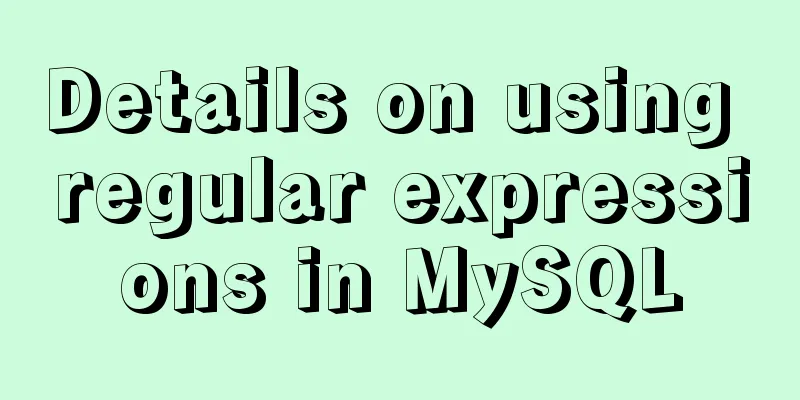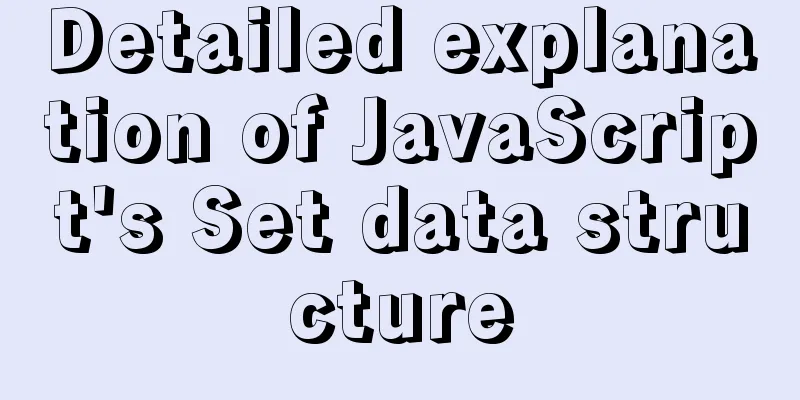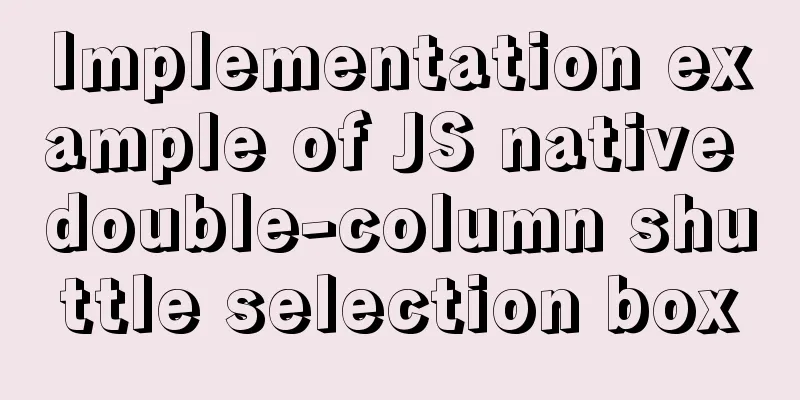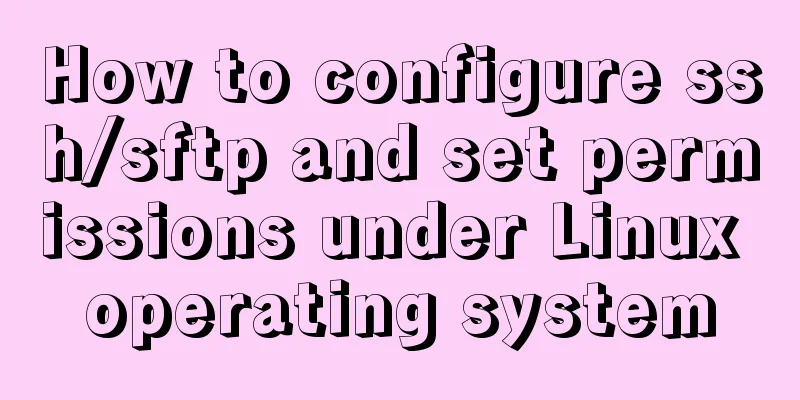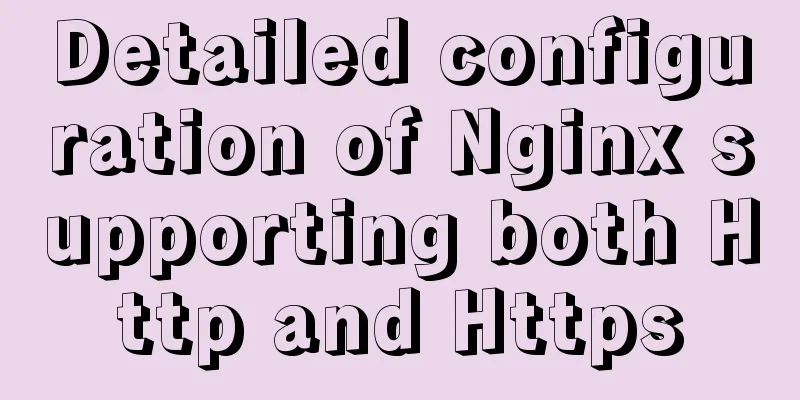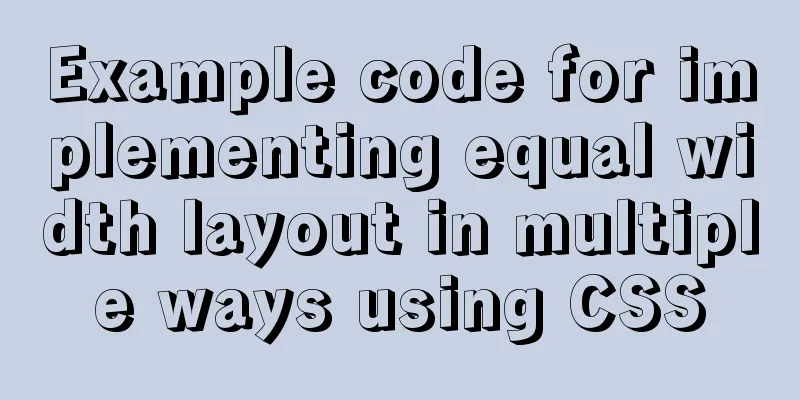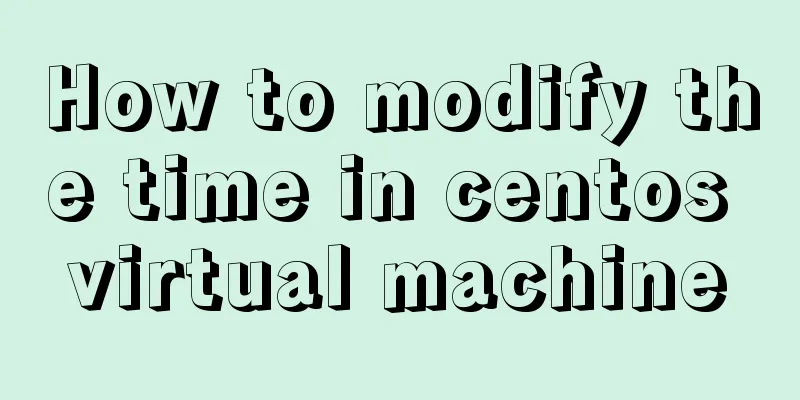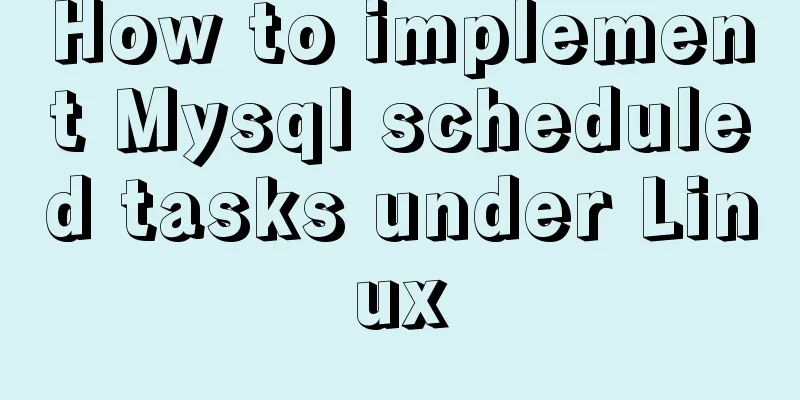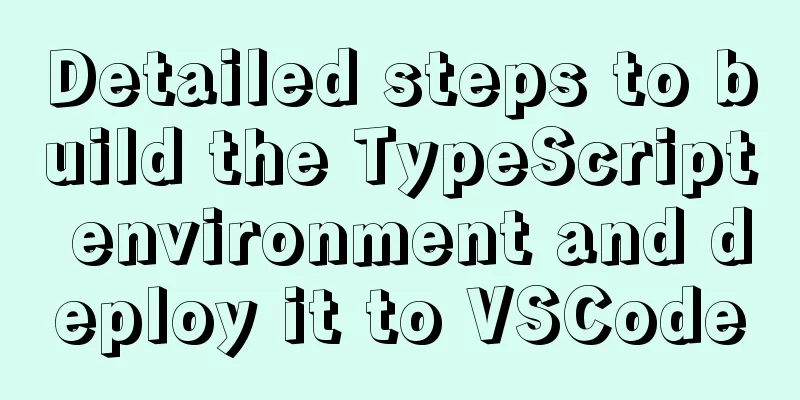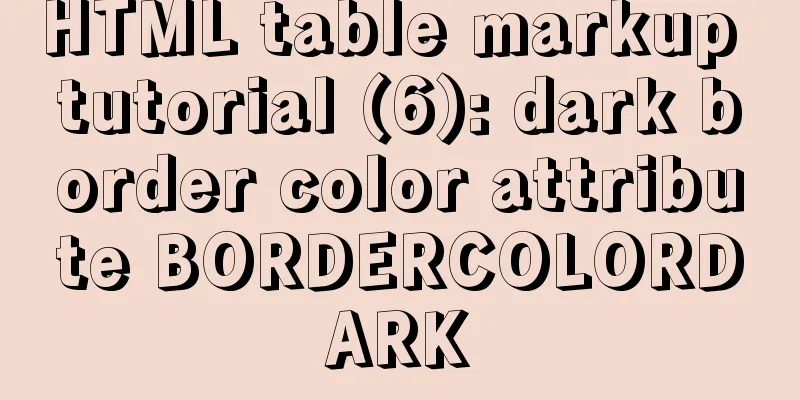Detailed explanation of the JVM series memory model
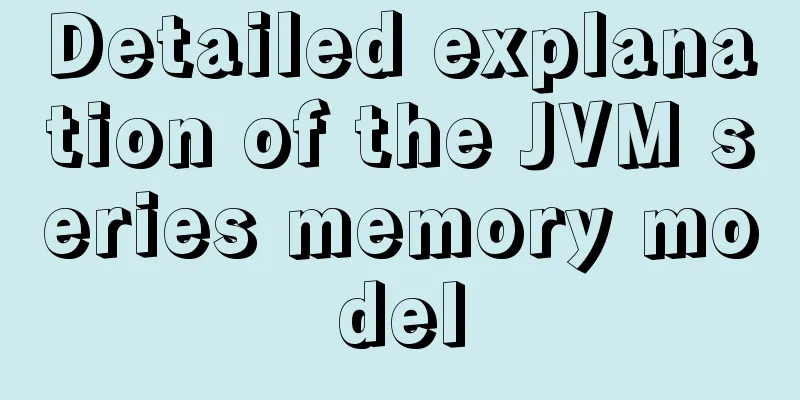
1. Memory model and runtime data areaThis chapter will introduce the Java Virtual Machine Memory Model. It can be understood that the JVM runtime database is a specification, and the JVM memory model is an implementation of this specification.
The Java virtual machine focuses on storing data in the heap and method area, so this chapter also focuses on describing these two aspects in detail. The heap and method area are shared memory, while the Java virtual machine stack, Native method stack, and program counter are thread-private.
2. Mind Maps and Legends
One is the non-heap area (method area), which is also generally referred to as the "permanent generation". The other is the heap area, which is divided into the young area and the old area. The young area is divided into two parts, one is the Eden area, and the other is the Survivor area (S0+S1). The S0 area can also be called the From area, and S1 can also be called the To area.
3. Objects apply for space from JVM
4. Why do we need a Survivor zone?Why do we need a survivor area? Isn't Eden enough? Assuming that the Survivor area is not designed, a MinorGC is performed in the Eden area, and the objects are directly sent to the Old area. In this way, the Old area will be filled up quickly. Once the Old area is full, FullGC will be performed (the Old area will perform MajorGC, usually accompanied by MinorGC). FullGC is very time-consuming, so the purpose of designing the Survivor area is to reduce the number of objects sent to the Old area. There is a transitional Survivor area.
5. Why do we need two Survivor zones?
6. Examples for verificationHeap memory overflow
import lombok.Data;
import org.springframework.web.bind.annotation.GetMapping;
import org.springframework.web.bind.annotation.RestController;
import java.util.ArrayList;
import java.util.List;
@RestController
public class HeapController {
List<Foo> list = new ArrayList<Foo>();
@GetMapping(value = {"heap"})
public String heapTest() {
while (true) {
list.add(new Foo());
}
}
@Data
class Foo {
String str;
}
}When accessing the interface, a memory overflow occurs;
Method area memory overflowUsing asm, maven configuration: <dependency> <groupId>asm</groupId> <artifactId>asm</artifactId> <version>3.3.1</version> </dependency> Write the code and add the Class information to the method area. Note that if the computer performance is not good enough, do not execute this code. It is easy to cause the computer to restart. If it consumes too much memory, you can also reduce the number of loops.
import org.objectweb.asm.ClassWriter;
import org.objectweb.asm.MethodVisitor;
import org.objectweb.asm.Opcodes;
import java.util.ArrayList;
import java.util.List;
public class MyMetaspace extends ClassLoader {
public static List<Class<?>> createClasses() {
List<Class<?>> classes = new ArrayList<Class<?>>();
for (int i = 0; i < 10000000; ++i) {
ClassWriter cw = new ClassWriter(0);
cw.visit(Opcodes.V1_1, Opcodes.ACC_PUBLIC, "Class" + i, null,
"java/lang/Object", null);
MethodVisitor mw = cw.visitMethod(Opcodes.ACC_PUBLIC, "<init>",
"()V", null, null);
mw.visitVarInsn(Opcodes.ALOAD, 0);
mw.visitMethodInsn(Opcodes.INVOKESPECIAL, "java/lang/Object",
"<init>", "()V");
mw.visitInsn(Opcodes.RETURN);
mw.visitMaxs(1, 1);
mw.visitEnd();
MyMetaspace test = new MyMetaspace();
byte[] code = cw.toByteArray();
Class<?> exampleClass = test.defineClass("Class" + i, code, 0,
code.length);
classes.add(exampleClass);
}
return classes;
}
}Method area test interface:
import com.example.jvm.jvmexceptionexample.asm.MyMetaspace;
import org.springframework.web.bind.annotation.GetMapping;
import org.springframework.web.bind.annotation.RestController;
import java.util.ArrayList;
import java.util.List;
@RestController
public class NonHeapController {
List<Class<?>> list = new ArrayList<Class<?>>();
@GetMapping(value = {"/noheap"})
public String noheap() {
while (true) {
list.addAll(MyMetaspace.createClasses());
}
}
}
Java Virtual Machine StackAs we learned earlier, the Java virtual machine stack is stored in the form of stack frames. One method corresponds to one stack frame, which is pushed into the stack in a queue mode. Therefore, if you want to test whether the program causes problems with the Java virtual machine stack, you can test it through a recursive method:
import org.springframework.web.bind.annotation.GetMapping;
import org.springframework.web.bind.annotation.RestController;
@RestController
public class StackController {
public static long count = 0;
public static void add(long i) {
count ++ ;
add(i);
}
@GetMapping(value = {"stack"})
public void stack() {
add(1);
}
}StackOverflow, stack overflow exception:
The above is the detailed content of the detailed explanation of the memory model of the JVM series. For more information about the memory structure of the JVM memory model, please pay attention to other related articles on 123WORDPRESS.COM! You may also be interested in:
|
<<: Tutorial on installing mysql5.7.23 on Ubuntu 18.04
>>: Tutorial on building a zookeeper server on Windows
Recommend
How to make a div height adaptive to the browser height
This old question has troubled countless front-end...
JavaScript implements displaying a drop-down box when the mouse passes over it
This article shares the specific code of JavaScri...
Pure HTML and CSS to achieve JD carousel effect
The JD carousel was implemented using pure HTML a...
How to prevent hyperlinks from jumping when using a link
When using <a href="" onclick="&...
Detailed explanation of the API in Vue.js that is easy to overlook
Table of contents nextTick v-model syntax sugar ....
Detailed explanation of the use of Vue mixin
Table of contents Use of Vue mixin Data access in...
Analysis of the process of implementing Nginx+Tomcat cluster under Windwos
Introduction: Nginx (pronounced the same as engin...
MySQL detailed single table add, delete, modify and query CRUD statements
MySQL add, delete, modify and query statements 1....
Tutorial on installing Pycharm and Ipython on Ubuntu 16.04/18.04
Under Ubuntu 18.04 1. sudo apt install python ins...
javascript to switch by clicking on the picture
Clicking to switch pictures is very common in lif...
Detailed explanation of the use and differences of various lock mechanisms in Linux
Preface: I believe that those who need to underst...
Comparison of various ways to measure the performance of JavaScript functions
Table of contents Overview Performance.now Consol...
JS ES6 asynchronous solution
Table of contents Initially using the callback fu...
Summary of MySQL's commonly used concatenation statements
Preface: In MySQL, the CONCAT() function is used ...
How to implement web stress testing through Apache Bench
1. Introduction to Apache Bench ApacheBench is a ...