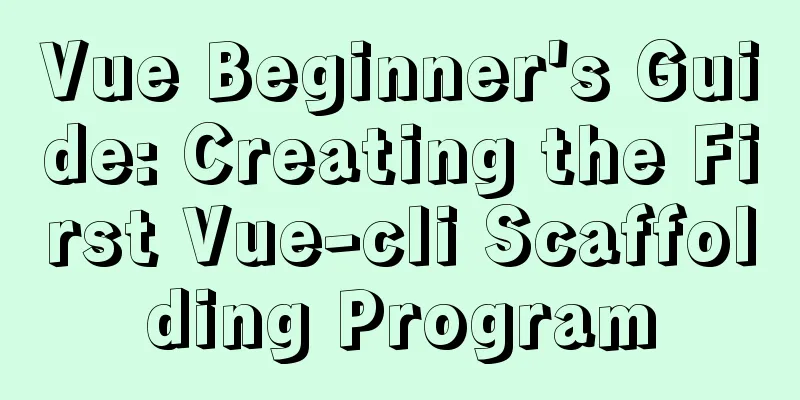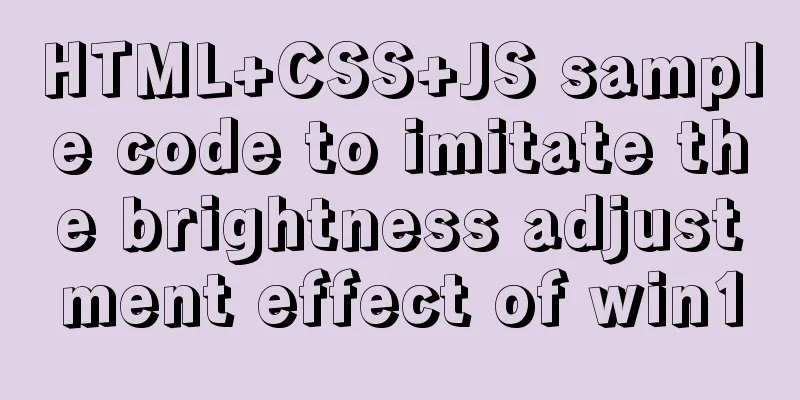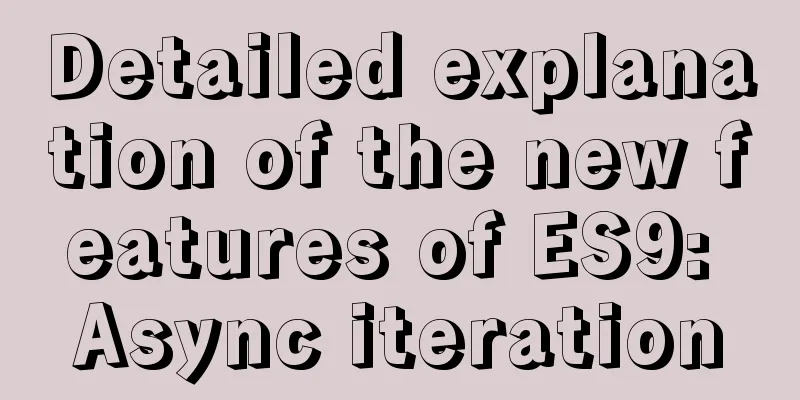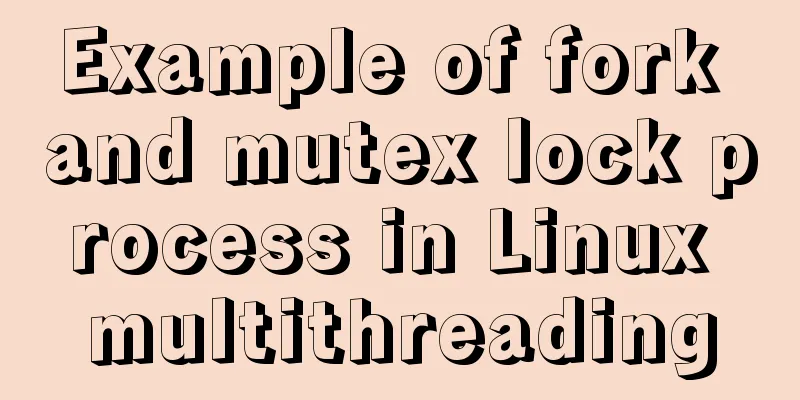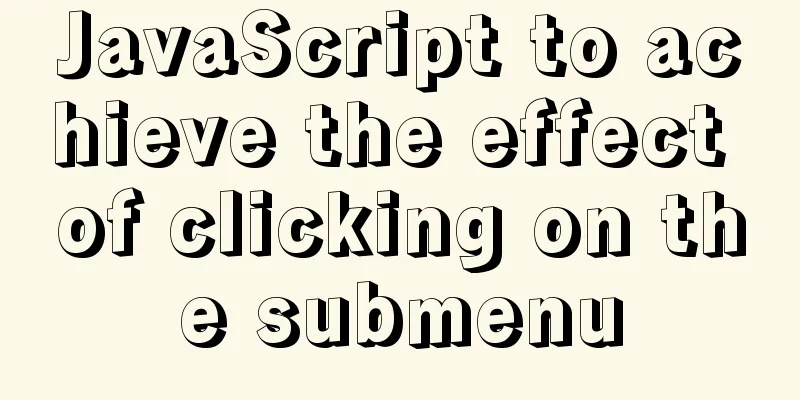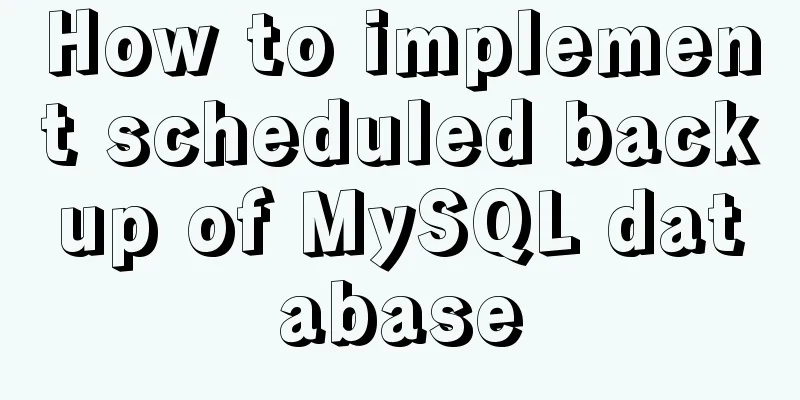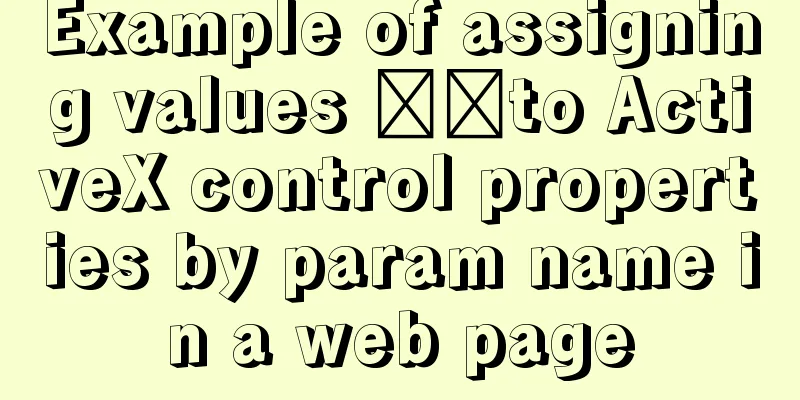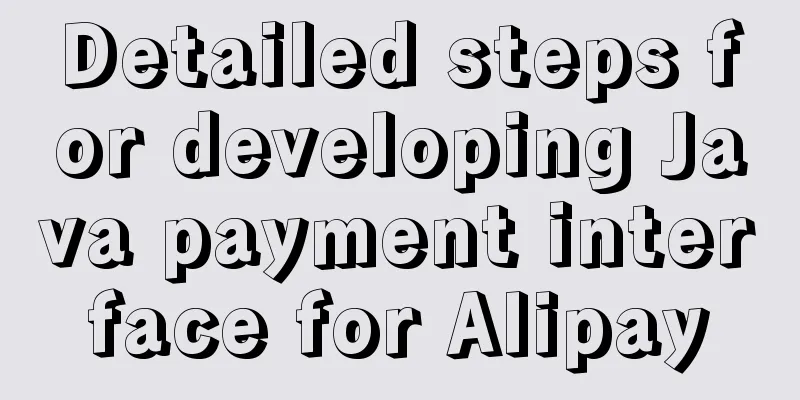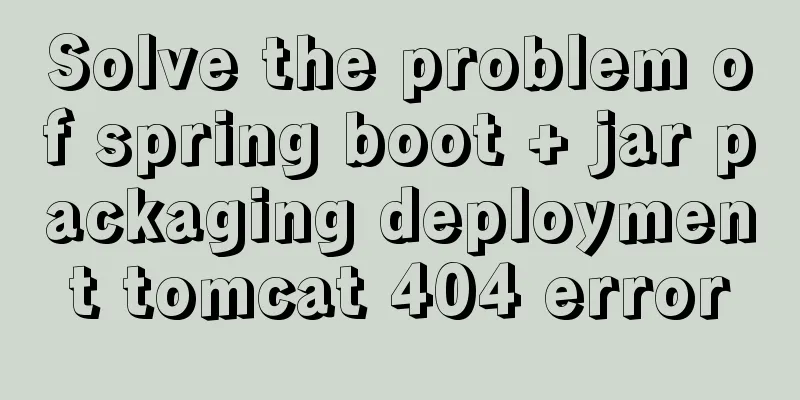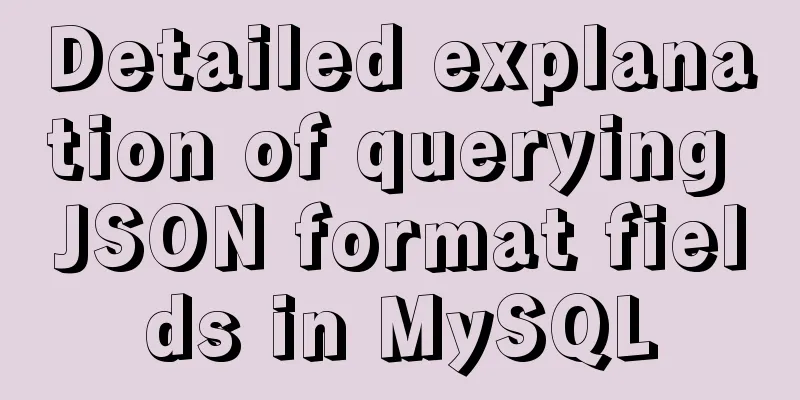How to modify the time in centos virtual machine
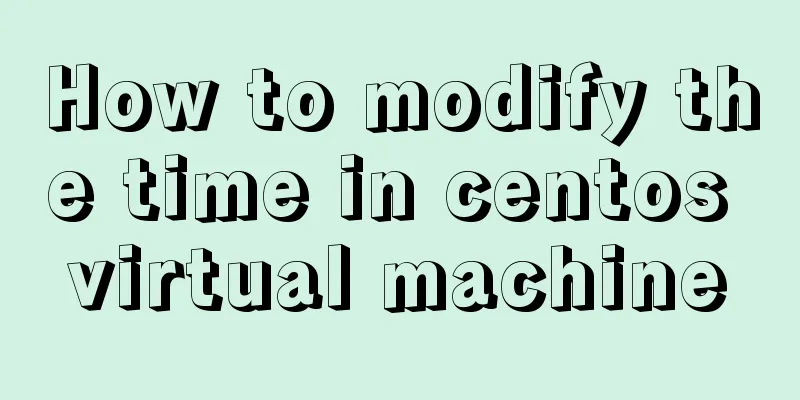
|
The one above shows the system time, and the one below shows the hardware time. Since I have modified them here, they are equally fast. If they are not equally fast, do as follows.
This is to change the system year, month, and day, and you can also change the hours, minutes, and seconds. Same command.
This is directly updated to the time in this time zone when there is a network connection.
This is to adjust the hardware time and system time to be the same.
This is to write the date into OK, it's done. You can now check whether your hardware time and system time are the same. ps: The entire command must be entered under Summarize The above is the full content of this article. I hope that the content of this article will have certain reference learning value for your study or work. Thank you for your support of 123WORDPRESS.COM. If you want to learn more about this, please check out the following links You may also be interested in:
|
<<: js to achieve the pop-up effect
>>: Uninstalling MySQL database under Linux
Recommend
MySQL 5.7.16 installation and configuration method graphic tutorial (Ubuntu 16.04)
How to install MySQL 5.7 in Ubuntu 16.04? Install...
Detailed tutorial on distributed operation of jmeter in docker environment
1. Build the basic image of jmeter The Dockerfile...
The content of the commonly used input text box is automatically vertically centered and the default prompt text is empty when clicked
Three functions: 1. Automatic vertical centering o...
Detailed explanation of MySQL database addition, deletion and modification operations
Inserting Data insert into table name (column nam...
28 Famous Blog Redesign Examples
1. WebDesignerWall 2. Veerle's Blog 3. Tutori...
Detailed explanation of nginx request header data reading process
In the previous article, we explained how nginx r...
A brief discussion on simulating multi-threaded and multi-process crashes in Linux
Conclusion: In a multithreaded environment, if on...
Tutorial on installing and changing the root password of MySQL 5.7.20 decompressed version
1. Download MySQL Archive (decompressed version) ...
javascript implements web version of pinball game
The web pinball game implemented using javeScript...
Detailed explanation of the payment function code of the Vue project
1. Alipay method: Alipay method: Click Alipay to ...
CSS World--Code Practice: Image Alt Information Presentation
Using the <img> element with the default sr...
Summary of Linux file directory management commands
touch Command It has two functions: one is to upd...
VMware implements the detailed process of PXE+kickstart unattended installation of Centos7 system
Table of contents PXE implements unattended batch...
js to realize the rotation of web page pictures
This article shares the specific code of js to re...
WeChat applet realizes left-right linkage
This article shares the specific code for WeChat ...