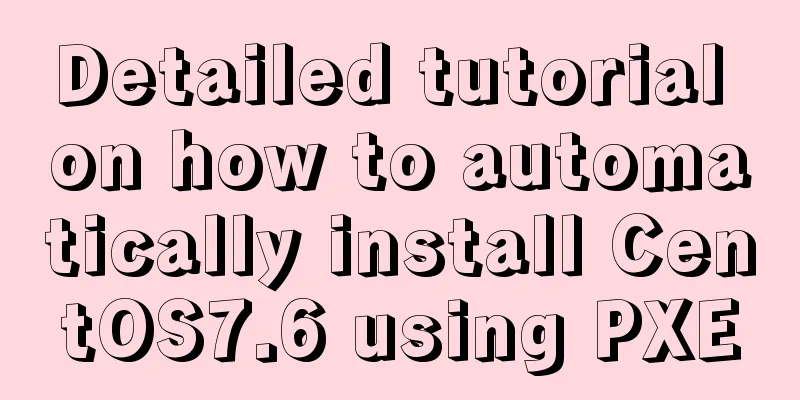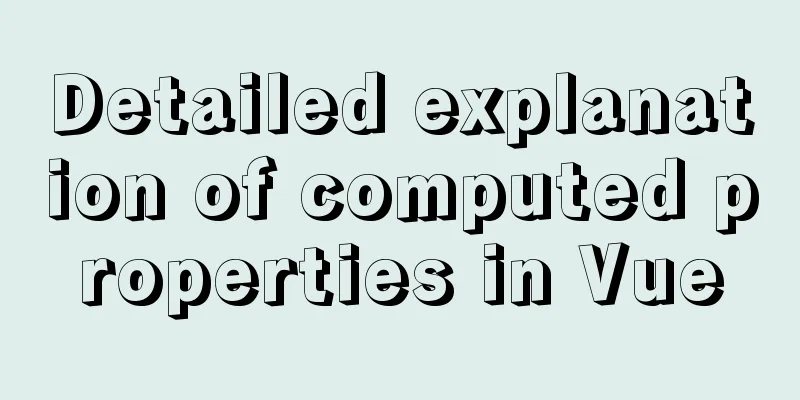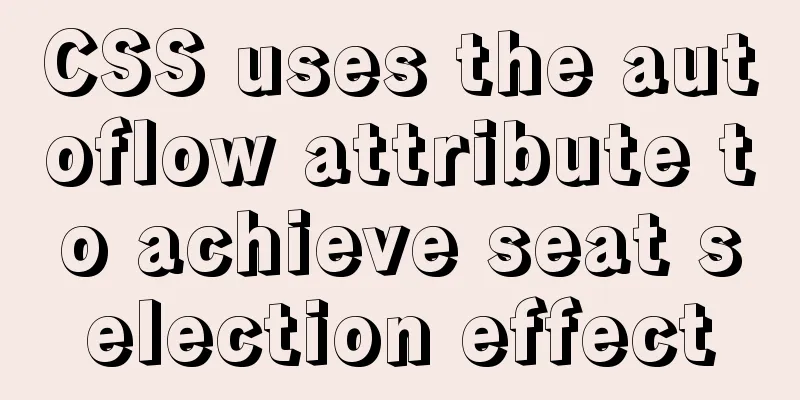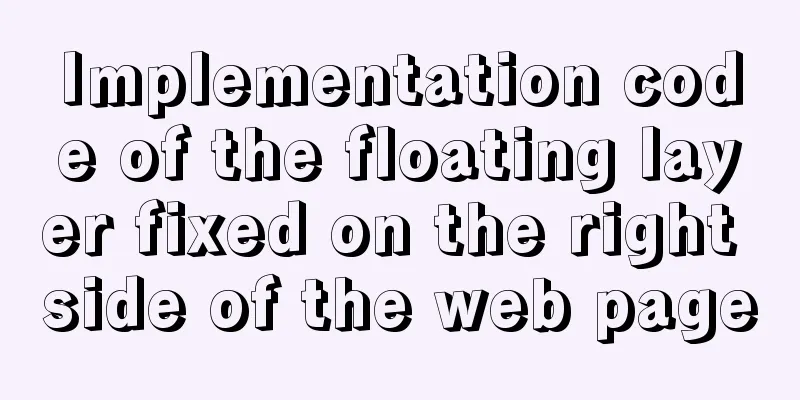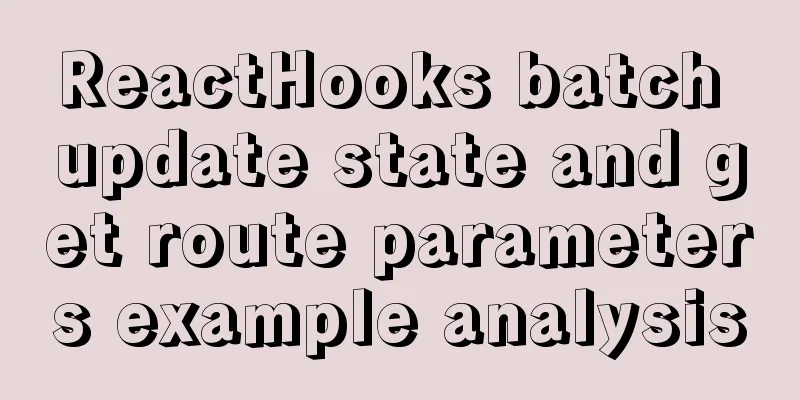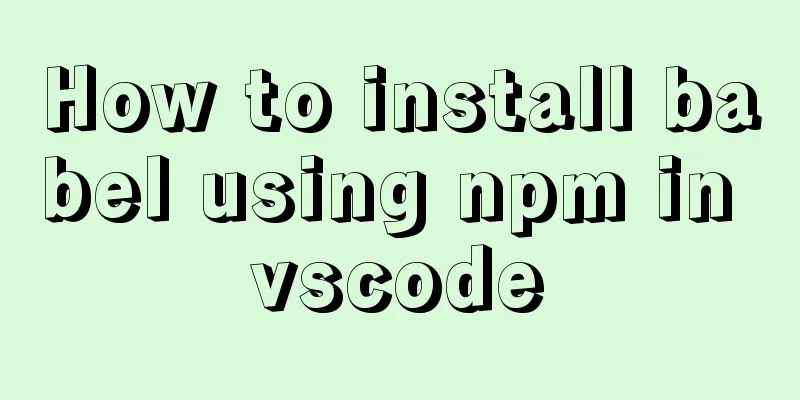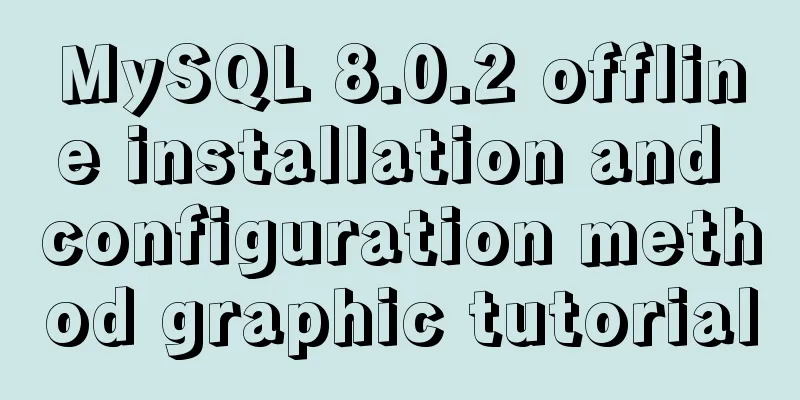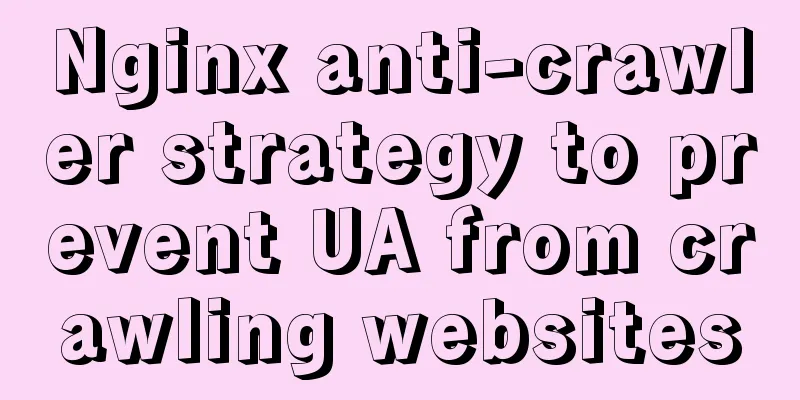The content of the commonly used input text box is automatically vertically centered and the default prompt text is empty when clicked
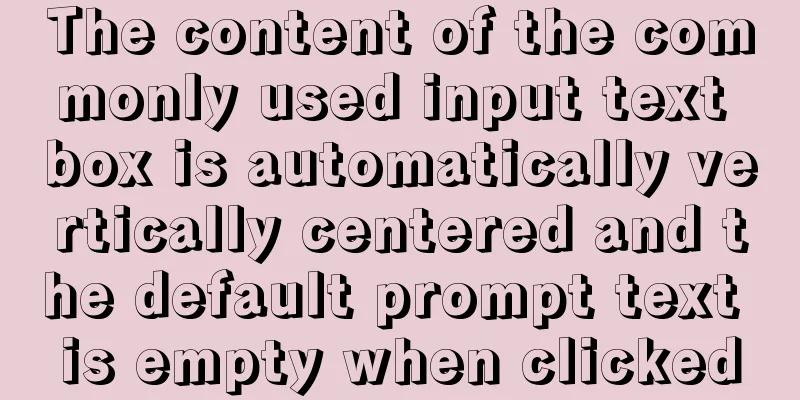
|
Three functions: 1. Automatic vertical centering of content 2. The default prompt text is displayed in gray 3. Click to become empty Copy code The code is as follows:<input type="text" name="wd1" id="qy_1" maxlength="100" style="color:gray;width:199px;height:30px;line-height:30px;" autocomplete="off" value="Please enter the company name" style="color:gray;" onfocus="javascript:if(this.value == 'Please enter the company name') this.value = ''; this.style.color='gray';" onblur="if(this.value == '') {this.value = 'Please enter the company name'; this.style.color = 'gray';}"> |
>>: How to query data from multiple unrelated tables and paging in Mysql
Recommend
VMware's detailed tutorial on how to create a Linux virtual machine and set up a virtual machine network
How to create a Linux virtual machine in VMware a...
CSS method of clearing float and BFC
BFC BFC: Block Formatting Context BFC layout rule...
MySQL 5.7 decompressed version installation, uninstallation and garbled code problem graphic solution
1. Installation of the decompressed version (1). ...
A complete guide to some uncommon but useful CSS attribute operations
1. Custom text selection ::selection { background...
The difference between br and br/ in HTML
answer from stackflow: Simply <br> is suffic...
Shell script to monitor MySQL master-slave status
Share a Shell script under Linux to monitor the m...
Example analysis of the impact of MySQL index on sorting
This article uses examples to illustrate the impa...
Example of horizontal and vertical centering of div sub-element using CSS
Div basic layout <div class="main"&g...
How to display and format json data on html page
JSON data is displayed and formatted on the HTML ...
How to restore single table data using MySQL full database backup data
Preface When backing up the database, a full data...
Does the website's text still need to be designed?
Many people may ask, does the text on the website...
How to manually upgrade the kernel in deepin linux
deepin and Ubuntu are both distributions based on...
Pitfalls encountered when installing the decompressed version of MySQL 5.7.20 (recommended)
MySQL official website: https://www.mysql.com/dow...
How to store images in MySQL
1 Introduction When designing a database, it is i...
How to use Docker to package and deploy images locally
First time using docker to package and deploy ima...