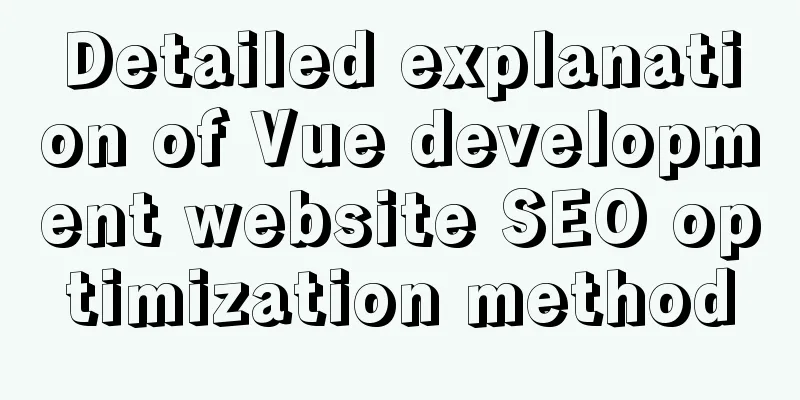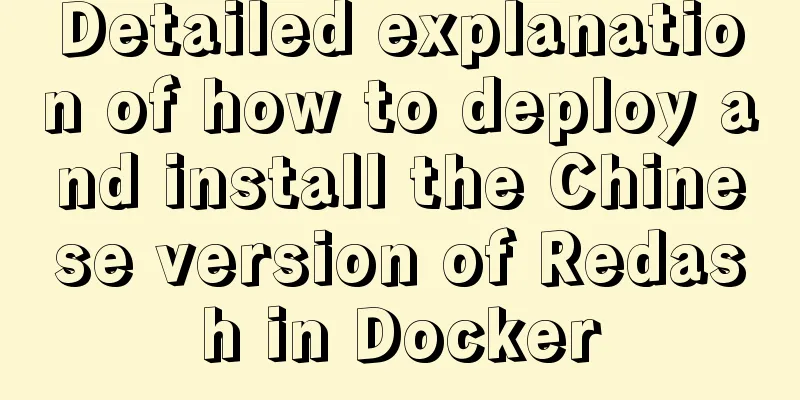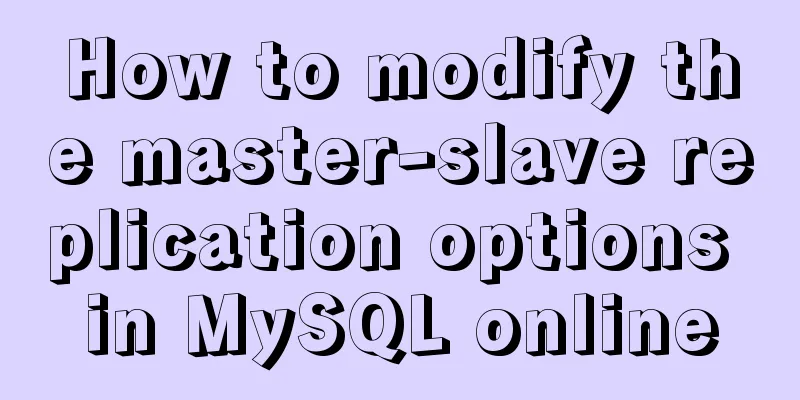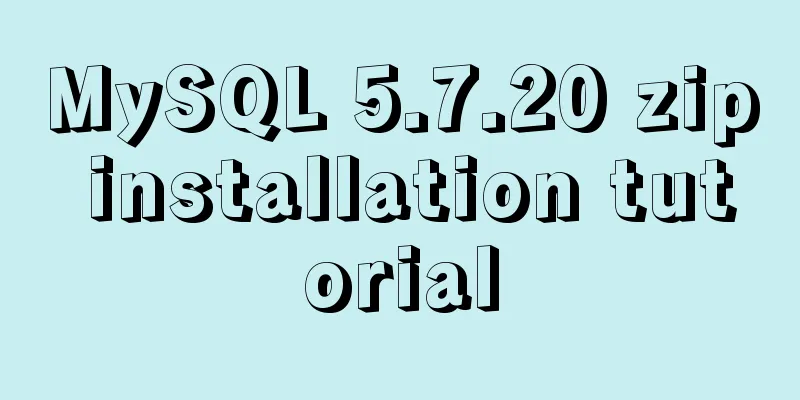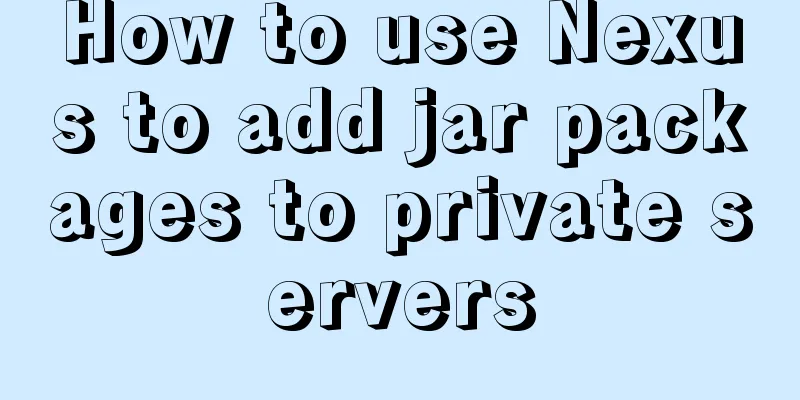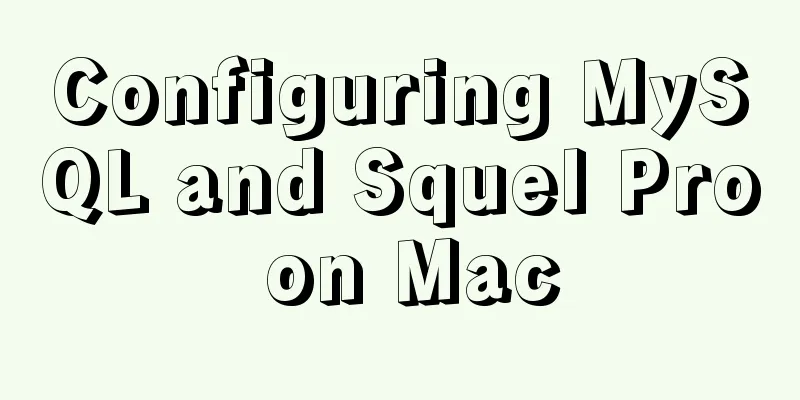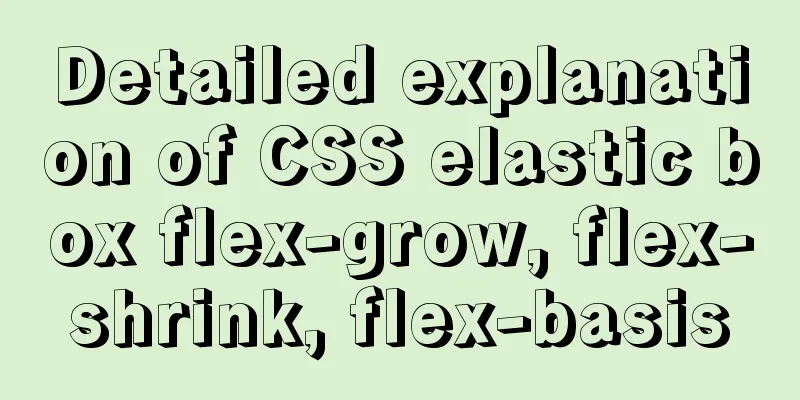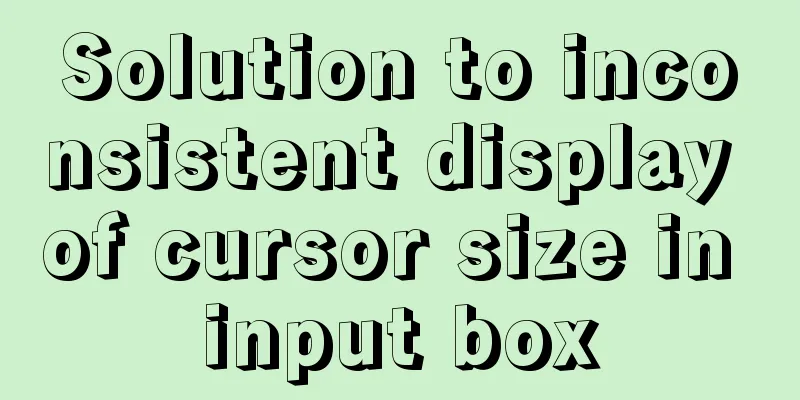Detailed tutorial on how to automatically install CentOS7.6 using PXE
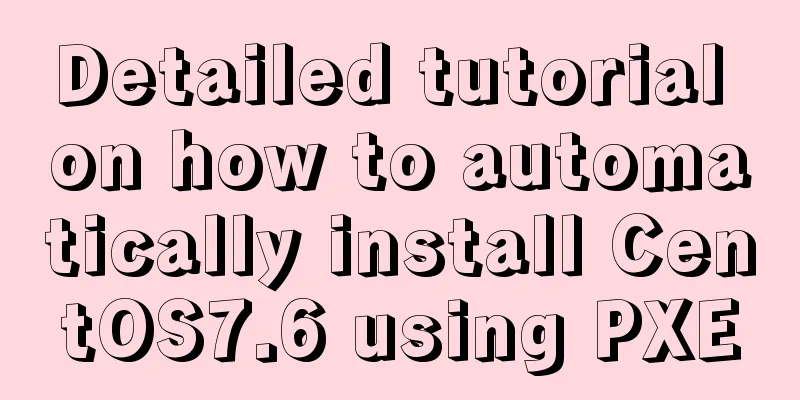
|
1. Demand The base has 300 new servers, and needs to install the CentOS7.6 operating system by itself. Choose to use PXE for batch installation. 2. Preparation Use a Layer 2 switch to connect servers that do not have an operating system installed to avoid affecting normal servers on the existing network. Upload the operating system image to the server and install the necessary services for the PXE environment. Mount the image file as a local software repository. Environment Preparation
systemctl stop firewalld # Turn off the firewall setenforce 0 # Temporarily set SELINUX to loose mode sed -i '/^SELINUX=/s/.*/SELINUX=disabled/' /etc/selinux/config # Permanently disable SELINUX (requires reboot to take effect)
mkdir -p /var/www/html/CentOS1810/
mount /tmp/CentOS-7-x86_64-DVD-1810.iso /var/www/html/CentOS1810
mkdir /etc/yum.repos.d/backup
mv /etc/yum.repos.d/{*,backup} # ignore the error message cat >/etc/yum.repos.d/local.repo<<EOF
[local_repo]
name=local_repo
baseurl=file:///var/www/html/CentOS1810
gpgcheck=0
EOF
yum clean all && yum makecache
yum install httpd dhcp xinetd tftp-server syslinux -y3. Service Configuration Configure DHCP service Modify the dhcp server configuration file
mv /etc/dhcp/dhcpd.conf{,.bak} # Back up the default configuration file cat>/etc/dhcp/dhcpd.conf<<EOF
subnet 10.0.0.0 netmask 255.255.255.0 { # Define the allocated network segment and mask range 10.0.0.1 10.0.0.252; # Define the allocated address range next-server 10.0.0.253; # Specify the server IP address of the boot file filename "pxelinux.0"; # Specify the boot file name}
EOF
systemctl start dhcp
systemctl enable dhcp
ss -nltup |grep :67Configure tftp-server Edit /etc/xinetd.d/tftp file sed -i '/disable/s/yes/no/' /etc/xinetd.d/tftp systemctl start xinetd systemctl enable xinetd ss -nltup |grep :69 Copy the relevant files to the default home directory of the tftp service
mkdir /var/lib/tftpboot/pxelinux.cfg
cp -a {/var/www/html/CentOS1810/isolinux/*,/usr/share/syslinux/pxelinux.0} /var/lib/tftpboot/ # Copy the boot menu and boot loader cp -a /var/www/html/CentOS1810/isolinux/isolinux.cfg /var/lib/tftpboot/pxelinux.cfg/defaultSummarize The above is a detailed tutorial on how to automatically install CentOS7.6 using PXE. I hope it will be helpful to you. If you have any questions, please leave me a message and I will reply to you in time. I would also like to thank everyone for their support of the 123WORDPRESS.COM website! You may also be interested in:
|
<<: Three examples of nodejs methods to obtain form data
Recommend
Eight examples of how Vue implements component communication
Table of contents 1. Props parent component ---&g...
VSCode+CMake+Clang+GCC environment construction tutorial under win10
I plan to use C/C++ to implement basic data struc...
Sample code for implementing horizontal infinite scrolling with pure CSS3
The examples in this article are all written in s...
How to implement scheduled backup of MySQL database
1. Create a shell script vim backupdb.sh Create t...
Detailed explanation of how Vue returns values to dynamically generate forms and submit data
Table of contents Main issues solved 1. The data ...
Docker-compose installation yml file configuration method
Table of contents 1. Offline installation 2. Onli...
Solve the mysql user deletion bug
When the author was using MySQL to add a user, he...
How to view and execute historical commands in Linux
View historical commands and execute specified co...
Detailed explanation of MySQL database--multi-table query--inner join, outer join, subquery, correlated subquery
Multi-table query Use a single select statement t...
Detailed steps for installing MySQL using cluster rpm
Install MySQL database a) Download the MySQL sour...
Tomcat breaks the parent delegation mechanism to achieve isolation of Web applications
Table of contents Tomcat class loader hierarchy W...
How to prohibit vsftpd users from logging in through ssh
Preface vsftp is an easy-to-use and secure ftp se...
js regular expression lookahead and lookbehind and non-capturing grouping
Table of contents Combining lookahead and lookbeh...
A brief discussion on the use of GROUP BY and HAVING in SQL statements
Before introducing the GROUP BY and HAVING clause...
Detailed explanation of common commands for network configuration of containers in Docker
Basic network configuration Although Docker can &...