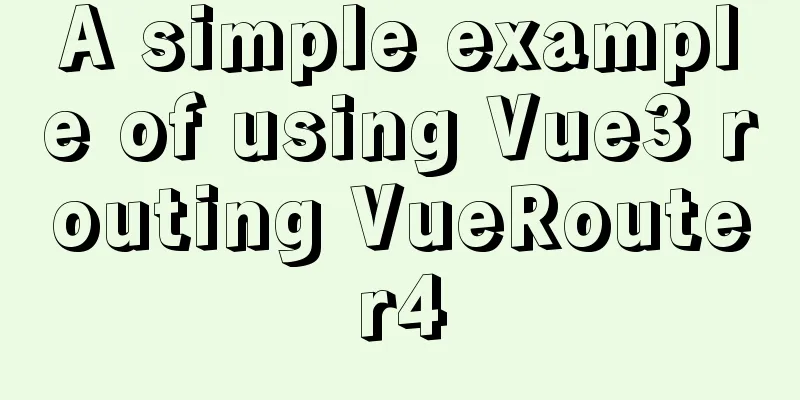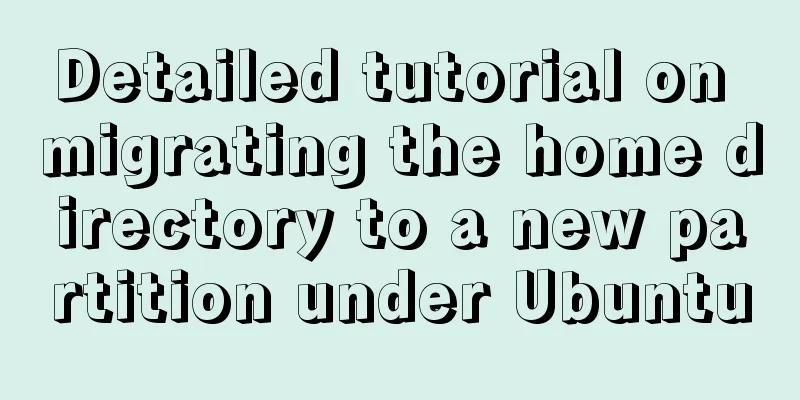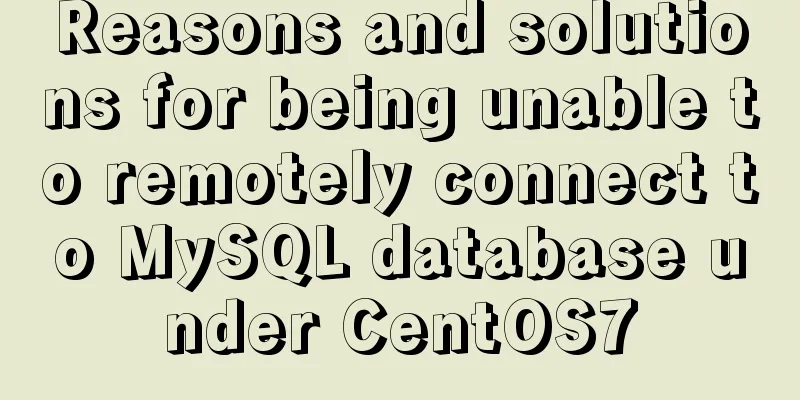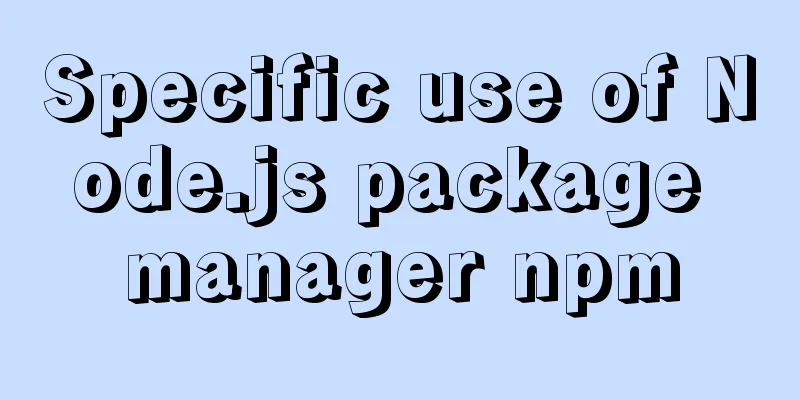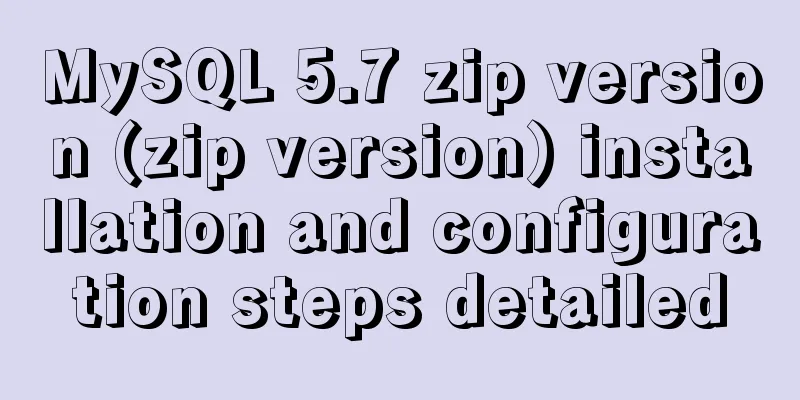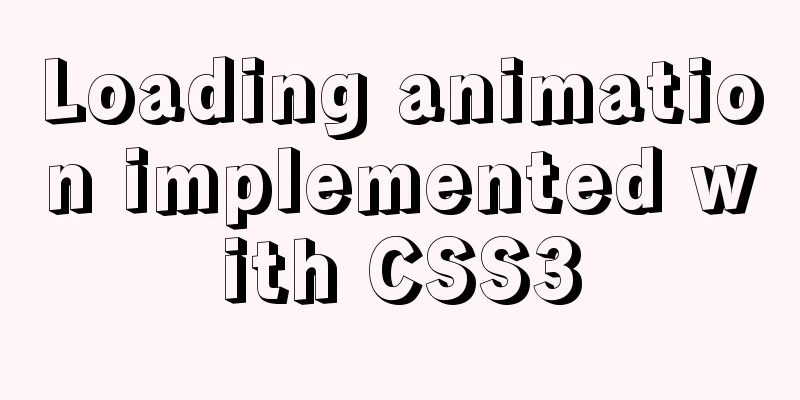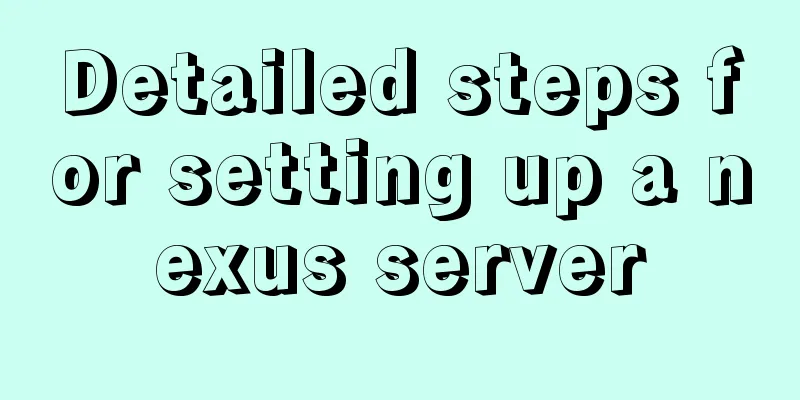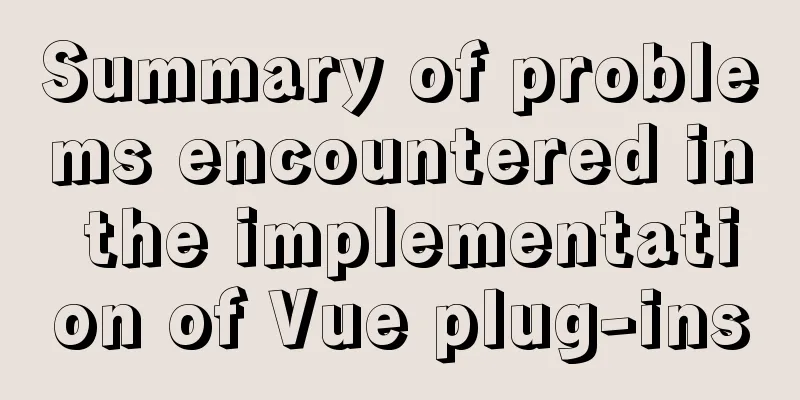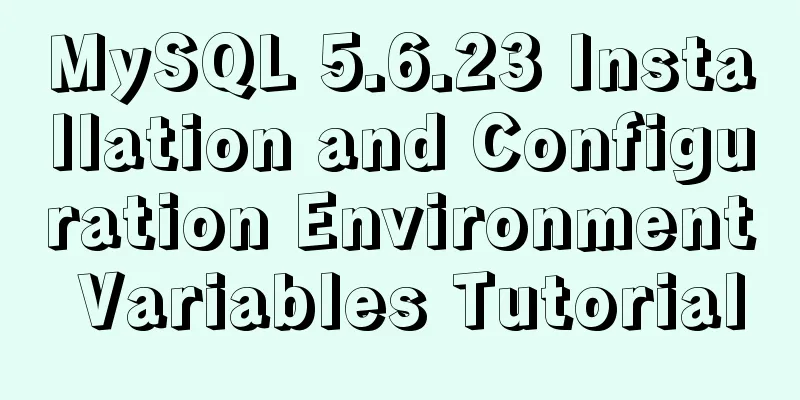How to modify the master-slave replication options in MySQL online
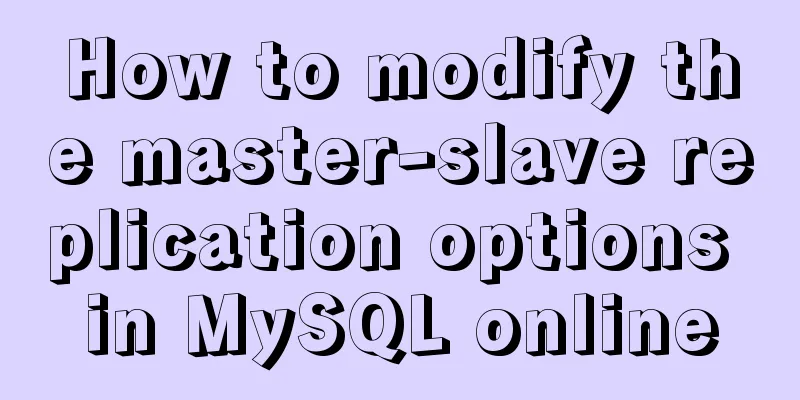
|
Preface: The most commonly used architecture of MySQL is master-slave replication. In fact, there are many options for master-slave replication, especially on the slave side. We can set replication filters, such as ignoring a table or a database. These filter options can be modified online without restarting. I didn’t know much about this before, but I recently read some relevant information and I personally think this function is very convenient. This article will share this content with you. 1. Introduction to copy filter parameters First we need to understand the different parameters for setting replication filters. Replication filtering is set on the slave database side. You can copy only certain databases or tables, or ignore copying certain databases or tables. These are all controlled by different parameters. The following is a brief introduction to the functions of different parameters.
These replication filter parameters are easy to understand. Just by looking at the name, you can roughly understand the function of the parameter. By default, these parameters are not set. After master-slave replication is enabled, the slave database will synchronize all data sent from the master database by default. 2. Modify the copy filter options When we want to temporarily adjust the replication strategy of the slave library, we can set the above parameters. We can write the filtering parameters into the configuration file and then restart the slave library to apply it, but this method requires restarting the instance and is not recommended. MySQL version 5.7 can set up replication filtering online. However, replication still needs to be stopped, but there is no need to restart the instance, which makes it convenient for temporary adjustments. The CHANGE REPLICATION FILTER statement is mainly used. Let's do a simple test:
# Replication filtering is not set by defaultmysql> show slave status\G
*************************** 1. row ***************************
Slave_IO_State: Waiting for master to send event
Master_Host: 10.0.3.16
Master_User: repl
Master_Port: 3306
Connect_Retry: 60
Master_Log_File: binlog.000004
Read_Master_Log_Pos: 35198
Relay_Log_File: relay-bin.000002
Relay_Log_Pos: 910
Relay_Master_Log_File: binlog.000004
Slave_IO_Running: Yes
Slave_SQL_Running: Yes
Replicate_Do_DB:
Replicate_Ignore_DB:
Replicate_Do_Table:
Replicate_Ignore_Table:
Replicate_Wild_Do_Table:
Replicate_Wild_Ignore_Table:
Last_Errno: 0
Last_Error:
Skip_Counter: 0
Exec_Master_Log_Pos: 35198
# Set to ignore the replication of the db1 library mysql> STOP SLAVE SQL_THREAD;
Query OK, 0 rows affected (0.00 sec)
mysql> CHANGE REPLICATION FILTER REPLICATE_IGNORE_DB = (db1);
Query OK, 0 rows affected (0.00 sec)
mysql> START SLAVE SQL_THREAD;
Query OK, 0 rows affected (0.01 sec)
mysql> show slave status\G
*************************** 1. row ***************************
Slave_IO_State: Waiting for master to send event
Master_Host: 10.0.3.16
Master_User: repl
Master_Port: 3306
Connect_Retry: 60
Master_Log_File: binlog.000004
Read_Master_Log_Pos: 35198
Relay_Log_File: relay-bin.000002
Relay_Log_Pos: 910
Relay_Master_Log_File: binlog.000004
Slave_IO_Running: Yes
Slave_SQL_Running: Yes
Replicate_Do_DB:
Replicate_Ignore_DB: db1
Replicate_Do_Table:
Replicate_Ignore_Table:
Replicate_Wild_Do_Table:
Replicate_Wild_Ignore_Table:
Last_Errno: 0
Last_Error:
Skip_Counter: 0
Exec_Master_Log_Pos: 35198
# Create db1 in the master database to test whether the slave database is synchronized mysql> CREATE DATABASE `db1` DEFAULT CHARACTER SET utf8;
Query OK, 1 row affected (0.01 sec)
mysql> show databases;
+--------------------+
| Database |
+--------------------+
| information_schema |
|db1|
|mysql |
| performance_schema |
|sys|
|testdb|
+--------------------+
6 rows in set (0.00 sec)
# View the status of the slave databasemysql> show databases;
+--------------------+
| Database |
+--------------------+
| information_schema |
|mysql |
| performance_schema |
|sys|
|testdb|
+--------------------+
5 rows in set (0.00 sec)
mysql> show slave status\G
*************************** 1. row ***************************
Slave_IO_State: Waiting for master to send event
Master_Host: 10.0.3.16
Master_User: repl
Master_Port: 33061
Connect_Retry: 60
Master_Log_File: binlog.000004
Read_Master_Log_Pos: 35383
Relay_Log_File: relay-bin.000002
Relay_Log_Pos: 1095
Relay_Master_Log_File: binlog.000004
Slave_IO_Running: Yes
Slave_SQL_Running: Yes
Replicate_Do_DB:
Replicate_Ignore_DB: db1
Replicate_Do_Table:
Replicate_Ignore_Table:
Replicate_Wild_Do_Table:
Replicate_Wild_Ignore_Table:
Last_Errno: 0
Last_Error:
Skip_Counter: 0
Exec_Master_Log_Pos: 35383
# Cancel the replication filter parameter mysql> STOP SLAVE SQL_THREAD;
Query OK, 0 rows affected (0.01 sec)
mysql> CHANGE REPLICATION FILTER REPLICATE_IGNORE_DB = ();
Query OK, 0 rows affected (0.00 sec)
mysql> START SLAVE SQL_THREAD;
Query OK, 0 rows affected (0.01 sec)
mysql> show slave status\G
*************************** 1. row ***************************
Slave_IO_State: Waiting for master to send event
Master_Host: 10.0.3.16
Master_User: repl
Master_Port: 3306
Connect_Retry: 60
Master_Log_File: binlog.000004
Read_Master_Log_Pos: 35383
Relay_Log_File: relay-bin.000002
Relay_Log_Pos: 1095
Relay_Master_Log_File: binlog.000004
Slave_IO_Running: Yes
Slave_SQL_Running: Yes
Replicate_Do_DB:
Replicate_Ignore_DB:
Replicate_Do_Table:
Replicate_Ignore_Table:
Replicate_Wild_Do_Table:
Replicate_Wild_Ignore_Table:
Last_Errno: 0
Last_Error:
Skip_Counter: 0
Exec_Master_Log_Pos: 35383We have briefly demonstrated how to modify replication filter options online using the CHANGE REPLICATION FILTER statement. All filter parameters listed can be modified using this statement, but please note that some options are mutually exclusive. Appropriate parameters should be set according to actual needs. The following is a sample syntax from the official documentation: CHANGE REPLICATION FILTER filter[, filter][, ...] filter: REPLICATE_DO_DB = (db_list) | REPLICATE_IGNORE_DB = (db_list) | REPLICATE_DO_TABLE = (tbl_list) | REPLICATE_IGNORE_TABLE = (tbl_list) | REPLICATE_WILD_DO_TABLE = (wild_tbl_list) | REPLICATE_WILD_IGNORE_TABLE = (wild_tbl_list) | REPLICATE_REWRITE_DB = (db_pair_list) db_list: db_name[, db_name][, ...] tbl_list: db_name.table_name[, db_table_name][, ...] wild_tbl_list: 'db_pattern.table_pattern'[, 'db_pattern.table_pattern'][, ...] db_pair_list: (db_pair)[, (db_pair)][, ...] db_pair: from_db, to_db Summarize: This article introduces how to change replication filter options online. Different filter parameters have different uses. If you really need to set filter parameters, it is recommended to conduct a comprehensive test. Some parameter settings may affect the replication of other database tables. If you want it to take effect permanently, you can modify it online and then add it to the configuration file, so that it will still take effect after the slave library is restarted. The above is the details of how to modify the master-slave replication options of MySQL online. For more information about modifying the master-slave replication of MySQL, please pay attention to other related articles on 123WORDPRESS.COM! You may also be interested in:
|
<<: Ubuntu installs multiple versions of CUDA and switches at any time
>>: TypeScript learning notes: type narrowing
Recommend
A Guide to Optimizing High-Performance Websites
Golden Rules of Performance: Only 10% to 20% of e...
Vue elementUI form nested table and verification of each row detailed explanation
Table of contents Effect display Code Link Key Co...
MySQL multi-instance configuration solution
1.1 What is MySQL multi-instance? Simply put, MyS...
Example code for developing h5 form page based on react hooks and zarm component library configuration
Recently, I have used React Hooks in combination ...
Hide div in HTML Hide table TABLE or DIV content css style
I solved a problem tonight that has been botherin...
JS+CSS to realize dynamic clock
This article example shares the specific code of ...
Vue Element-ui implements tree control node adding icon detailed explanation
Table of contents 1. Rendering 2. Bind data and a...
Analysis of the principle of Rabbitmq heartbea heartbeat detection mechanism
Preface When using RabbitMQ, if there is no traff...
Detailed explanation of screen command usage in Linux
GUN Screen: Official website: http://www.gnu.org/...
How to modify the MySQL character set
1. Check the character set of MySQL show variable...
Detailed steps to build a file server in Windows Server 2012
The file server is one of the most commonly used ...
MySQL 8.0.21 free installation version configuration method graphic tutorial
Six steps to install MySQL (only the installation...
Detailed tutorial on uploading and configuring jdk and tomcat on linux
Preparation 1. Start the virtual machine 2. git t...
js canvas realizes circular water animation
This article example shares the specific code of ...
Detailed explanation of the entry-level use of MySql stored procedure parameters
Use of stored procedure in parameters IN paramete...