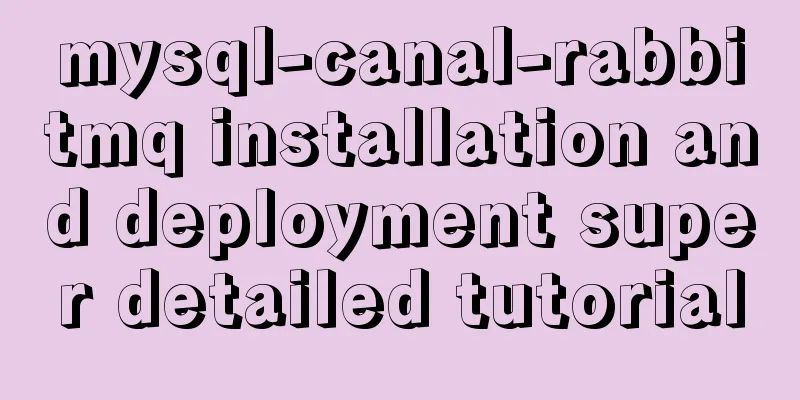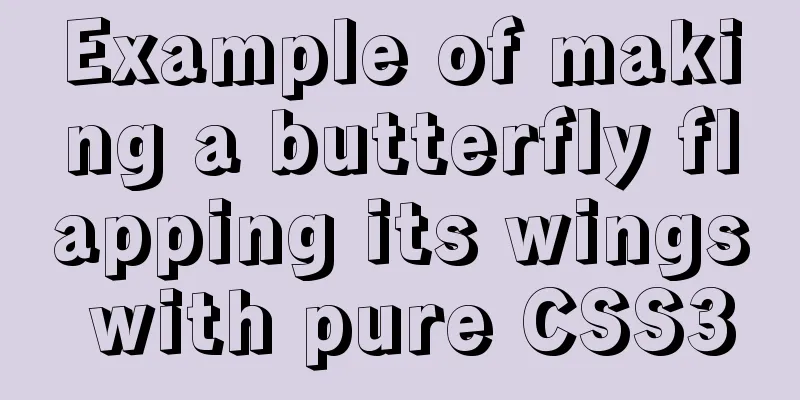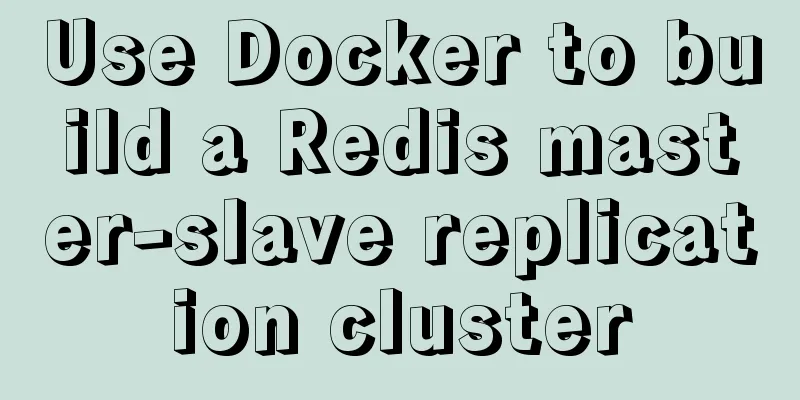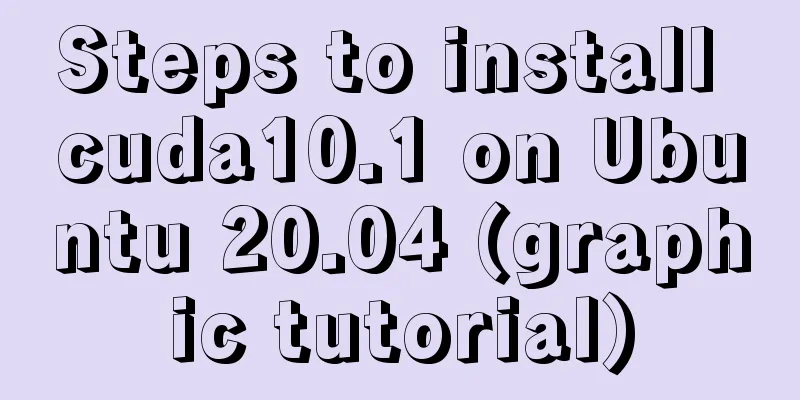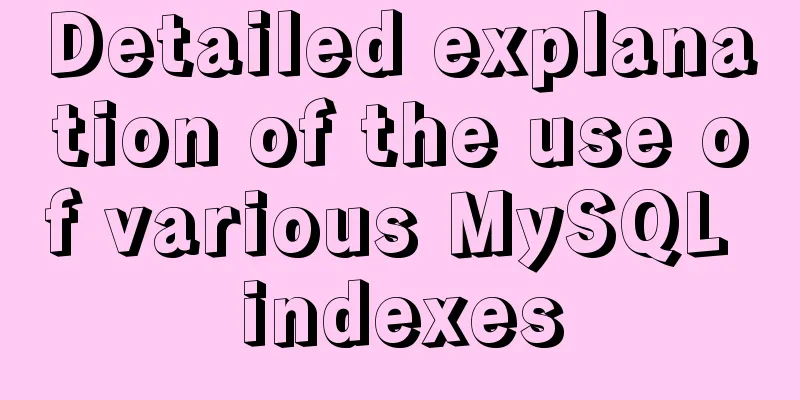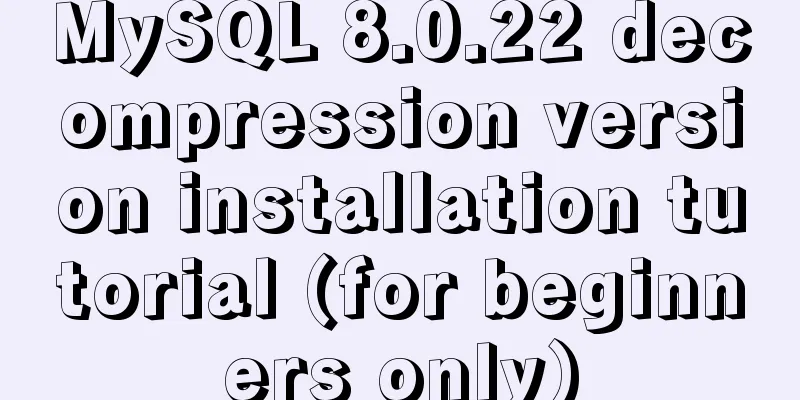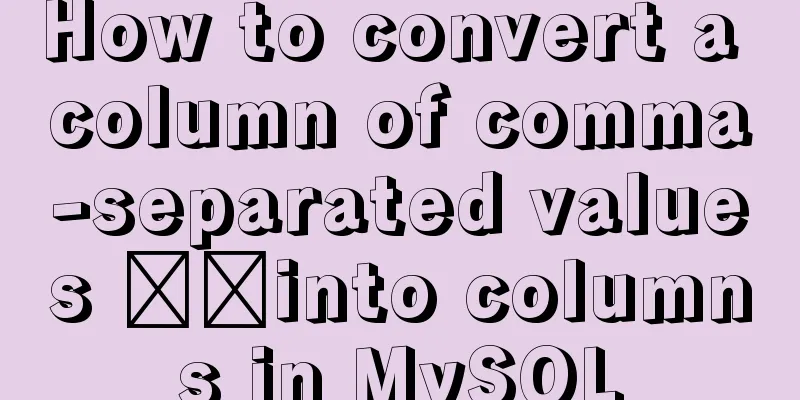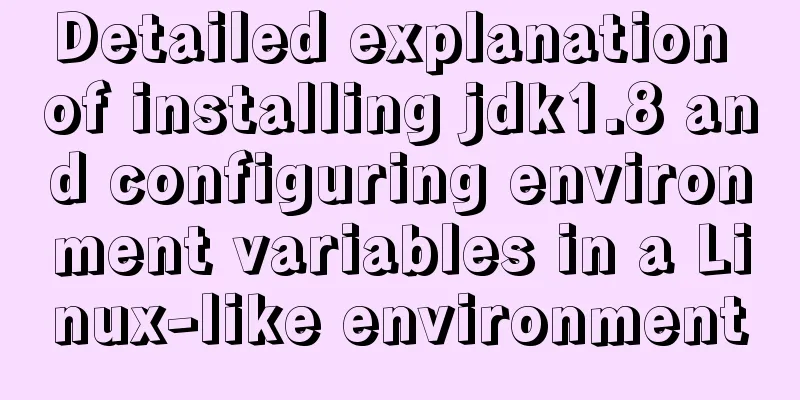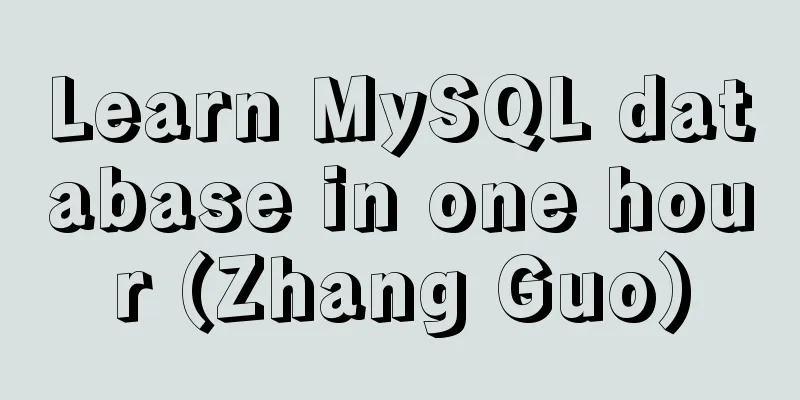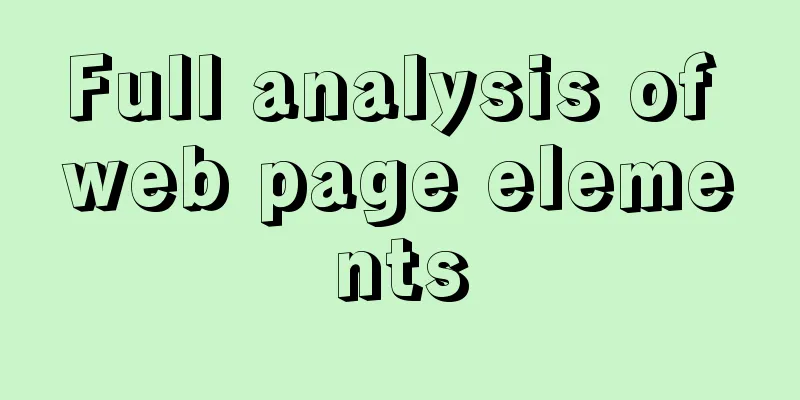MySQL 5.6.23 Installation and Configuration Environment Variables Tutorial
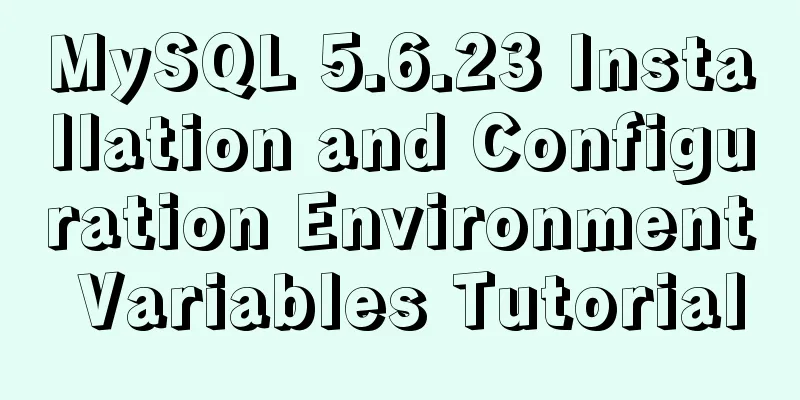
|
This article shares the installation and configuration tutorial of MySQL 5.6.23 for your reference. The specific contents are as follows 1 Download mysql
2 Install MySQL
3 Configure environment variables Open My Computer->Properties->Advanced->Environment Variables, select PATH in System Variables, and add the path of your mysql bin folder after it, such as:
4 Testing
The above interface appears, indicating that the configuration is successful. You can also enter "net start mysql" to start mysql. The above interface appears, indicating that the startup is successful. Then enter "mysql -hlocalhost -uroot -proot" (the "-h" is your IP address, the "-u" is your username, and the "-p" is your password. If there is no password, you can write "mysql -hlocalhost -uroot -p"), then click Enter. The following interface appears, indicating that the database connection is successful.
5 If the service is not started, you need to start the service
1). Startup method 1. Start using service: service mysqld start 2. Start using the mysqld script: /etc/init.d/mysqld start 3. Start with safe_mysqld: safe_mysqld& 2) Stop 1. Start using service: service mysqld stop 2. Start using the mysqld script: /etc/init.d/mysqld stop 3.mysqladmin shutdown 3) Restart 1. Start using service: service mysqld restart 2. Start using the mysqld script: /etc/init.d/mysqld restart 4). Check the running status 1. Start using service: service mysql status 2. Start using the mysqld script: /init.d/mysqld status The above is the full content of this article. I hope it will be helpful for everyone’s study. I also hope that everyone will support 123WORDPRESS.COM. You may also be interested in:
|
<<: Detailed explanation of Linux one-line command to process batch files
>>: How to implement a multi-terminal bridging platform based on websocket in JS
Recommend
Call js function or js variable in html's img src="" to dynamically specify the image path
I have found a lot of online resources on this pro...
Teach you MySQL query optimization analysis tutorial step by step
Preface MySQL is a relational database with stron...
Detailed explanation of Vue life cycle functions
Table of contents Lifecycle Functions Common life...
Summary of MySQL Undo Log and Redo Log
Table of contents Undo Log Undo Log Generation an...
Related operations of adding and deleting indexes in mysql
Table of contents 1. The role of index 2. Creatin...
Analysis of several situations where MySQL index fails
1. Best left prefix principle - If multiple colum...
Implementing a simple calculator based on JavaScript
This article shares the specific code of JavaScri...
Writing Snake Game with Native JS
This article shares the specific code of writing ...
Have you carefully understood Tags How it is defined How to use
Preface : Today I was asked, "Have you carefu...
Vue.js cloud storage realizes image upload function
Preface Tip: The following is the main content of...
Analysis of the process of deploying nGrinder performance testing platform with Docker
What is nGrinder? nGrinder is a platform for stre...
Use the sed command to modify the kv configuration file in Linux
sed is a character stream editor under Unix, that...
Detailed explanation of several practical solutions for quickly deleting large amounts of data (tens of millions) in MySQL
The author recently encountered a performance bot...
Solution to the failure of entering the container due to full docker space
Since the problem occurred rather suddenly and th...
Does MySql need to commit?
Whether MySQL needs to commit when performing ope...













 one,
one,