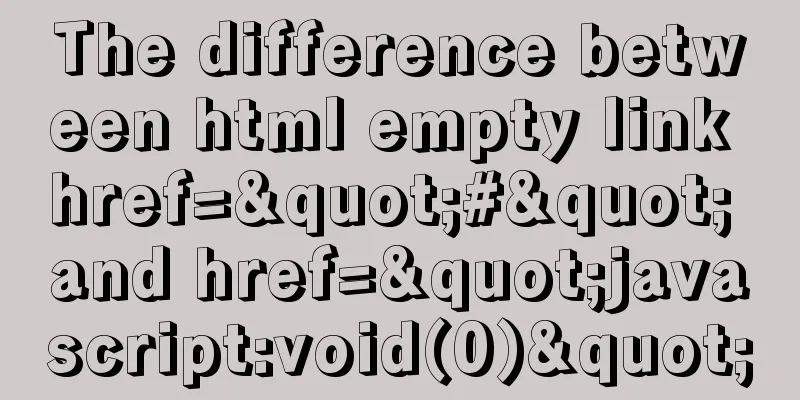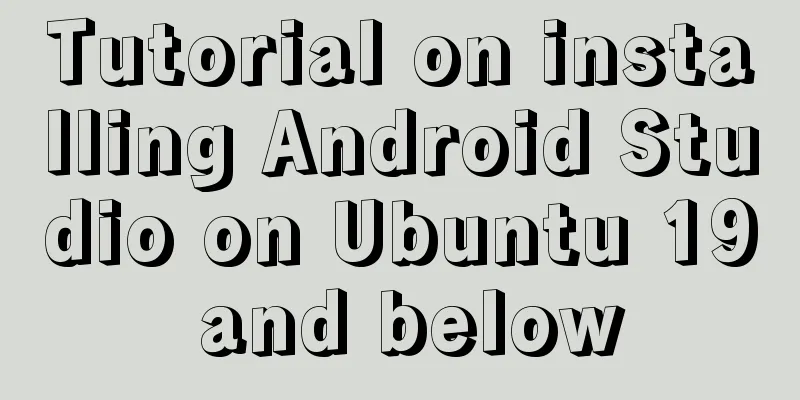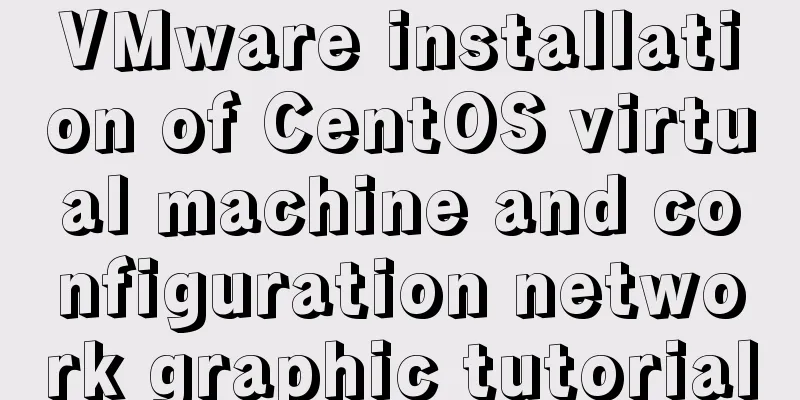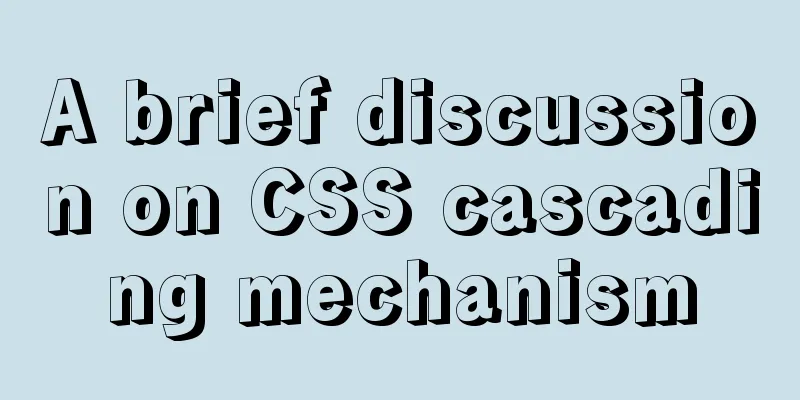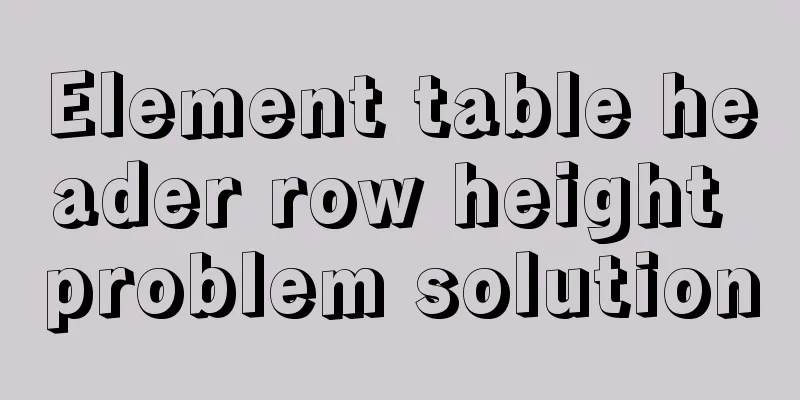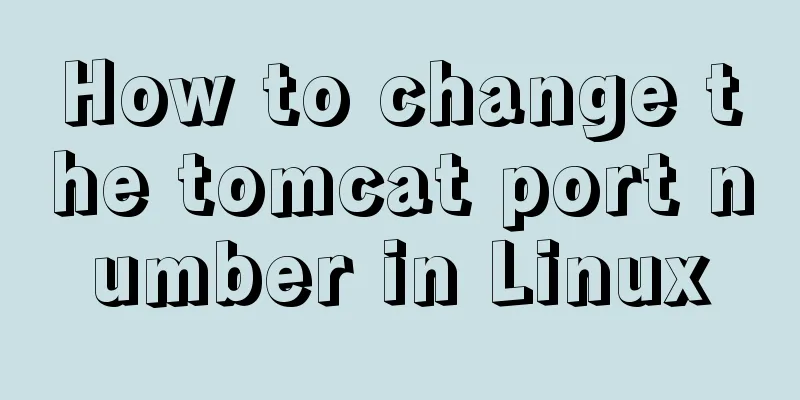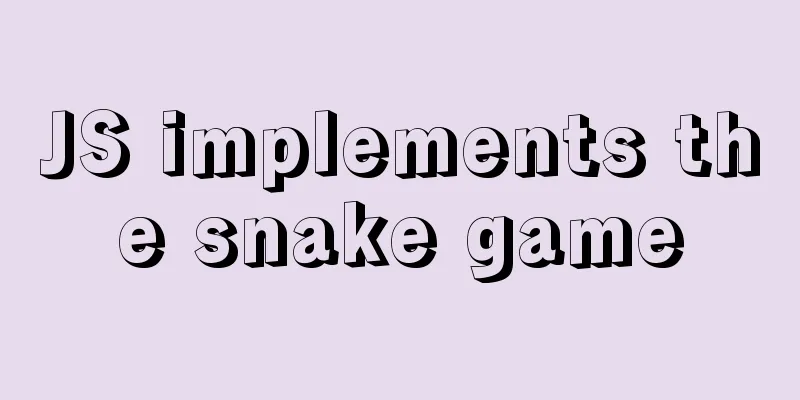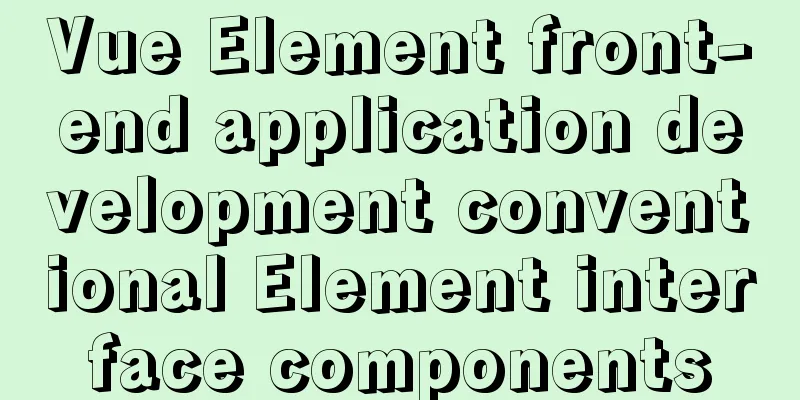Detailed explanation of installing jdk1.8 and configuring environment variables in a Linux-like environment
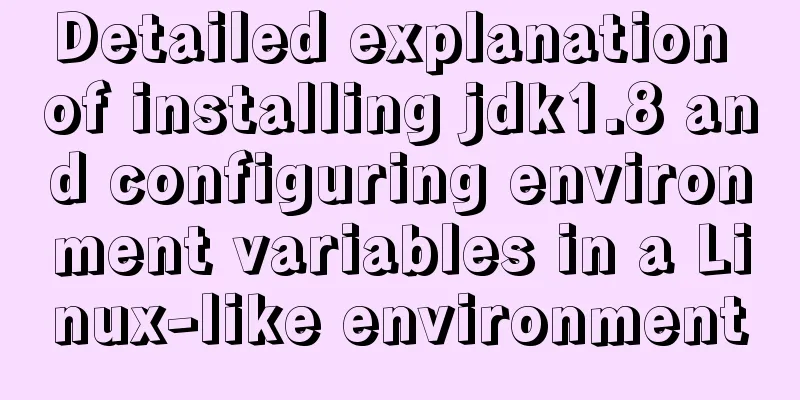
|
The configuration is very simple, but I have to check it every time, so I just record it. 1. Preparation before installation 1.1 Create an installation directory. It is usually installed in the /usr/local/jdk8 directory. 1.2 Check whether JDK has been installed. Delete the previous one before installation. # Check echo $JAVA_HOME through jdk environment variables # Check the version by java -version 1.3 Download the installation package wget --no-check-certificate --no-cookies --header "Cookie: oraclelicense=accept-securebackup-cookie" http://download.oracle.com/otn-pub/java/jdk/8u131-b11/d54c1d3a095b4ff2b6607d096fa80163/jdk-8u131-linux-x64.tar.gz 2. Installation 2.1 Unzip and rename tar -zxvf jdk-8u131-linux-x64.tar.gz mv jdk1.8.0_131 jdk1.8 2.2 Configure JDK-related environment variables. The ones circled in red in the middle need to be added. Use the source command to make the configuration file take effect. vi ~/.bashrc export JAVA_HOME=/usr/java/latest export PATH=$PATH:$JAVA_HOME/bin source ~/.bashrc
2.3 Check whether the configuration is successful. If the jdk version number appears in java -version, the installation and configuration of the environment variables are successful. You may also be interested in:
|
<<: Detailed explanation of Angular structural directive modules and styles
>>: The latest mysql-5.7.21 installation and configuration method
Recommend
MySQL deadlock routine: inconsistent batch insertion order under unique index
Preface The essence of deadlock is resource compe...
Example analysis of MySQL startup and connection methods
Table of contents How to start mysqld Method 1: m...
Detailed explanation of the solution for HTML layout with fixed left and right widths and adaptive middle
This article introduces a detailed explanation of...
Detailed explanation of Docker Swarm service orchestration commands
1. Introduction Docker has an orchestration tool ...
CSS specification BEM CSS and OOCSS sample code detailed explanation
Preface During project development, due to differ...
How to create your own Docker image and upload it to Dockerhub
1. First register your own dockerhub account, reg...
Summary of basic usage of $ symbol in Linux
Linux version: CentOS 7 [root@azfdbdfsdf230lqdg1b...
9 Tips for MySQL Database Optimization
Table of contents 1. Choose the most appropriate ...
Specific method of viewing user authorization information in mysql
Specific method: 1. Open Command Prompt 2. Enter ...
Summary of twelve methods of Vue value transfer
Table of contents 1. From father to son 2. Son to...
Usage scenarios and source code analysis of Vue advanced components functional components
Table of contents introduce Usage scenarios Sourc...
The correct way to migrate MySQL data to Oracle
There is a table student in the mysql database, i...
Things to note when migrating MySQL to 8.0 (summary)
Password Mode PDO::__construct(): The server requ...
Use of MySQL SHOW STATUS statement
To do MySQL performance adjustment and service st...
Explore the truth behind the reload process in Nginx
Today's article mainly introduces the reload ...