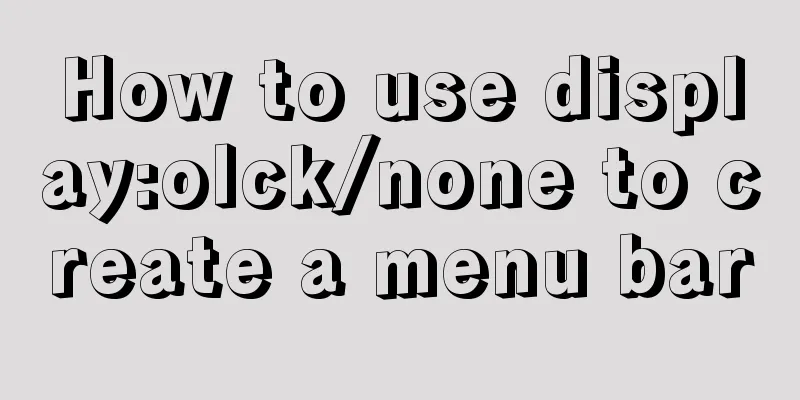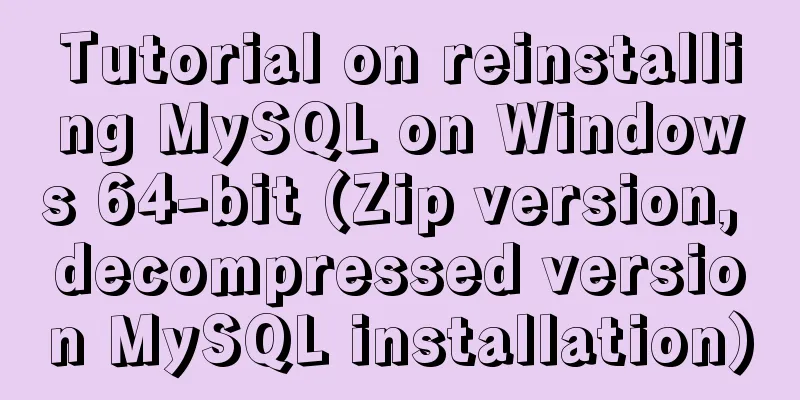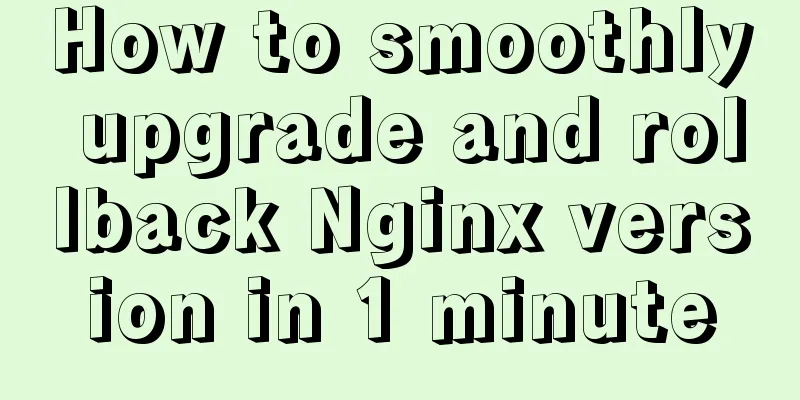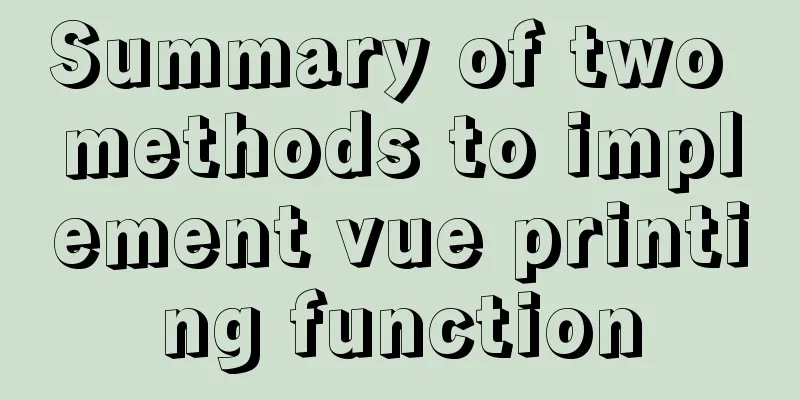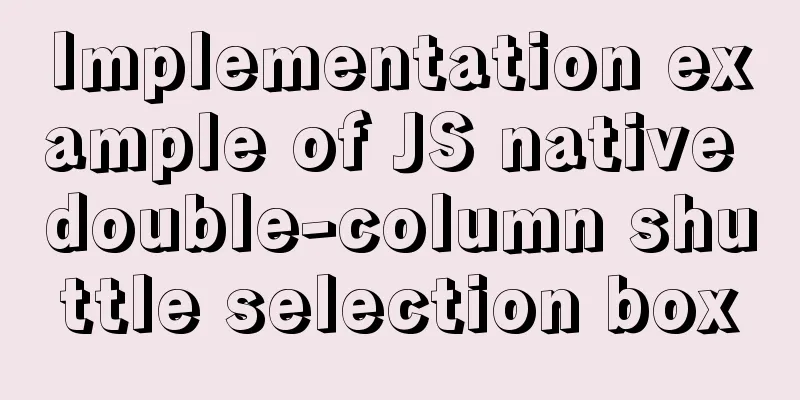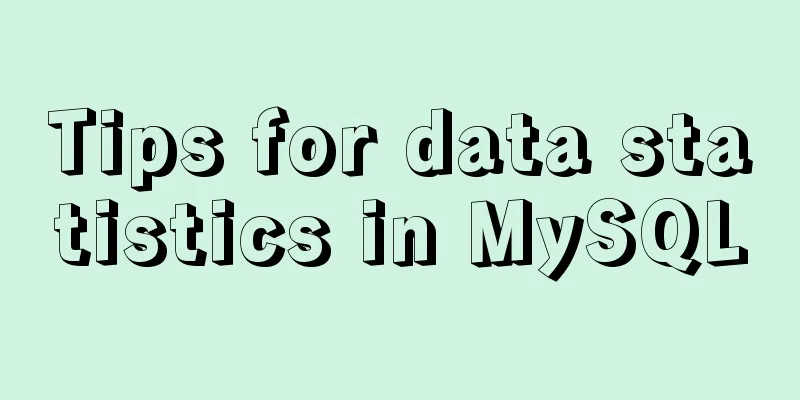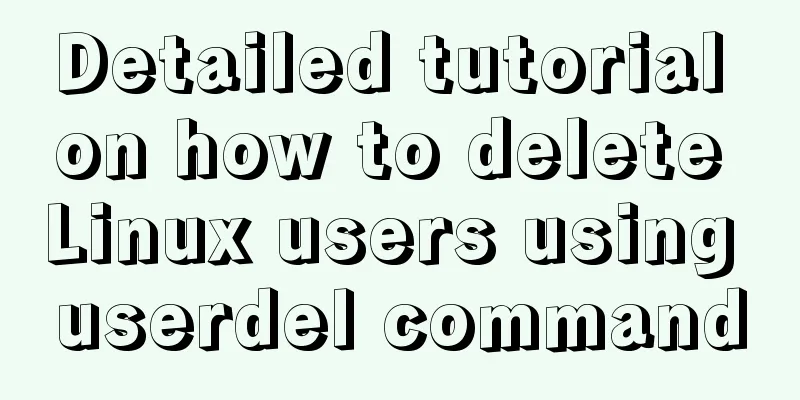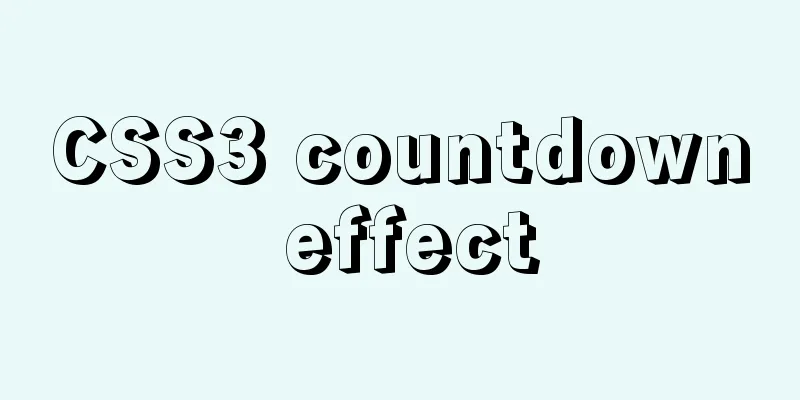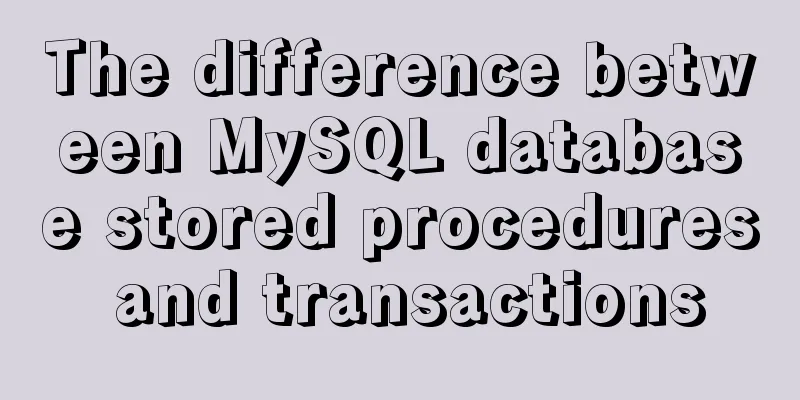The latest mysql-5.7.21 installation and configuration method
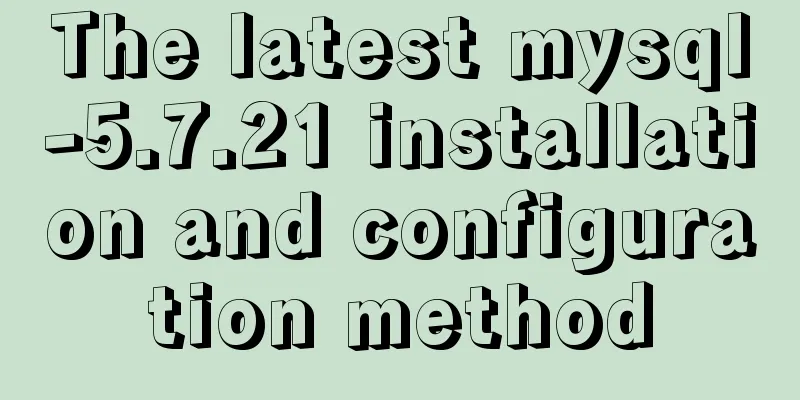
|
1. Unzip the downloaded MySQL compressed package to the installation directory
2. Create a new file my.ini and place it in the MySQL installation directory. The content is as follows: [mysql] # Set the default character set of the mysql client to default-character-set=utf8 [mysqld] #Set port 3306 port = 3306 # Set the installation directory of mysql basedir=F:\work office\mysql-5.7.21\mysql-5.7.21-winx64 # Set the storage directory of mysql database data datadir=F:\work office\mysql-5.7.21\mysql-5.7.21-winx64\data # Maximum number of connections allowed max_connections=200 # The default character set used by the server is the 8-bit latin1 character set character-set-server=utf8 # The default storage engine that will be used when creating a new table default-storage-engine=INNODB
3. Install the MySQL service. Open the cmd window as an administrator, switch the directory to the bin directory under the MySQL installation folder, and execute mysqld install
4. Initialize the MySQL database and enter "mysqld --initialize --user=root --console". The red text below is the root password after initialization
5. Start the mysql service
6. Use the generated password to log in to MySQL and change the password by "set password=password('123456')". Here, set the root password to 123456
Summarize The above is the installation and configuration method of mysql-5.7.21 introduced by the editor. I hope it will be helpful to everyone. If you have any questions, please leave me a message and the editor will reply to you in time. I would also like to thank everyone for their support of the 123WORDPRESS.COM website! You may also be interested in:
|
>>: Detailed explanation of Angular parent-child component communication
Recommend
Implementation of Redis one master, two slaves and three sentinels based on Docker
I am currently learning about Redis and container...
Docker data storage tmpfs mounts detailed explanation
Before reading this article, I hope you have a ba...
Solution to blank page after Vue packaging
1. Solution to the problem that the page is blank...
js object-oriented method to achieve drag effect
This article shares the specific code for impleme...
A brief discussion on the principle of js QR code scanning login
Table of contents The essence of QR code login Un...
How to connect to docker server using ssh
When I first came into contact with docker, I was...
Solution to nginx hiding version number and WEB server information
Nginx can not only hide version information, but ...
mysql startup failure problem and scenario analysis
1. One-stop solution 1. Problem analysis and loca...
Example of implementing the skeleton screen of WeChat applet
Table of contents What is a skeleton screen How t...
MySQL sliding aggregation/year-to-date aggregation principle and usage example analysis
This article uses examples to illustrate the prin...
Table of CSS Bugs Caused by hasLayout
IE has had problems for a long time. When everyone...
jQuery implements employee management registration page
This article example shares the specific code of ...
How to install Solr 8.6.2 in Docker and configure the Chinese word segmenter
1. Environment version Docker version 19.03.12 ce...
A brief analysis of the differences between px, rem, em, vh, and vw in CSS
Absolute length px px is the pixel value, which i...
The Complete List of MIME Types
What is MIME TYPE? 1. First, we need to understan...