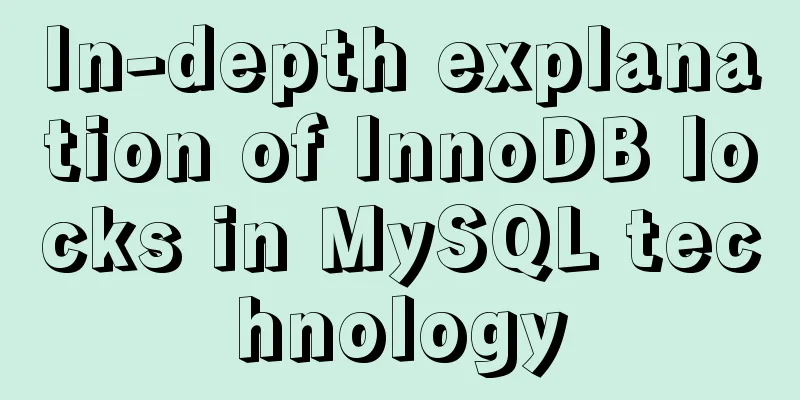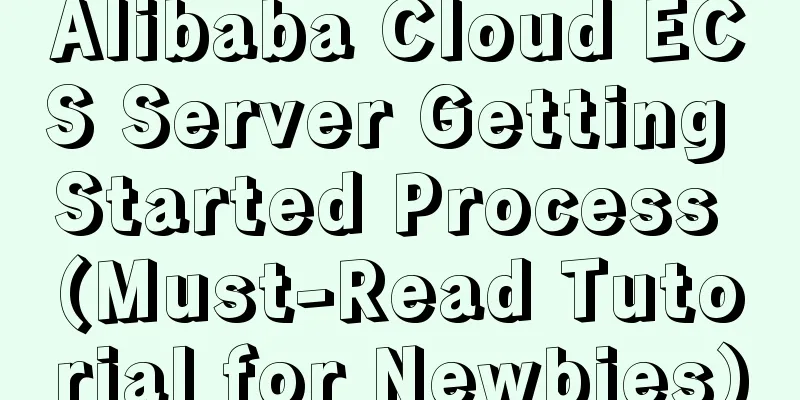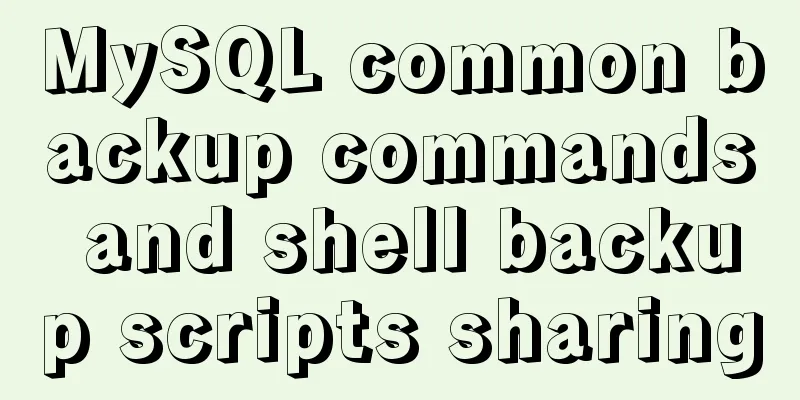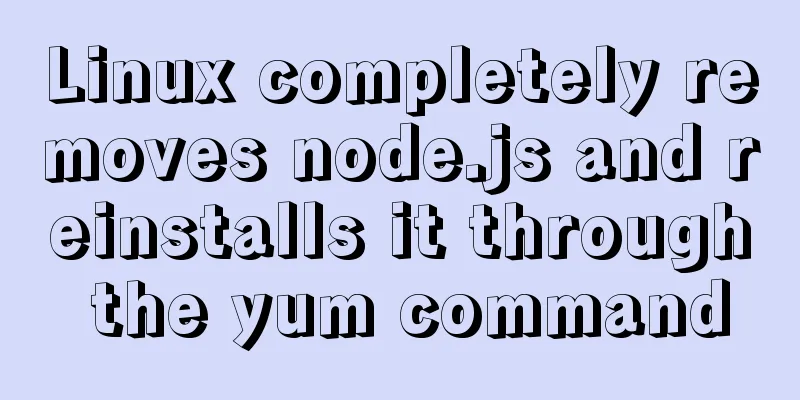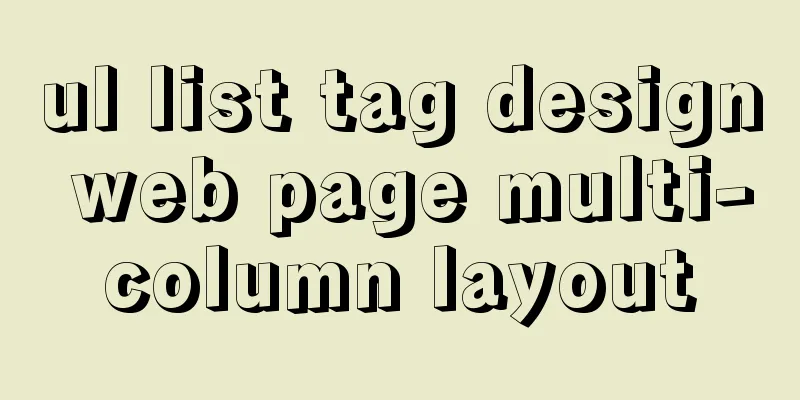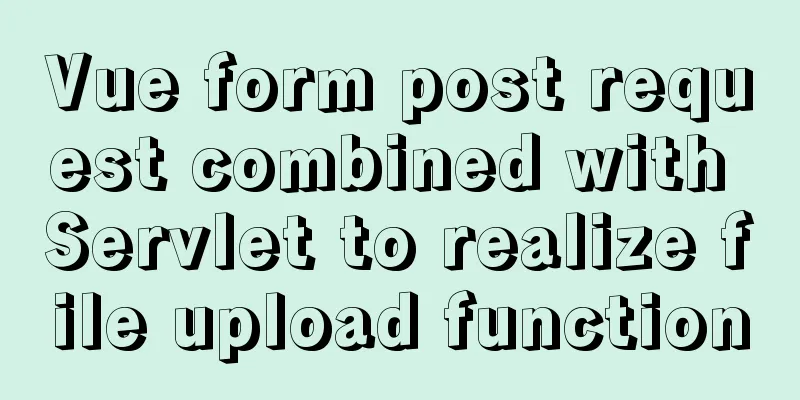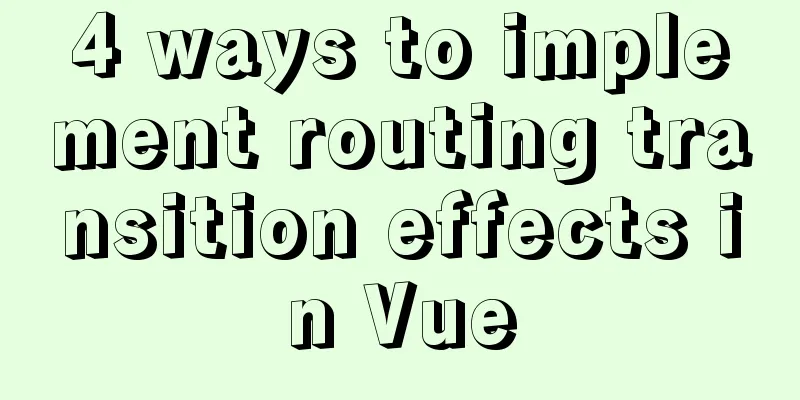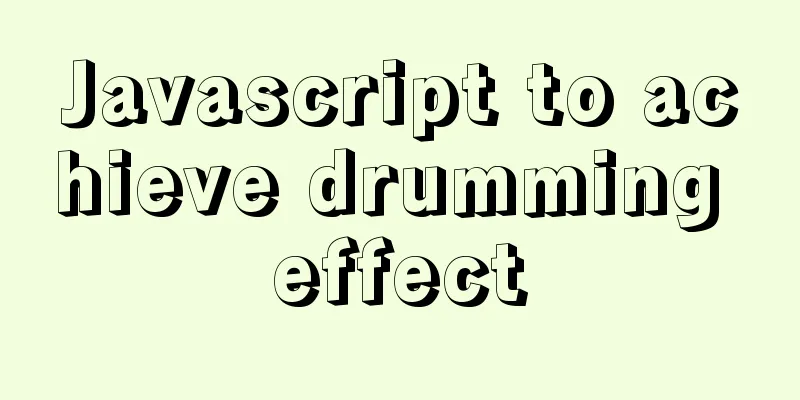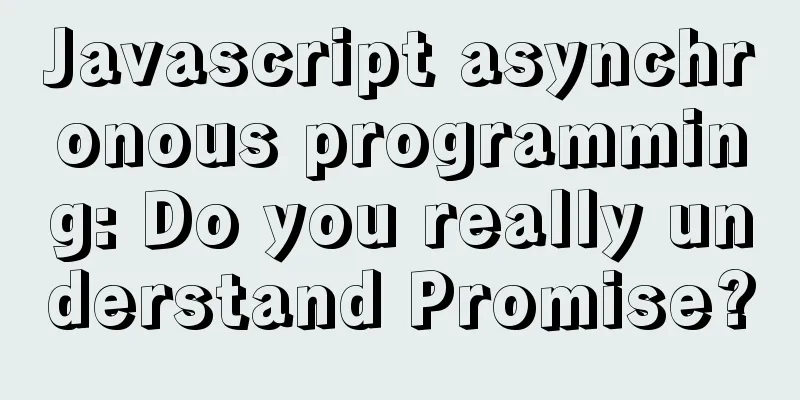How to install Solr 8.6.2 in Docker and configure the Chinese word segmenter
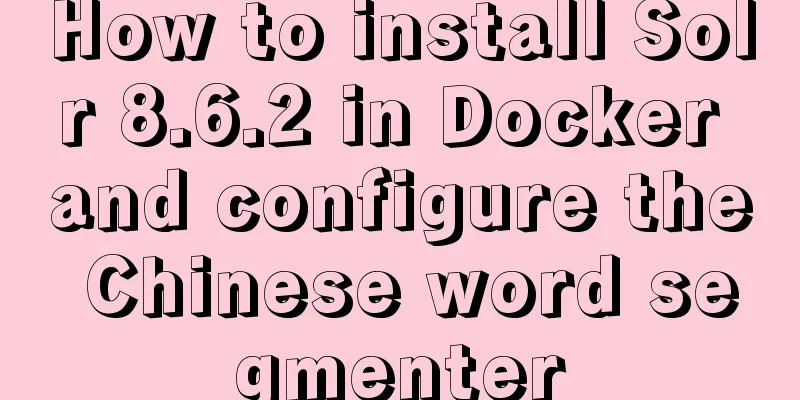
|
1. Environment version Docker version 19.03.12 centos7 solr8.6.2 2. Docker installation 1. Automatically install using the official installation script curl -fsSL https://get.docker.com | bash -s docker --mirror Aliyun 2. Use the domestic daocloud one-click installation command: curl -sSL https://get.daocloud.io/docker | sh 3. Install solr8.6.2 in docker 1. Pull solr in docker docker pull solr 2. Create and enable the Solr container docker run --name blog-solr -d -p 8983:8983 solr // blog-solr can be named by yourself
3. Create the core docker exec -it --user=solr blog-solr bin/solr create_core -c Ik_core
4. Browser access
5. Solr configures Chinese word segmenter 5.2 Download Ik file
5.2 Copy the configuration file docker cp ik-analyzer-8.3.0.jar blog-solr:/opt/solr-8.6.2/server/solr-webapp/webapp/WEB-INF/lib/ docker cp ik-analyzer-solr7-7.x.jar blog-solr:/opt/solr-8.6.2/server/solr-webapp/webapp/WEB-INF/lib/ docker cp solr-dataimporthandler-8.4.0.jar blog-solr:/opt/solr-8.6.2/server/solr-webapp/webapp/WEB-INF/lib/ docker cp solr-dataimporthandler-extras-8.4.0.jar blog-solr:/opt/solr-8.6.2/server/solr-webapp/webapp/WEB-INF/lib/
docker exec -it --user=root blog-solr /bin/bash cd /opt/solr-8.6.2/server/solr-webapp/webapp/WEB-INF mkdir classes exit docker cp IKAnalyzer.cfg.xml blog-solr:/opt/solr-8.6.2/server/solr-webapp/webapp/WEB-INF/classes/ 5.3 IKAnalyzer.cfg.xml <?xml version="1.0" encoding="UTF-8"?> <!DOCTYPE properties SYSTEM "http://java.sun.com/dtd/properties.dtd"> <properties> <comment>IK Analyzer Extended Configuration</comment> <!--Users can configure their own extended dictionary here--> <entry key="ext_dict">ext.dic;</entry> <!--Users can configure their own extended stop word dictionary here--> <entry key="ext_stopwords">stopword.dic;</entry> </properties> 5.4 Modify managed-schema docker exec -it --user=root blog-solr /bin/bash cp /opt/solr-8.6.2/contrib/analysis-extras/lucene-libs/lucene-analyzers-smartcn-8.6.2.jar /opt/solr-8.6.2/server/solr-webapp/webapp/WEB-INF/lib/ cd /var/solr/data/Ik_core/conf vim managed-schema
<!-- ik word segmenter --> <fieldType name="text_ik" class="solr.TextField"> <analyzer type="index"> <tokenizer class="org.wltea.analyzer.lucene.IKTokenizerFactory" useSmart="false" conf="ik.conf"/> <filter class="solr.LowerCaseFilterFactory"/> </analyzer> <analyzer type="query"> <tokenizer class="org.wltea.analyzer.lucene.IKTokenizerFactory" useSmart="true" conf="ik.conf"/> <filter class="solr.LowerCaseFilterFactory"/> </analyzer> </fieldType> <fieldType name="text_cn" class="solr.TextField" positionIncrementGap="100"> <analyzer type="index"> <tokenizer class="org.apache.lucene.analysis.cn.smart.HMMChineseTokenizerFactory"/> </analyzer> <analyzer type="query"> <tokenizer class="org.apache.lucene.analysis.cn.smart.HMMChineseTokenizerFactory"/> </analyzer> </fieldType>
5.5 Modify solrconfig.xml
<requestHandler name="/dataimport" class="org.apache.solr.handler.dataimport.DataImportHandler"> <lst name="defaults"> <str name="config">db-data-config.xml</str> </lst> </requestHandler>
exit docker restart blog-solr 4. Testing 1. Check whether the word segmenter is configured successfully
2. Test whether the word segmenter can segment words normally
3. Test the search function
This is the end of this article about how to install Solr 8.6.2 in Docker and configure the Chinese word segmenter. For more information about configuring the Chinese word segmenter in Docker, please search for previous articles on 123WORDPRESS.COM or continue to browse the following related articles. I hope you will support 123WORDPRESS.COM in the future! You may also be interested in:
|
<<: A detailed guide to custom directives in Vue
>>: How to query whether the mysql table is locked
Recommend
In-depth understanding of uid and gid in docker containers
By default, processes in the container run with r...
Solution to the problem "/bin/sh: pip: command not found" during Dockerfile build
The content of the written Dockerfile is: FROM py...
Detailed explanation of MySQL batch SQL insert performance optimization
For some systems with large amounts of data, the ...
Two examples of using icons in Vue3
Table of contents 1. Use SVG 2. Use fontAwesome 3...
Implementation of MySQL GRANT user authorization
Authorization is to grant certain permissions to ...
How to use docker+devpi to build local pypi source
Some time ago, I needed to use pip downloads freq...
Defining the minimum height of the inline element span
The span tag is often used when making HTML web p...
Vue integrates PDF.js to implement PDF preview and add watermark steps
Table of contents Achieve results Available plugi...
How to correctly create MySQL indexes
Indexing is similar to building bibliographic ind...
How to optimize images to improve website performance
Table of contents Overview What is Image Compress...
Detailed explanation of how to create MySql scheduled tasks in navicat
Detailed explanation of creating MySql scheduled ...
MySQL database introduction: detailed explanation of multi-instance configuration method
Table of contents 1. What is multi-instance 2. Pr...
js to create a carousel effect
I think the carousel is a relatively important po...
How to specify parameter variables externally in docker
This article mainly introduces how to specify par...
js converts a multidimensional array into a one-dimensional array and then reorders it
Table of contents Let's talk about flattening...