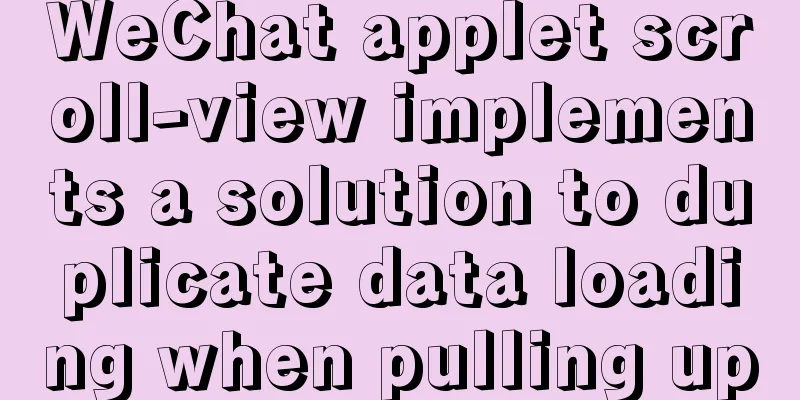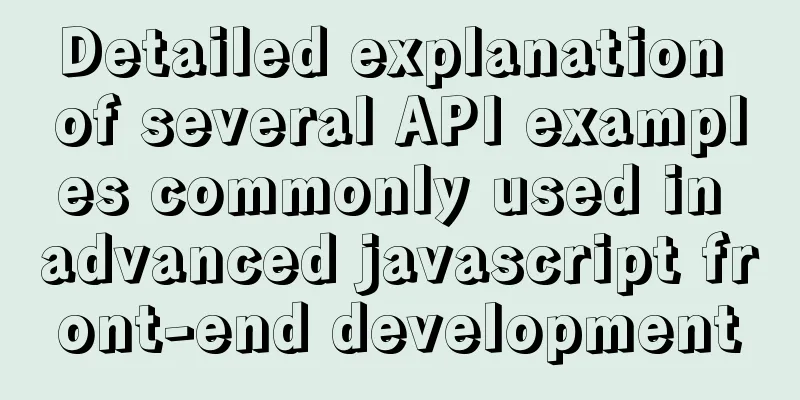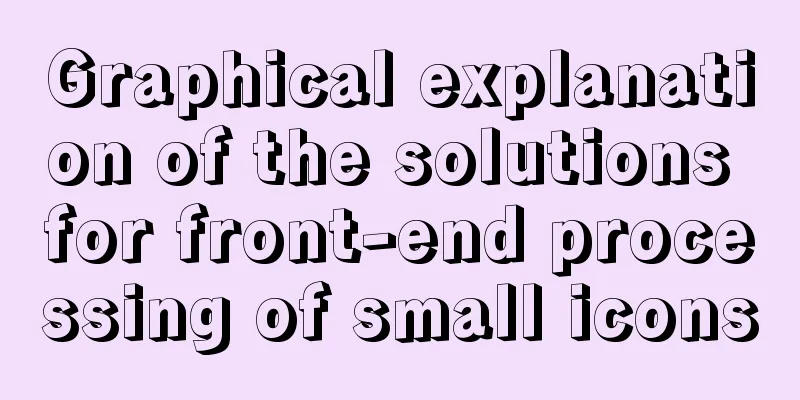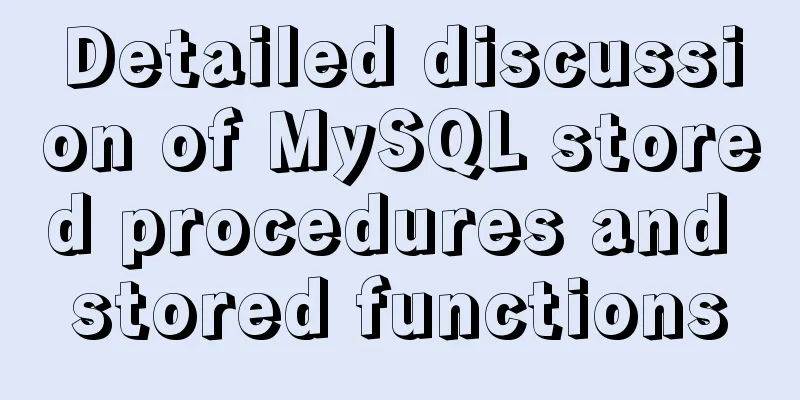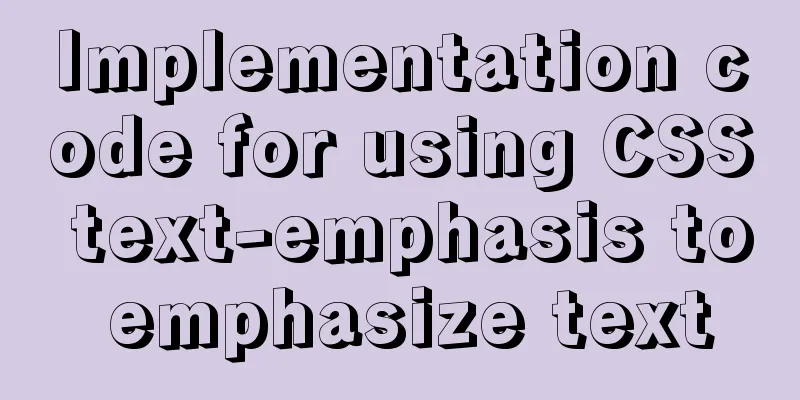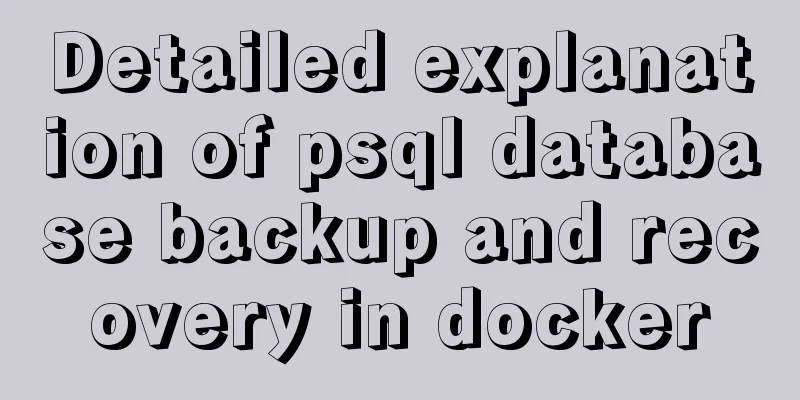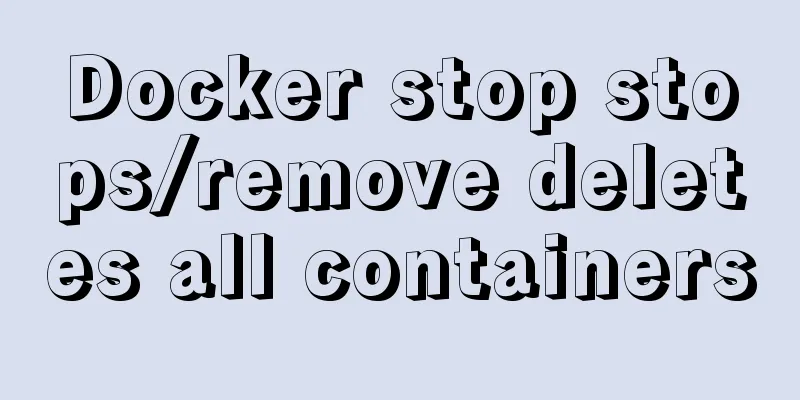Detailed explanation of how to create MySql scheduled tasks in navicat
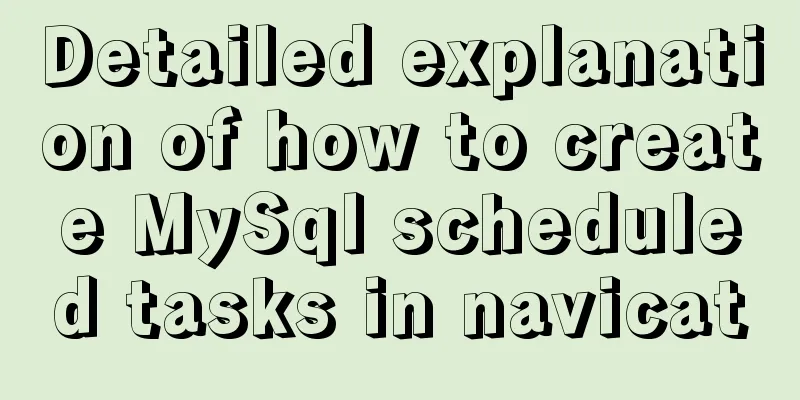
|
Detailed explanation of creating MySql scheduled tasks with navicat An event is a procedural database object that MySQL calls at a specific time. An event can be called once or started periodically. It is managed by a specific thread, the so-called "event scheduler". Events are similar to triggers in that they are triggered when something happens. A trigger is fired when a statement is started on the database, whereas an event is fired based on a scheduled event. Because of their similarity to each other, events are also called temporary triggers. Events replace the work that could previously only be performed by the operating system's scheduled tasks, and MySQL's event scheduler can accurately execute one task per second, while the operating system's scheduled tasks (such as CRON under Linux or task scheduling under Windows) can only be executed once a minute. 1. Start a scheduled task 1. Scheduled tasks are closed by default, and when the Value is ON, they are turned on; SHOW VARIABLES LIKE '%event_sche%';
2. Start a scheduled task SET GLOBAL event_scheduler = 1; 3. Turn off scheduled tasks SET GLOBAL event_scheduler = 0; If you need to run a scheduled task for a long time, you need to configure event_scheduler = on in my.ini 2. Create a scheduled task through navicat 1. Find
2. The definition is to fill in the SQL or event or stored procedure that needs to be run.
The setting here is to execute once every day starting from 2020-08-06 12:00:00.
4. Here are many examples for you to understand this setting. 1. Execute an update CREATE EVENT myevent one hour after the event myevent is created ON SCHEDULE AT CURRENT_TIMESTAMP + INTERVAL 1 HOUR DO UPDATE myschema.mytable SET mycol = mycol + 1; 2. Clear the test table at 12:00 on March 20, 2014: CREATE EVENT e_test ON SCHEDULE AT TIMESTAMP '2014-03-20 12:00:00' DO TRUNCATE TABLE test.aaa; 3.5 days later, start clearing the test table every day: CREATE EVENT e_test ON SCHEDULE EVERY 1 DAY STARTS CURRENT_TIMESTAMP + INTERVAL 5 DAY DO TRUNCATE TABLE test.aaa; 4. Clear the test table regularly every day and stop executing CREATE EVENT e_test after 5 days ON SCHEDULE EVERY 1 DAY ENDS CURRENT_TIMESTAMP + INTERVAL 5 DAY DO TRUNCATE TABLE test.aaa; 5. After 5 days, start clearing the test table every day, and stop after one month: CREATE EVENT e_test ON SCHEDULE EVERY 1 DAY STARTS CURRENT_TIMESTAMP + INTERVAL 5 DAY ENDS CURRENT_TIMESTAMP + INTERVAL 1 MONTH DO TRUNCATE TABLE test.aaa; 6. Clear the test table regularly every day (only execute once, and terminate the event after the task is completed): CREATE EVENT e_test ON SCHEDULE EVERY 1 DAY ON COMPLETION NOT PRESERVE DO TRUNCATE TABLE test.aaa; [ON COMPLETION [NOT] PRESERVE] can set this event to be executed once or persistently. The default is NOT PRESERVE. 3. Close, start, alias, move, delete event Modify the scheduled task ALTER. The only difference between modifying and creating is that the first word of creation is CREATE, which is changed to ALTER. ALTER EVENT myevent ... Specific changes Temporarily close an event ALTER EVENT myevent DISABLE; Start an event ALTER EVENT myevent ENABLE; Alias an event ALTER EVENT olddb.myevent RENAME TO newdb.myevent; Move myevent from olddb to newdb ALTER EVENT olddb.myevent RENAME TO newdb.myevent; Deleting an event DROP EVENT [IF EXISTS] event_name 4. Query Event Information Event information related table information_schema.events mysql.event View the creation information of the event show create event countsum \G View the events information of the sem library USE sem; SHOW EVENTS \G This is the end of this article about the detailed explanation of how to create MySql scheduled tasks with Navicat. For more information about how to create MySql scheduled tasks with Navicat, please search for previous articles on 123WORDPRESS.COM or continue to browse the following related articles. I hope you will support 123WORDPRESS.COM in the future! You may also be interested in:
|
<<: Summary of common commands for Ubuntu servers
>>: An article teaches you how to implement a recipe system with React
Recommend
Why should the number of rows in a single MySQL table not exceed 5 million?
Today, let’s discuss an interesting topic: How mu...
Solve the cross-domain problem of Vue+SpringBoot+Shiro
Table of contents 1. Configure Vue front end 1. D...
MySql COALESCE function usage code example
COALESCE is a function that refers to each parame...
Solve the problem of blocking positioning DDL in MySQL 5.7
In the previous article "MySQL table structu...
HTML table markup tutorial (42): horizontal alignment attribute of the table header ALIGN
In the horizontal direction, you can set the alig...
Detailed installation and use of SSH in Ubuntu environment
SSH stands for Secure Shell, which is a secure tr...
Key issues and solutions for web page access speed
<br /> The website access speed can directly...
Pure JS method to export table to excel
html <div > <button type="button&qu...
Tutorial on installing MySQL 5.7.18 decompressed version on Windows
1. Installation process MySQL version: 5.7.18 1. ...
Vue achieves seamless carousel effect (marquee)
This article example shares the specific code of ...
JavaScript navigator.userAgent obtains browser information case explanation
The browser is probably the most familiar tool fo...
Several ways to clear arrays in Vue (summary)
Table of contents 1. Introduction 2. Several ways...
A brief discussion on several advantages of Vue3
Table of contents 1. Source code 1.1 Monorepo 1.2...
JavaScript code to implement Weibo batch unfollow function
A cool JavaScript code to unfollow Weibo users in...
Detailed explanation of Vue data proxy
Table of contents 1. What I am going to talk abou...