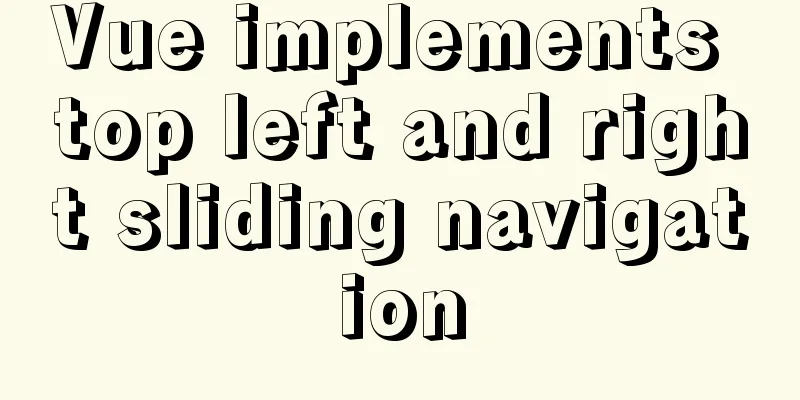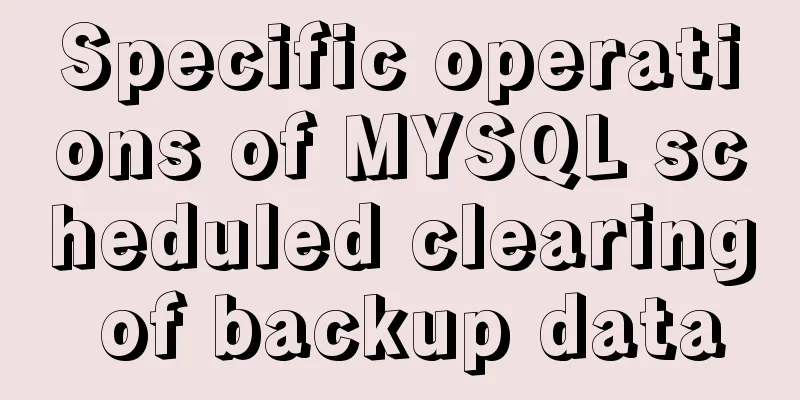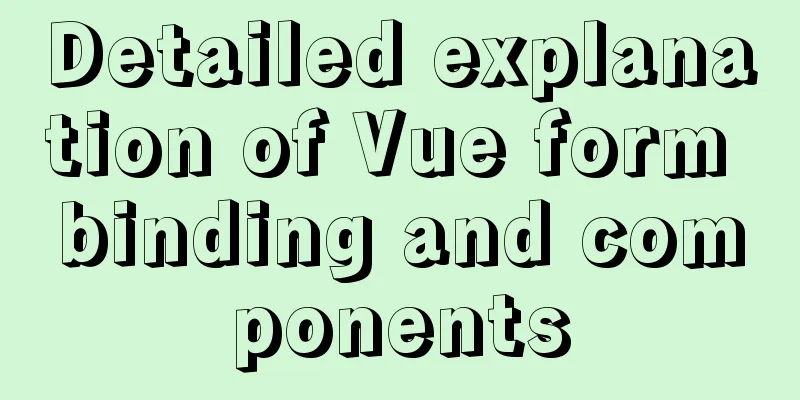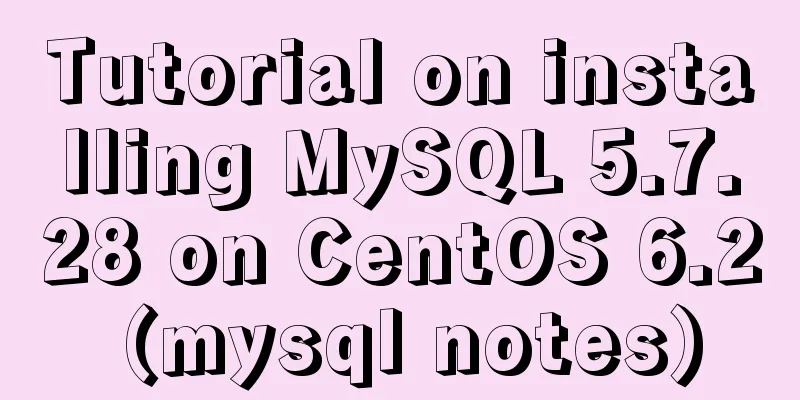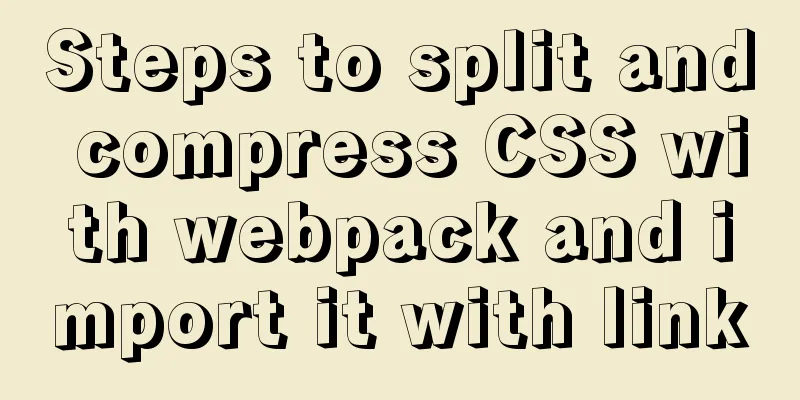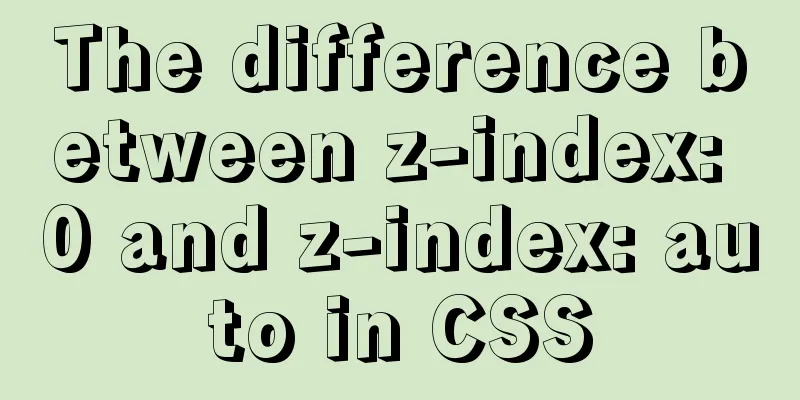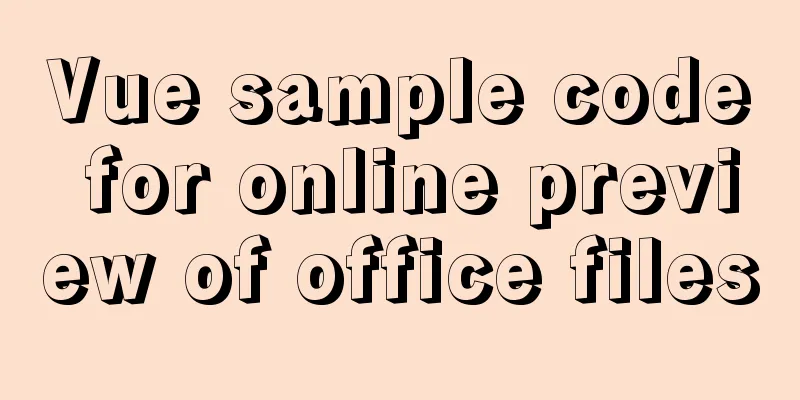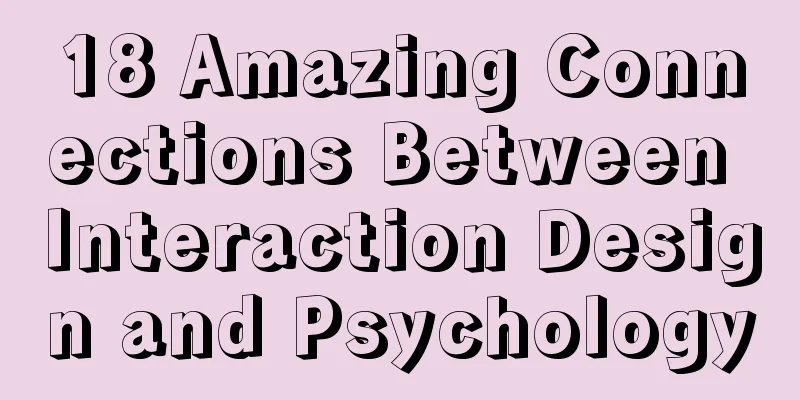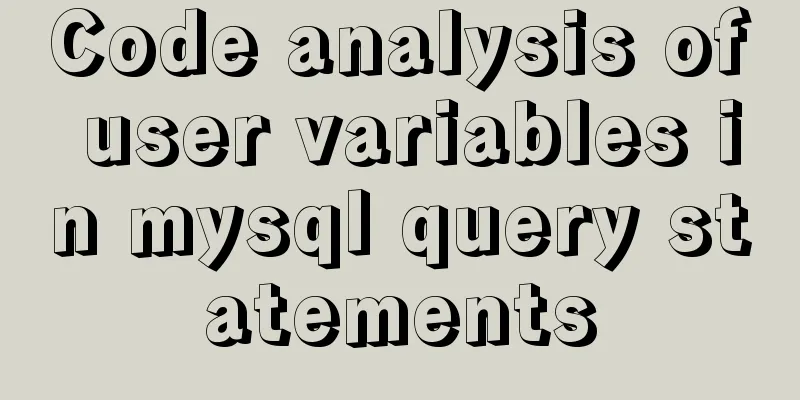Docker and portainer configuration methods under Linux

|
1. Install and use Docer CE This article takes CentOS 7 as an example to install the Docker CE version. There are two versions of Docker, the community version CE and the enterprise version EE. The study here takes the CE version as an example. Two installation methods are available: 1. Install using yum, 2. Automatically install using a script System requirements Docker CE supports the 64-bit version of CentOS 7 and requires a kernel version no less than 3.10. CentOS 7 meets the minimum kernel requirements, but due to the relatively low kernel version, some functions (such as the overlay2 storage layer driver) cannot be used, and some functions may be unstable. Uninstall old versions The old version of Docker is called docker or
$ sudo yum remove docker \
docker-client \
docker-client-latest \
docker-common \
docker-latest \
docker-latest-logrotate \
docker-logrotate \
docker-selinux \
docker-engine-selinux \
docker-engine1. Install using yum Install some necessary system tools: $ sudo yum install -y yum-utils device-mapper-persistent-data lvm2 Add software source information: $ sudo yum-config-manager --add-repo http://mirrors.aliyun.com/docker-ce/linux/centos/docker-ce.repo Update the yum cache: Install Docker-ce: 2. Use scripts to install automatically Make sure the yum package is updated to the latest version. In order to simplify the installation process in a test or development environment, Docker officially provides a set of convenient installation scripts, which can be used to install on CentOS systems: $ curl -fsSL get.docker.com -o get-docker.sh $ sudo sh get-docker.sh --mirror Aliyun After executing this command, the script will automatically prepare everything and install the Edge version of Docker CE on the system. 3. Start Docker 4. Verify whether the Docker service is started successfully The following figure appears to indicate successful startup
2. Use portainer graphical interface tool to manage docker Portainer is a lightweight Docker environment management UI that can manage docker host and docker swarm. The reason why it is lightweight is that there is only one container for deployment, and it can also be deployed directly using binary programs. Moreover, portainer is cross-platform and can be deployed on both Windows and Linux. 1. Start the portainer container There are two startup modes to choose from 1. Single-node operation mode docker run -d -p 9000:9000 -v /var/run/docker.sock:/var/run/docker.sock portainer/portainer -d parameter runs in detach mode 2. Multi-node: portainner also supports TCP communication docker run -d -p 9000:9000 portainer/portainer -H tcp://<REMOTE_HOST>:<REMOTE_PORT> Where REMOTE_HOST is the slave ip, REMOTE_PORT is the slave port 2. Visit http://host ip:9000 After entering the page, set your username and password Then select local or remote. Here we use single node local. After logging in, the following figure is shown
Summarize The above is the configuration method of Docker and portainer under Linux introduced by the editor. I hope it will be helpful to everyone. If you have any questions, please leave me a message and the editor will reply to you in time. I would also like to thank everyone for their support of the 123WORDPRESS.COM website! You may also be interested in:
|
<<: How to configure MySQL master-slave synchronization in Ubuntu 16.04
>>: JS 9 Promise Interview Questions
Recommend
Docker installation tomcat dubbo-admin instance skills
1. Download the tomcat image docker pull tomcat:8...
Grid systems in web design
Formation of the grid system In 1692, the newly c...
Vue-Router installation process and principle detailed
Table of contents 1. Front-end routing implementa...
MYSQL METADATA LOCK (MDL LOCK) theory and lock type test
Table of contents MYSQL METADATA LOCK (MDL LOCK) ...
Detailed explanation of mysql backup and recovery
Preface: The previous articles introduced the usa...
HTML code analysis of text conversion effects for left and right movement
<div align="center"> <table sty...
A complete list of commonly used shared codes for web pages (essential for front-end)
Copy code The code is as follows: 1. Sina Weibo &...
Summary of Mysql slow query operations
Mysql slow query explanation The MySQL slow query...
Detailed explanation of HTML programming tags and document structure
The purpose of using HTML to mark up content is t...
Summary of Commonly Used MySQL Commands in Linux Operating System
Here are some common MySQL commands for you: -- S...
Introduction to major browsers and their kernels
Trident core: IE, MaxThon, TT, The World, 360, So...
Summary of methods to include file contents in HTML files
In the forum, netizens often ask, can I read the ...
Two types of tab applications in web design
Nowadays, tabs are widely used in web design, but...
The visual design path of the website should conform to user habits
Cooper talked about the user's visual path, w...
CocosCreator learning modular script
Cocos Creator modular script Cocos Creator allows...