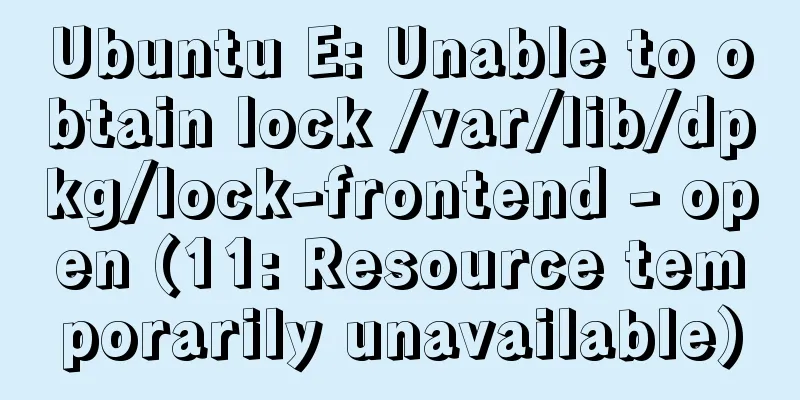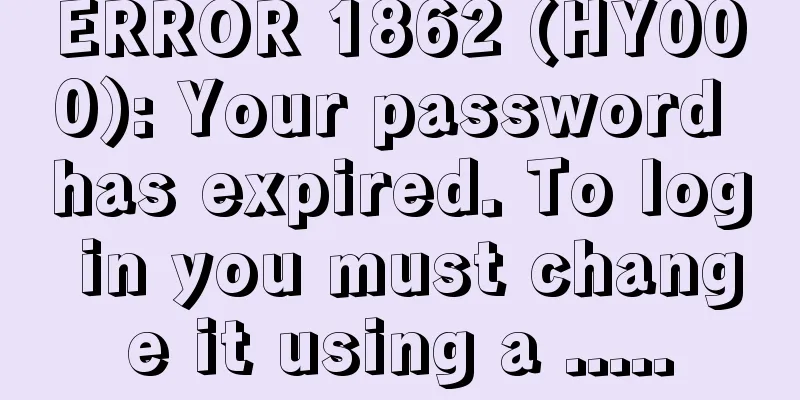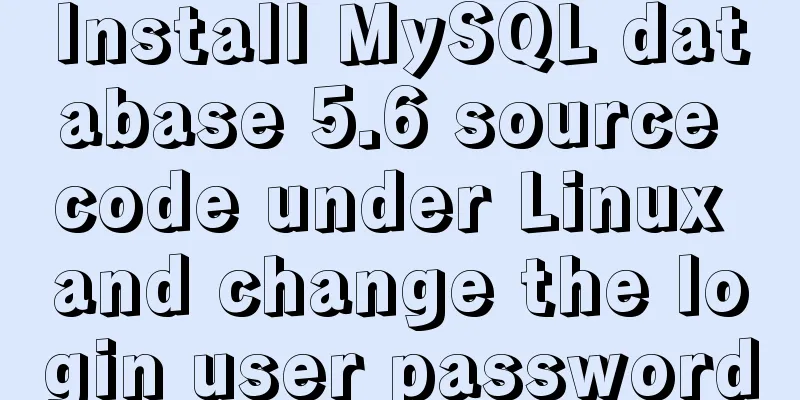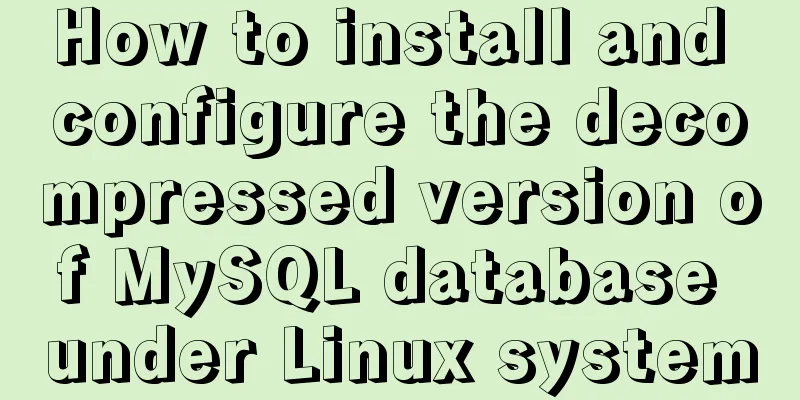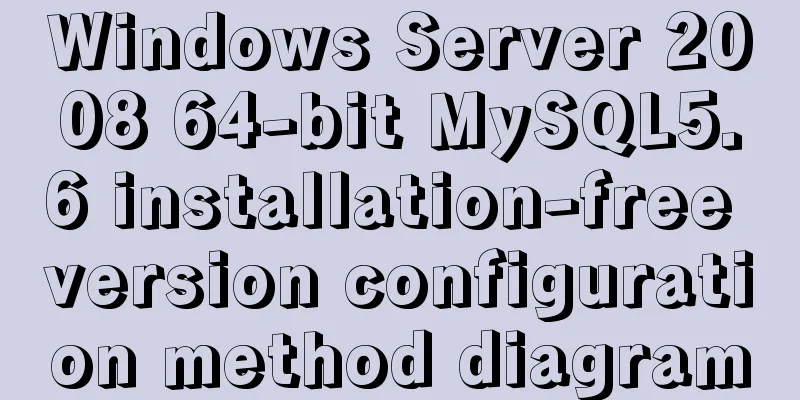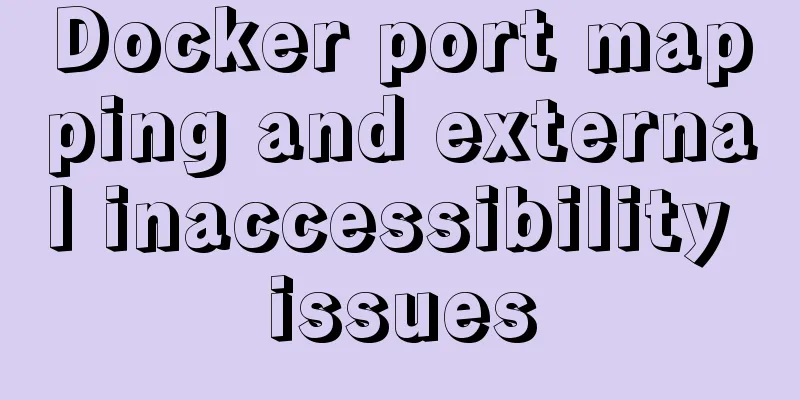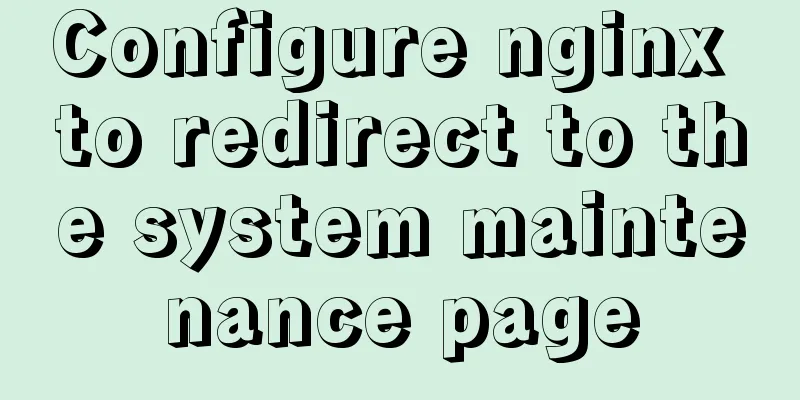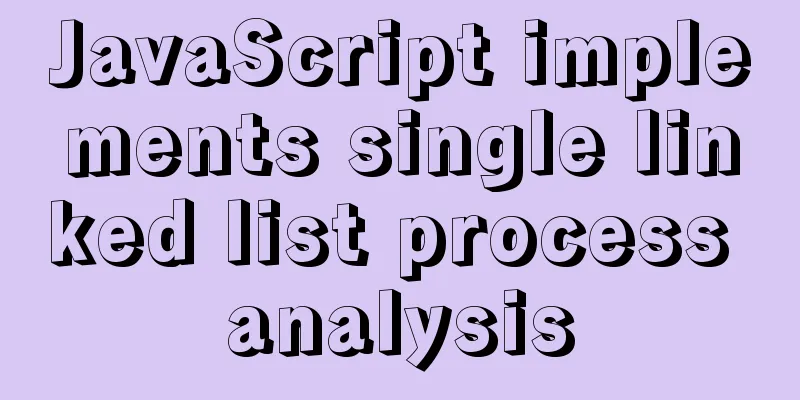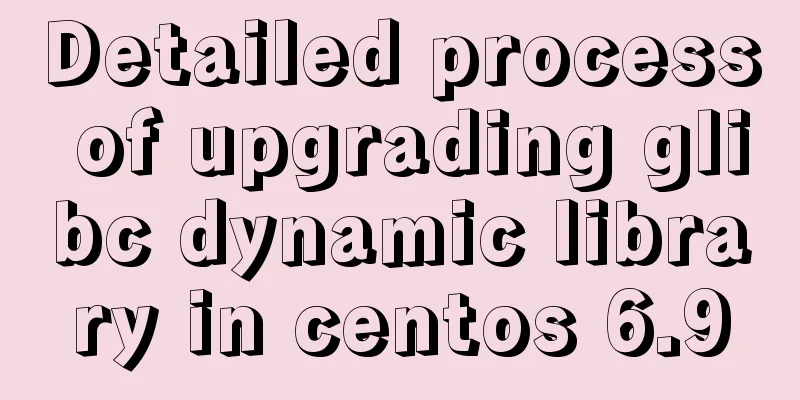Detailed explanation of HTML programming tags and document structure
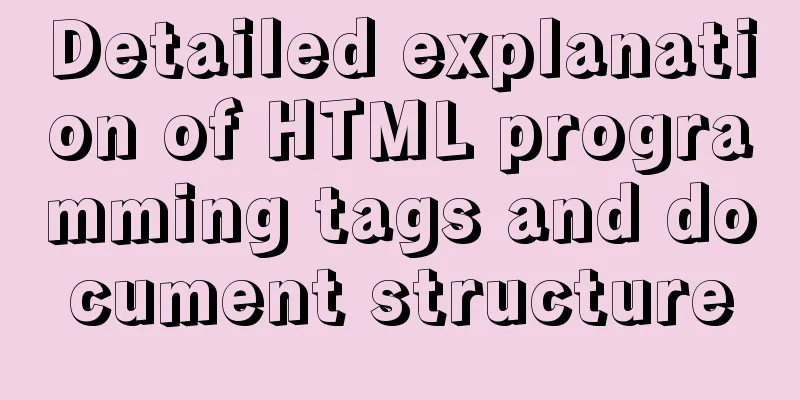
|
The purpose of using HTML to mark up content is to give web pages semantics. In other words, it is to give your web page content some meaning that the user agent can understand. HTML specifies a set of tags to mark content in different ways. Each tag is a description of what it contains. The most commonly used HTML describes headings, paragraphs, links, and images. Currently, HTML has a total of 114 tags, but according to the 80/20 principle, using about 25 of them can meet 80% of the marking needs. The latest version of HTML, HTML5, defines a new batch of structural tags to group tags of related content, thereby better regulating the overall structure of web pages. These new tags include <header>, <nav> (navigation), <article>, <section>, <aside>, and <footer>. 1. Tag closure For each element that contains content (such as headings, paragraphs, and images), there are two different ways to tag them, one using a closed tag and the other using an open tag, depending on whether the content it contains is text or not. 1.1 Text closing tag Example: <h1>Hello, CSS!</h1> Example: <img src="images/dog.jpg" alt="This is my dog." > hint: XML/HTML CodeCopy content to clipboard
In HTML5, you can omit the last closing slash and write: XML/HTML CodeCopy content to clipboard
2. Attributes Tip: Screen readers used by visually impaired users will read the contents of the alt attribute aloud, so be sure to give the tag 3. Titles and paragraphs HTML not only specifies basic content tags such as titles, images, and paragraphs, but also specifies tags for creating lists, 5. Nested Tags Simply put, it is to nest one tag inside another tag. XML/HTML CodeCopy content to clipboard
7. Block-level elements and inline elements Document flow effect: HTML elements flow from the top of the page to the bottom in the order in which they appear in the markup. Almost all HTML elements have a display attribute of either block or inline. The most obvious exception is the table element, which has its own special display value. Block-level elements (such as headings and paragraphs) are stacked on top of each other down the page, with each element occupying its own line. Inline elements (such as links and images) will be displayed side by side, and will only be folded to the next line if there is not enough space to display them side by side. No matter which HTML element you want to understand, the first question you should ask is: is it a block-level element or an inline element? Knowing this, you can anticipate how an element will be positioned initially when writing your markup, so you can plan how to reposition it with CSS in the future. There are two things to know: Block-level element boxes expand to the same width as their parent element. Inline element boxes shrink-wrap their contents, and try to wrap as tightly as possible. 7. Nested Elements Nested within the markup are HTML tags, and nested on the screen are boxes. The Document Object Model (DOM) observes the elements in the page and the attributes of each element from the perspective of the browser, thereby deriving a family tree of these elements. Through the DOM, you can determine the relationship between elements. Referencing the DOM in CSS The process of CSS manipulating DOM is to first select one or a group of elements and then modify the properties of these elements. When you modify an element via CSS, such as changing the width or inserting a pseudo-element in the markup, those changes are immediately reflected in the DOM and on the page. In short, the DOM is constructed through HTML markup, and then CSS is used to modify the DOM when the page is initially loaded and when the user interacts with the page. |
<<: Detailed explanation of how to clear a few pixels of blank space under an image using CSS
>>: How to get/calculate the offset of a page element using JavaScript
Recommend
Markup language - CSS layout
Click here to return to the 123WORDPRESS.COM HTML ...
Detailed tutorial on installing Docker on CentOS 8
1. Previous versions yum remove docker docker-cli...
MySQL complete collapse: detailed explanation of query filter conditions
Overview In actual business scenario applications...
How to implement gzip compression in nginx to improve website speed
Table of contents Why use gzip compression? nginx...
View the frequently used SQL statements in MySQL (detailed explanation)
#mysql -uroot -p Enter password mysql> show fu...
The perfect solution for MySql version problem sql_mode=only_full_group_by
1. Check sql_mode select @@sql_mode The queried v...
Summary of CSS front-end knowledge points (must read)
1. The concept of css: (Cascading Style Sheet) Ad...
MySql implements page query function
First of all, we need to make it clear why we use...
Getting Started with Vue 3.0 Custom Directives
Table of contents 1. Custom instructions 1. Regis...
A brief analysis of the game kimono memo problem
Today, after the game was restarted, I found that...
A bug fix for Tomcat's automatic shutdown
Preface Recently, a Java EE web project that has ...
centos7.2 offline installation mysql5.7.18.tar.gz
Because of network isolation, MySQL cannot be ins...
element-ui Mark the coordinate points after uploading the picture
What is element-ui element-ui is a desktop compon...
An example of the execution order between the href jump and onclick of the html hyperlink a tag
The execution relationship between the href jump ...
Three ways to configure JNDI data source in Tomcat
In my past work, the development server was gener...