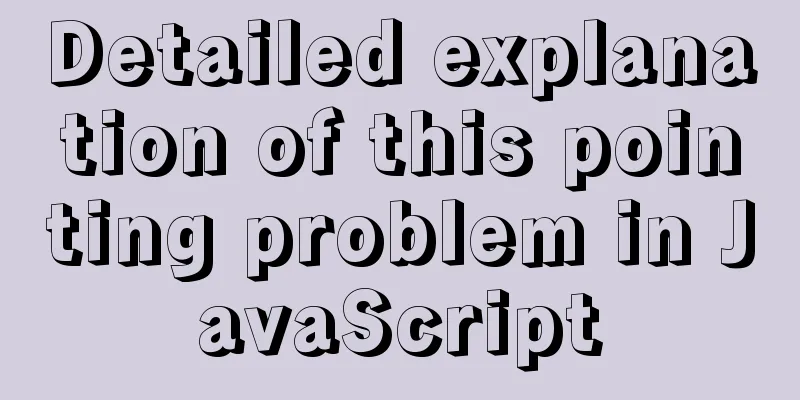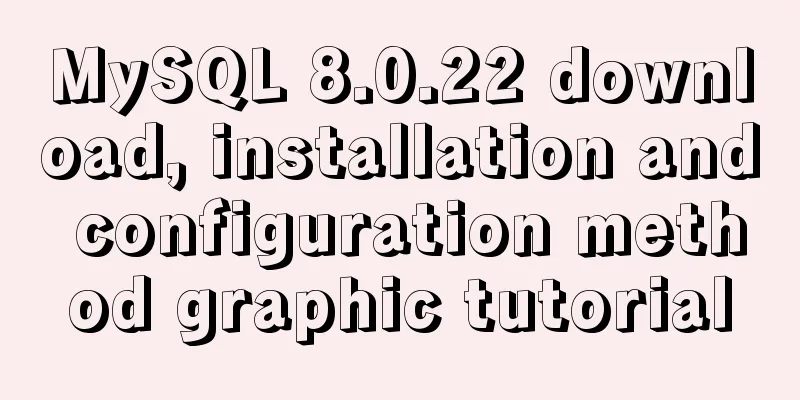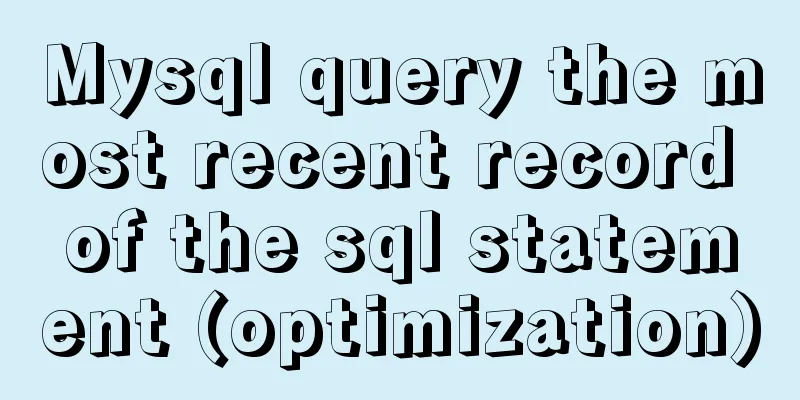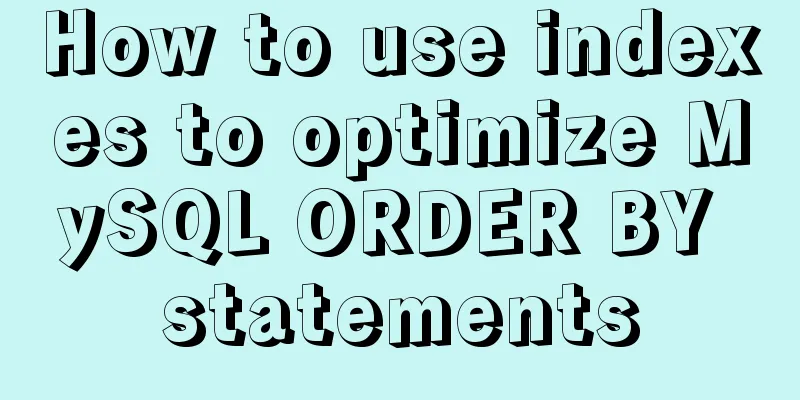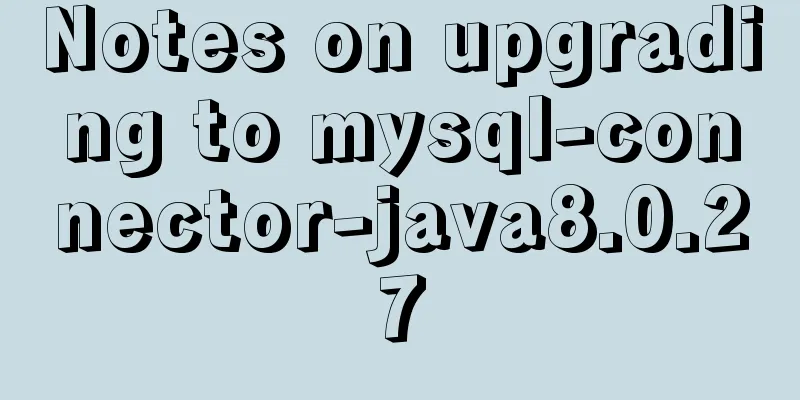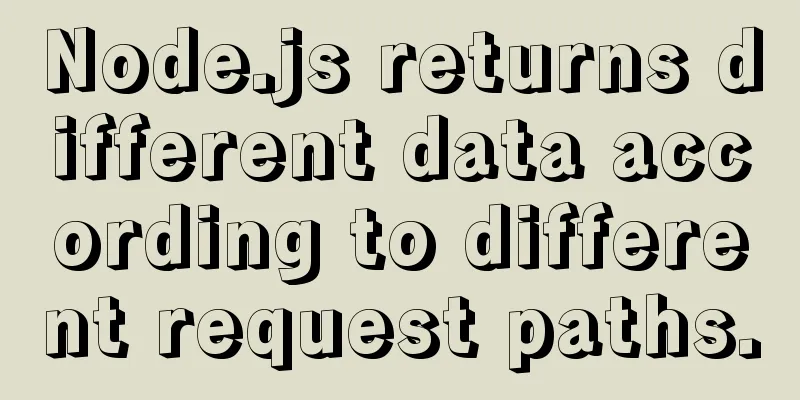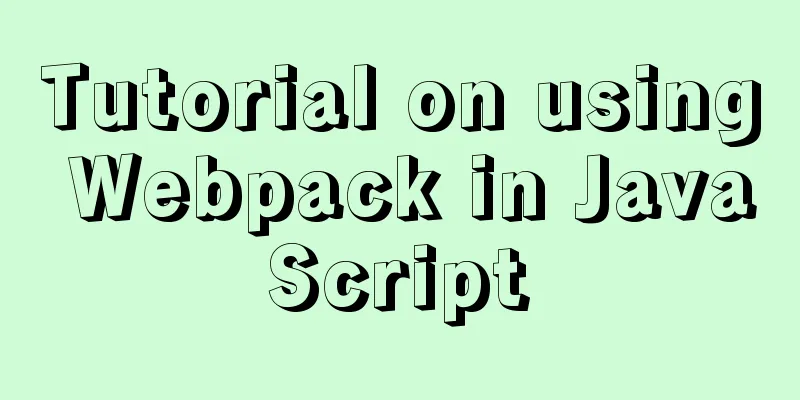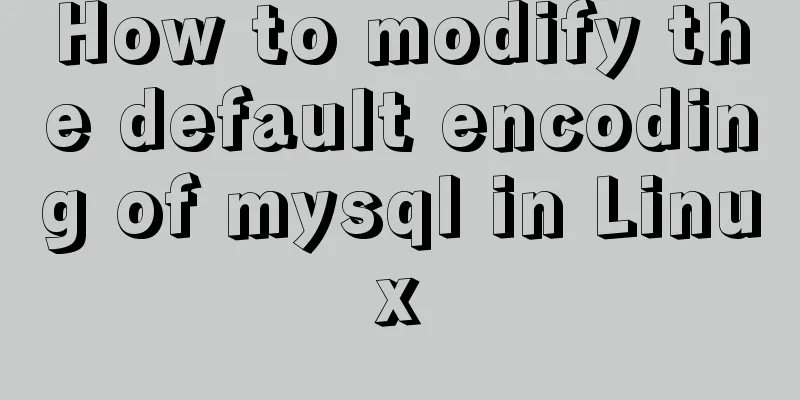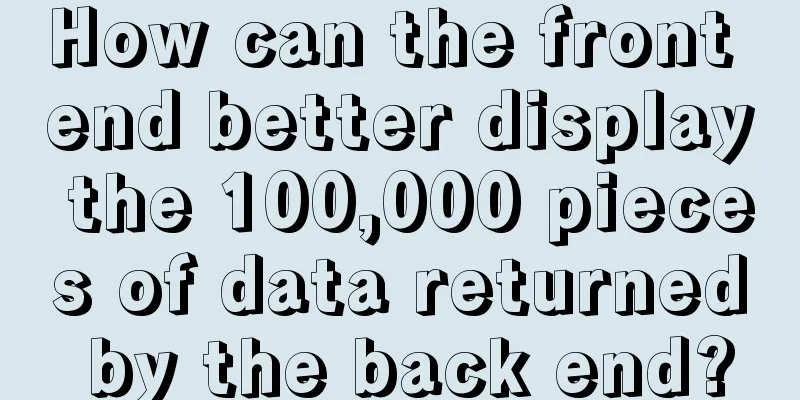How to install and configure the decompressed version of MySQL database under Linux system
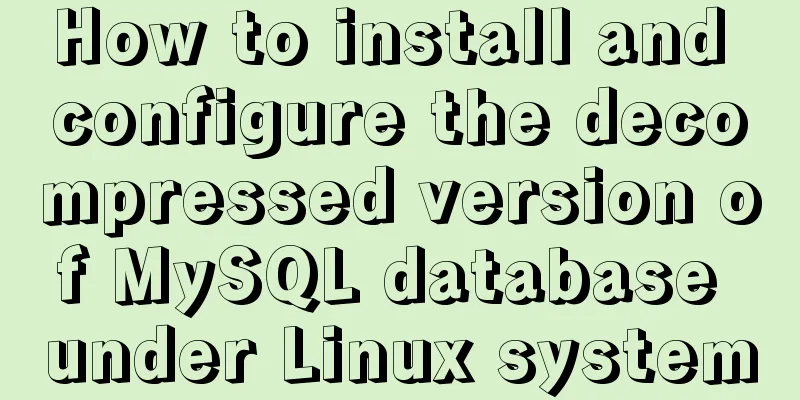
|
1. Unzip the file to the current directory Command: tar -zxvf mysql....tar.gz 2. Move the unzipped folder to the target directory and rename it mysql Command: mv mysql-version number/usr/local/mysql Add the system mysql group and mysql user Add the system mysql group Add mysql user After adding, you can view the available ID in mysql
Then enter the /usr/local/mysql directory
Set the mysql user group's permissions to operate the folder Command:
Check if /etc/my.cnf exists, if so delete it View command: ls /etc/my.cnf Delete command: rm /etc/my.cnf Initialize the database Command: Note: If you execute this command, the following error is reported
Need to install yum package Command:
After the installation is complete, re-execute the initialization database command Then go to the support-files folder
Copy my-default.cnf to /etc and rename it to my.cnf Command: Copy the startup file mysql.server to /etc/rc.d/init.d and rename it to mysql Command: Then configure mysql to start automatically Enter the /etc/init.d directory Give mysql executable permissions Command: Adding Services Command: View Service List Command:
If you see the mysql service and 3, 4, and 5 are all on, then it is successful. If they are off, type Restart your computer Check the monitor to see if the service is started Command:
Change the user's ability to remotely operate the database Authorization Operation Command: Refresh Authorization flush privileges; remote connection Deleting other users Summarize The above is the editor's introduction to the installation and configuration of the unzipped version of MySQL database under the Linux system. I hope it will be helpful to everyone. If you have any questions, please leave me a message and the editor will reply to you in time. I would also like to thank everyone for their support of the 123WORDPRESS.COM website! You may also be interested in:
|
<<: A detailed discussion of evaluation strategies in JavaScript
>>: Solve the problem that VMWare cannot display in full screen after installing Mac system
Recommend
Detailed explanation of the this pointing problem in JavaScript
Summarize Global environment ➡️ window Normal fun...
JS realizes the effect of picture waterfall flow
This article shares the specific code of JS to re...
20 Signposts on the Road to Becoming an Excellent UI (User Interface) Designer
Introduction: Interface designer Joshua Porter pub...
W3C Tutorial (14): W3C RDF and OWL Activities
RDF and OWL are two important semantic web techno...
Detailed explanation of the implementation process of Nginx enabling Brotli compression algorithm
Preface In web applications, in order to save tra...
HTML table markup tutorial (40): Dark border color attribute of the header BORDERCOLORDARK
In the table header, you can define the dark bord...
A brief discussion on MySQL index optimization analysis
Why are the SQL queries you write slow? Why do th...
CSS example code for setting scroll bar style
The CSS implementation code for setting the scrol...
MySQL learning notes: data engine
View the engines supported by the current databas...
Basic installation process of mysql5.7.19 under winx64 (details)
1. Download https://dev.mysql.com/downloads/mysql...
Detailed explanation of the difference between $router and $route in Vue
We usually use routing in vue projects, and vue-r...
React's component collaborative use implementation
Table of contents Nesting Parent-child component ...
Div adaptive height automatically fills the remaining height
Scenario 1: Html: <div class="outer"...
How to implement responsiveness in Vue source code learning
Table of contents Preface 1. Key Elements of a Re...
VM VirtualBox virtual machine mount shared folder
One environment Install VMware Tools on CentOS 7 ...