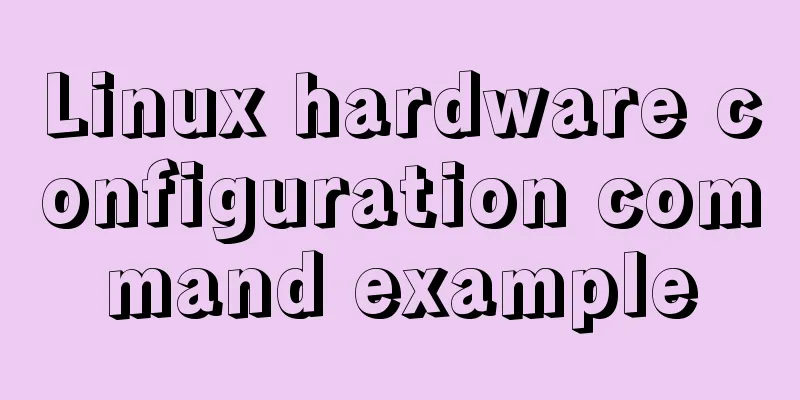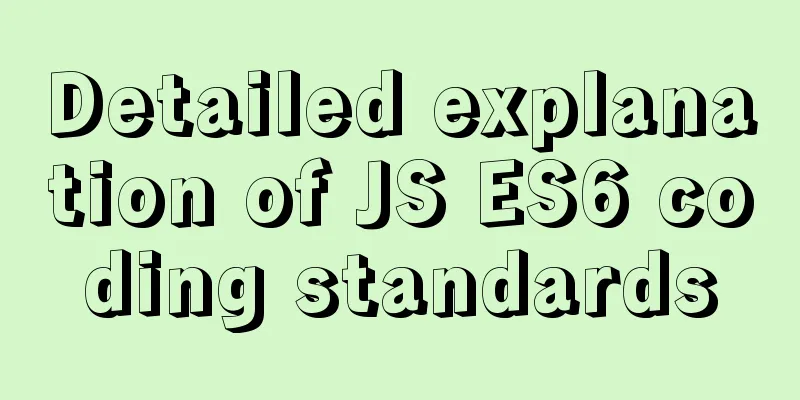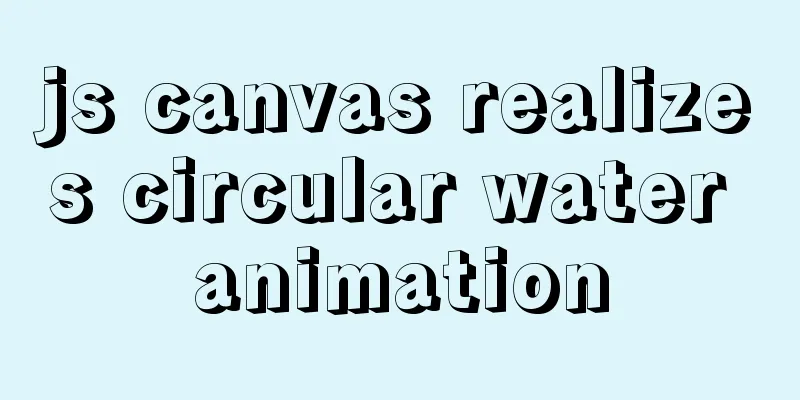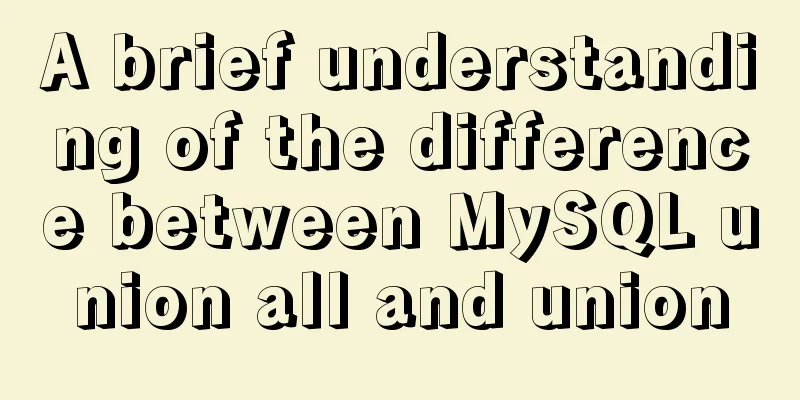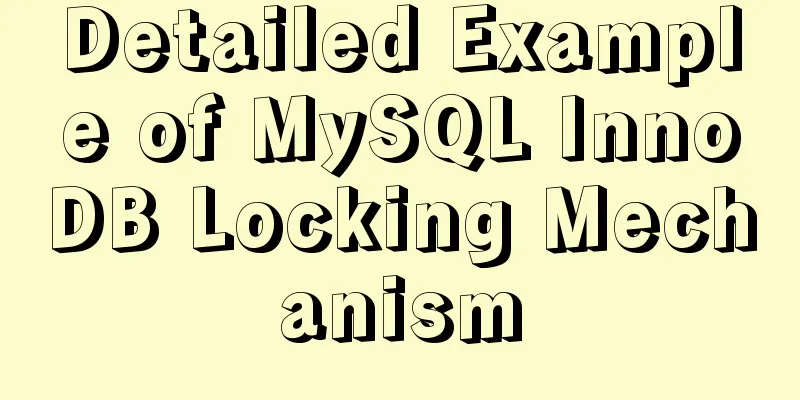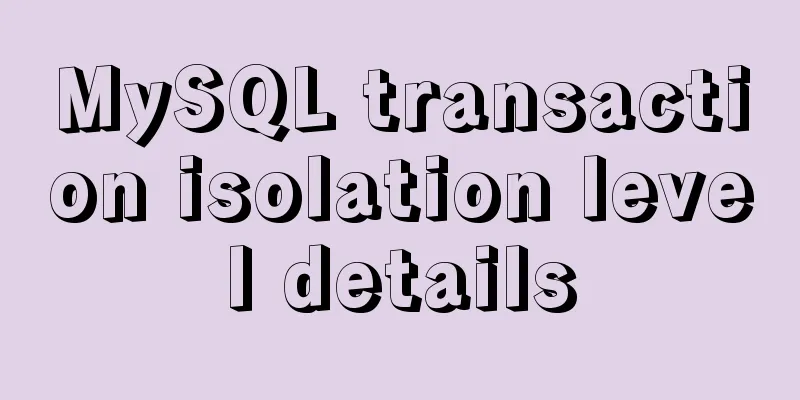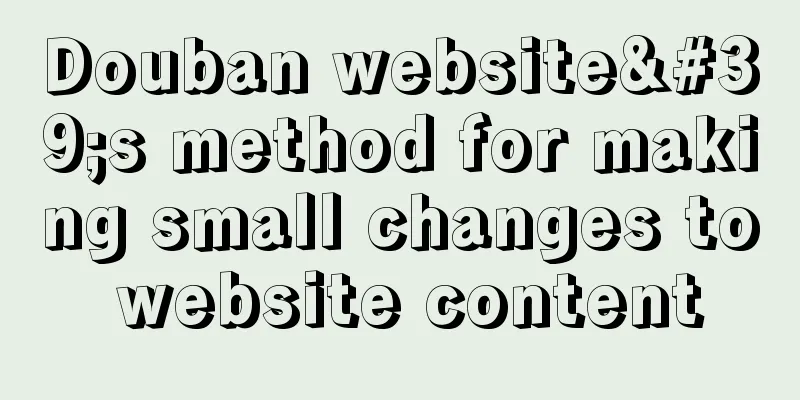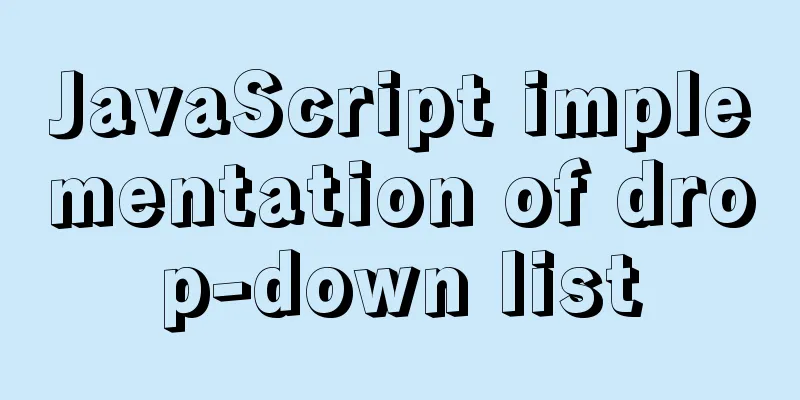Node.js returns different data according to different request paths.
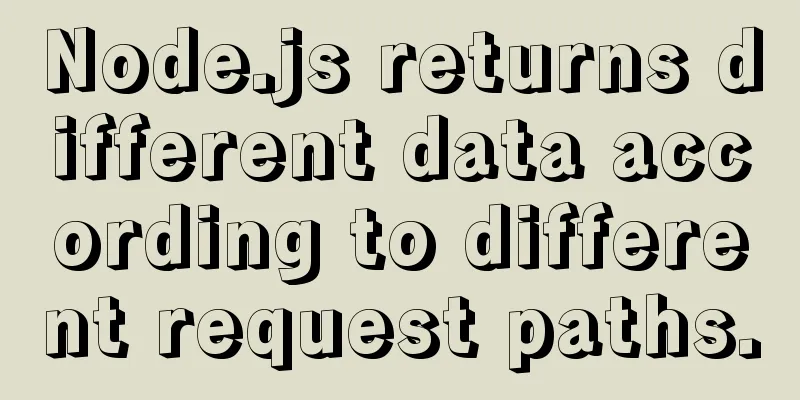
1. Learn to return different data according to different request paths: My port number: 3000, URL: http://127.0.0.1:3000
var http = require("http"); // http module http.createServer(function(req, res) {
//res.write('hello')
//res.write('world!')
// res.end('index page');
var url=req.url //Get req.url value if(url==='/'){
res.end('index page') //Content ends}else if(url==='/login')
{
res.end('login page')
}else{
res.end('404')
}
console.log(req.url);
}).listen(3000); // Listen to port 3000
console.log("HTTP server is listening at port 3000. The URL is http://127.0.0.1:3000");
result:
2. Data sent: data type and encoding: Content-Type
res.end('<p>Who am I<a>Click</a></p>') //Use text/html to be recognized by the browser
3. About reading files: relative path and absolute path:This relative path is actually relative to the path where the node command is executed:
var http = require("http"); // http module var fs = require("fs")
//var url=req.url;
http.createServer(function(req, res) {
//res.write('hello')
//res.write('world!')
// res.end('index page');
fs.readFile('./07.html',function(err,data) {
if(err){
res.setHeader('Content-Type','text/plain; charset=utf-8')
res.end('wss')
}
else{
res.setHeader('Content-Type','text/html; charset=utf-8')
res.end(data)
}
})
}).listen(3000);
console.log("service")
result:
4. Read pictures This concludes this article about the detailed process of node.js returning different data according to different request paths. For more relevant node.js request paths and data content, please search for previous articles on 123WORDPRESS.COM or continue to browse the related articles below. I hope everyone will support 123WORDPRESS.COM in the future! You may also be interested in:
|
<<: How to deploy LNMP architecture in docker
>>: UTF-8 and GB2312 web encoding
Recommend
Examples of common Nginx misconfigurations
Table of contents Missing root location Off-By-Sl...
MySQL 8.0.11 compressed version installation tutorial
This article shares the installation tutorial of ...
Sliding menu implemented with CSS3
Result:Implementation code: <!DOCTYPE html>...
Complete list of CentOS7 firewall operation commands
Table of contents Install: 1. Basic use of firewa...
Install and configure MySQL 5.7 under CentOS 7
This article tests the environment: CentOS 7 64-b...
A Preliminary Study on JSBridge in Javascript
Table of contents The origin of JSBridge The bidi...
Problem of retrieving root password in MYSQL 5.7 under Linux (tested and available)
Table of contents 1. Retrieve via --skip-grant-ta...
Vue3.0 implements encapsulation of checkbox components
This article example shares the specific code of ...
11 common CSS tips and experience collection
1. How do I remove the blank space of a few pixels...
Solve the error problem caused by modifying mysql data_dir
Today, I set up a newly purchased Alibaba Cloud E...
JavaScript implements the nine-grid click color change effect
This article shares the specific code of JavaScri...
Case analysis of several MySQL update operations
Table of contents Case Study Update account balan...
Control the light switch with js
Use js to control the light switch for your refer...
How to deploy SpringBoot project using Docker
The development of Docker technology provides a m...
Detailed explanation of MySQL's Seconds_Behind_Master
Table of contents Seconds_Behind_Master Original ...