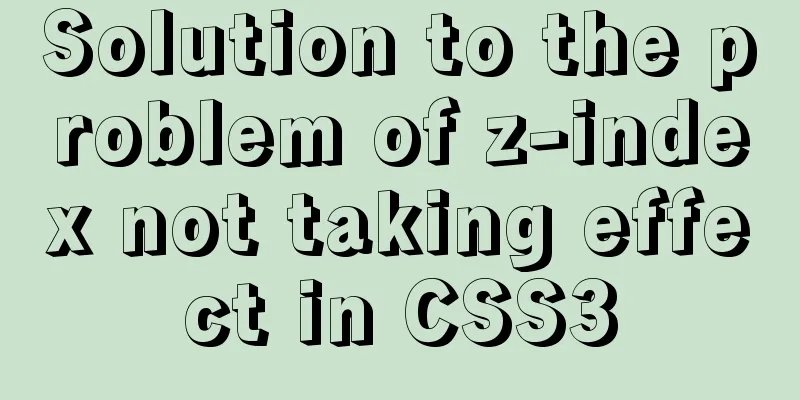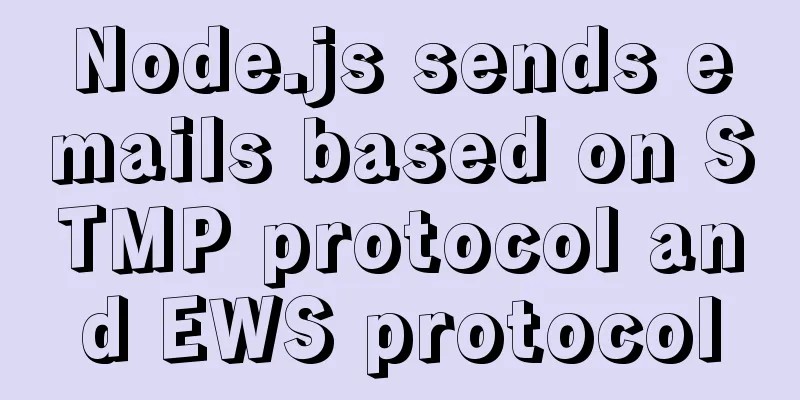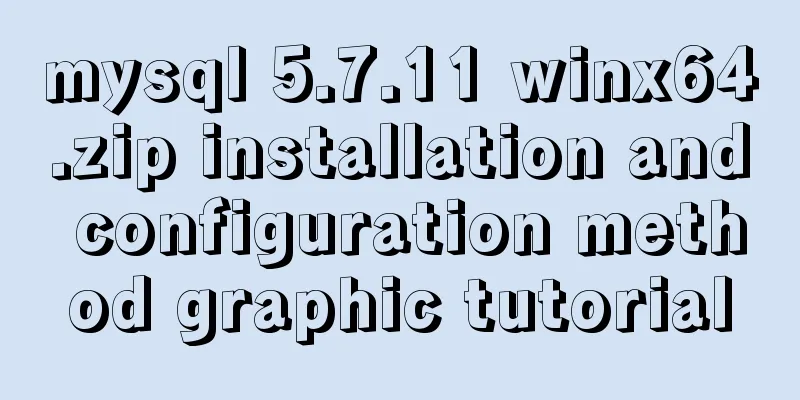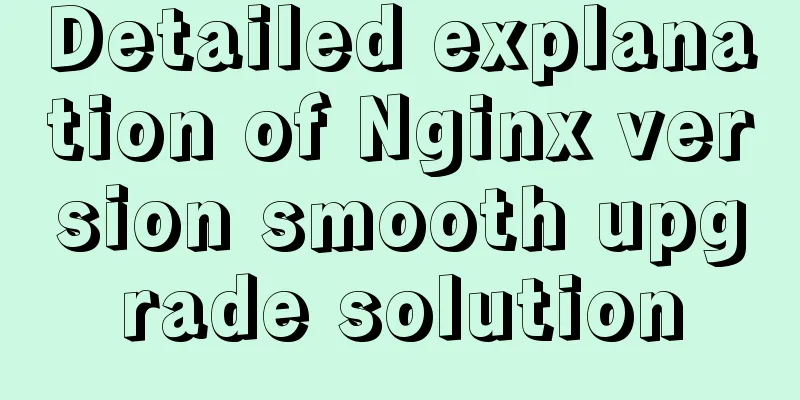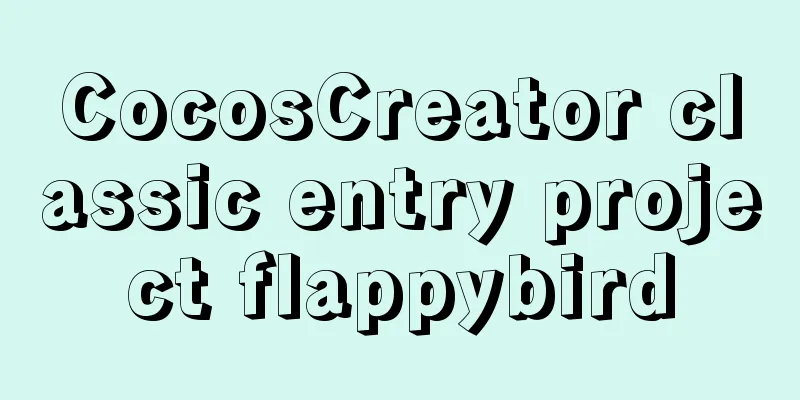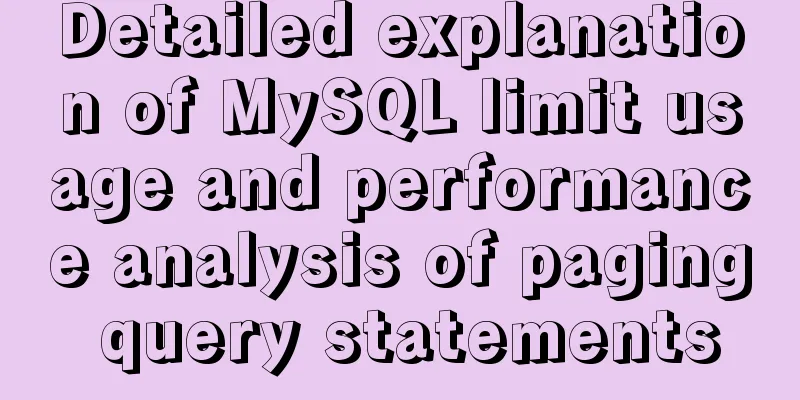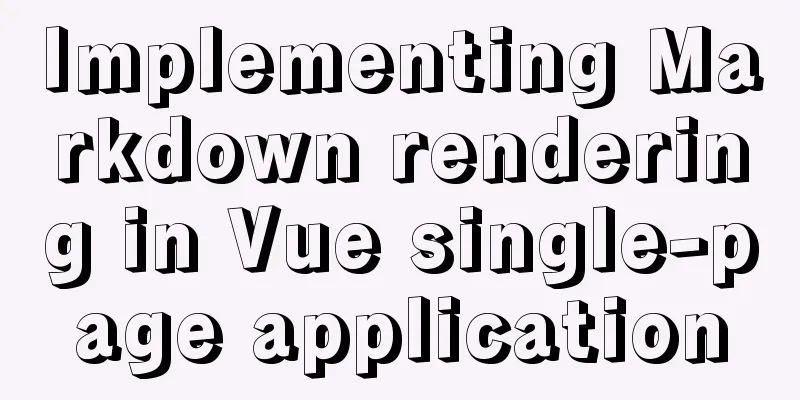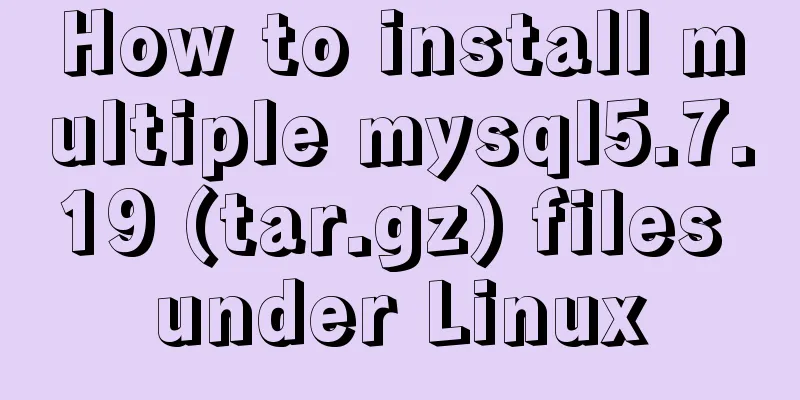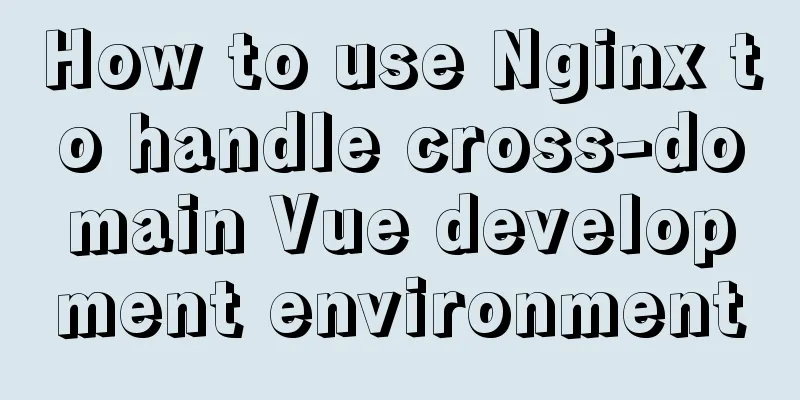MySQL 8.0.11 compressed version installation tutorial
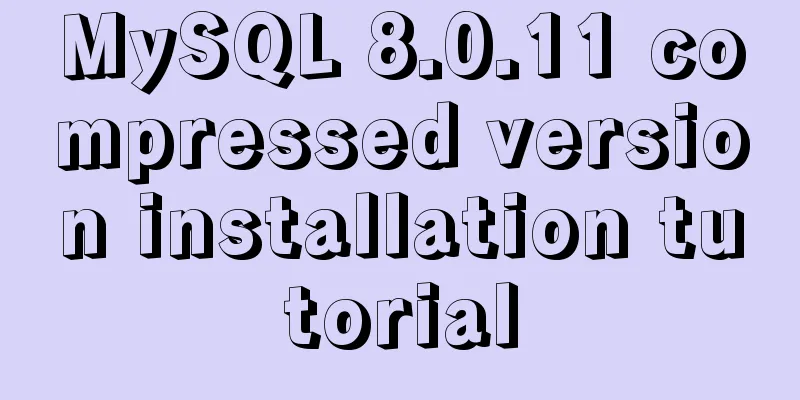
|
This article shares the installation tutorial of MySQL 8.0.11 for your reference. The specific contents are as follows 1. Configure environment variables Usually other tutorials configure environment variables later, which may easily lead to the error "mysqld is not recognized as an internal or external command, operable program or batch file." So we add the environment variables first. mysql8.0.11 download address 1. Find the system environment variable settings
Create a new MYSQL_HOME variable and set its value to: F:\mysql-8.0.11 (your own decompression directory, you can use the 60 directory); Edit the path system variable and add %MYSQL_HOME%\bin (this can be copied directly) to the path variable. 2. Install MySQL Open cmd (command prompt) with administrator privileges, switch disks first, then jump to the directory
Installation command mysqld Install (if you do not have administrator privileges, you may get an error when opening cmd) 3. Start MySQL First, execute in the mysql unzip bin directory mysqld --initialize-insecure --user=mysql (old versions do not need this command) Start mysql net start mysql (if you do not execute the previous step, it will prompt that it cannot be started and there will be no error) 4. Enter mysql mysql -u root -p, the password is empty by default. 5. Graphical interface Navicat is recommended Wonderful topic sharing: Installation tutorials for different versions of MySQL Installation tutorials for MySQL 5.7 versions Installation tutorials for MySQL 5.6 versions The above is the full content of this article. I hope it will be helpful for everyone’s study. I also hope that everyone will support 123WORDPRESS.COM. You may also be interested in:
|
>>: Gallery function implemented by native Js
Recommend
WeChat applet development chapter: pitfall record
Recently, I participated in the development of th...
7 useful new TypeScript features
Table of contents 1. Optional Chaining 2. Null va...
VMware15 installation of Deepin detailed tutorial (picture and text)
Preface When using the Deepin user interface, it ...
JavaScript imitates Jingdong carousel effect
This article shares the specific code for JavaScr...
Nginx forwarding based on URL parameters
Use scenarios: The jump path needs to be dynamica...
Two ways to exit bash in docker container under Linux
If you want to exit bash, there are two options: ...
Tutorial on installing MySQL 5.6 using RPM in CentOS
All previous projects were deployed in the Window...
How to install and connect Navicat in MySQL 8.0.20 and what to pay attention to
Things to note 1. First, you need to create a my....
Solution to the problem that mysql cannot start after modifying the default path of the database
Preface When mysql modified the default database ...
React tips teach you how to get rid of hooks dependency troubles
A very common scenario in react projects: const [...
Take you to understand MySQL character set settings in 5 minutes
Table of contents 1. Content Overview 2. Concepts...
How to modify the group to which a user belongs in Linux
Modify the group to which a user belongs in Linux...
Detailed explanation of dynamically generated tables using javascript
*Create a page: two input boxes and a button *Cod...
Rendering Function & JSX Details
Table of contents 1. Basics 2. Nodes, trees, and ...
CSS to achieve floating customer service effect
<div class="sideBar"> <div>...