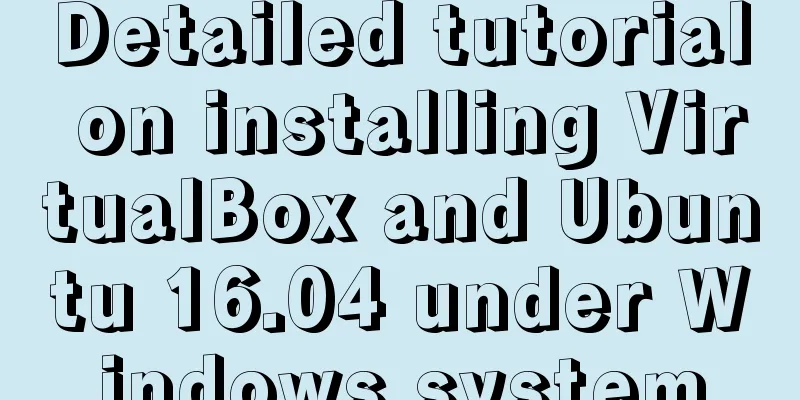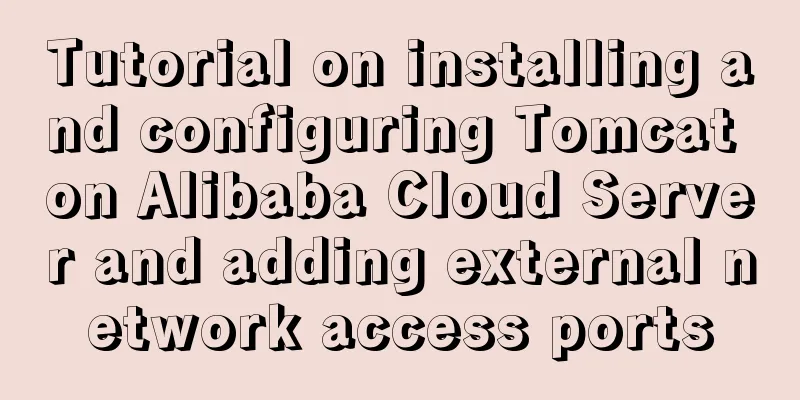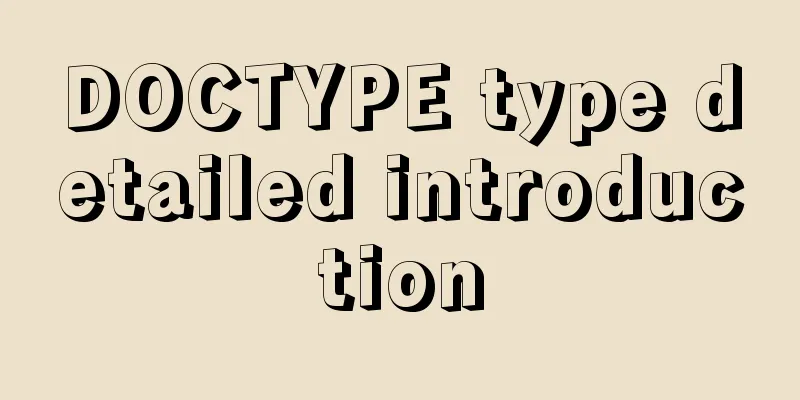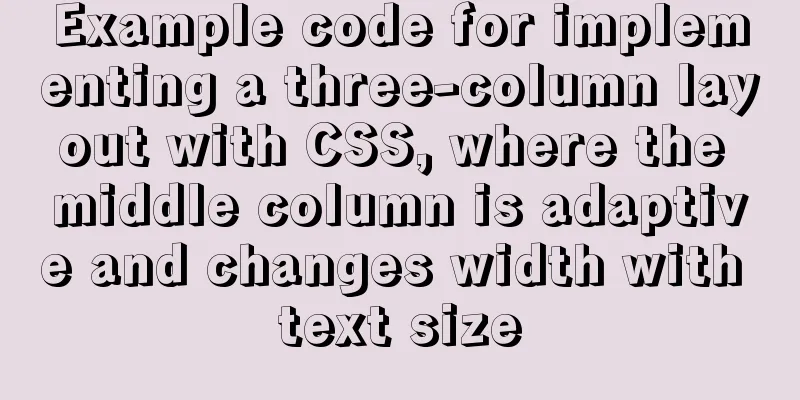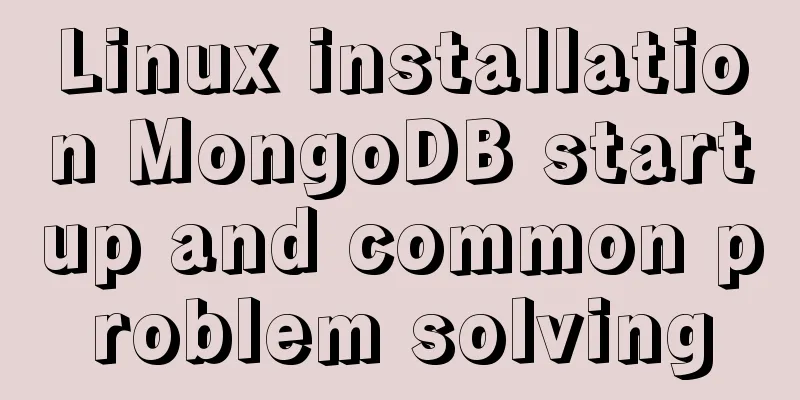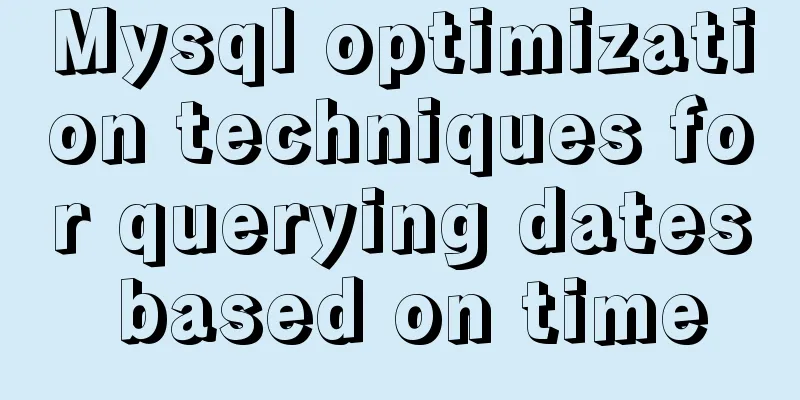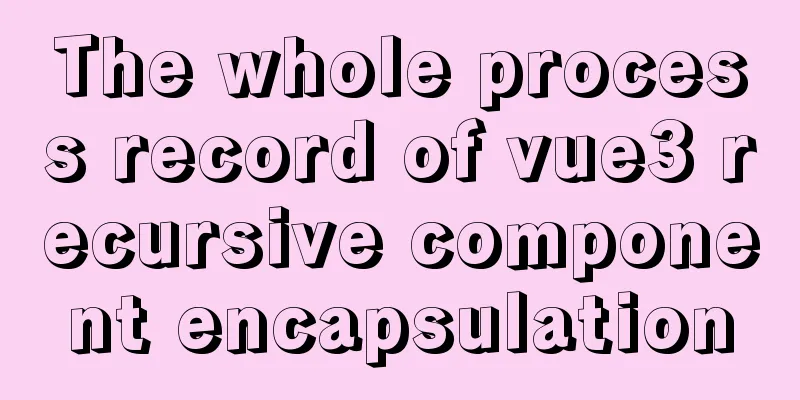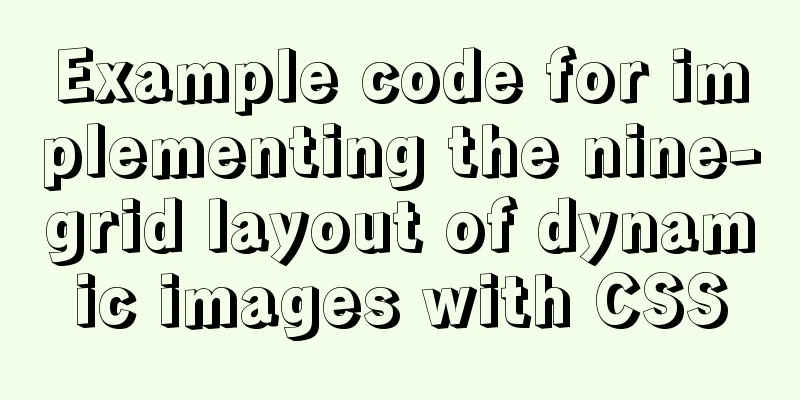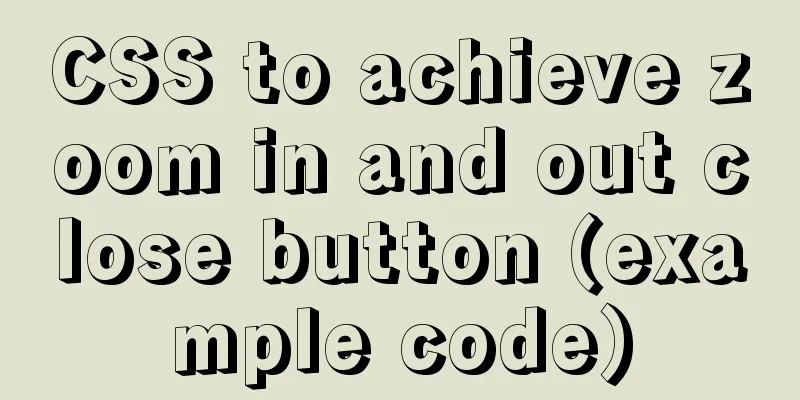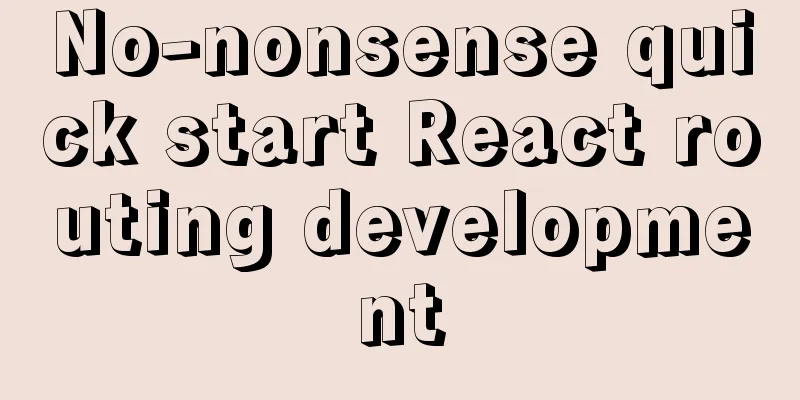How to install and connect Navicat in MySQL 8.0.20 and what to pay attention to
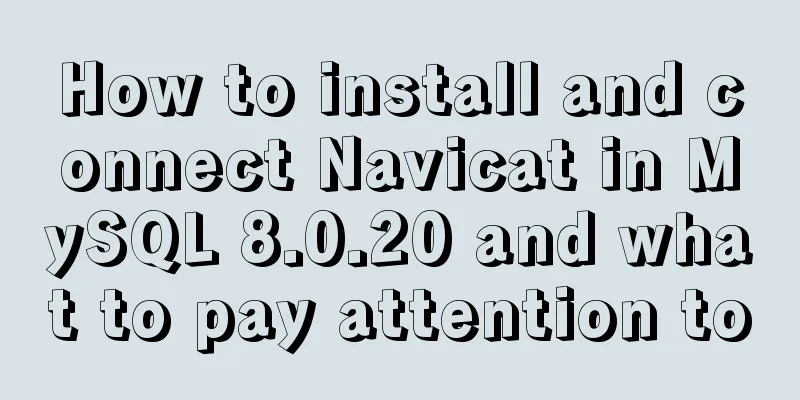
|
Things to note 1. First, you need to create a my.ini file in the mysql installation directory with the following content: [client] # Set the default character set of the mysql client to default-character-set=utf8 [mysqld] # Set port 3306 port = 3306 #Set the installation directory of mysql basedir=C:\\web\\mysql-8.0.11 #Set the storage directory of the MySQL database data. MySQL 8+ does not require the following configuration, the system can generate it by itself, otherwise an error may be reported # datadir=C:\\web\\sqldata # Maximum number of connections allowed max_connections=20 # The default character set used by the server is the 8-bit latin1 character set character-set-server=utf8 # The default storage engine that will be used when creating a new table default-storage-engine=INNODB 2. Configure MySQL environment variables MYSQL_HOME is the decompression location of MySQL. Add 3. Open cmd as an administrator, cd to the bin directory of mysql, and execute, 4. Execute the mysql installation command: 5. User login: 6. Restart mysql: When using navicat to connect to the mysql database, an error will be reported because the password encryption method of mysql8.0 is different from that of the client. At this time, we need to execute the following command 1. Change password to password ALTER USER 'root'@'localhost' IDENTIFIED WITH mysql_native_password BY 'password'; 2. Change the encryption method ALTER USER 'root'@'localhost' IDENTIFIED BY 'password' PASSWORD EXPIRE NEVER; 3. Refresh: FLUSH PRIVILEGES; Summarize This is the end of this article about the methods and precautions for installing mysql8.0.20 and connecting to navicat. For more information about installing mysql8.0.20 and connecting to navicat, please search for previous articles on 123WORDPRESS.COM or continue to browse the related articles below. I hope you will support 123WORDPRESS.COM in the future! You may also be interested in:
|
<<: Solution to the problem of repeated pop-up of Element's Message pop-up window
>>: React realizes the whole process of page watermark effect
Recommend
Analysis of the principle of Rabbitmq heartbea heartbeat detection mechanism
Preface When using RabbitMQ, if there is no traff...
How to make select support readonly when the background cannot read data when the disabled attribute is set
Copy code The code is as follows: <span style=...
Three ways to realize the horizontal centering of elements and the understanding of the concepts of fixed layout and flow layout
The property of centering text in CSS is very simp...
Detailed explanation of the solution to the problem of Ubuntu system interface being too small in vmware14Pro
1. Operating Environment vmware14pro Ubuntu 16.04...
A summary of some of the places where I spent time on TypeScript
Record some of the places where you spent time on...
Practice of deploying web applications written in Python with Docker
Table of contents 1. Install Docker 2. Write code...
MySQL 8.0.12 installation and configuration method graphic tutorial
Record the installation and configuration method ...
View disk IO in Linux and find out the processes that occupy high IO read and write
Background - Online Alert An online server issued...
Implementation of textarea adaptive height solution in Vue
Table of contents Hidden Problems Solution to ada...
Tutorial on installing nginx in Linux environment
Table of contents 1. Install the required environ...
VUE + OPENLAYERS achieves real-time positioning function
Table of contents Preface 1. Define label style 2...
Using Zabbix to monitor the operation process of Oracle table space
0. Overview Zabbix is an extremely powerful ope...
Nginx installation detailed tutorial
1. Brief Introduction of Nginx Nginx is a free, o...
Example code for implementing 3D text hover effect using CSS3
This article introduces the sample code of CSS3 t...
How to implement digital paging effect code and steps in CSS
A considerable number of websites use digital pagi...