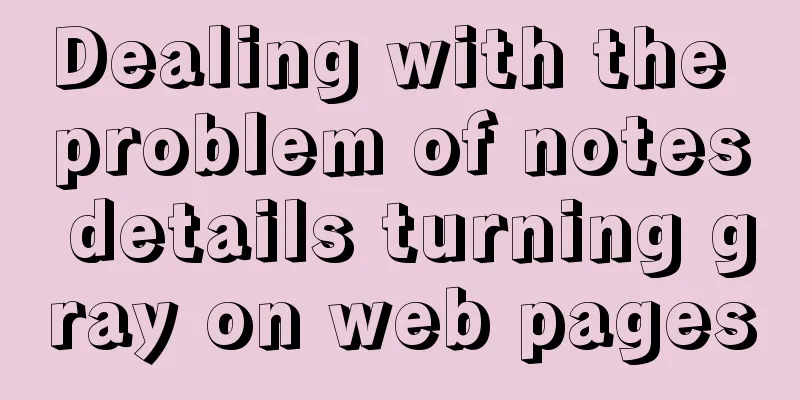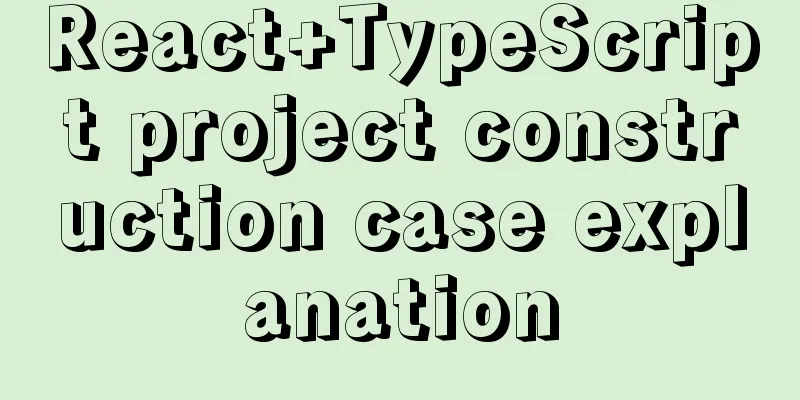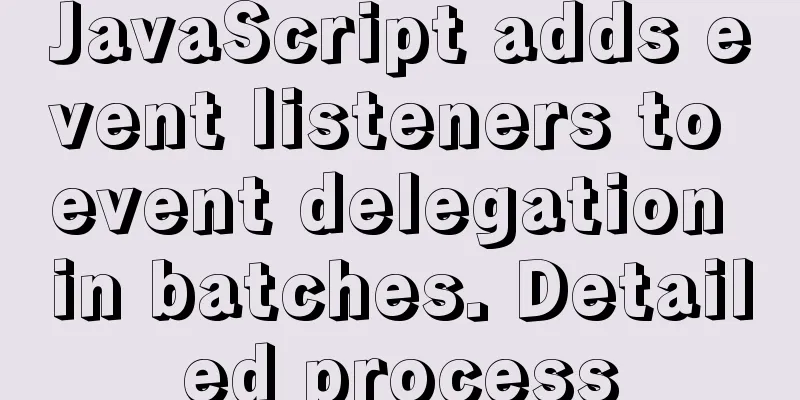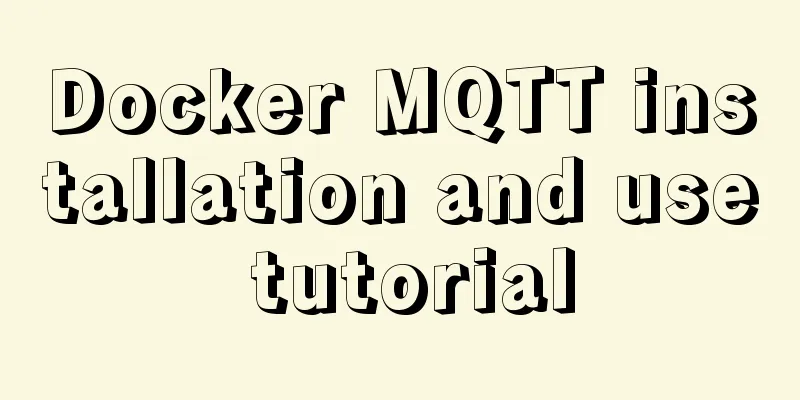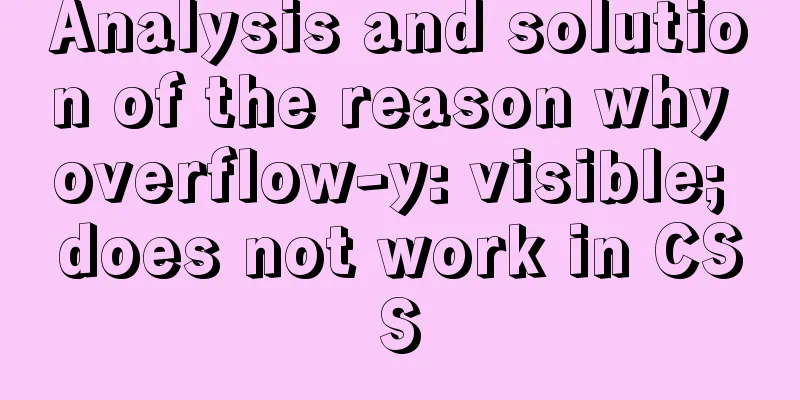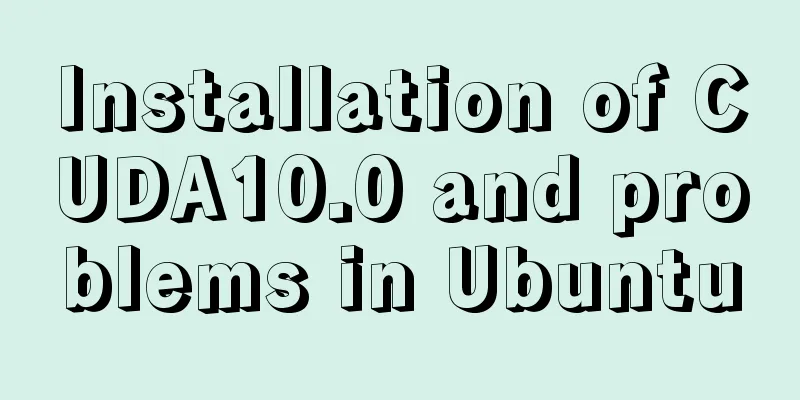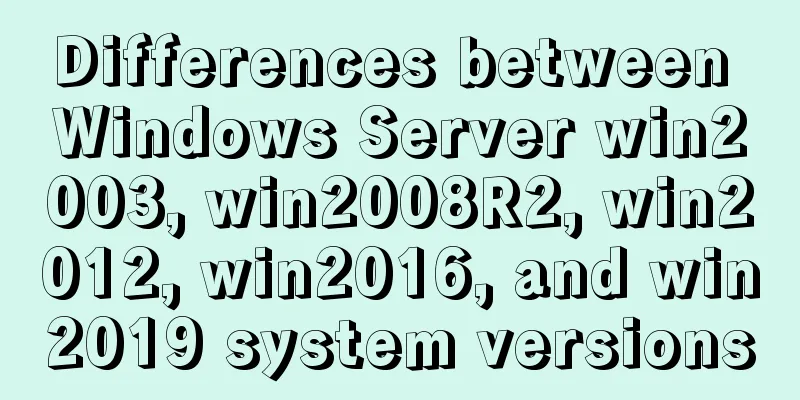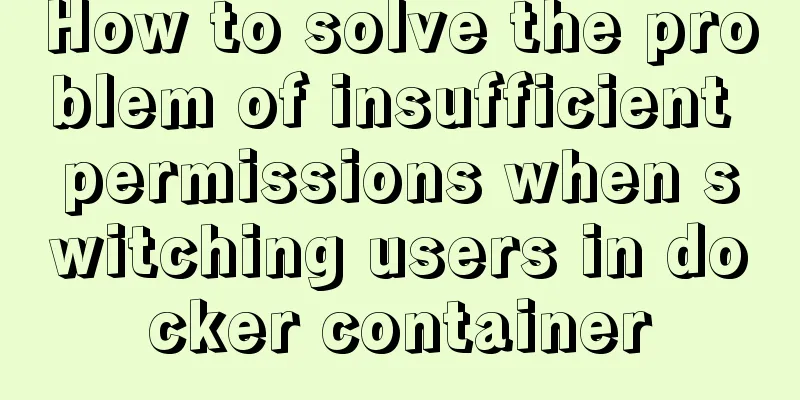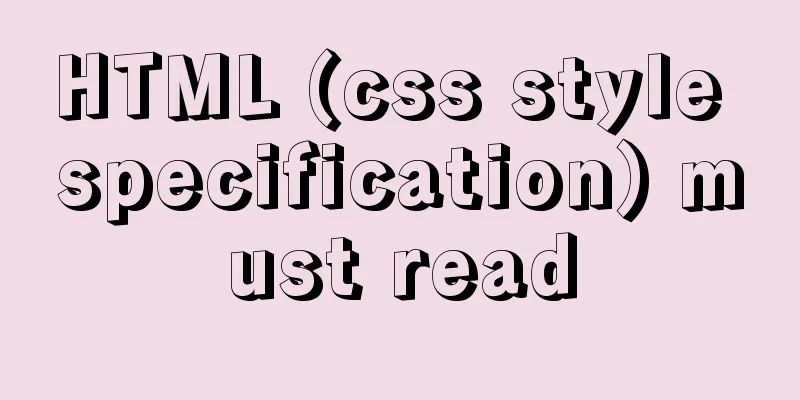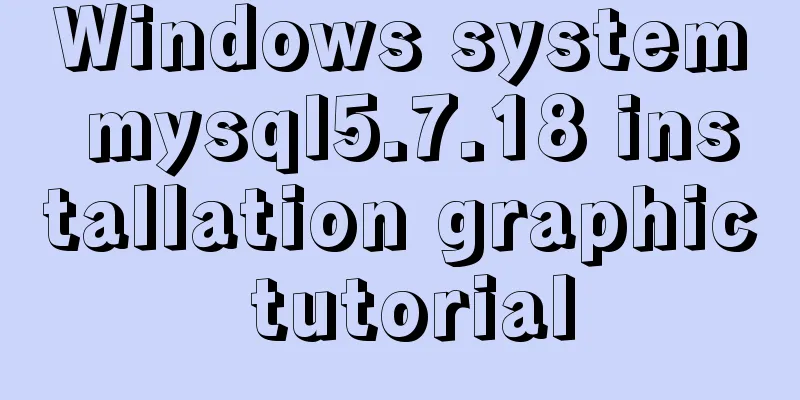Using Zabbix to monitor the operation process of Oracle table space
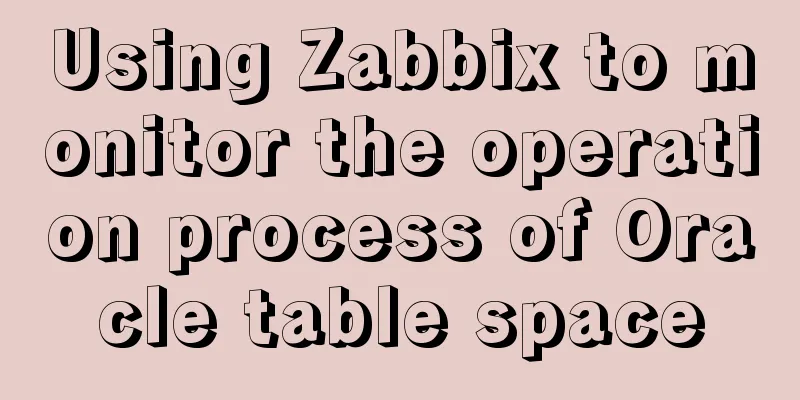
0. OverviewZabbix is an extremely powerful open source monitoring tool. Below I will share how Zabbix monitors tablespaces. Following this idea, monitoring other items is similar. The prerequisite is that you already have zabbix server and zabbix agent, and zabbix agent and oracle database are running on the same machine. 1. Prepare the script on the agenta. Define the script for table space usage /home/oracle/get_tablespace_usage.sh
#!/bin/bash
# get tablespace usage
source ~/.bash_profile
function check {
sqlplus -S "/ as sysdba" << EOF
set linesize 200 pagesize 200
set feedback off heading off
spool /tmp/tablespace.log
select tablespace_name,round(used_percent) used_percent from dba_tablespace_usage_metrics;
spool off
quit
EOF
};
check &> /dev/null
errors=`grep ERROR /tmp/tablespace.log | wc -l`
if [ "$errors" -gt 0 ]; then
echo "" > /tmp/tablespace.log
fichown oracle:get_tablespace_usage.sh chmod 755 get_tablespace_usage.sh b. Define the script for automatic discovery of tablespaces /etc/zabbix/scripts/discovery_tablespace.sh
#!/bin/bash
# zabbix auto discovery oracle tablespace
tablespaces=(`cat /tmp/tablespace.log | awk '{print $1}' | grep -v "^$"`)
length=${#tablespaces[@]}
printf "{\n"
printf '\t'"\"data\":["
for ((i=0;i<$length;i++))
do
printf "\n\t\t{"
printf "\"{#TABLESPACE_NAME}\":\"${tablespaces[$i]}\"}"
if [ $i -lt $[$length-1] ];then
printf ","
fi
done
printf "\n\t]\n"
printf "}\n"chmod 755 /etc/zabbix/scripts/discovery_tablespace.sh c. Define tablespace monitoring item script /etc/zabbix/scripts/tablespace_check.sh
#!/bin/bash
# oracle tablespace check
TABLESPACE_NAME=$1
grep "\b$TABLESPACE_NAME\b" /tmp/tablespace.log | awk '{print $2}'chmod 755 /etc/zabbix/scripts/tablespace_check.sh 2. Put script a into crontabsu - oracle crontab -e */5 * * * * /home/oracle/get_tablespace_usage.sh The execution results are in /tmp/tablespace.log. The first column is the name of the tablespace, and the second column is the corresponding tablespace usage. EXAMPLE 2 SYSAUX 3 SYSTEM 5 TBS01 85 TEMP 0 UNDOTBS1 0 USERS 1 3. Edit agent parameters vi /etc/zabbix/zabbix_agentd.d/userparameter_oracle.conf 4. Set relevant options in the zabbix web interfacea. Create a template. You can name the template as you like. Here I define a macro
b. Create automatic discovery rules
c. Create monitoring item prototype
d. Create a trigger type
e. Create a graphic prototype
5. TestingI created a table in a tablespace and inserted data to make it exceed 80% to see if it alarms.
Test passed! This is the end of this article about the operation process of using zabbix to monitor oracle table space. For more relevant content about zabbix monitoring oracle table space, please search for previous articles on 123WORDPRESS.COM or continue to browse the following related articles. I hope you will support 123WORDPRESS.COM in the future! You may also be interested in:
|
<<: Two ways to achieve horizontal arrangement of ul and li using CSS
>>: How to query the intersection of time periods in Mysql
Recommend
How to sort a row or column in mysql
method: By desc: Neither can be achieved: Method ...
How to configure path alias for react scaffolding
The react version when writing this article is 16...
How to build Nginx image server with Docker
Preface In general development, images are upload...
Reference SVG images in CSS to support dynamic color switching implementation code
When we add an svg image to display, react prompt...
One line of code teaches you how to hide Linux processes
Friends always ask me how to hide Linux processes...
How to make Python scripts run directly under Ubuntu
Let’s take the translation program as an example....
mysql5.5.28 installation tutorial is super detailed!
mysql5.5.28 installation tutorial for your refere...
Build a high-availability MySQL cluster with dual VIP
Table of contents 1. Project Description: 2. Proj...
Summary of MySql index, lock, and transaction knowledge points
This article summarizes the knowledge points of M...
Hbase Getting Started
1. HBase Overview 1.1 What is HBase HBase is a No...
Three strategies for rewriting MySQL query statements
Table of contents Complex query and step-by-step ...
vue3 custom directive details
Table of contents 1. Registering custom instructi...
CentOs7 64-bit MySQL 5.6.40 source code installation process
1. Install the dependency packages first to avoid...
Comparison of efficiency between single-table query and multi-table join query in MySql database
During this period of time, while working on a pr...
Linux swap partition (detailed explanation)
Table of contents linux 1. What is SWAP 2. What d...