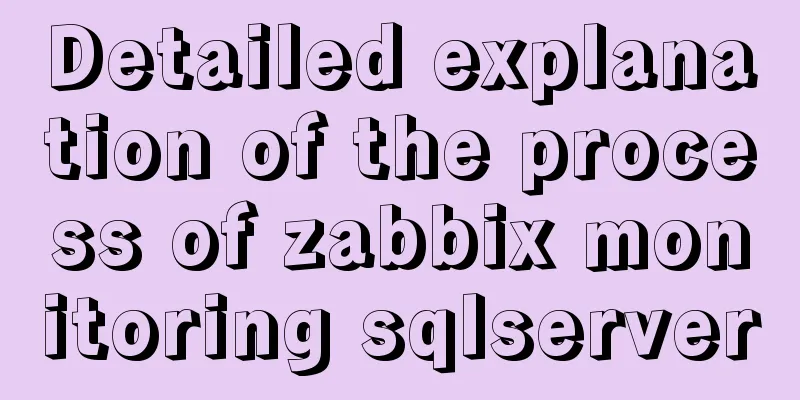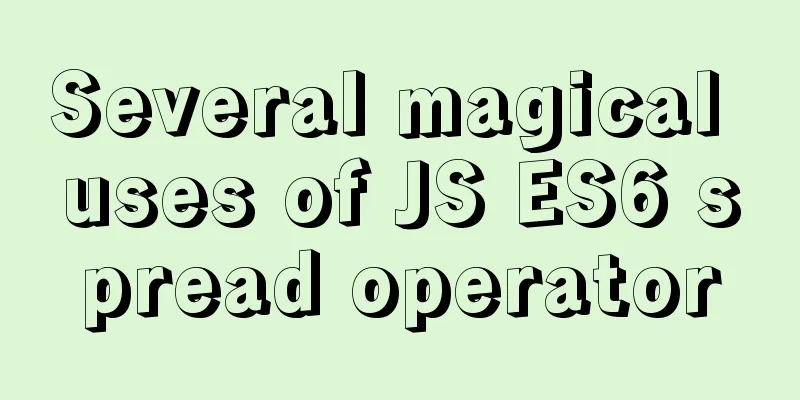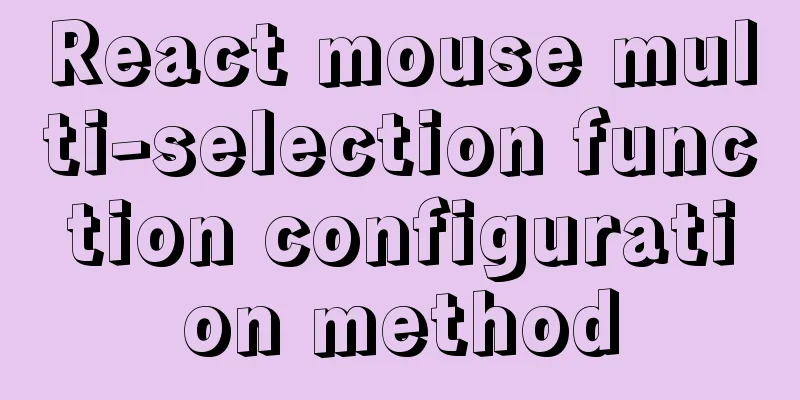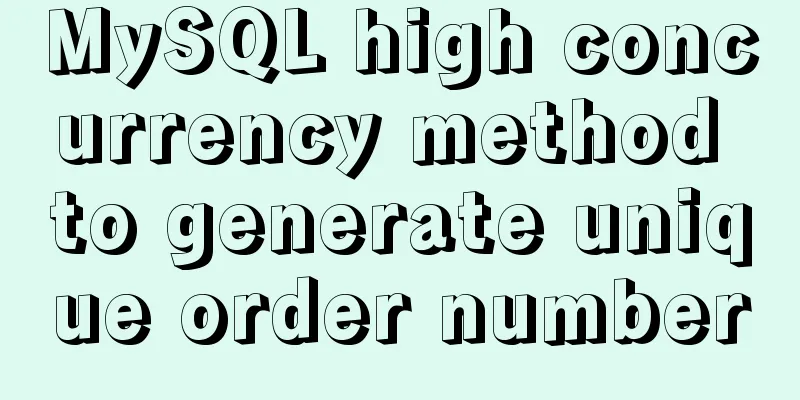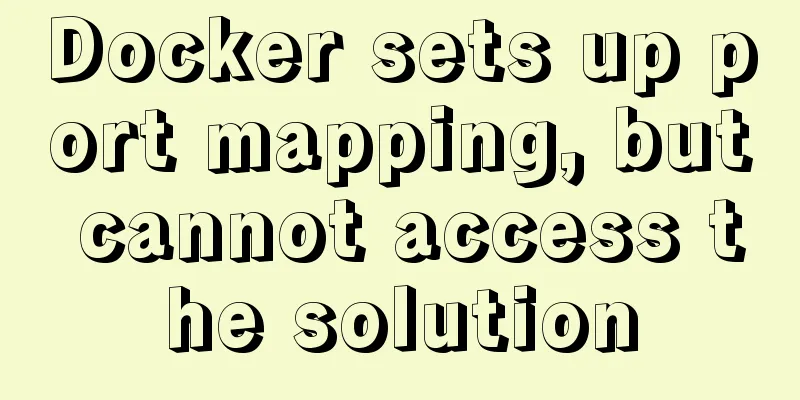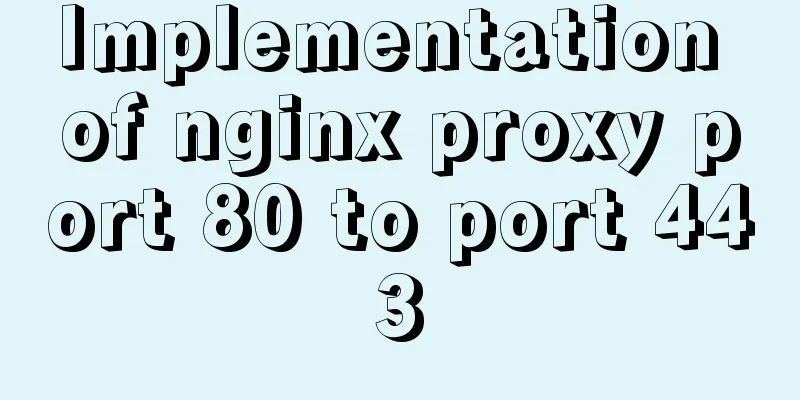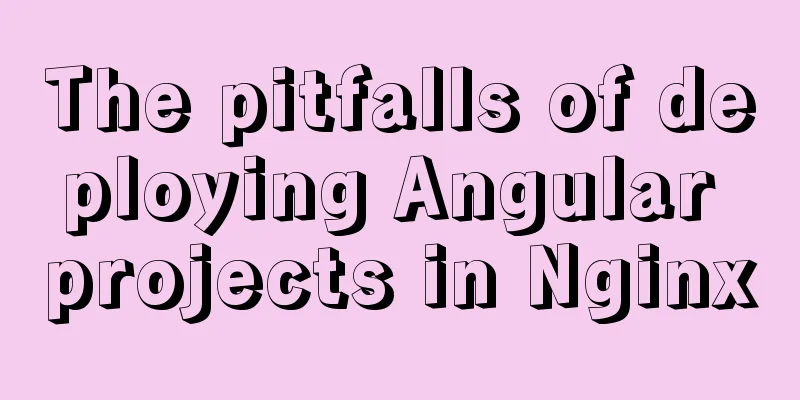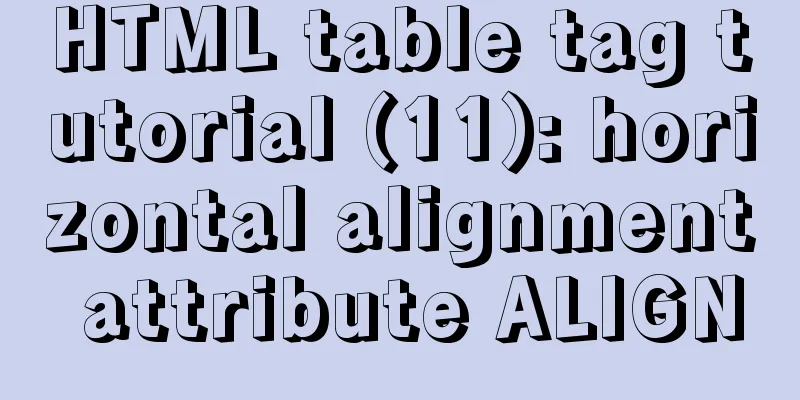Differences between Windows Server win2003, win2008R2, win2012, win2016, and win2019 system versions
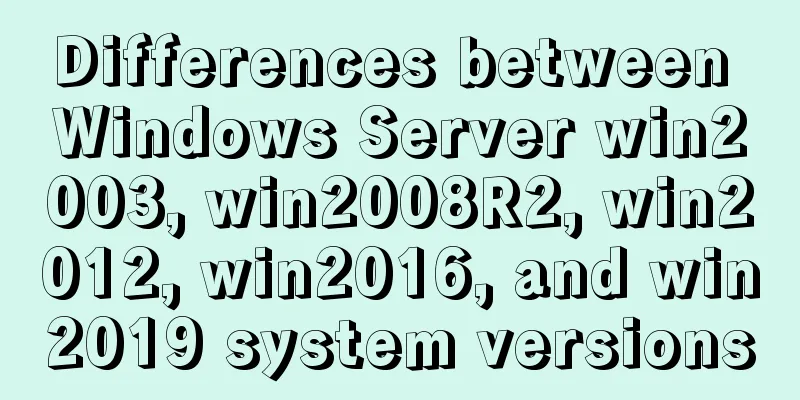
|
Recently, Microsoft released the 2019 server system. Generally speaking, Microsoft no longer provides technical support for the oldest 2003, but it is suitable for systems with lower server configurations. Have you noticed that many people who bought VPS run Linux systems? Linux has low requirements for server hardware and executes PHP very quickly. Many third-party lnmp controls, such as tools like Baota, are relatively easy for Linux novices to use. Windows Server 2019 is the latest server operating system officially launched by Microsoft. The system is developed based on Win Server 2016, which is Microsoft's fastest-growing server system to date. WinServer 2019 is of the same origin as Win10, provides a GUI interface, contains a large number of new server-related features, and is also a new generation of products for which Microsoft provides ten years of technical support (LTSC for short)...providing the most advanced and reliable services to enterprises and service providers. Windows Server 2019 is mainly used on VPS or servers, and can be used to set up websites or provide various network services. It provides four key new features: hybrid cloud, security, application platform and hyperconverged infrastructure. This version of the operating system will serve as the next long-term support version LTSC to provide services to enterprises, and the new version will continue to improve security and provide more powerful performance than ever before. If the website needs to use https, it is recommended that you install 2012-2016. Here we strongly recommend 2016, which is based on the win10 core and is also a relatively stable version at present, with better support for software and hardware. 2008 r2 is based on the win7 core, and is generally easier to use. The only problem is that https does not support multiple domain names by default, which means that a machine can only be bound to one domain name. Therefore, it is recommended that you upgrade to 2016, but it is not recommended for ordinary users. It has been difficult to use since 2008 r2.
The following highlights the simple differences: The Windows server versions include Windows server 2008, Windows server 2012R2, and Windows server 2016. What are the differences between them? How to choose a server system that suits you? 1. Performance and reliability 2. Security
3. Software-defined data center: computing
4. Software-defined data center: Network technology 5. Software-defined data center: Storage
6. Cloud-Ready Application Platform
To sum up, the windowsserver2016 system has powerful functions. If there are no software requirements, you can install windows2016 and the current servers are also relatively supported. 2019 Installation Review 1. GPU is added to Task Manager Other netizens' supplements After the installation of the original Windows LTSC2019 image downloaded from MSDN, the memory usage is already 1.5GB without installing anything except the driver. In comparison, the memory usage of Windows LTSB2016 is only 1GB. For low-configuration machines, don't test 2019, 2016 will suffice. |
<<: MySQL 5.7.25 installation and configuration method graphic tutorial
>>: js learning notes: class, super and extends keywords
Recommend
Use Grafana+Prometheus to monitor MySQL service performance
Prometheus (also called Prometheus) official webs...
Detailed explanation of how Tomcat implements asynchronous Servlet
Preface Through my previous Tomcat series of arti...
vue-electron problem solution when using serialport
The error is as follows: Uncaught TypeError: Cann...
A brief analysis of MySQL explicit type conversion
CAST function In the previous article, we mention...
Some key points of website visual design
From handicraft design to graphic design to web de...
MySQL 5.6.15 installation and configuration method graphic tutorial under Windows 8
MySQL is a database that I like very much. Today,...
Instances of excluding certain libraries when backing up the database with mysqldump
illustrate: Using mysqldump –all-databases will e...
Docker and Docker-compose one-click installation tutorial (supports online and offline)
Shell Script #!/bin/sh # Current directory CURREN...
jQuery framework implements three animation methods of element display and hiding
Table of contents 1. Display and hide by default ...
Detailed explanation of the causes and solutions of conflicts between filters and fixed
Problem Description When filter attribute is used...
Vue uses mockjs to generate simulated data case details
Table of contents Install mockjs in your project ...
Example code for using CSS to darken the font color of the selected area when scrolling
When encapsulating the date picker, you need to d...
Ubuntu 20.04 Best Configuration Guide (Newbie Essential)
1. System Configuration 1. Turn off sudo password...
Detailed explanation of Socket (TCP) bind from Linux source code
Table of contents 1. A simplest server-side examp...
Detailed process of installing Jenkins-2.249.3-1.1 with Docker
Table of contents 1. Install Docker 2. Pull the J...