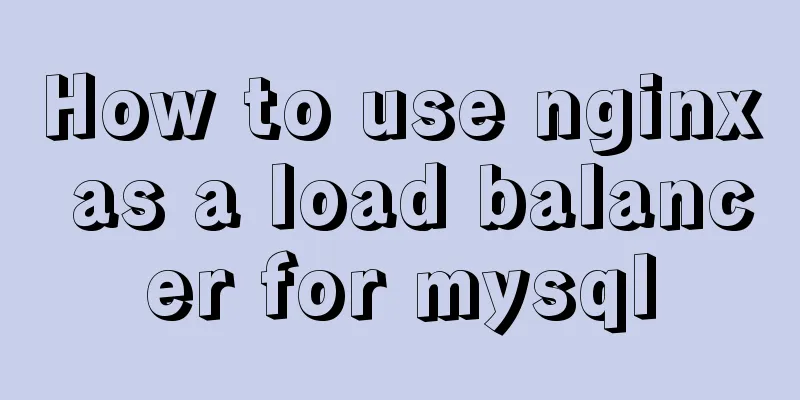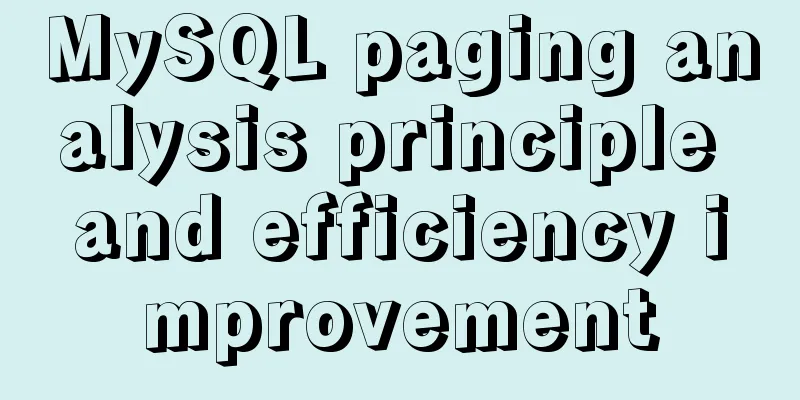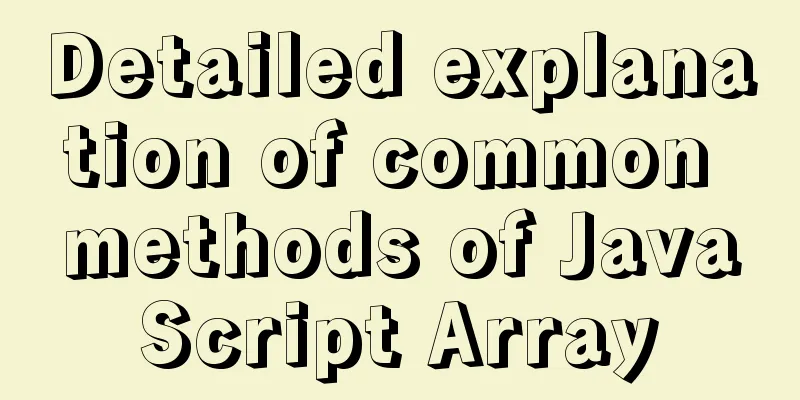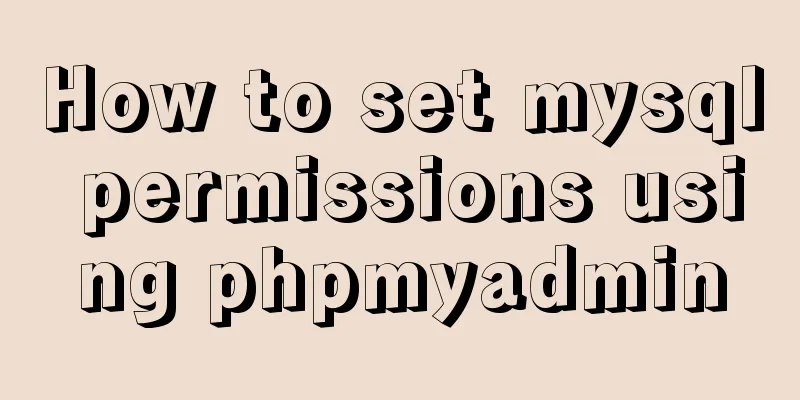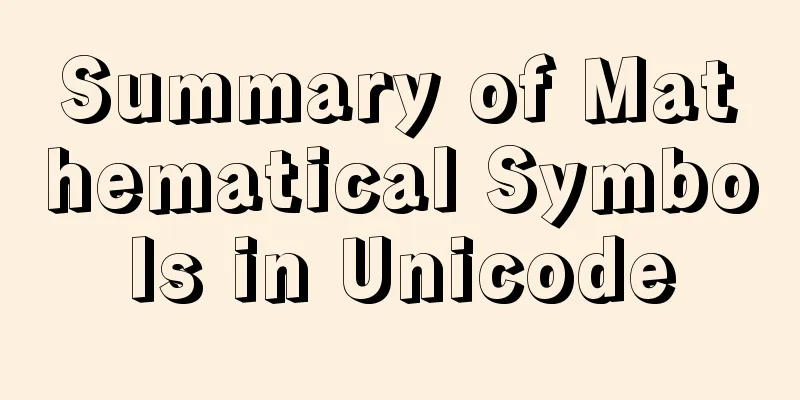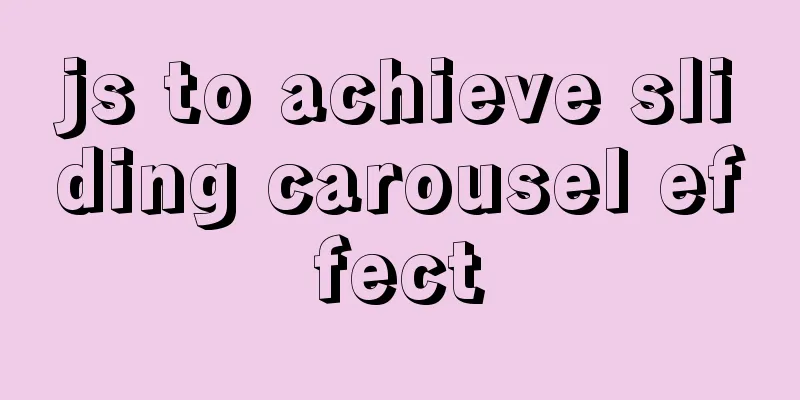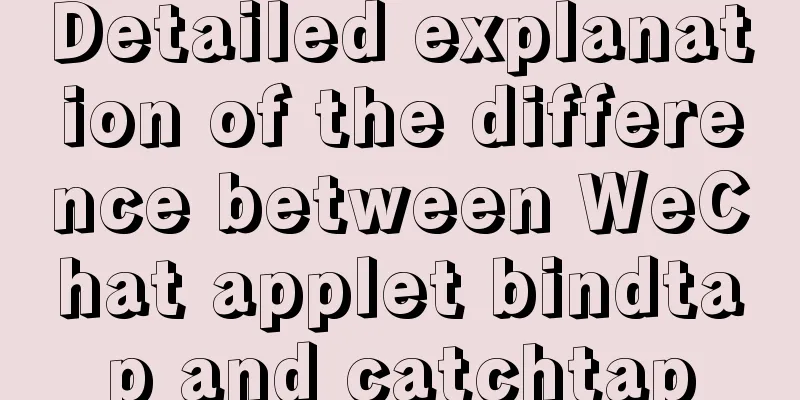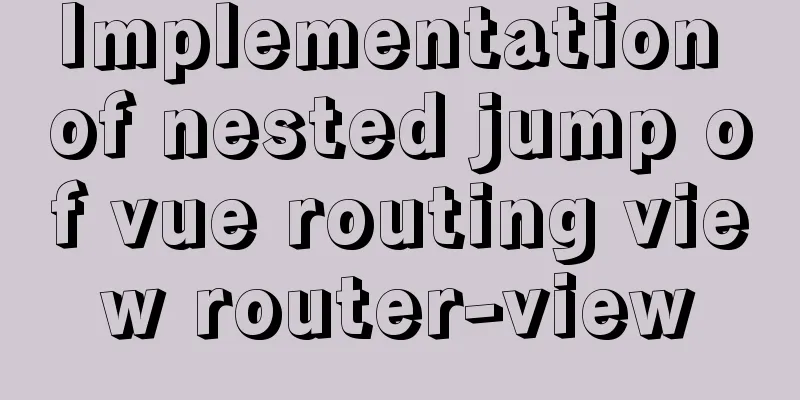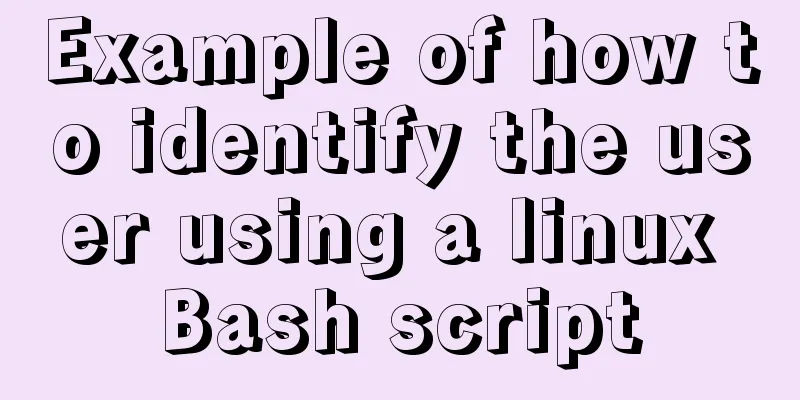Docker sets up port mapping, but cannot access the solution
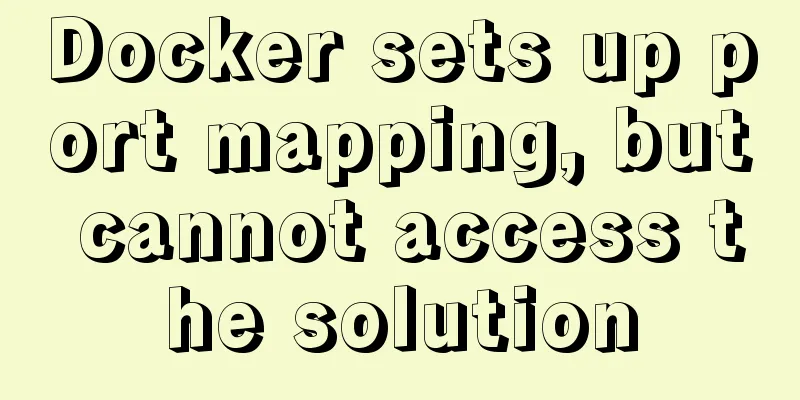
|
#docker ps check, all ports are mapped CONTAINER ID IMAGE COMMAND CREATED STATUS PORTS NAMES 764b158ba491 open-falcon-plus-02:v-daiyi-01 "/bin/bash" 2 days ago Up 3 hours 0.0.0.0:4444->4444/tcp, 0.0.0.0:6030-6031->6030-6031/tcp, 0.0.0.0:6070-6071->6070-6071/tcp, 0.0.0.0:6080-6081->6080-6081/tcp, 0.0.0.0:8080-8081->8080-8081/tcp, 0.0.0.0:8433->8433/tcp, 0.0.0.0:9912->9912/tcp, 0.0.0.0:14444->14444/tcp, 0.0.0.0:16060->16060/tcp, 0.0.0.0:18433->18433/tcp, 8082/tcp open-falcon-plus-daiyi-01 #But check the log tail -40 /home/work/open-falcon/agent/logs/agent.log
test@ubuntu-10:/tmp/bak$ tail -40 /home/work/open-falcon/agent/logs/agent.log
2018/10/14 20:27:09 transfer.go:48: call Transfer.Update fail: &{{2 1} <nil> 10.0.10.103:8433 1s} dial tcp 10.0.10.103:8433: getsockopt: connection refused
2018/10/14 20:27:09 var.go:95: <= <Total=0, Invalid:0, Latency=0ms, Message:>
2018/10/14 20:27:09 rpc.go:41: dial 10.0.10.103:8433 fail: dial tcp 10.0.10.103:8433: getsockopt: connection refused
2018/10/14 20:27:11 rpc.go:41: dial 10.0.10.103:8433 fail: dial tcp 10.0.10.103:8433: getsockopt: connection refused
2018/10/14 20:27:15 rpc.go:41: dial 10.0.10.103:8433 fail: dial tcp 10.0.10.103:8433: getsockopt: connection refused
2018/10/14 20:27:23 rpc.go:41: dial 10.0.10.103:8433 fail: dial tcp 10.0.10.103:8433: getsockopt: connection refused
2018/10/14 20:27:23 transfer.go:48: call Transfer.Update fail: &{{0 0} <nil> 10.0.10.103:8433 1s} dial tcp 10.0.10.103:8433: getsockopt: connection refused
2018/10/14 20:27:23 var.go:95: <= <Total=0, Invalid:0, Latency=0ms, Message:>
2018/10/14 20:27:41 var.go:88: => <Total=92> <Endpoint:ubuntu, Metric:agent.alive, Type:GAUGE, Tags:, Step:60, Time:1539574061, Value:1>
2018/10/14 20:27:41 var.go:88: => <Total=5> <Endpoint:ubuntu, Metric:df.bytes.free.percent, Type:GAUGE, Tags:mount=/,fstype=ext4, Step:60, Time:1539574061, Value:67.01861018345224>But can't access reason:The host in docker cannot be configured with 127.0.0.1 or 192.168.0.1 or the host machine will not be able to access the port Modify the configuration file - (all those involved and requiring external access need to be modified)
[root@ubuntu-10 open-falcon]# vim transfer/config/cfg.json
{
"debug": true,
"minStep": 30,
"http": {
"enabled": true,
"listen": "0.0.0.0:6060"
},
"rpc": {
"enabled": true,
"listen": "0.0.0.0:8433" **#Listen to external 8433 here. Change to 0.0.0.0**
},
"socket": {
"enabled": true,
"listen": "0.0.0.0:4444",
"timeout": 3600
},
"judge": {
"enabled": true,
"batch": 200,
"connTimeout": 1000,
"callTimeout": 5000,
"maxConns": 32,
"maxIdle": 32,
"replicas": 500,
"cluster": {
"judge-00" : "127.0.0.1:6080"
}
},
"graph": {
"enabled": true,
"batch": 200,
"connTimeout": 1000,
"callTimeout": 5000,
"maxConns": 32,
"maxIdle": 32,
"replicas": 500,
"cluster": {
"graph-00" : "127.0.0.1:6070"
}
},
"tsdb": {
"enabled": false,
"batch": 200,
"connTimeout": 1000,
"callTimeout": 5000,
"maxConns": 32,
"maxIdle": 32,
"retry": 3,
"address": "127.0.0.1:8088"
}
After modification, restart the service in docker [root@ubuntu-10 open-falcon]# ./open-falcon restart transfer Check the log again test@ubuntu-10:/tmp/bak$ tail -40 /home/work/open-falcon/agent/logs/agent.log 2018/10/15 02:52:48 var.go:88: => <Total=1> <Endpoint:test-endpoint, Metric:test-metric-97, Type:GAUGE, Tags:idc=lgi-test,loc=beijing-test, Step:20, Time:1539597168, Value:33> 2018/10/15 02:52:48 var.go:95: <= <Total=1, Invalid:0, Latency=0ms, Message:ok> 2018/10/15 02:52:48 var.go:88: => <Total=1> <Endpoint:test-endpoint, Metric:test-metric-97, Type:GAUGE, Tags:idc=lgi-test,loc=beijing-test, Step:20, Time:1539597168, Value:33> 2018/10/15 02:52:48 var.go:95: <= <Total=1, Invalid:0, Latency=0ms, Message:ok> 2018/10/15 02:52:48 var.go:88: => <Total=1> <Endpoint:test-endpoint, Metric:test-metric-97, Type:GAUGE, Tags:idc=lgi-test,loc=beijing-test, Step:20, Time:1539597168, Value:33> 2018/10/15 02:52:48 var.go:95: <= <Total=1, Invalid:0, Latency=0ms, Message:ok> #Connection successful, data incoming. Check the port connectivity test@ubuntu-10:/tmp/bak$ telnet 10.0.10.103 8433 Trying 10.0.10.103... Connected to 10.0.10.103. Escape character is '^]'. #This is ok OK~ You can connect successfully. Supplement: The docker image was started successfully but cannot be accessed Solution:vi /etc/sysctl.conf or vi /usr/lib/sysctl.d/00-system.conf Add the following code: net.ipv4.ip_forward=1 Restart the network servicesystemctl restart network to check whether the modification is successful sysctl net.ipv4.ip_forward If the return value is "net.ipv4.ip_forward = 1", it means success. The above is my personal experience. I hope it can give you a reference. I also hope that you will support 123WORDPRESS.COM. If there are any mistakes or incomplete considerations, please feel free to correct me. You may also be interested in:
|
<<: Usage of the target attribute of the html tag a
>>: IE8 browser will be fully compatible with Web page standards
Recommend
How to use VIM editor in Linux
As a powerful editor with rich options, Vim is lo...
Detailed explanation of JavaScript Reduce
Table of contents map filter some every findIndex...
How to install Android x86 in vmware virtual machine
Sometimes you just want to test an app but don’t ...
Detailed explanation of how to monitor MySQL statements
Quick Reading Why do we need to monitor SQL state...
Vue encapsulation component upload picture component
This article example shares the specific code of ...
How to choose the right MySQL datetime type to store your time
When building a database and writing a program, i...
A brief understanding of the relevant locks in MySQL
This article is mainly to take you to quickly und...
Tutorial on using the frameset tag in HTML
Frameset pages are somewhat different from ordina...
Example of using js to natively implement year carousel selection effect
Preface Use js to achieve a year rotation selecti...
Issues with Rancher deployment and importing K8S clusters
Rancher deployment can have three architectures: ...
Detailed explanation of HTML tables
Function: data display, table application scenari...
Docker container custom hosts network access operation
Adding the extra_hosts keyword in docker-compose....
Install mysql5.7.17 using RPM under Linux
The installation method of MySQL5.7 rpm under Lin...
Encapsulate a simplest ErrorBoundary component to handle react exceptions
Preface Starting from React 16, the concept of Er...
Analysis of the project process in idea packaging and uploading to cloud service
one. First of all, you have to package it in idea...