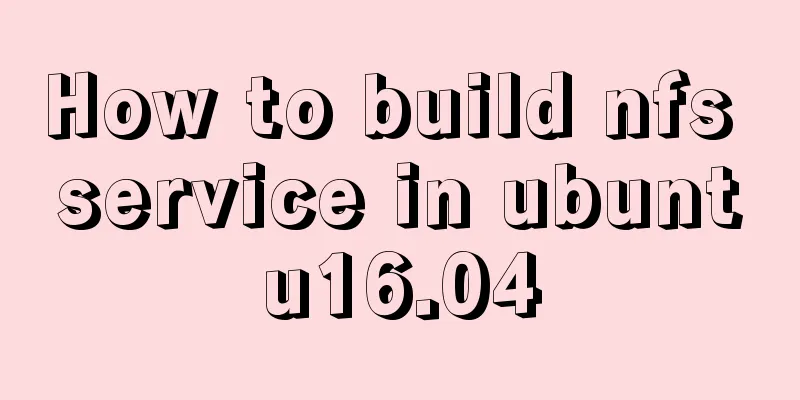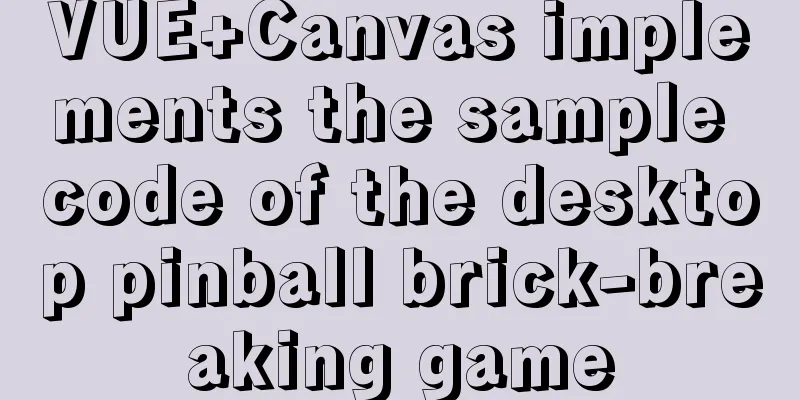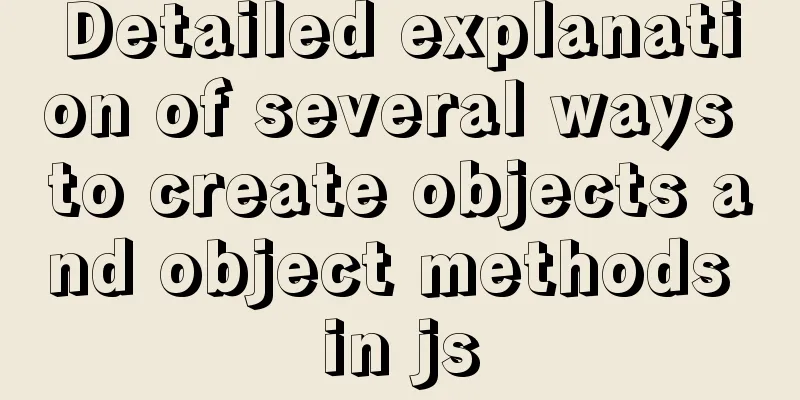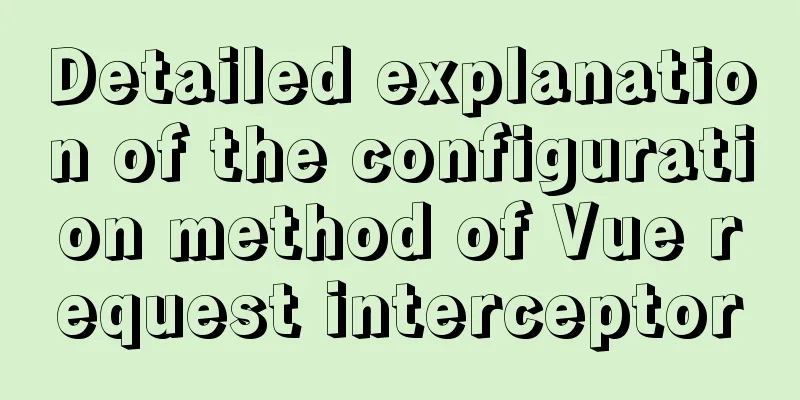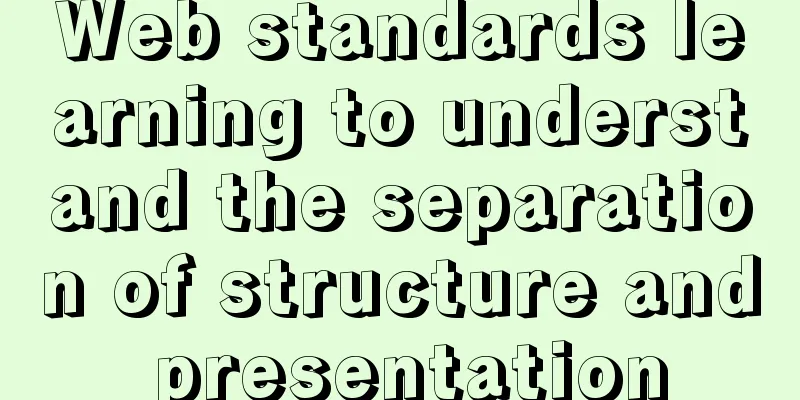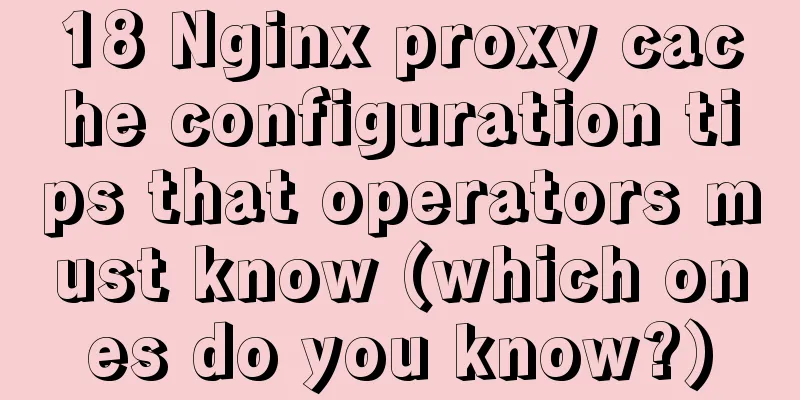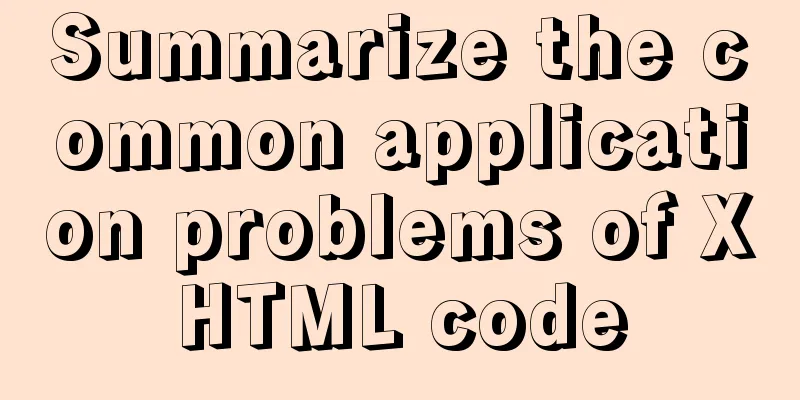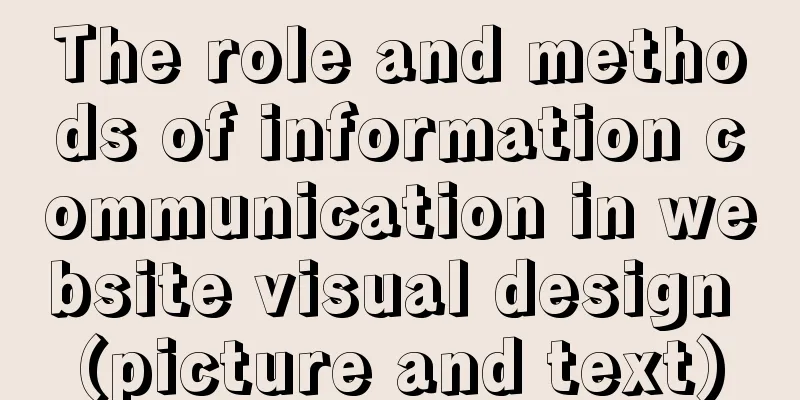Install mysql5.7.17 using RPM under Linux
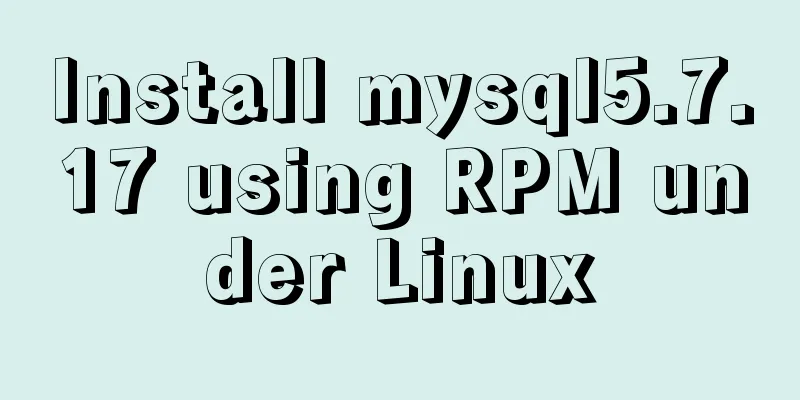
|
The installation method of MySQL5.7 rpm under Linux is recorded for your reference. The specific contents are as follows Remove the old package: # rpm -qa | grep -i mysql # rpm -ev mysql-libs-* --nodeps Install the rpm package: # rpm -ivh mysql-community-common-5.7.17-1.el7.x86_64.rpm # rpm -ivh mysql-community-libs-5.7.17-1.el7.x86_64.rpm # rpm -ivh mysql-community-client-5.7.17-1.el7.x86_64.rpm # rpm -ivh mysql-community-server-5.7.17-1.el7.x86_64.rpm Start, stop: # service mysqld start # service mysqld stop # service mysqld status Initial random password: # cat /var/log/mysqld.log | more Modify the initial password and authorize remote access: #mysql -uroot -p mysql> set password='Pwd@123456'; mysql> grant all privileges on *.* to 'root'@'%' identified by 'Pwd@123456'; Password complexity attributes: mysql> set global validate_password_policy=0; validate_password_policy has the following values: (The default is 1, which is MEDIUM, so the password you set at the beginning must meet the length requirements and must contain numbers, lowercase or uppercase letters, and special characters.)
Modify the data directory: The new directory needs to authorize the mysql user, authorize the mysqld_safe log file, and turn off selinux (no method for related policy settings was found) # mkdir /data/mysql/data # mv /var/lib/mysql/* /data/mysql/data/ # mkdir /data/mysql/log # chown mysql:mysql -R /data/mysql # touch mysqld_safe.log # chown mysql:mysql mysqld_safe.log # vi /etc/my.cnf /** [client] port = 3306 socket = /data/mysql/log/mysql.sock default-character-set=utf8 [mysql] no-auto-rehash socket=/data/mysql/log/mysql.sock default-character-set=utf8 [mysqld] port = 3306 socket = /data/mysql/log/mysql.sock character-set-server=utf8 lower_case_table_names=1 basedir=/usr datadir=/data/mysql/data log-error=/data/mysql/log/error.log pid-file=/data/mysql/log/mysql.pid init_connect='SET NAMES utf8' symbolic-links=0 skip-external-locking key_buffer_size = 16M max_allowed_packet = 1M table_open_cache = 64 sort_buffer_size = 512K net_buffer_length = 8K read_buffer_size = 256K read_rnd_buffer_size = 512K myisam_sort_buffer_size = 8M [mysqld_safe] log-error=/data/mysql/log/mysqld_safe.log */ # getenforce Enforcing # setenforce 0 # vi /etc/selinux/config /** # This file controls the state of SELinux on the system. # SELINUX= can take one of these three values: # enforcing - SELinux security policy is enforced. # permissive - SELinux prints warnings instead of enforcing. # disabled - No SELinux policy is loaded. #SELINUX=enforcing SELINUX=disabled # SELINUXTYPE= can take one of these two values: # targeted - Targeted processes are protected, # mls - Multi Level Security protection. SELINUXTYPE=targeted */ # service mysqld start Other commands: # mysqladmin -u root -p password mysql> select version(); # chkconfig --list # chkconfig --level 345 mysqld on # netstat -na | grep 3306 The above is the full content of this article. I hope it will be helpful for everyone’s study. I also hope that everyone will support 123WORDPRESS.COM. You may also be interested in:
|
<<: HTTP and HTTP Collaboration Web Server Access Flow Diagram
>>: Detailed explanation of using JavaScript WeakMap
Recommend
Tutorial on using prepare, execute and deallocate statements in MySQL
Preface MySQL officially refers to prepare, execu...
Using CSS to implement loading animation of Android system
There are two common loading icons on the web, on...
What are the attributes of the JSscript tag
What are the attributes of the JS script tag: cha...
Example of automatic import method of vue3.0 common components
1. Prerequisites We use the require.context metho...
CentOS 7 cannot access the Internet after modifying the network card
Ping www.baidu.com unknown domain name Modify the...
Solution to the initialization error when installing mysql5.7 from rpm package in centos6.5
1. Upload rz to the server and decompress it rz [...
Summary of 11 common mistakes made by MySQL call novices
Preface You may often receive warning emails from...
img usemap attribute China map link
HTML img tag: defines an image to be introduced in...
Using Docker+jenkins+python3 environment to build a super detailed tutorial
Preface: After the automation is written, it need...
Sample code for modifying the input prompt text style in html
On many websites, we have seen the input box disp...
Detailed explanation of using tcpdump command to capture and analyze data packets in Linux
Preface tcpdump is a well-known command-line pack...
Tutorial on installing the unpacked version of mysql5.7 on CentOS 7
1. Unzip the mysql compressed package to the /usr...
This article will show you how to use SQL CASE WHEN in detail
Table of contents Simple CASEWHEN function: This ...
How to implement Vue binding class and binding inline style
Table of contents Binding Class Binding inline st...
Detailed explanation of the use of MySQL concatenation function CONCAT
The previous articles introduced the replacement ...