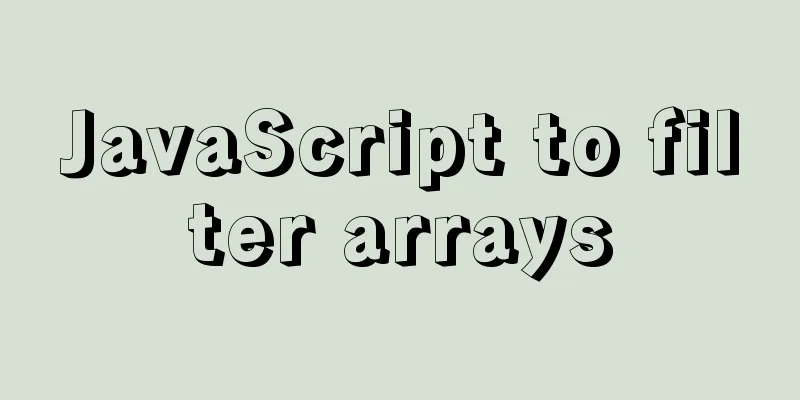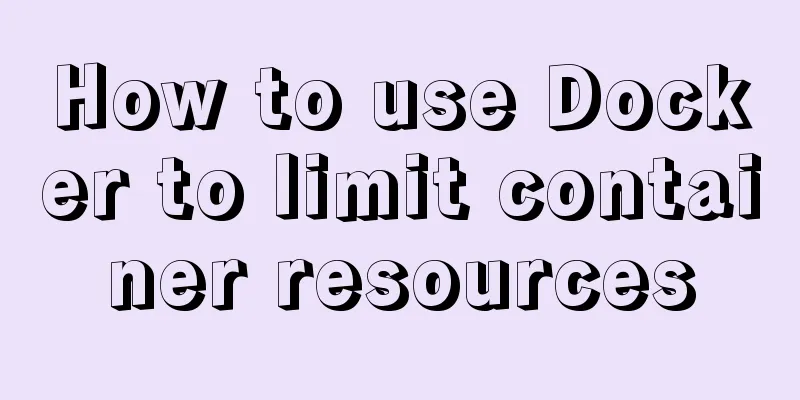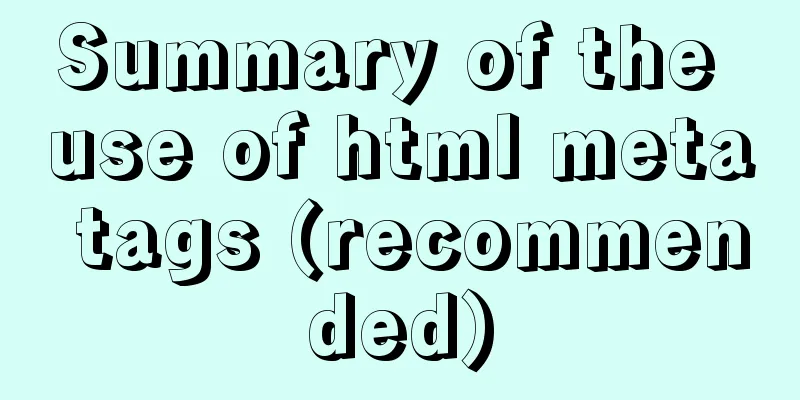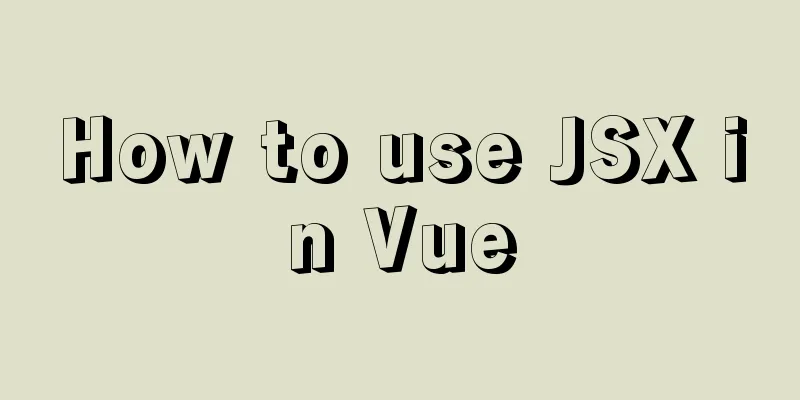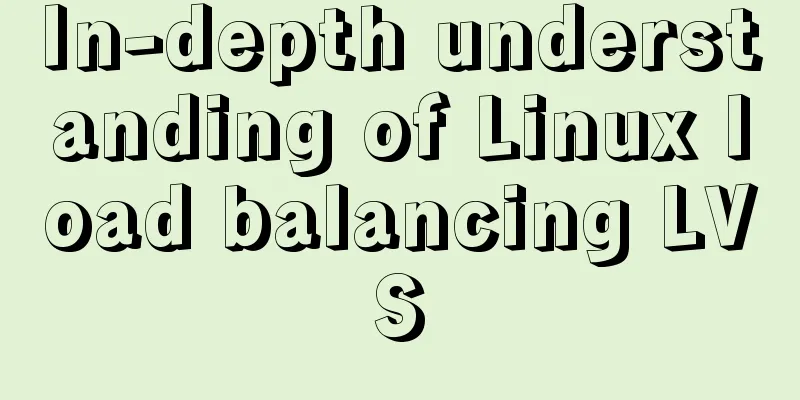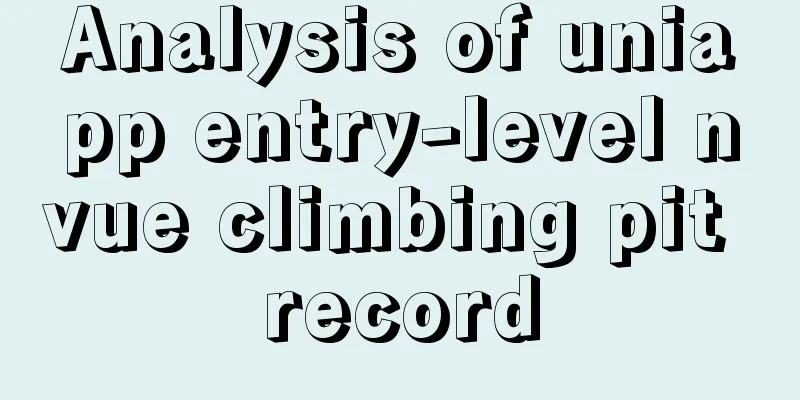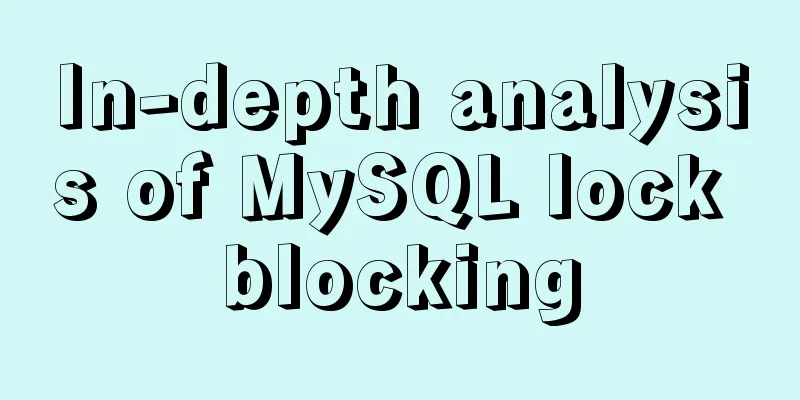Using CSS to implement loading animation of Android system
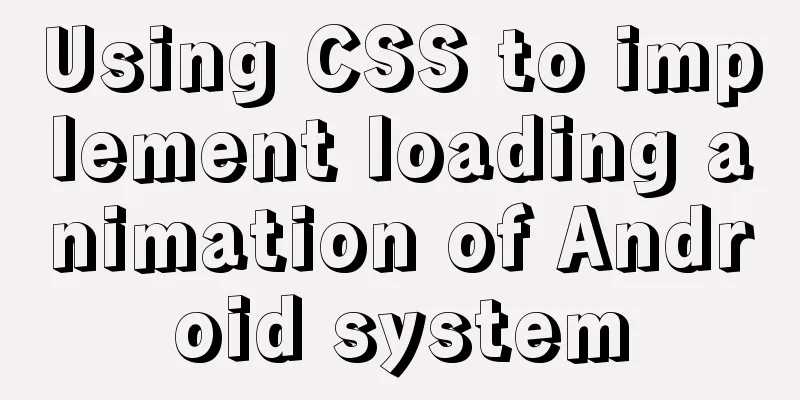
|
There are two common loading icons on the web, one is the "chrysanthemum" of iOS, and the other is the "ring" of Android. Today we use SVG to implement the "ring" animation of Android, and the "chrysanthemum" of iOS in the next class.
Note : Because the gif has a small number of frames, the actual animation effect is very smooth of. xml(svg)
<svg width="36" height="36" viewBox="0 0 50 50" class="a-loading-android">
<circle cx="25" cy="25" r="20" fill="none" stroke="currentColor" stroke-width="5"></circle>
</svg>First, we define the SVG canvas size as 50x50 , and zoom it to 36x36 in the browser (you can adjust this 36 according to your actual needs), define the center coordinates of the ring as 25,25 , the radius as 20 ( the circumference is about 125 , which will be used later), the color is currentColor to get the value of the color attribute of the parent element, and the width of the ring is 5 pixels. Let's take a look at the effect before writing CSS:
scss
.a-loading {
&-android {
animation: rotate 2s linear infinite;
transform-origin: center center;
>circle {
display: inline-block;
animation: dash 1500ms ease-in-out infinite;
stroke-linecap: round; // The endpoint is a circle color: currentColor;
}
@keyframes rotate {
100% {
transform: rotate(360deg);
}
}
@keyframes dash {
0% {
stroke-dasharray: 1, 200;
}
50% {
stroke-dasharray: 100, 200;
stroke-dashoffset: -45;
}
100% {
stroke-dasharray: 100, 200;
stroke-dashoffset: -124;
}
}
}
}stroke-dasharray Let's first explain
Imagine if the ring is also represented by a dotted line, and the length of the unit solid line part varies within the circumference of the ring, wouldn't this be achieved (half ring/full ring, etc.)? The following are the values of :
Note : is arbitrarily defined, representing the gap between dashed lines, as long as the value is larger than the circumference of the ring. stroke-dashoffset Offset, when the value is positive, the dashed line moves back counterclockwise, and when the value is negative, it moves forward clockwise (stroke-dashoffset:0 in the left picture, the starting point of the ring is at 3 o'clock, and after setting it to -10 in the right picture, the starting point of the ring is offset clockwise for a distance):
Because in the animation, the ring increases in length while the tail shrinks in length , so it is necessary to cooperate with accomplish. 3 key moments in animation
0% Moment Let the ring show only one point, so that the animation will not be abrupt after one cycle (you can change it to 0 to compare the effect). 50% Moment In order to make the ring present 80% of the ring, the length of the solid line is set to 100 (125*0.8, 125 is the circumference): 100% Moments Returning to a point state, the same as the 0% state, so that the animation cycle is not abrupt, but the animation from 50% to 100% is just "tail contraction", so we use Overall rotation In order to be consistent with the animation of the Android system, the whole body is also rotated. The code here is relatively simple and will not be repeated. Extensions to the animation property If you read the CSS So we can actually extend the above animation, such as rotating and changing color at the same time :
&-android {
animation: rotate 2s linear infinite;
transform-origin: center center;
>circle {
display: inline-block;
// Add color change code animation: color 6s ease-in-out infinite, dash 1.5s ease-in-out infinite;
stroke-linecap: round;
color: currentColor;
}
@keyframes rotate {
100% {
transform: rotate(360deg);
}
}
@keyframes dash {
0% {
stroke-dasharray: 1, 200;
}
50% {
stroke-dasharray: 100, 200;
stroke-dashoffset: -45;
}
100% {
stroke-dasharray: 100, 200;
stroke-dashoffset: -124;
}
}
@keyframes color {
0%,
100% {
stroke: #6b5c5b;
}
40% {
stroke: #0057e7;
}
66% {
stroke: #008744;
}
80%,
90% {
stroke: #ffa700;
}
}
}The code in this article refers to iview , a vue framework. Summarize The above is what I introduced to you about using CSS to implement the loading animation of the Android system. I hope it will be helpful to you. If you have any questions, please leave me a message and I will reply to you in time. I would also like to thank everyone for their support of the 123WORDPRESS.COM website! |
<<: Analysis of three parameters of MySQL replication problem
>>: Introduction to cloud native technology kubernetes (K8S)
Recommend
HTML head tag detailed introduction
There are many tags and elements in the HTML head ...
Detailed explanation of Excel parsing and exporting based on Vue
Table of contents Preface Basic Introduction Code...
A brief discussion on the design and optimization of MySQL tree structure tables
Preface In many management and office systems, tr...
Three ways to prevent MySQL from inserting duplicate data
Create a new table CREATE TABLE `person` ( `id` i...
MySQL data type optimization principles
MySQL supports many data types, and choosing the ...
JavaScript canvas implements moving the ball following the mouse
This article example shares the specific code of ...
Linux kernel device driver kernel time management notes
/****************** * Linux kernel time managemen...
Tutorial on building a JMeter+Grafana+influxdb visual performance monitoring platform in docker environment
Table of contents 1. Install Docker 2. Install an...
Detailed explanation of mysql replication tool based on python
Table of contents 1. Introduction Second practice...
Detailed explanation of Vue3.0 + TypeScript + Vite first experience
Table of contents Project Creation Project Struct...
Detailed explanation of the basic functions and usage of MySQL foreign keys
This article uses examples to illustrate the basi...
Detailed explanation of JQuery selector
Table of contents Basic selectors: Level selector...
Mysql query the most recent record of the sql statement (optimization)
The worst option is to sort the results by time a...
The most comprehensive collection of front-end interview questions
HTML+CSS 1. Understanding and knowledge of WEB st...
Conflict resolution when marquee and flash coexist in a page
The main symptom of the conflict is that the FLASH...