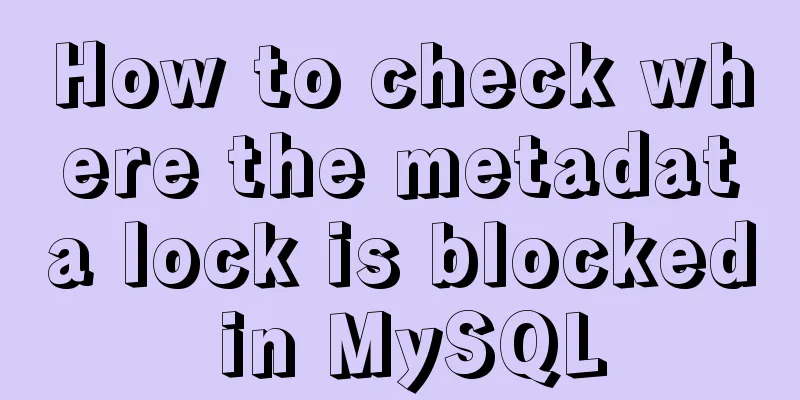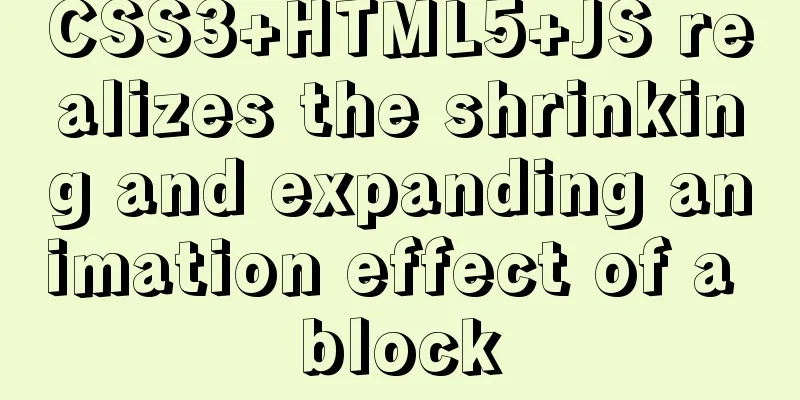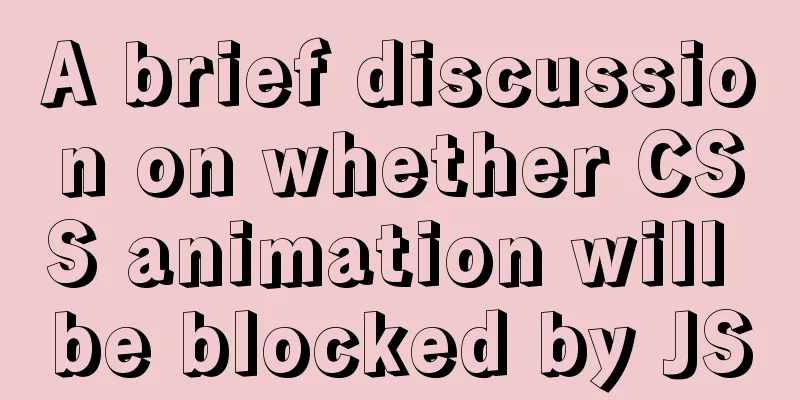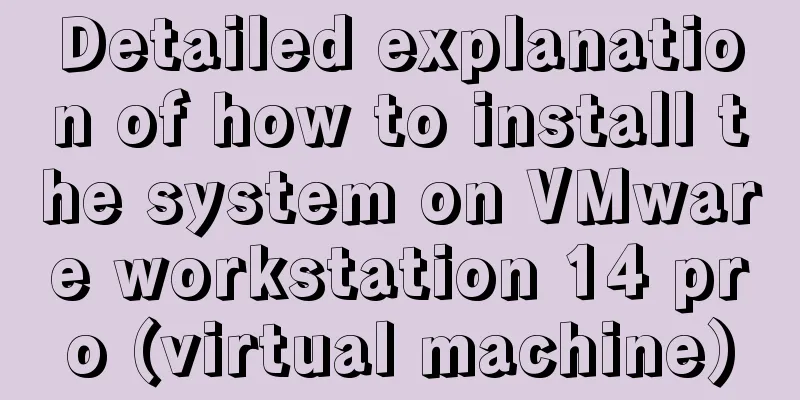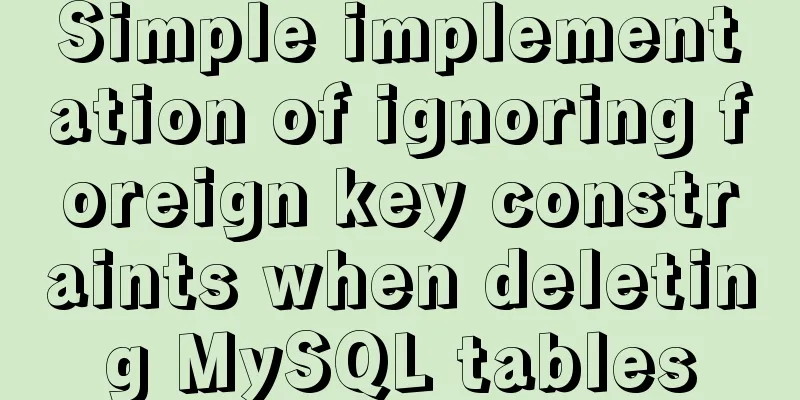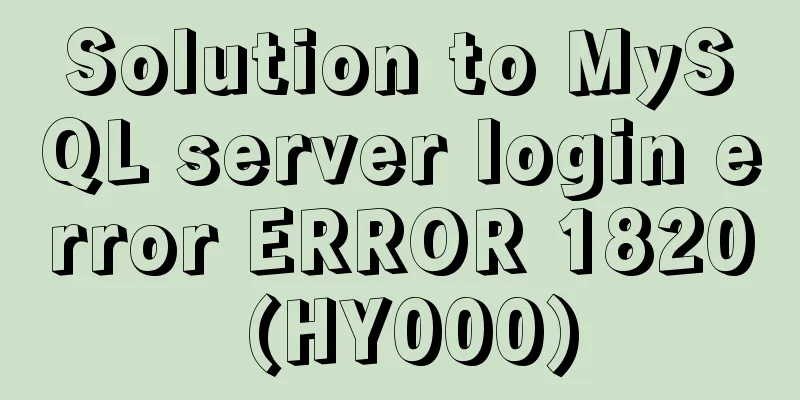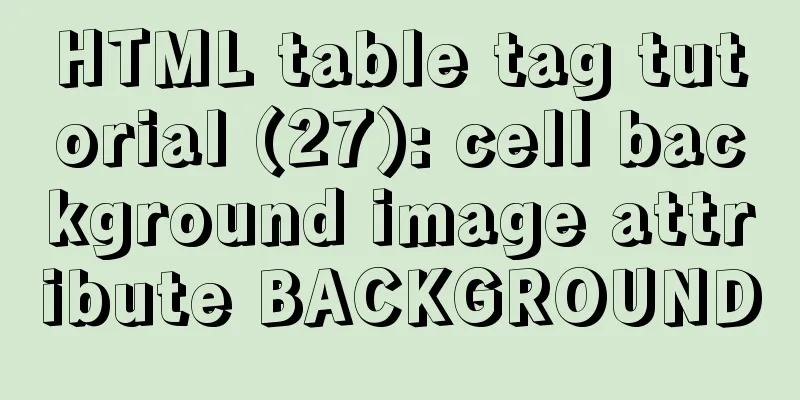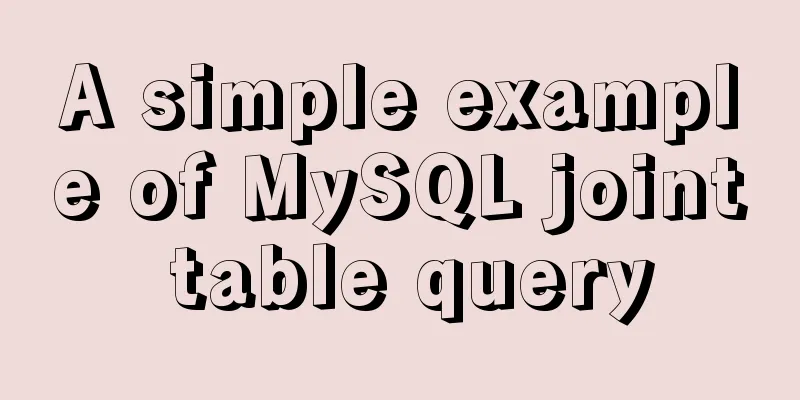Detailed explanation of JQuery selector

Basic selectors:
Code implementation:
<!DOCTYPE html>
<html lang="en">
<head>
<meta charset="UTF-8">
<meta name="viewport" content="width=device-width, initial-scale=1.0">
<title>Basic Selector</title>
</head>
<body>
<div id="div1">div1</div>
<div class="cls">div2</div>
<div class="cls">div3</div>
</body>
<script src="js/jquery-3.3.1.min.js"></script>
<script>
//1. Element selector $("element name")
let divs = $("div");
//alert(divs.length);
//2.id selector $("#id's attribute value")
let div1 = $("#div1");
//alert(div1);
//3. Class selector $(".class attribute value")
let cls = $(".cls");
alert(cls.length);
</script>
</html>
Level selector:
Code implementation:
<body>
<div>
<span>s1
<span>s1-1</span>
<span>s1-2</span>
</span>
<span>s2</span>
</div>
<div></div>
<p>p1</p>
<p>p2</p>
</body>
<script src="jquery-3.3.1.min.js"></script>
<script>
// 1. Descendant selector $("AB"); all B under A (including B's children)
let spans1 = $("div span");
// alert(spans1.length);
// 2. Child selector $("A > B"); all B under A (excluding B's children)
let spans2 = $("div > span");
// alert(spans2.length);
// 3. Brother selector $("A + B"); the next B adjacent to A
let ps1 = $("div + p");
// alert(ps1.length);
// 4. Brother selector $("A ~ B"); all B adjacent to A
let ps2 = $("div ~ p");
alert(ps2.length);
</script>
Attribute selectors:
Code implementation:
<body>
<input type="text">
<input type="password">
<input type="password">
</body>
<script src="jquery-3.3.1.min.js"></script>
<script>
//1. Attribute name selector $("element [attribute name]")
let in1 = $("input[type]");
//alert(in1.length);
//2. Attribute value selector $("element [attribute name = attribute value]")
let in2 = $("input[type='password']");
alert(in2.length);
</script>
Filter selector:
Code Implementation
<body>
<div>div1</div>
<div id="div2">div2</div>
<div>div3</div>
<div>div4</div>
</body>
<script src="jquery-3.3.1.min.js"></script>
<script>
// 1. First element selector $("A:first");
let div1 = $("div:first");
//alert(div1.html());
// 2. Tail element selector $("A:last");
let div4 = $("div:last");
//alert(div4.html());
// 3. Non-element selector $("A:not(B)");
let divs1 = $("div:not(#div2)");
//alert(divs1.length);
// 4. Even selector $("A:even");
let divs2 = $("div:even");
//alert(divs2.length);
//alert(divs2[0].innerHTML);
//alert(divs2[1].innerHTML);
// 5. Odd selector $("A:odd");
let divs3 = $("div:odd");
//alert(divs3.length);
//alert(divs3[0].innerHTML);
//alert(divs3[1].innerHTML);
// 6. Equal index selector $("A:eq(index)");
let div3 = $("div:eq(2)");
//alert(div3.html());
// 7. Greater than index selector $("A:gt(index)");
let divs4 = $("div:gt(1)");
//alert(divs4.length);
//alert(divs4[0].innerHTML);
//alert(divs4[1].innerHTML);
// 8. Less than index selector $("A:lt(index)");
let divs5 = $("div:lt(2)");
alert(divs5.length);
alert(divs5[0].innerHTML);
alert(divs5[1].innerHTML);
</script>
Form attribute selectors:
Code implementation:
<body>
<input type="text" disabled>
<input type="text" >
<input type="radio" name="gender" value="men" checked>Male<input type="radio" name="gender" value="women">Female<input type="checkbox" name="hobby" value="study" checked>Study<input type="checkbox" name="hobby" value="sleep" checked>Sleep<select>
<option>---Please select---</option>
<option selected>Undergraduate</option>
<option>Diploma</option>
</select>
</body>
<script src="js/jquery-3.3.1.min.js"></script>
<script>
// 1. Available element selector $("A:enabled");
let ins1 = $("input:enabled");
//alert(ins1.length);
// 2. Unavailable element selector $("A:disabled");
let ins2 = $("input:disabled");
//alert(ins2.length);
// 3. Radio/checkbox selected element $("A:checked");
let ins3 = $("input:checked");
//alert(ins3.length);
//alert(ins3[0].value);
//alert(ins3[1].value);
//alert(ins3[2].value);
// 4. The element selected in the drop-down box $("A:selected");
let select = $("select option:selected");
alert(select.html());
</script>
SummarizeThis article ends here. I hope it can be helpful to you. I also hope you can pay more attention to more content on 123WORDPRESS.COM! You may also be interested in:
|
>>: A brief introduction to MySQL functions
Recommend
Stop using absolute equality operators everywhere in JS
Table of contents Overview 1. Test for null value...
Linux Dig command usage
Dig Introduction: Dig is a tool that queries DNS ...
Build a high-availability MySQL cluster with dual VIP
Table of contents 1. Project Description: 2. Proj...
How to reduce memory usage and CPU usage of web pages
Some web pages may not look large but may be very...
JavaScript Basics: Error Capture Mechanism
Table of contents Preface Error Object throw try…...
Introduction to TypeScript interfaces
Table of contents 1. Interface definition 2. Attr...
MySQL series of experience summary and analysis tutorials on NUll values
Table of contents 1. Test Data 2. The inconvenien...
Reasons and solutions for multiple executions of the watch method when Vue monitors route changes
Table of contents Requirement description: Requir...
Detailed explanation of the use of IF(), IFNULL(), NULLIF(), and ISNULL() functions in MySQL
In MySQL, you can use IF(), IFNULL(), NULLIF(), a...
Detailed tutorial on installing and configuring MySql5.7 on Ubuntu 20.04
Table of contents 1. Ubuntu source change 2. Inst...
How to use html2canvas to convert HTML code into images
Convert code to image using html2canvas is a very...
How to wrap HTML title attribute
When I was writing a program a few days ago, I wan...
Simple encapsulation of axios and example code for use
Preface Recently, when I was building a project, ...
Implementation of fuzzy query like%% in MySQL
1, %: represents any 0 or more characters. It can...
Detailed explanation of the installation and use of Vue-Router
Table of contents Install Basic configuration of ...