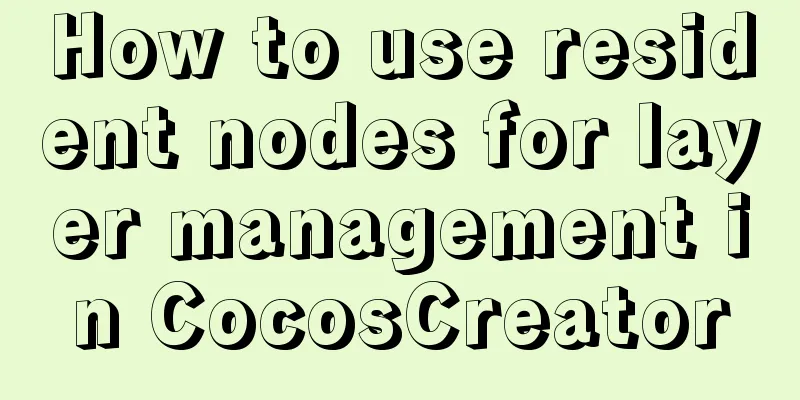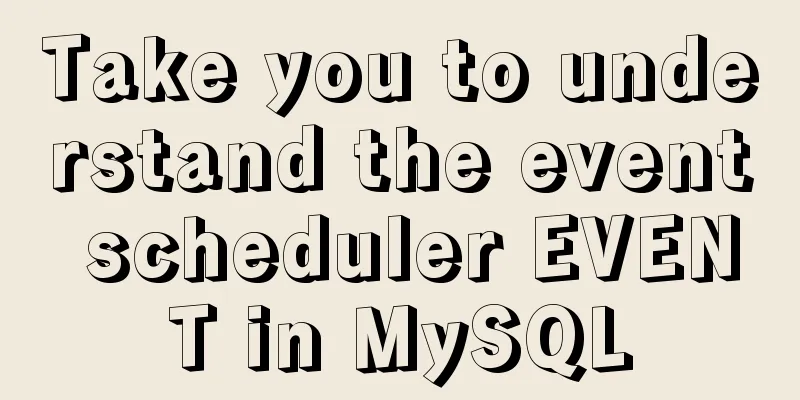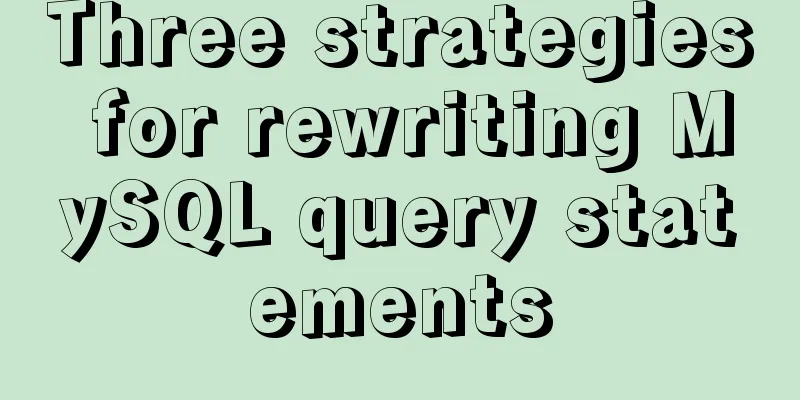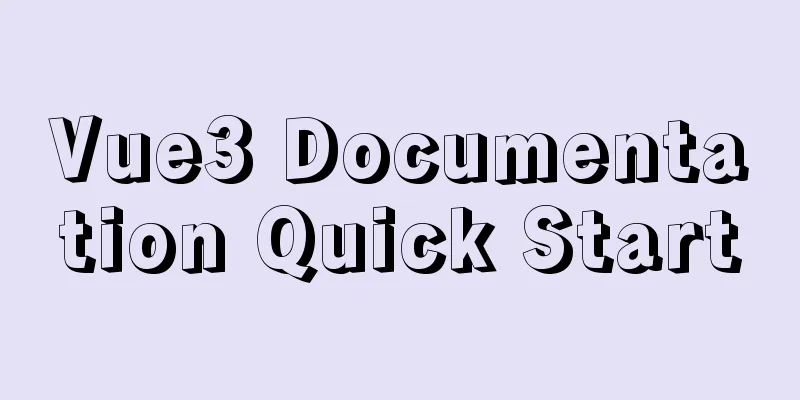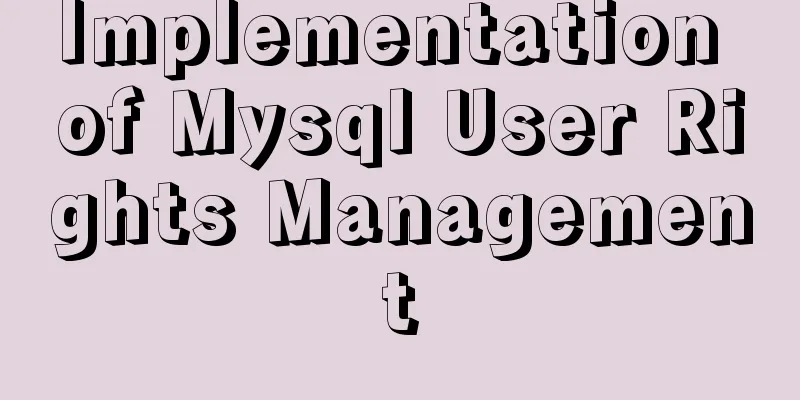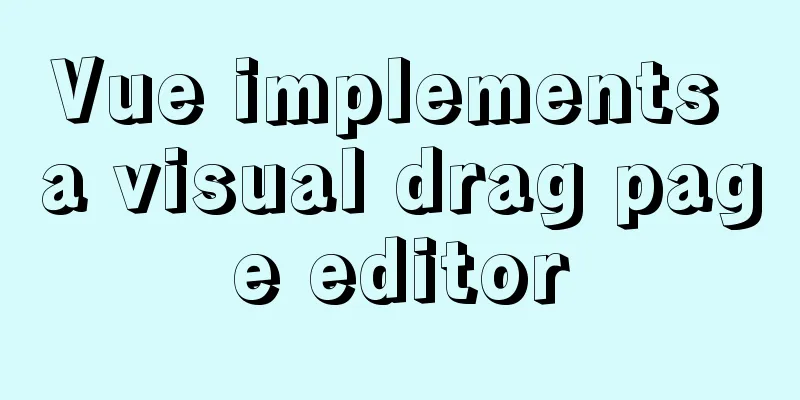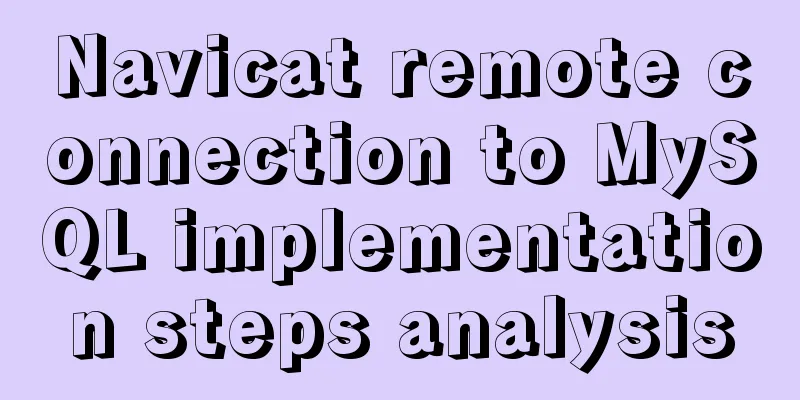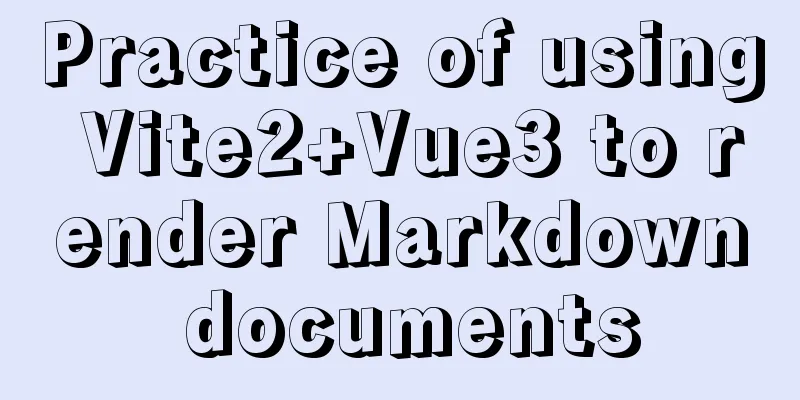HTML table tag tutorial (27): cell background image attribute BACKGROUND
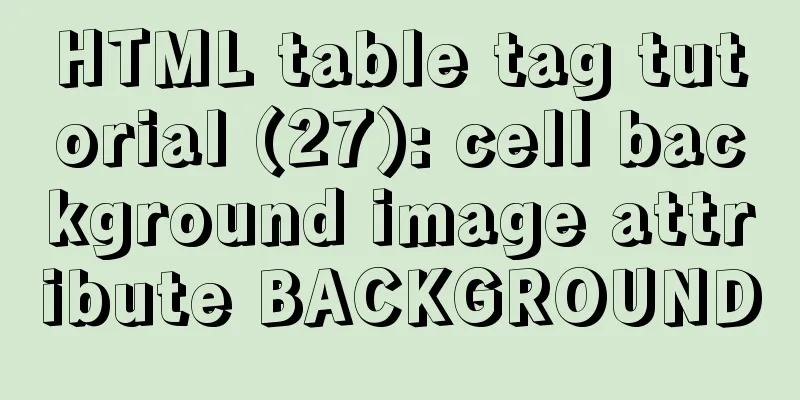
|
We can set a background image for the cell, and we can use any GIF or JPEG image file. Basic syntax <TD BACKGROUND=FILE_name> Syntax explanation <br />When defining a background image, write down the full path or relative path of the image file. Document example: 10-25.htm Sets the background image of the cell. 01 <!-- ------------------------------ --> 02 <!-- File example: 10-25.htm --> 03 <!-- File Description: Set the background image of the cell--> 04 <!-- ------------------------------ --> 05 <HTML> 06 <HEAD> 07 <TITLE>Set the background image of the cell</TITLE> 08 </HEAD> 09 <BODY> 10 <H1>Mainstream web design software</H1> 11 <TABLE BORDER=3 WIDTH=400 HEIGHT=100 Bordercolor=#336699> 12 <TR> 13 <TD Background=10-8.jpg>Web Graphics Software</TD><TD>Fireworks</TD> 14 </TR> 15 <TR> 16 <TD>Web page creation software</TD><TD>Dreamweaver</TD> 17 </TR> 18 <TR> 19 <TD>Web animation software</TD><TD>Flash</TD> 20 </TR> 21 </TABLE> 22 </BODY> 23 </HTML> File Description <br />Line 13 defines the background image of the cell as 10-8.jpg. |
<<: Summary of front-end knowledge in the Gokudō game
>>: Implementation of Docker container connection and communication
Recommend
Solution to ElementUI's this.$notify.close() call not working
Table of contents Requirement Description Problem...
An example of how to implement an adaptive square using CSS
The traditional method is to write a square in a ...
After Webpack-cli is successfully installed, check the webpack -v error case for details
Table of contents question 1. Install webpack web...
MySQL InnoDB transaction lock source code analysis
Table of contents 1. Lock and Latch 2. Repeatable...
A brief discussion on how to cancel requests and prevent duplicate requests in axios
Table of contents Preface Core - CancelToken Prac...
Detailed explanation of the implementation of MySQL auto-increment primary key
Table of contents 1. Where is the self-incremente...
5 Easy Ways to Free Up Space on Ubuntu
Preface Most people will probably perform this op...
Sql query MySql database table name and description table field (column) information
The following is an introduction to using SQL que...
Pure CSS to adjust Div height according to adaptive width (percentage)
Under the requirements of today's responsive ...
JavaScript determines whether the browser is IE
As a front-end developer, I can’t avoid IE’s pitf...
Detailed explanation of putting common nginx commands into shell scripts
1. Create a folder to store nginx shell scripts /...
Explanation of the working principle and usage of redux
Table of contents 1. What is redux? 2. The princi...
Why MySQL does not recommend using null columns with default values
The answer you often hear is that using a NULL va...
First experience of creating text with javascript Three.js
Table of contents Effect Start creating text Firs...
MySQL select, insert, update batch operation statement code examples
In projects, batch operation statements are often...