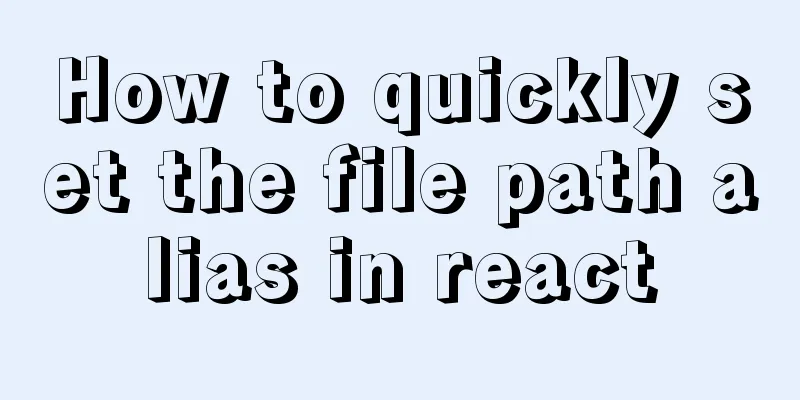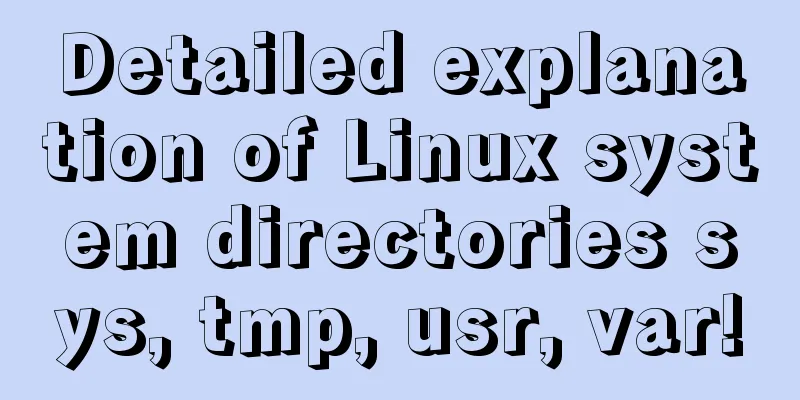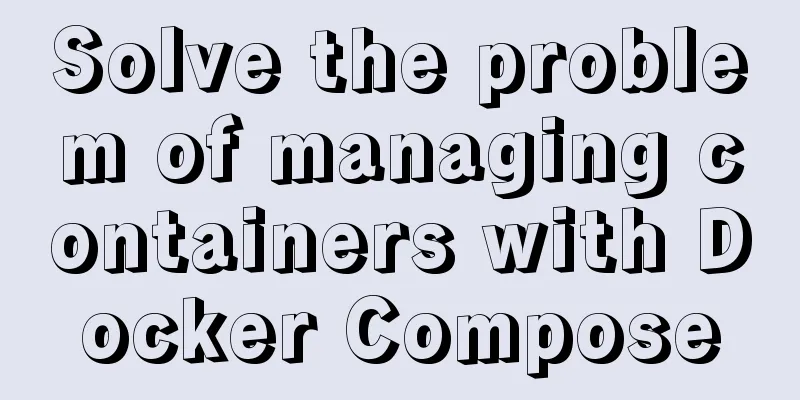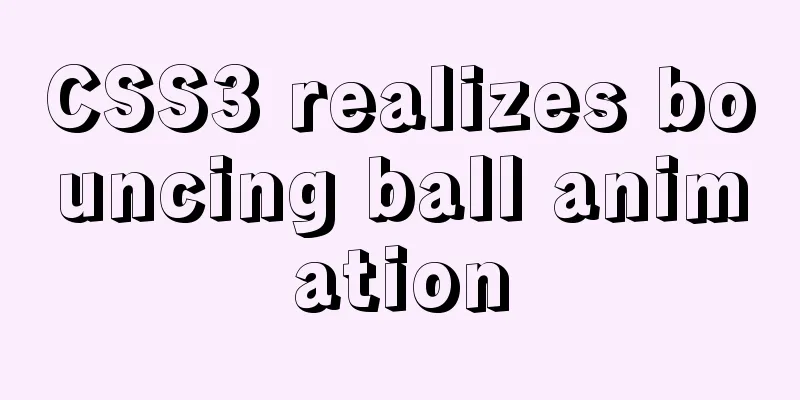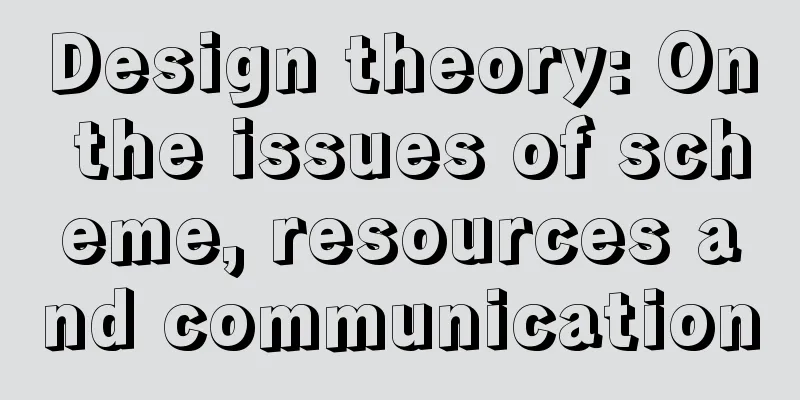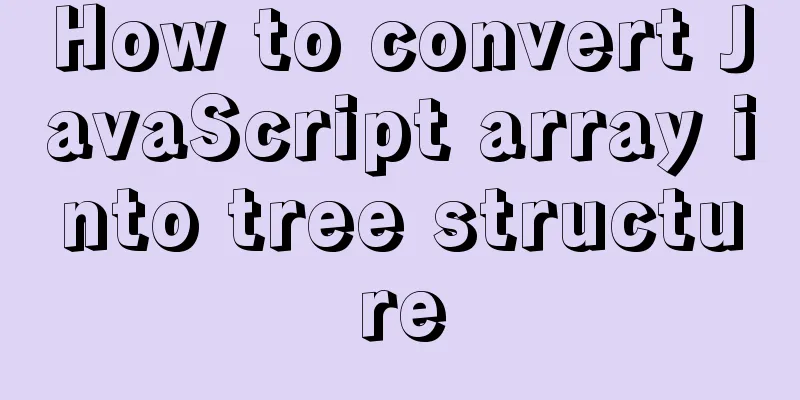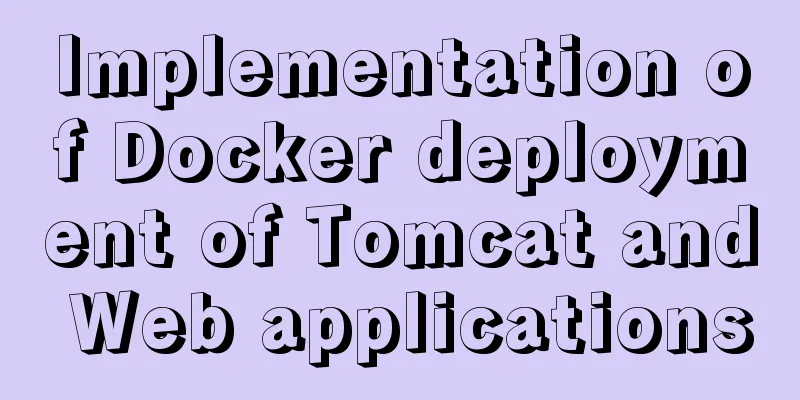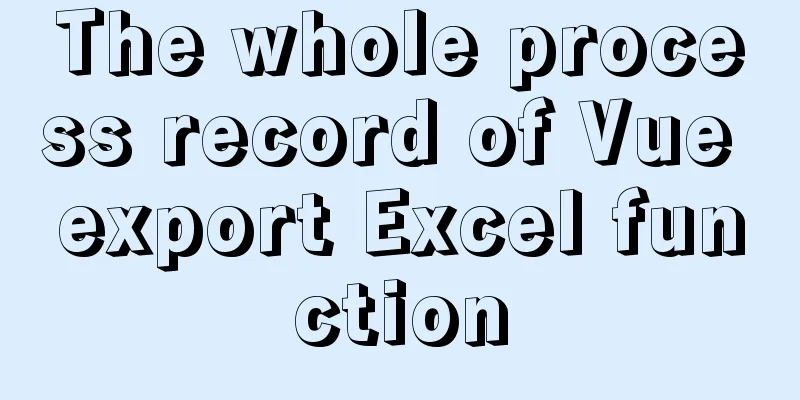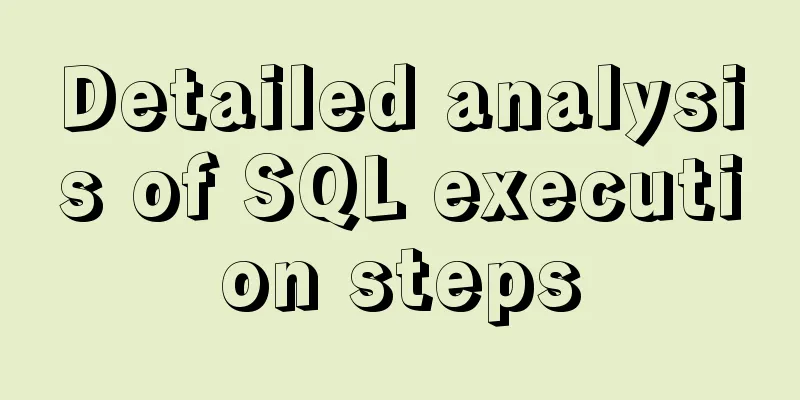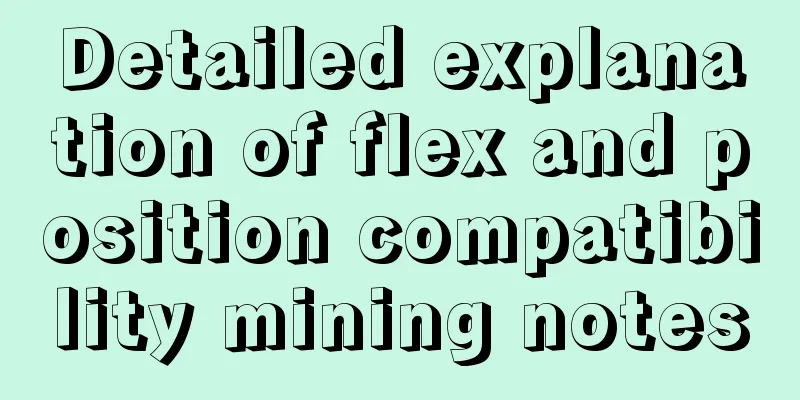Detailed explanation of putting common nginx commands into shell scripts
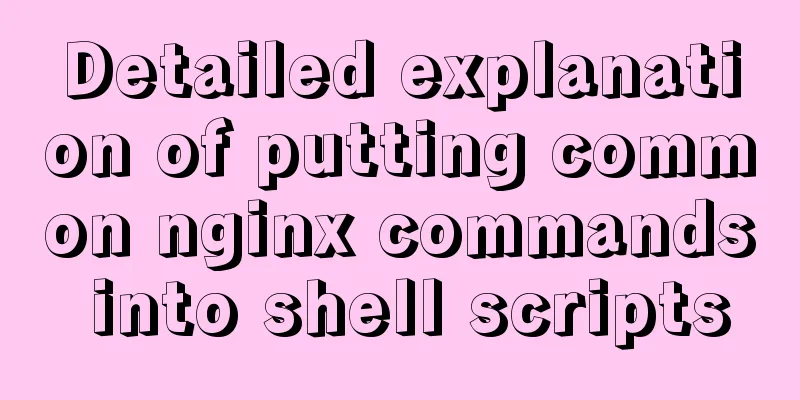
1. Create a folder to store nginx shell scripts/usr/local/task/nginx 1) Restart nginx shell script #!/bin/bash nginx -s reload 2) Set the shell script for the nginx user to read, write and execute permissions for all files in the html directory #!/bin/bash setfacl -mu:nginx:rwx -R /usr/local/nginx/html/ setfacl -md:u:nginx:rwx -R /usr/local/nginx/html/ 3) Shell script to start the nginx process #!/bin/bash nginx 4) Shell script to stop nginx process #!/bin/bash nginx -s stop 2. Use1) Add execution permissions to the nginx shell script chmod -R 755 /usr/local/task/nginx 2) Execute the start.sh script /usr/local/task/nginx/start.sh This is the end of this article about the detailed explanation of putting commonly used nginx commands into shell scripts. For more relevant content about putting nginx commands into shell scripts, please search for previous articles on 123WORDPRESS.COM or continue to browse the following related articles. I hope everyone will support 123WORDPRESS.COM in the future! You may also be interested in:
|
<<: MySQL implements string concatenation, interception, replacement, and position search operations
>>: Vue implements the digital thousands separator format globally
Recommend
Implementation steps for docker-compose to deploy etcd cluster
Table of contents Write docker-compose.yml Run do...
Detailed tutorial on Apache source code installation and virtual host configuration
Install Apache from source 1. Upload the Apache s...
Embed player in web page embed element autostart false invalid
Recently, I encountered the need to embed a player...
Detailed explanation of how to migrate a MySQL database to another machine
1. First find the Data file on the migration serv...
How to expand the capacity of VirtualBox's virtual disk vdi file (graphic tutorial)
Find the installation directory of VirtualBox. Th...
How to view version information in Linux
How to view version information under Linux, incl...
Detailed explanation of Web front-end performance optimization: resource merging and compression
Resource merging and compression for two purposes...
Implementation of CSS equal division of parent container (perfect thirds)
The width of the parent container is fixed. In or...
Detailed explanation of the working principle of nginx+php execution request
How PHP works First, let's understand the rel...
Example of how to upload a Docker image to a private repository
The image can be easily pushed directly to the Do...
Implementation of mysql data type conversion
1. Problem There is a table as shown below, we ne...
HTML table markup tutorial (18): table header
<br />The header refers to the first row of ...
MySQL 8.0.13 download and installation tutorial with pictures and text
MySQL is the most commonly used database. You mus...
Website construction experience summary
<br />What principles should be followed to ...
Windows Server 2012 No Remote Desktop License Server can provide a license, and the remote session is disconnected
Today, when I logged into the company's inter...