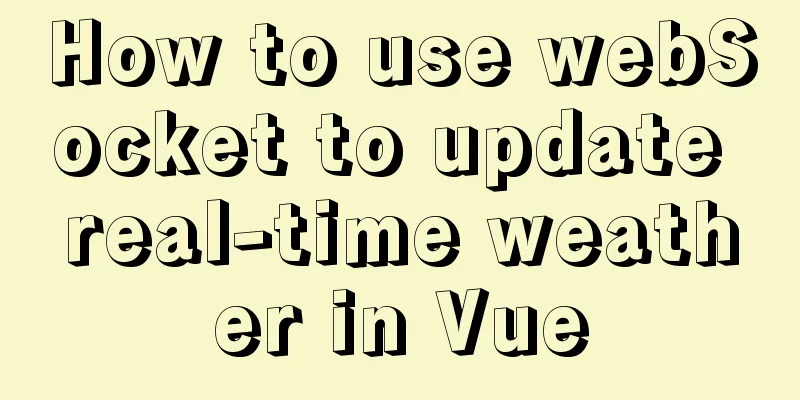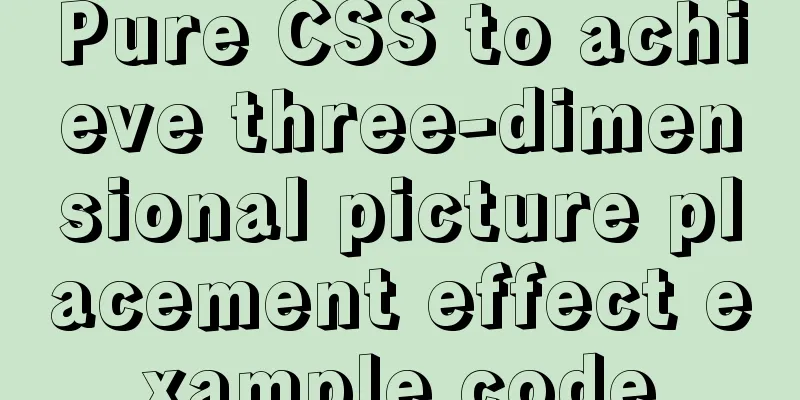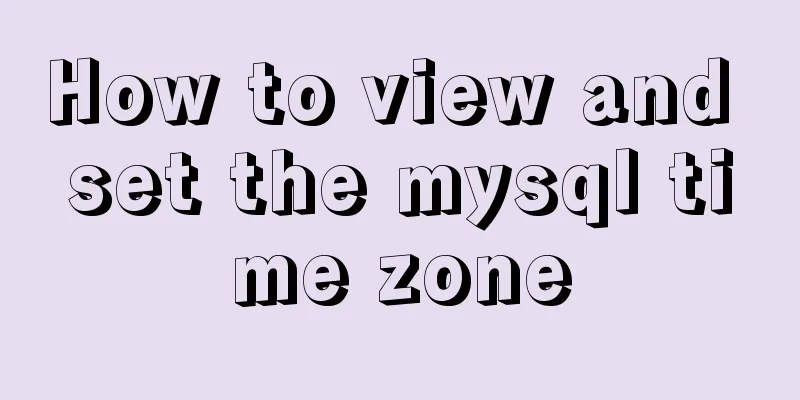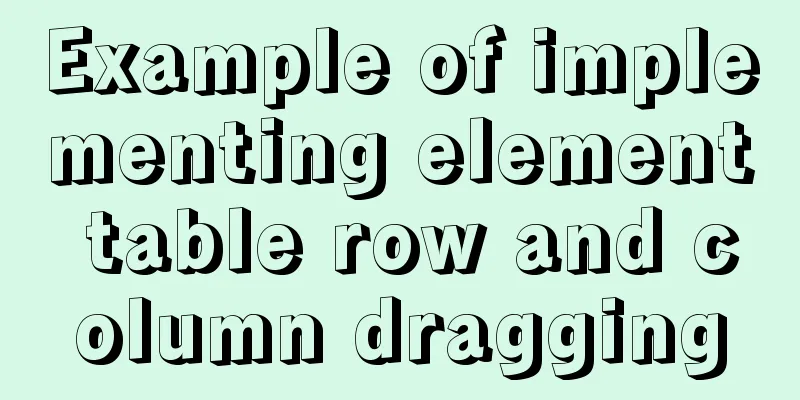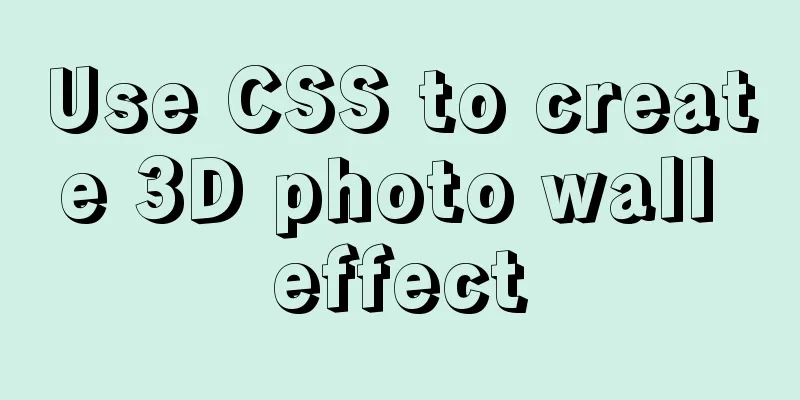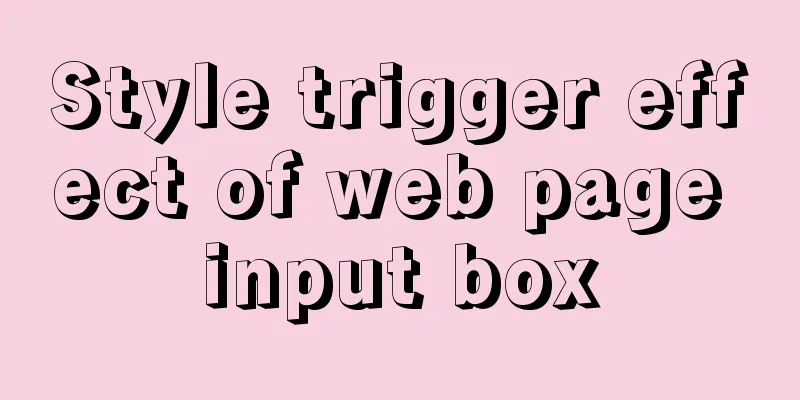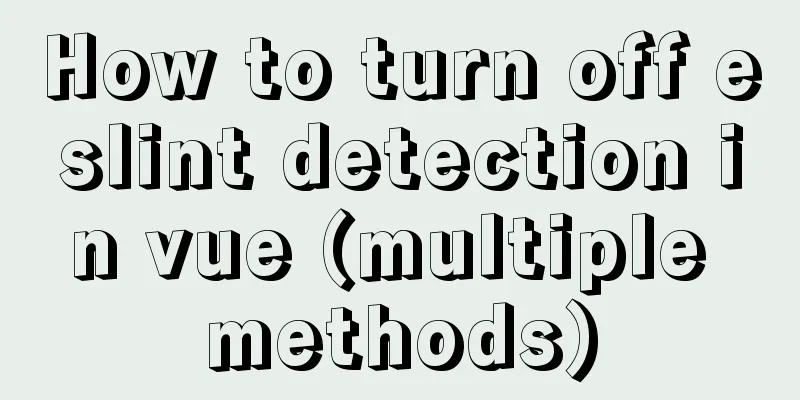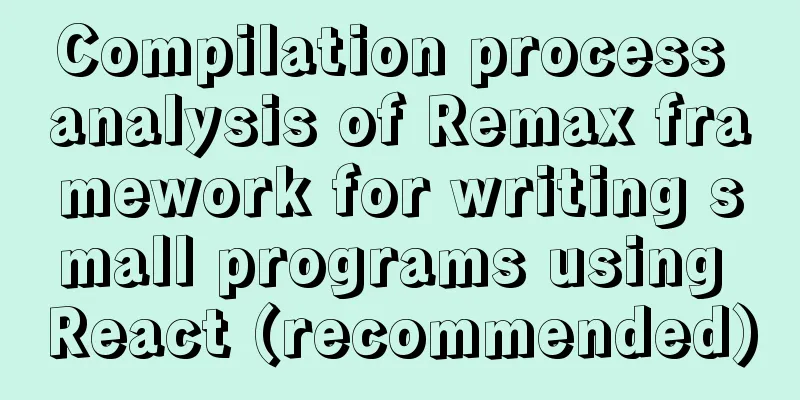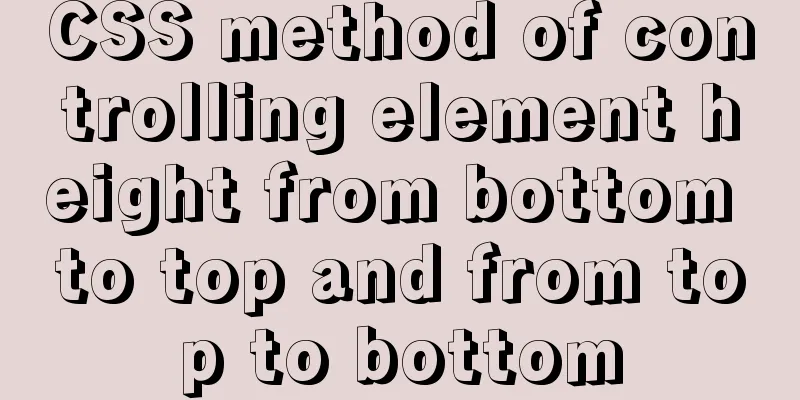How to view version information in Linux
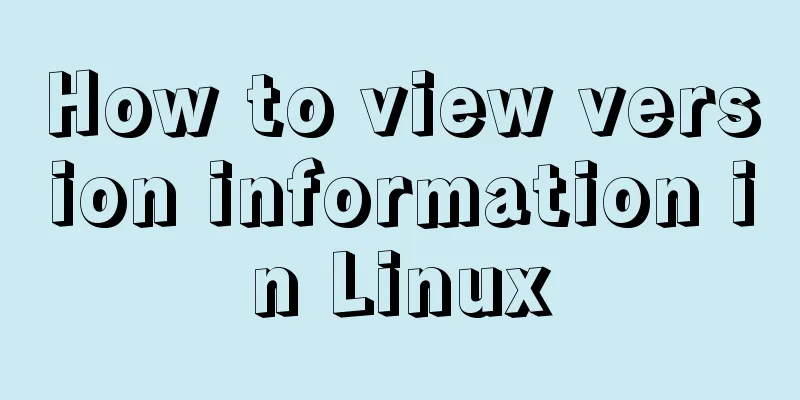
|
How to view version information under Linux, including bit number, version information, CPU core information, CPU specific model, etc. The entire CPU information is clear at a glance. 1. # uname -a (Linux view the current operating system kernel information) Linux localhost.localdomain 2.4.20-8 #1 Thu Mar 13 17:54:28 EST 2003 i686 athlon i386 GNU/Linux 2. # cat /proc/version (Linux to view the current operating system version information) Linux version 2.4.20-8 ([email protected]) (gcc version 3.2.2 20030222 (Red Hat Linux 3.2.2-5)) #1 Thu Mar 13 17:54:28 EST 2003 3. # cat /etc/issue or cat /etc/redhat-release (Linux to view the current operating system release information) Red Hat Linux release 9 (Shrike) 4. # cat /proc/cpuinfo (Linux views CPU-related information, including model, main frequency, kernel information, etc.)
processor : 0
vendor_id : AuthenticAMD
CPU family: 15
model: 1
model name : AMD A4-3300M APU with Radeon(tm) HD Graphics
stepping : 0
CPU MHz: 1896.236
cache size: 1024 KB
fdiv_bug : no
hlt_bug : no
f00f_bug : no
coma_bug : no
fpu : yes
fpu_exception : yes
cpuid level : 6
wp : yes
flags : fpu vme de pse tsc msr pae mce cx8 apic sep mtrr pge mca cmov pat pse36 clflush mmx fxsr
sse sse2 syscall mmxext lm 3dnowext 3dnow
bogomips : 3774.87
5. # getconf LONG_BIT (Check the Linux version description. The current CPU is running in 32-bit mode, but it does not mean that the CPU does not support 64-bit) [hadoop@admin01 ~]$ getconf LONG_BIT 64 6. # lsb_release -a [root@Rocky opt]# lsb_release -a LSB Version: :core-4.1-amd64:core-4.1-noarch Distributor ID: CentOS Description: CentOS Linux release 7.4.1708 (Core) Release: 7.4.1708 Codename: Cor Note: The version information query in the sixth command is done on another machine. If you need to use this command to query on a local machine, you first need to install this command using yum. In order to show it vividly, I personally used the command yum install -y redhat-lsb to install it on the cluster. Because this downloads more packages, it will take a little longer. LSB Version: :base-4.0-amd64:base-4.0-noarch:core-4.0-amd64:core-4.0-noarch:graphics-4.0-amd64:graphics-4.0-noarch:printing-4.0-amd64:printing-4.0-noarch Distributor ID: CentOS Description: CentOS release 6.4 (Final) Release: 6.4 Codename: Final The above is the full content of this article. I hope it will be helpful for everyone’s study. I also hope that everyone will support 123WORDPRESS.COM. You may also be interested in:
|
<<: MySQL5.7+ MySQL Workbench installation and configuration method graphic tutorial under MAC
>>: An article to quickly understand Angular and Ionic life cycle and hook functions
Recommend
Cross-database association query method in MySQL
Business scenario: querying tables in different d...
SQL Server Comment Shortcut Key Operation
Batch comments in SQL Server Batch Annotation Ctr...
CSS text alignment implementation code
When making forms, we often encounter the situati...
Learn MySQL index pushdown in five minutes
Table of contents Preface What is index pushdown?...
Detailed tutorial for installing influxdb in docker (performance test)
1. Prerequisites 1. The project has been deployed...
Implementation of HTML sliding floating ball menu effect
CSS Styles html,body{ width: 100%; height: 100%; ...
About the correct way to convert time in js when importing excel
Table of contents 1. Basics 2. Problem Descriptio...
Practice of deploying web applications written in Python with Docker
Table of contents 1. Install Docker 2. Write code...
Complete steps to install MySQL 8.0.x on Linux
MySQL Introduction to MySQL MySQL was originally ...
Pure CSS to achieve three-dimensional picture placement effect example code
1. Percentage basis for element width/height/padd...
Summary of basic knowledge and operations of MySQL database
This article uses examples to explain the basic k...
Implementation principle and configuration of MySql master-slave replication
Database read-write separation is an essential an...
How to implement navigation function in WeChat Mini Program
1. Rendering2. Operation steps 1. Apply for Tence...
Example of how to configure cross-domain failure repair in nginx
Nginx cross-domain configuration does not take ef...
js, css, html determine the various versions of the browser
Use regular expressions to determine the IE browse...