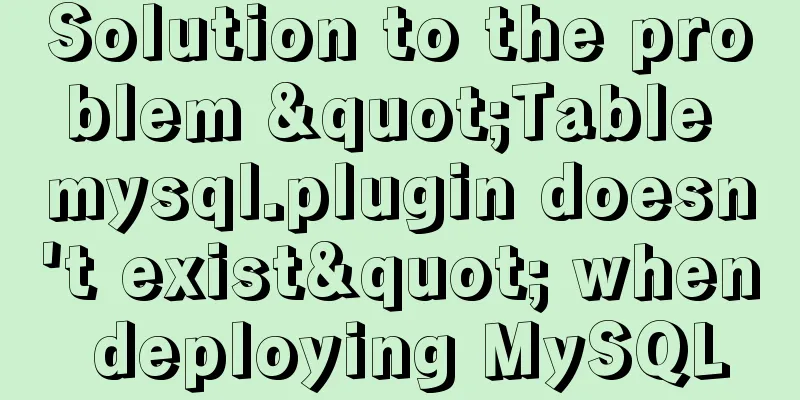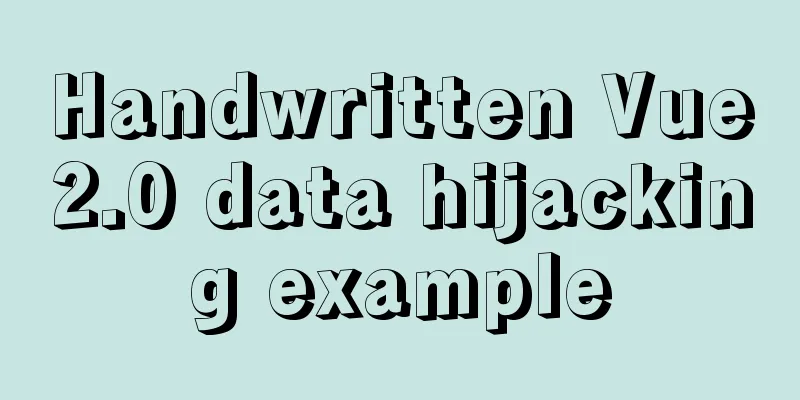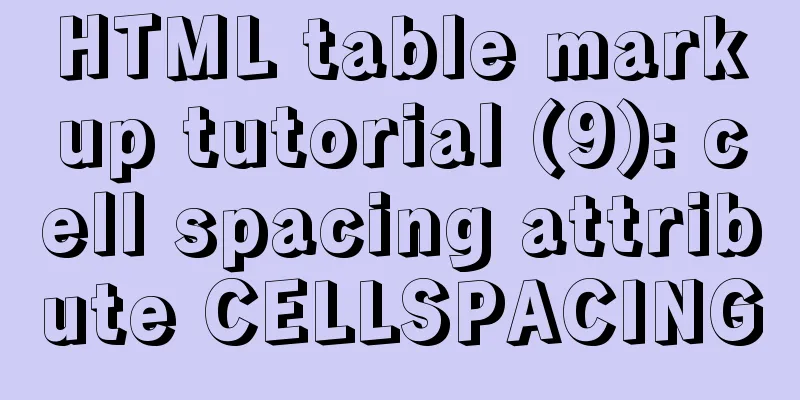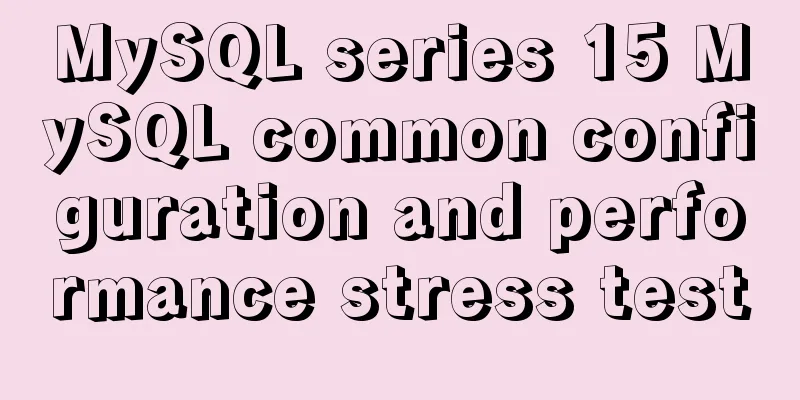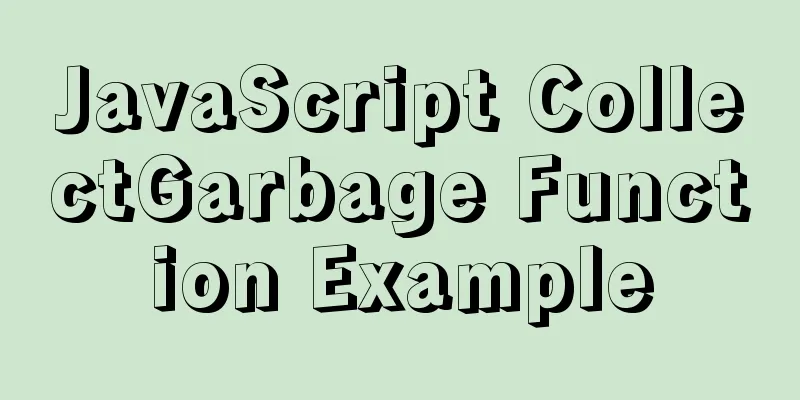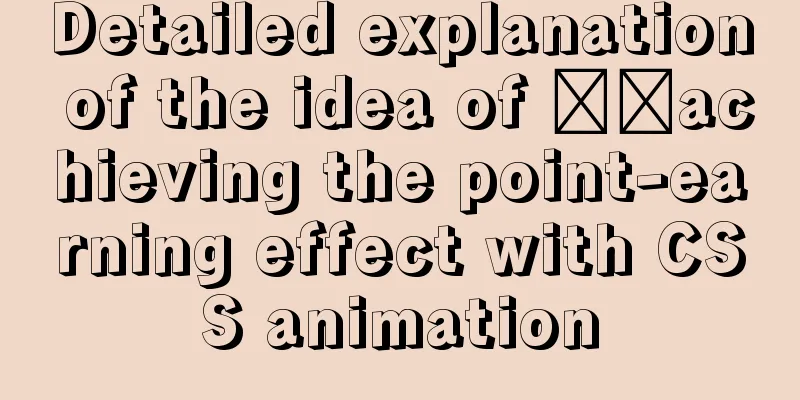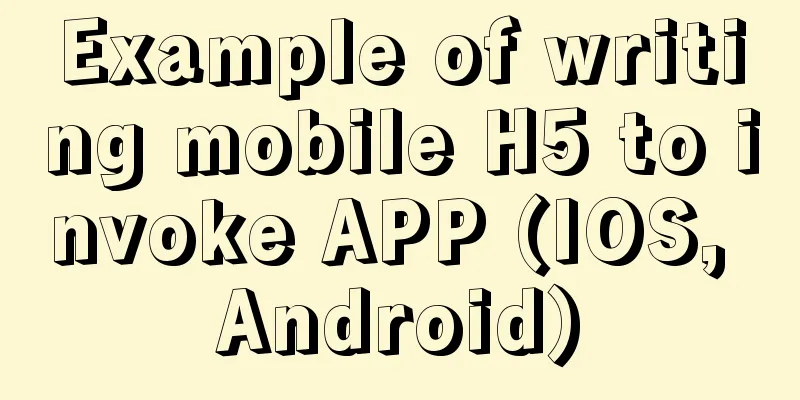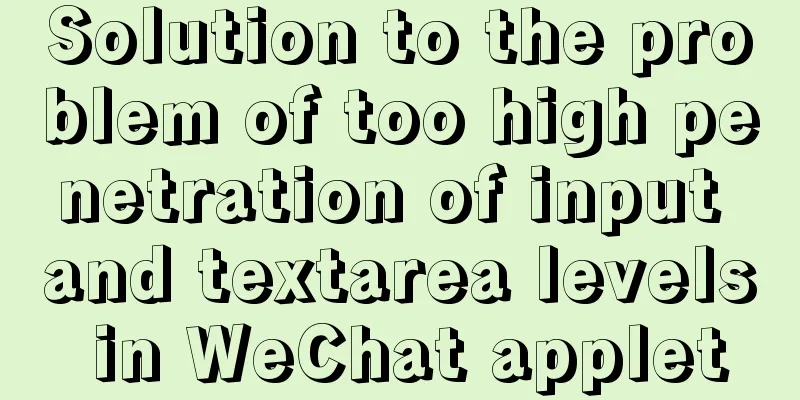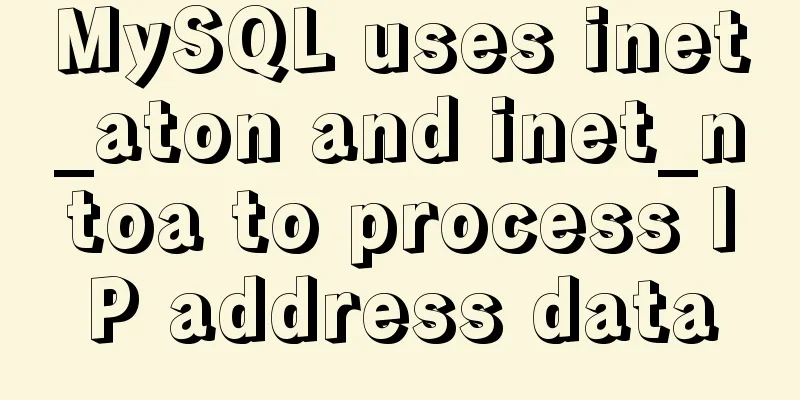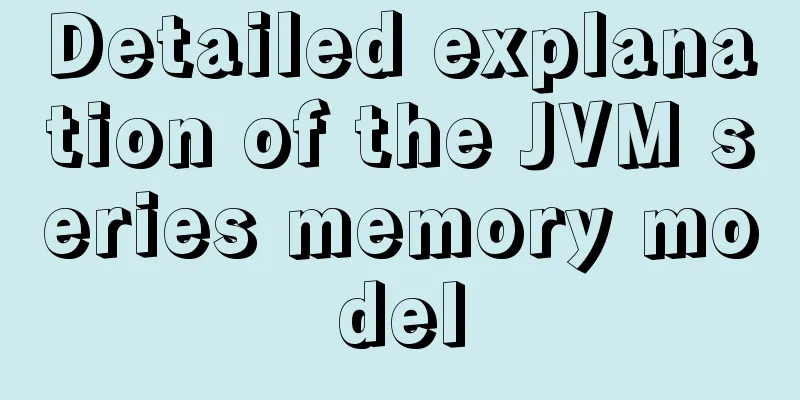How to turn off eslint detection in vue (multiple methods)
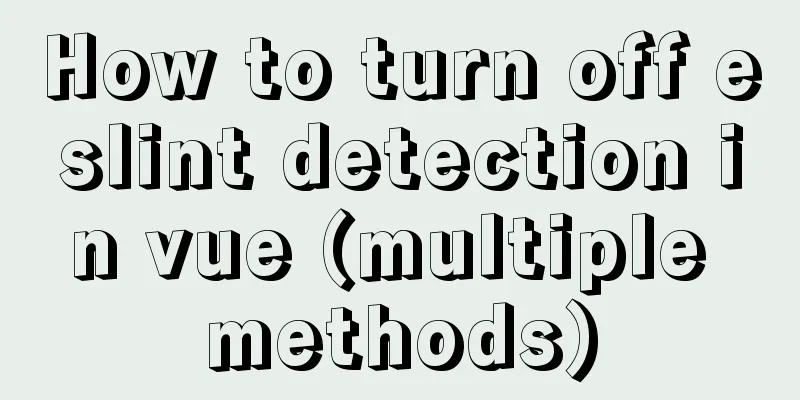
1. Problem DescriptionWhen we develop a vue project, we may accidentally choose eslint when creating it. This detection rule is a nightmare for novices and will make you crash. So what should we do if we don't want eslint to detect it? I have summarized some methods for different versions. 2. Problem Solving1. First is the older vue project Older projects may have a file like
The red-framed part in the above picture shows the file contents in my project. Other projects may have other contents. We can just comment out or remove the contents in the frame.
2. When creating a project, do not choose eslint
3. If the editing software you are using is WebStorm
4. The created project does not have a webpack.base.conf.js file, but has a .eslintrc.js
@vue/standard Just comment this out. 5. For newer Vue projects, there is no (direct) webpack.base.conf.js file in the directory, but there may be one in node_module. And there is no .eslintrc.js file In this case, our project's directory structure will generally create a
module.exports = {
lintOnSave: false
},
After the change, you need to restart the project to take effect. You can turn it off by setting it to false. For other configurations, see the description on the official website
6. Modify the .eslintignore file There is a file .eslintignore in the root directory. Just add the files you don’t need to check. This method is basically enough to solve this problem, but the author still recommends that you use this test file when you have some development experience. It can not only cultivate good programming habits, but also make it easier to keep the same style as other people in the team. This concludes this article on how to turn off eslint detection in vue (multiple methods). For more information about how to turn off eslint detection in vue, please search for previous articles on 123WORDPRESS.COM or continue to browse the following related articles. I hope you will support 123WORDPRESS.COM in the future! You may also be interested in:
|
<<: Use Xshell to connect to the Linux virtual machine on VMware (graphic steps)
>>: MySQL transaction isolation level details
Recommend
Summary of CSS3 practical methods (recommended)
1. Rounded border: CSS CodeCopy content to clipbo...
Detailed tutorial on how to compile and install mysql8.0.29 in CentOS8 deployment LNMP environment
1. Prerequisites Since I have installed it severa...
HTML blockquote tag usage and beautification
Blockquote Definition and Usage The <blockquot...
MySQL establishes efficient index example analysis
This article uses examples to describe how to cre...
Installation and configuration method of Zabbix Agent on Linux platform
Here is a brief summary of the installation and c...
Summary of MySQL 8.0 Online DDL Quick Column Addition
Table of contents Problem Description Historical ...
Summary of the understanding of virtual DOM in Vue
It is essentially a common js object used to desc...
A "classic" pitfall of MySQL UPDATE statement
Table of contents 1. Problematic SQL statements S...
4 functions implemented by the transform attribute in CSS3
In CSS3, the transform function can be used to im...
Analysis of MySQL Aborted connection warning log
Preface: Sometimes, the session connected to MySQ...
Linux Samba server super detailed installation and configuration (with problem solving)
Table of contents Introduction to Samba Server Sa...
5 Easy Ways to Free Up Space on Ubuntu
Preface Most people will probably perform this op...
A detailed guide to custom directives in Vue
Table of contents 1. What is a custom instruction...
Nginx configuration and compatibility with HTTP implementation code analysis
Generate SSL Key and CSR file using OpenSSL To co...
How to use Axios asynchronous request API in Vue
Table of contents Setting up a basic HTTP request...