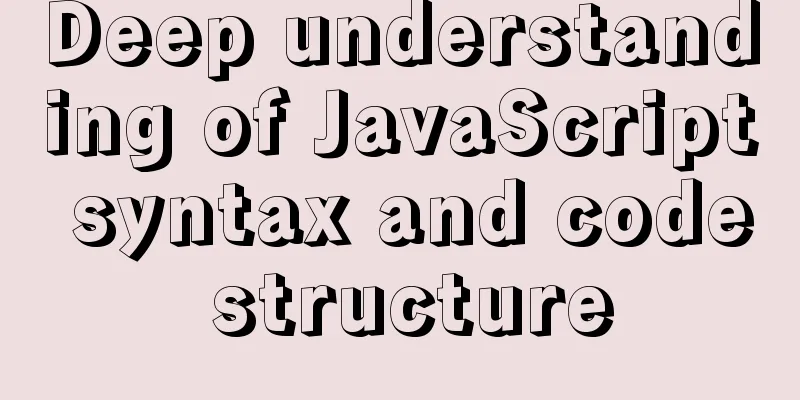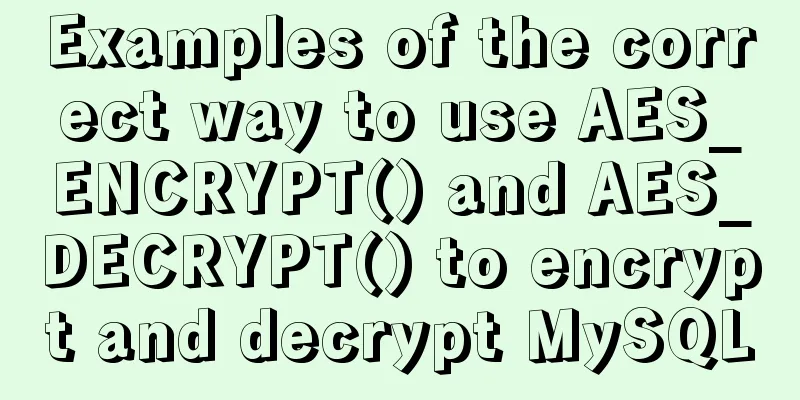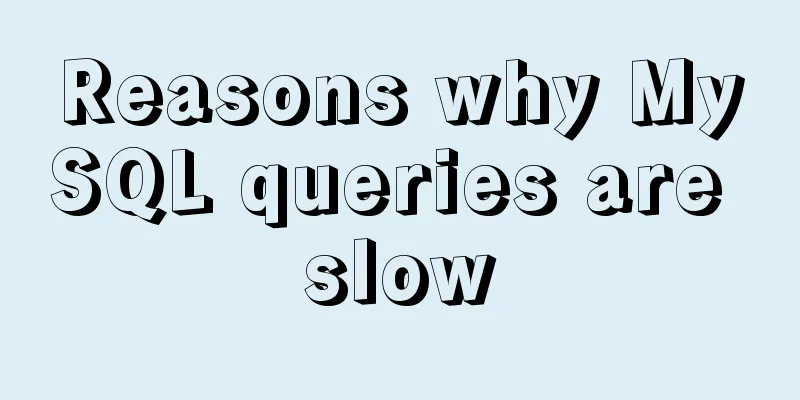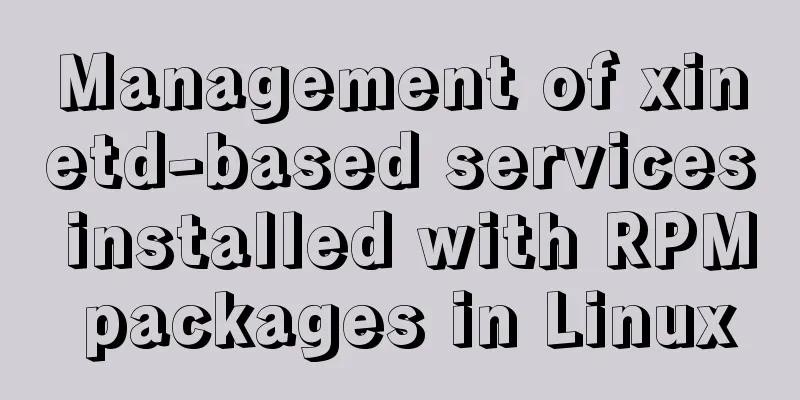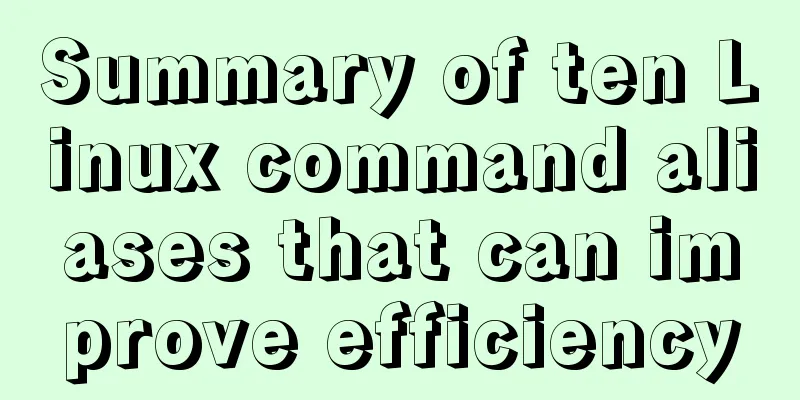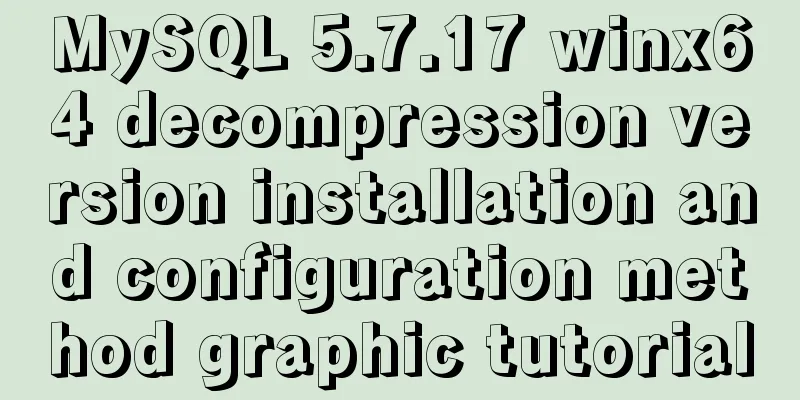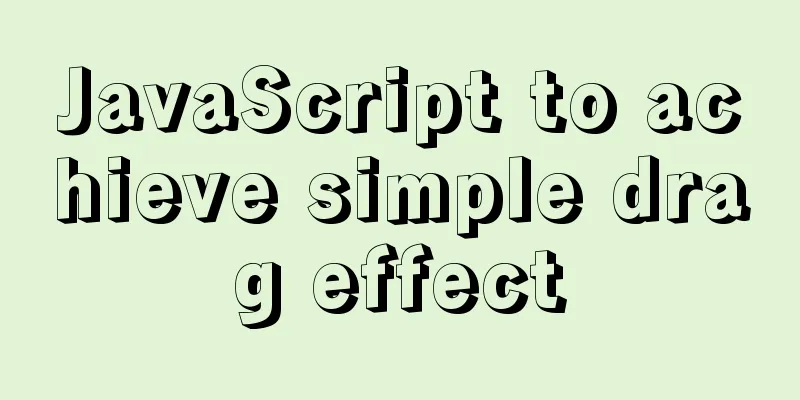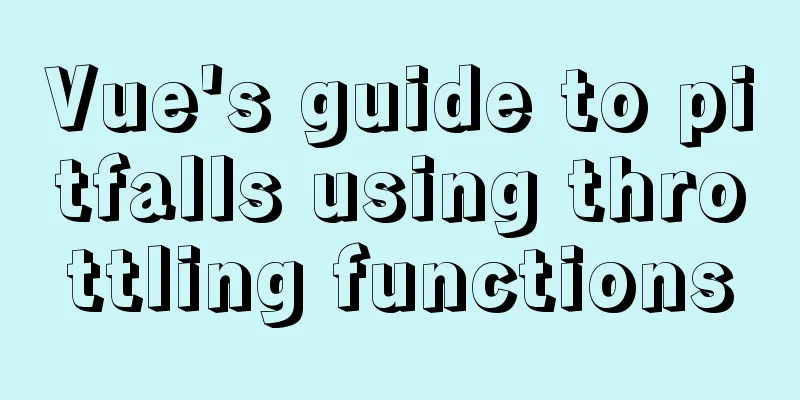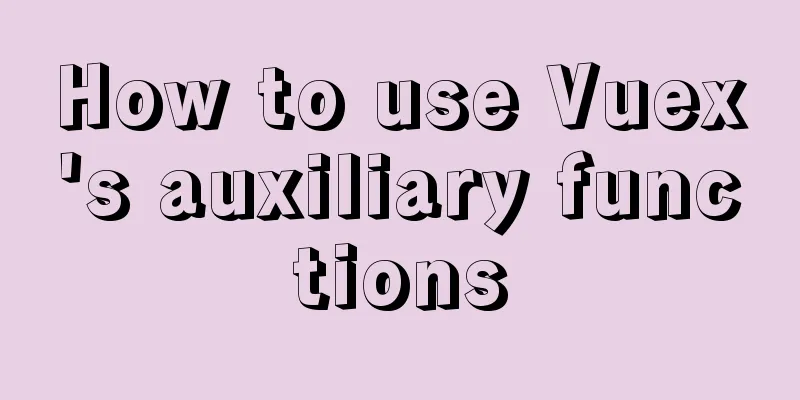Solution to the problem "Table mysql.plugin doesn't exist" when deploying MySQL
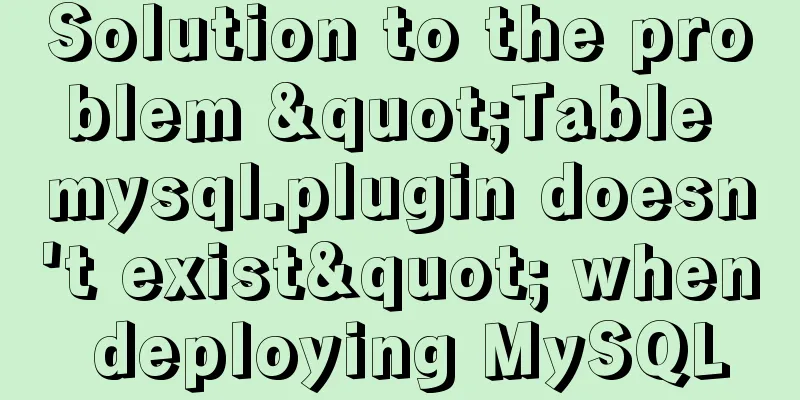
|
Today I deployed the free-installation version of MySQL, and the problem of Table 'mysql.plugin' doesn't exist occurred. After a long time of trouble, I finally found a solution online. Now I will share it with you: System environment: Win10 64-bit MySQL version: mysql-5.7.17-winX64 The deployment steps are as described online: 1: Modify the environment variable path and increase the value C:\Program Files\mysql-5.7.17-winX64\bin 2: Modify my-default.ini, rename it to my.ini, and modify the file content: # basedir = C:\Program Files\mysql-5.7.17-winX64 # datadir = C:\Program Files\mysql-5.7.17-winX64\data Create an empty data folder in the main directory "C:\Program Files\mysql-5.7.17-winX64"; 3: The administrator runs cmd and enters: mysqld -install, which shows that the installation is successful; then enter: net start mysql, which prompts that the service startup failed. At this point: Go to the data folder and see 5 files. Open the file with the suffix .err, which prompts: Table 'mysql.plugin' doesn't exist The solution to this problem is: 1. Copy my.ini to the \bin folder; 2. Go to the \bin directory in cmd, and then enter mysqld --initialize --user=mysql --console to execute this command to generate the database. Note that there is a temporary password, so write it down; 3. Start the service net start mysql ; 4. Enter the mysql command: mysql -uroot -p and enter the password just now; 5. Enter set password = password('root') to change the root login password; I succeeded by following this operation, I hope it can be helpful to you. The above is the full content of this article. I hope it will be helpful for everyone’s study. I also hope that everyone will support 123WORDPRESS.COM. You may also be interested in:
|
<<: How to update the view synchronously after data changes in Vue
>>: How to smoothly upgrade nginx after compiling and installing nginx
Recommend
Solution to find all child rows for a given parent row in MySQL
Preface Note: The test database version is MySQL ...
JS implements the dragging and placeholder functions of elements
This blog post is about a difficulty encountered ...
11 Linux KDE applications you didn't know about
KDE Abbreviation for Kool Desktop Environment. A ...
Four categories of CSS selectors: basic, combination, attribute, pseudo-class
What is a selector? The role of the selector is t...
WeChat applet implements a simple calculator
A simple calculator written in WeChat applet for ...
Tutorial diagram of installing TomCat in Windows 10
Install TomCat on Windows This article will intro...
Detailed explanation of JavaScript function this pointing problem
Table of contents 1. The direction of this in the...
Sharing of experience on repairing MySQL innodb exceptions
A set of MySQL libraries for testing. The previou...
Detailed explanation of jQuery's core functions and event handling
Table of contents event Page Loading Event Delega...
How to open a page in an iframe
Solution: Just set the link's target attribute...
VUE+Canvas implements the sample code of the desktop pinball brick-breaking game
Everyone has played the pinball and brick-breakin...
How to solve the problem of FileZilla_Server:425 Can't open data connection
When installing FileZilla Server on the server, t...
Common solutions for Mysql read-write separation expiration
The pitfalls of MySQL read-write separation The m...
How to customize more beautiful link prompt effect with CSS
Suggestion: Handwriting code as much as possible c...
Detailed explanation of the buffer pool in MySQL
Everyone knows that data in MySQL needs to be wri...