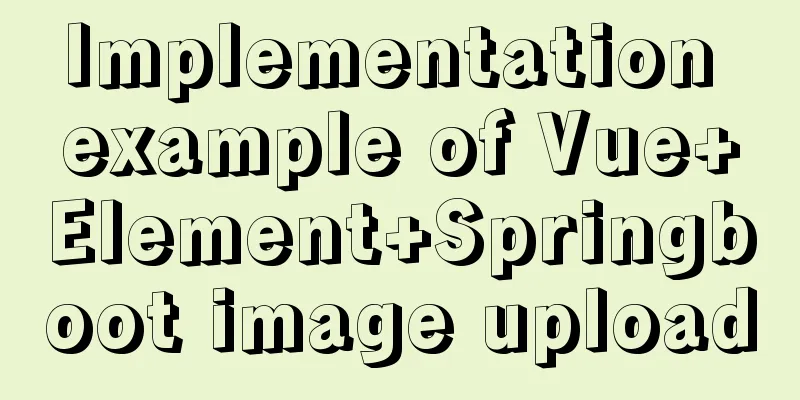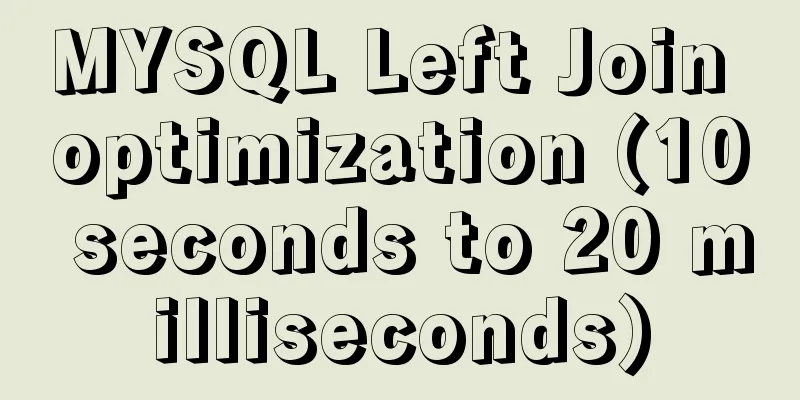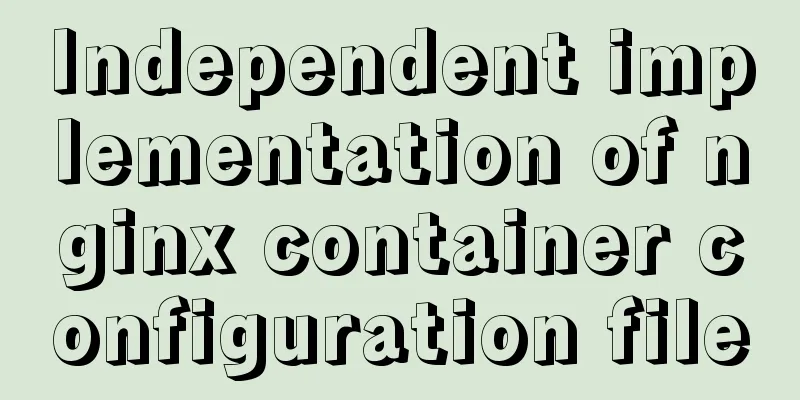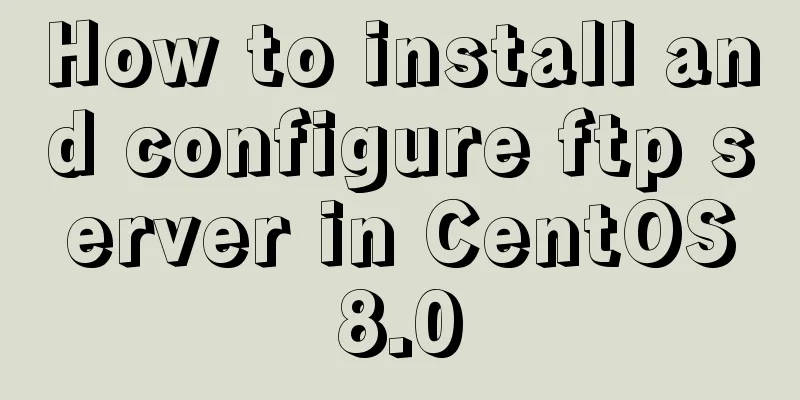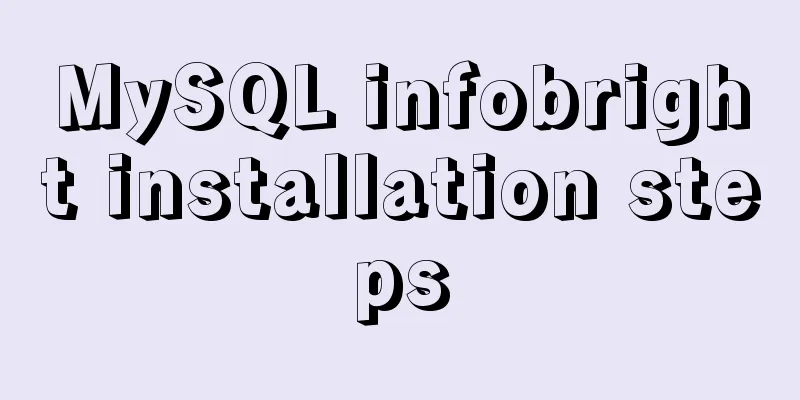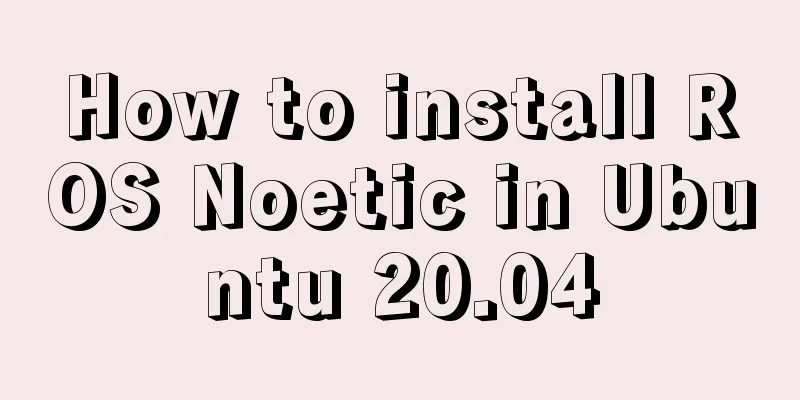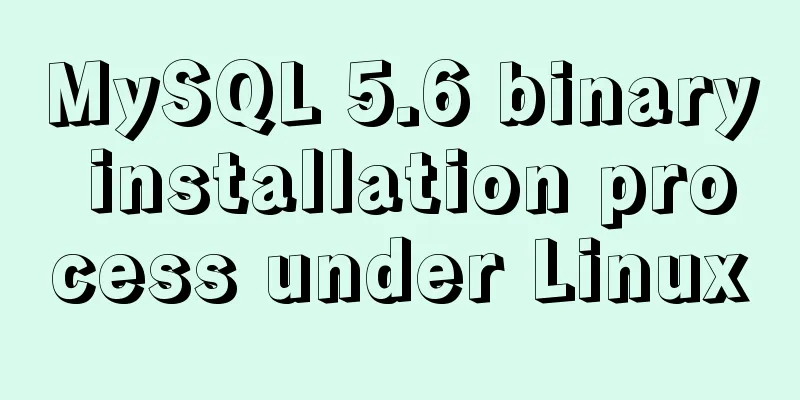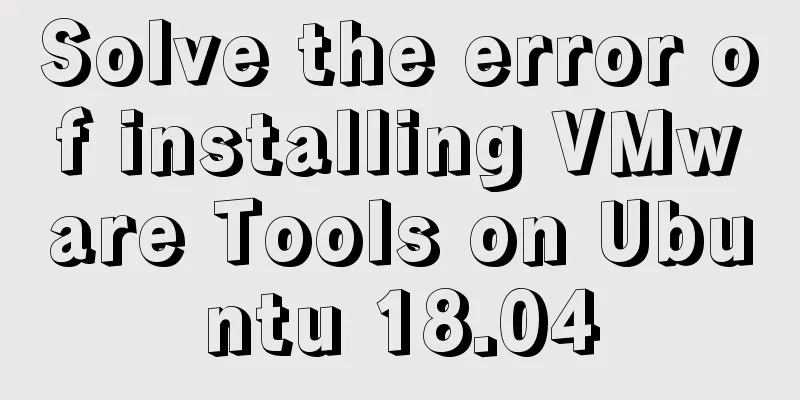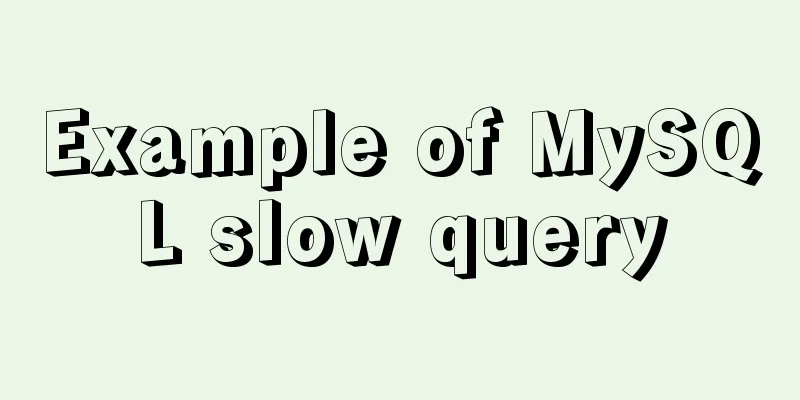How to solve the problem of FileZilla_Server:425 Can't open data connection
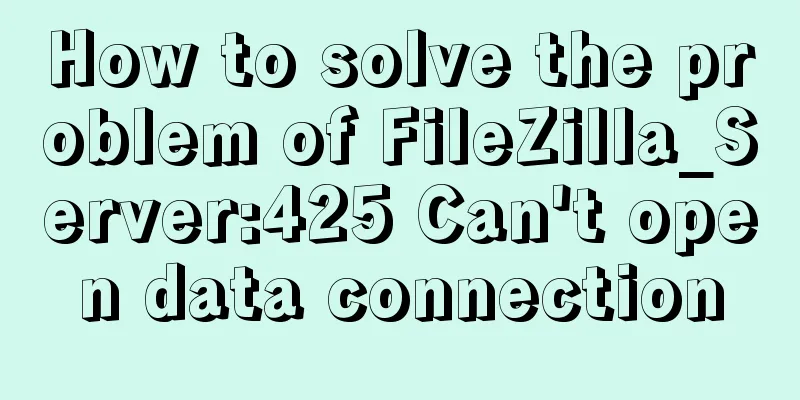
|
When installing FileZilla Server on the server, the 425 Can't open data connection problem occurs and the client fails to read the directory list The server is from Tencent Cloud. The specific solution is as follows This problem is mainly due to the network environment where the server is located. To solve this problem, it is very simple: 1. Enable Passive Mode in FileZilla Server service software and set the specified port address range, such as 60000-60020. If there are many users, a larger port range is fine.
Note: After enabling Passive Mode, we do not need to select 2. Then allow the TCP ports used by FileZilla Server on the system firewall of the ftp server, such as 21,60000-60020, or allow specific programs such as Add both outbound and inbound rules 3. If you are using Alibaba Cloud or Tencent Cloud Server, you need to add the corresponding port to open in Cloud Server Instance->Set Security Group Rules. Add both the inbound and outbound
After setting, connect to FTP again to successfully obtain the directory list The above is the solution to the FileZilla Server: 425 Can't open data connection problem. I hope it will be helpful to everyone. For more articles about setting up FTP server with FileZilla Server, please click on the related articles below You may also be interested in:
|
<<: innodb_flush_method value method (example explanation)
>>: JavaScript canvas implements moving the ball following the mouse
Recommend
How to implement the prototype pattern in JavaScript
Overview The prototype pattern refers to the type...
mysql 5.7.5 m15 winx64.zip installation tutorial
How to install and configure mysql-5.7.5-m15-winx...
JavaScript implements page scrolling animation
Table of contents Create a layout Add CSS styles ...
How to modify the root password of mysql under Linux
Preface The service has been deployed on MySQL fo...
SQL-based query statements
Table of contents 1. Basic SELECT statement 1. Qu...
Docker time zone issue and data migration issue
Latest solution: -v /usr/share/zoneinfo/Asia/Shan...
Detailed explanation of the difference between tinyint and int in MySQL
Question: What is the difference between int(1) a...
The difference between the name and id of the a tag's target pointing to the iframe
Copy code The code is as follows: <iframe id=&...
Steps for encapsulating element-ui pop-up components
Encapsulate el-dialog as a component When we use ...
After reading the introduction of CSS box model, you will not be confused
The property names often heard in web design: con...
WeChat applet calculator example
This article shares the specific code of the WeCh...
Mysql keeps the existing content and adds content later
This command modifies the data table ff_vod and a...
Detailed steps for Linux account file control management
In the Linux system, in addition to various accou...
WeChat Mini Program User Authorization Best Practices Guide
Preface When developing WeChat applets, you often...
How to periodically clean up images that are None through Jenkins
Preface In the process of continuous code deliver...