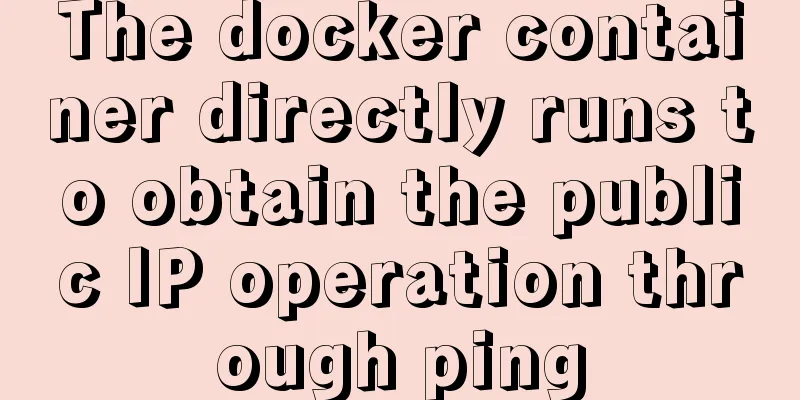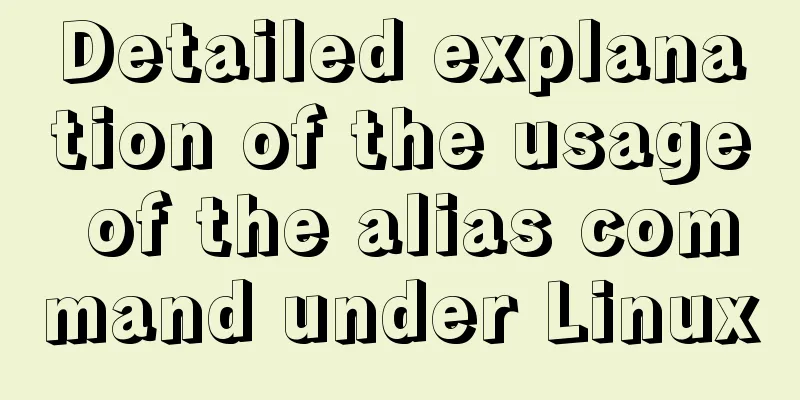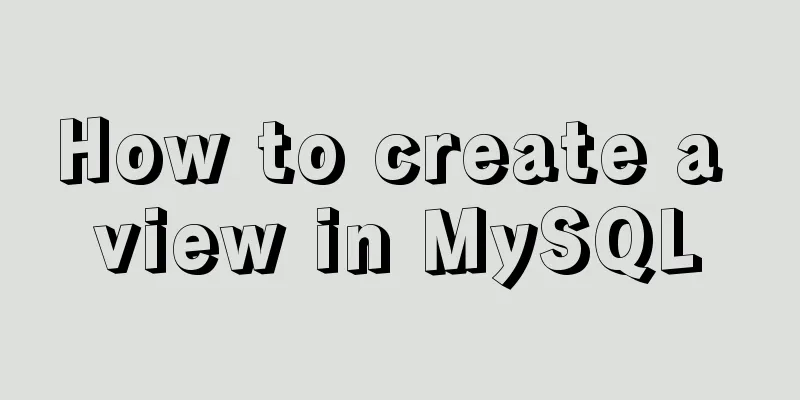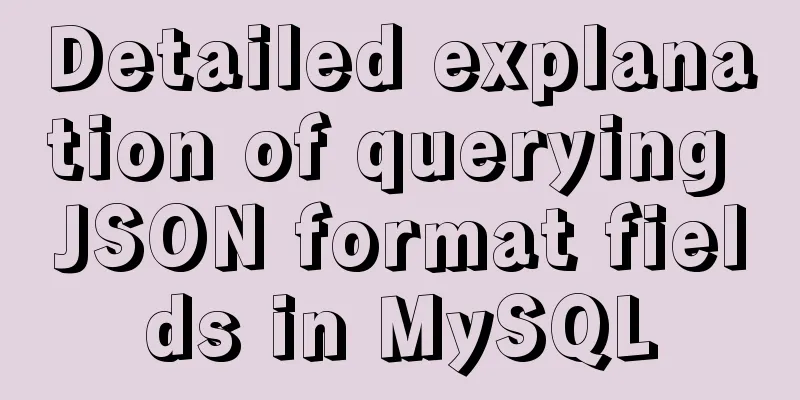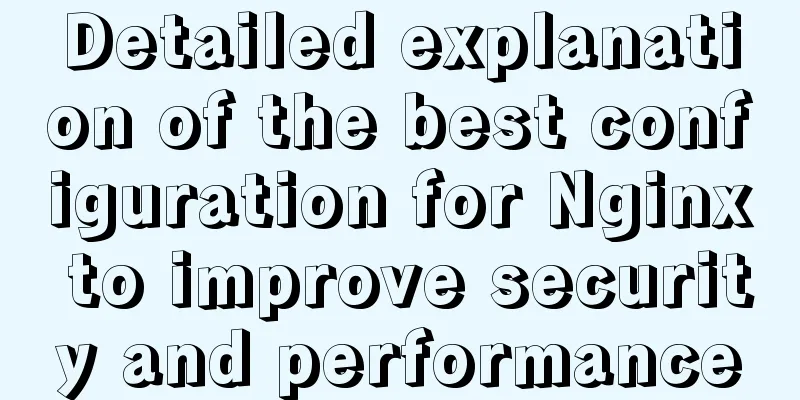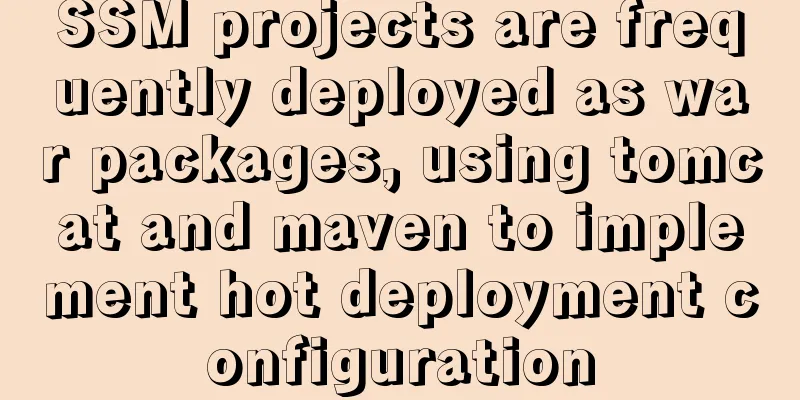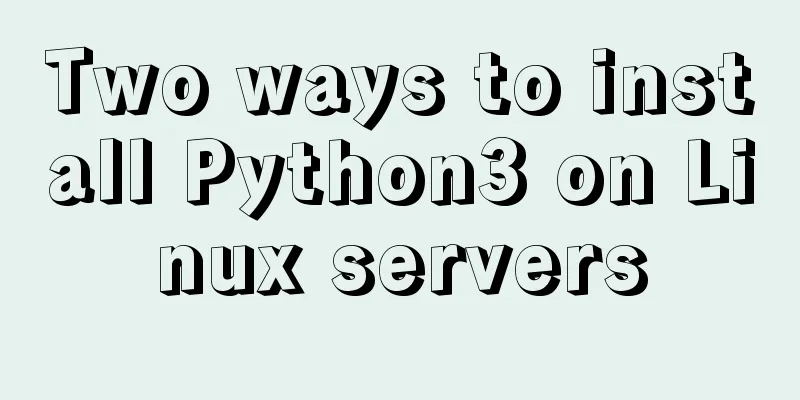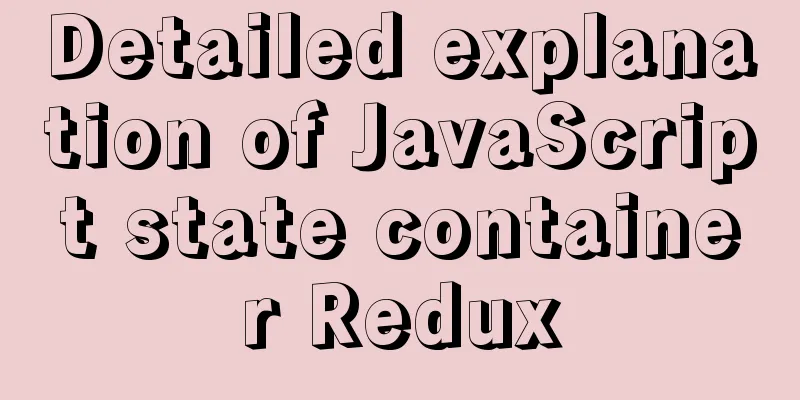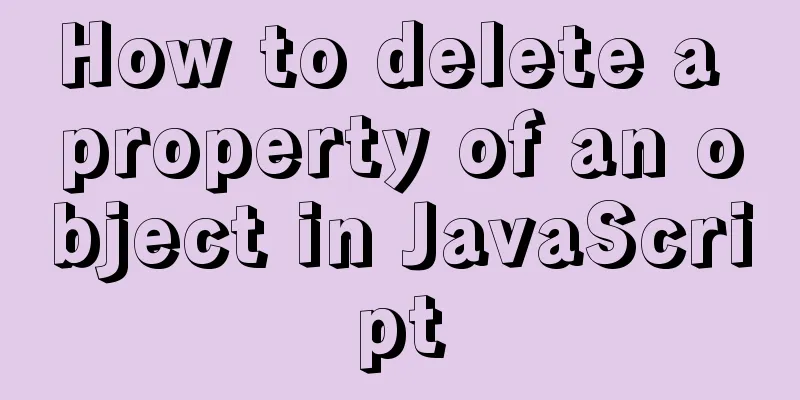How to modify the root password of mysql under Linux
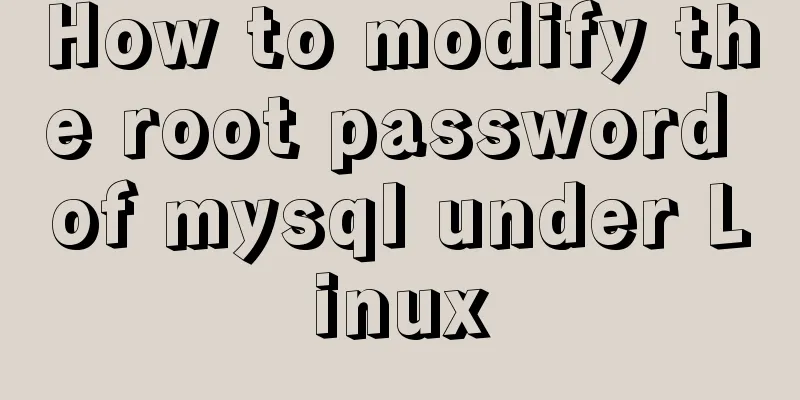
|
Preface The service has been deployed on MySQL for several months. Because my work is basically done in the terminal, I rarely log in. Today, I wanted to modify something, and suddenly I found that I had completely forgotten the MySQL password. I finally found the password of the business database in the code, but the root password was still not found, and the permissions could not be changed. So I started my journey of climbing pits. I guess I will encounter them again in the future, so I will organize and record them. Friends in need, come and have a look. System Parameters server $ cat /proc/version Linux version 4.8.3-x86_64-linode76 (maker@build) (gcc version 4.7.2 (Debian 4.7.2-5) ) #1 SMP Thu Oct 20 19:05:39 EDT 2016 $ lsb_release -a No LSB modules are available. Distributor ID: Ubuntu Description: Ubuntu 16.04.1 LTS Release: 16.04 Codename: xenial mysql mysql> show variables like "%version%"; +-------------------------+-------------------------+ | Variable_name | Value | +-------------------------+-------------------------+ | innodb_version | 5.7.16 | | protocol_version | 10 | | slave_type_conversions | | | tls_version | TLSv1,TLSv1.1 | | version | 5.7.16-0ubuntu0.16.04.1 | | version_comment | (Ubuntu) | | version_compile_machine | x86_64 | | version_compile_os | Linux | +-------------------------+-------------------------+ Solution Start mysql in safe mode, you can log in directly as root, and then reset the password. Here are the specific steps Stop the running MySQL service: sudo service mysql stop Start mysql in safe mode: sudo mysqld_safe --skip-grant-tables --skip-networking & Log in directly as root, no password required: mysql -u root Reset Password:
mysql> use mysql;
mysql> update user set authentication_string=password('password') where user='root';
mysql> flush privileges;Exit mysql mysql > quit Restart mysql sudo service mysql restart Password login: mysql -u root -p Exception handling Password modification error message, ERROR 1054 (42S22) When changing the password, many documents on the Internet prompt you to enter the following command to change it:
mysql> update user set password=PASSWORD("password") where User='root';As a result, an error occurs when using this command: ERROR 1054 (42S22): Unknown column 'password' in 'field list' The reason is that starting from MySQL 5.7, the password field has been replaced by authentication_string. You can use the following command to modify it
update user set authentication_string=password('password') where user='root'; After changing the password, logging into MySQL fails, and ERROR 2002 (HY000) is displayed After changing the password and restarting, I couldn't log in to MySQL, and it said ERROR 2002 (HY000): Can't connect to local MySQL server through socket '/var/run/mysqld/mysqld.sock' (2) After searching, I found out that it was because I had installed multiple versions of MySQL. The problem can be solved by executing the following commands in sequence. View the running mysql ps -A | grep mysql Kill the running mysql sudo pkill mysql View the running mysqld ps -A|grep mysqld Kill the running mysqld sudo pkill mysqld Restart mysql service mysql restart Login to mysql mysql -u root -p Summarize The above is the full content of this article. I hope that the content of this article can bring some help to your study or work. If you have any questions, you can leave a message to communicate. Thank you for your support of 123WORDPRESS.COM. You may also be interested in:
|
>>: Example code of layim integrating right-click menu in JavaScript
Recommend
Practical record of solving MySQL deep paging problem
Table of contents Preface Why does limit deep pag...
Example of cross-database query in MySQL
Preface In MySQL, cross-database queries are main...
Detailed tutorial on installing MySQL database in Linux environment
1. Install the database 1) yum -y install mysql-s...
Analyze the usage and principles of Vue's provide and inject
First, let's talk about why we use provide/in...
How to automatically import Vue components on demand
Table of contents Global Registration Partial Reg...
The meaning of the 5 types of spaces in HTML
HTML provides five space entities with different ...
The difference between distinct and group by in MySQL
Simply put, distinct is used to remove duplicates...
Beginner's guide to building a website ⑥: Detailed usage of FlashFXP
Today I will introduce the most basic functions of...
Docker Tutorial: Using Containers (Simple Example)
If you’re new to Docker, take a look at some of t...
Analysis of the principles and usage of Linux hard links and soft links
In the Linux system, there is a kind of file call...
Implementation example of specifying container ip when creating a container in docker
When Docker creates a container, it uses the brid...
Detailed explanation of how to use amoeba to implement read-write separation of MySQL database
There are many read-write separation architecture...
Flash embedded in web pages and IE, FF, Maxthon compatibility issues
After going through a lot of hardships, I searched...
Linux general java program startup script code example
Although the frequency of starting the shell is v...
Deployment and Chinese translation of the docker visualization tool Portainer
#docker search #docker pull portainer 1. Download...