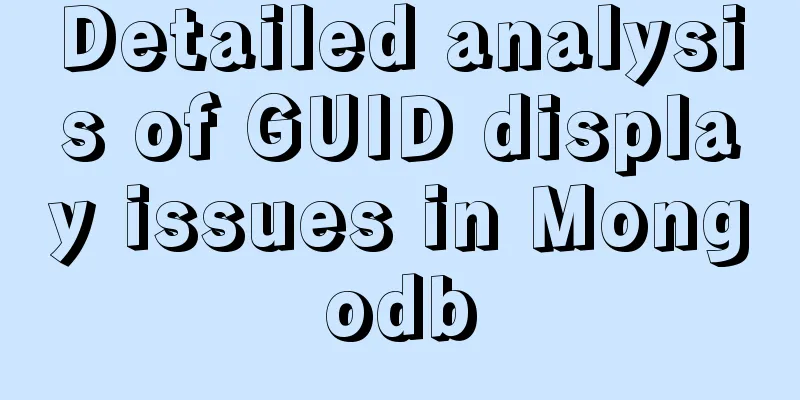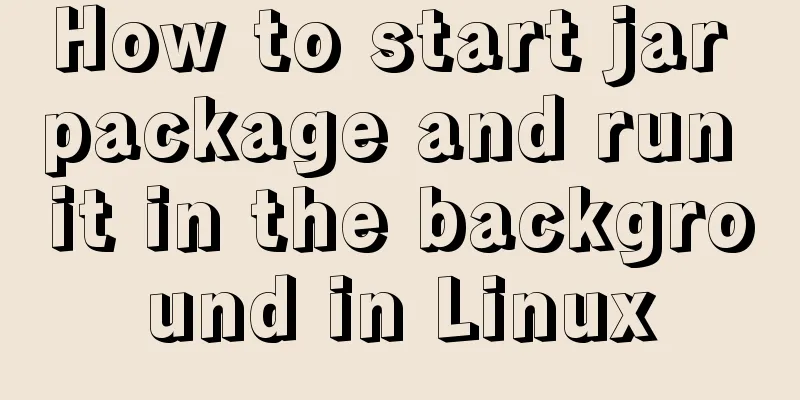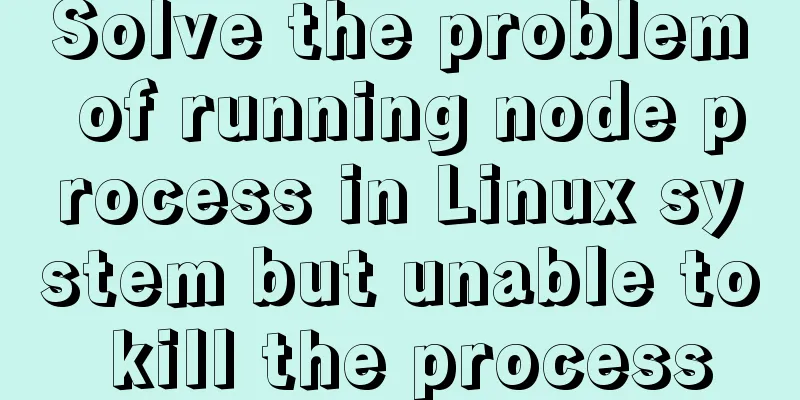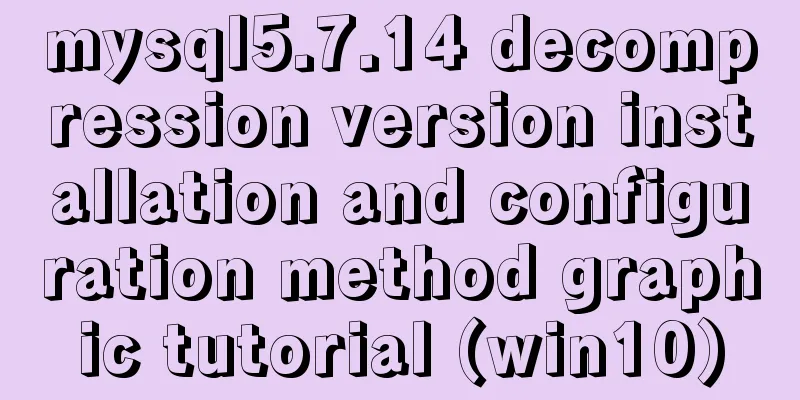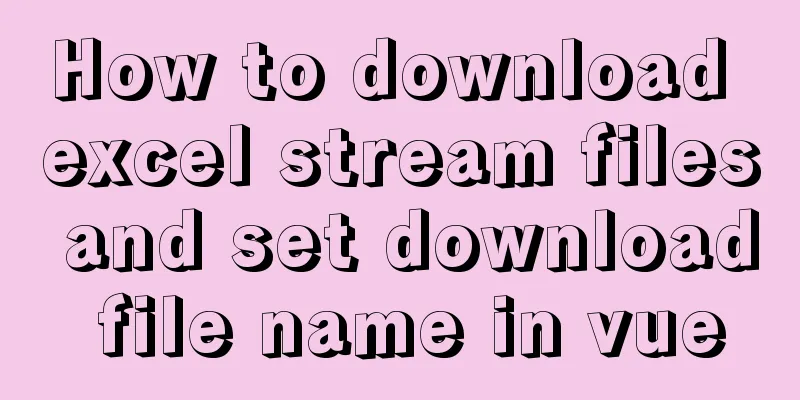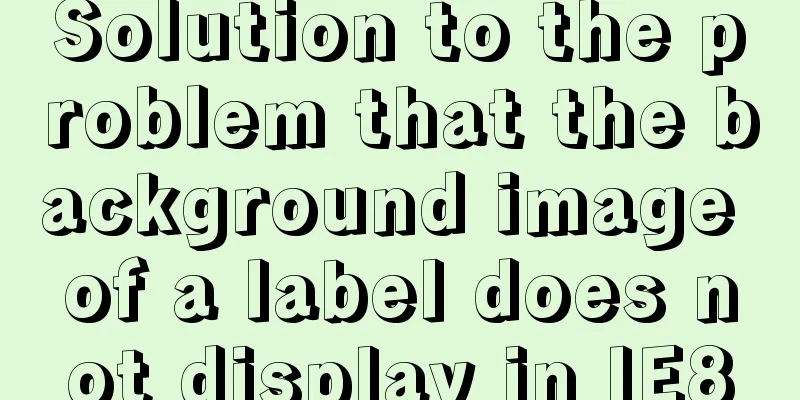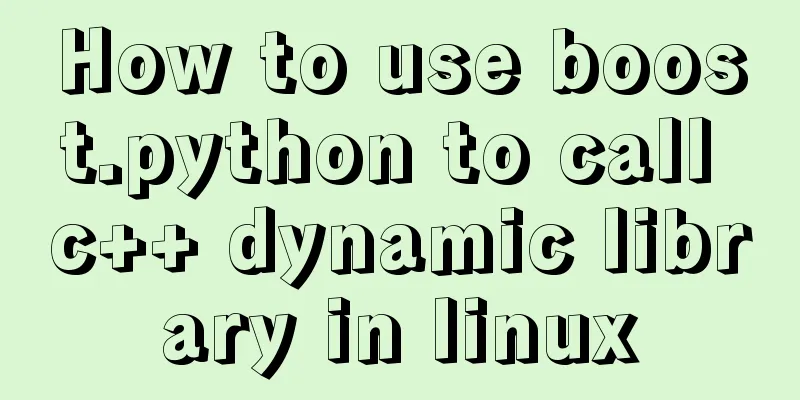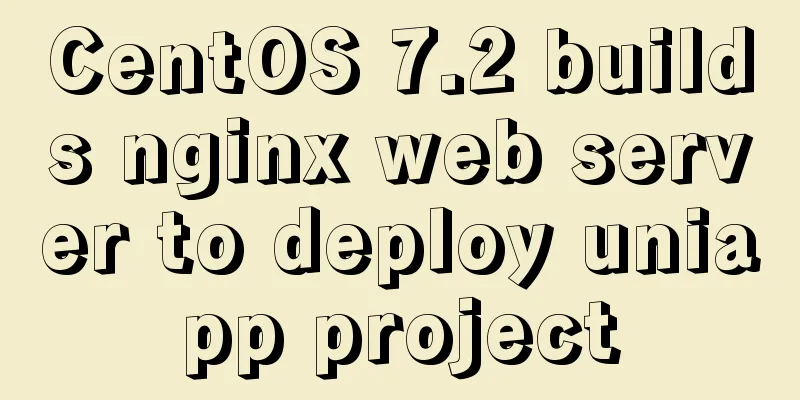Analyze the usage and principles of Vue's provide and inject
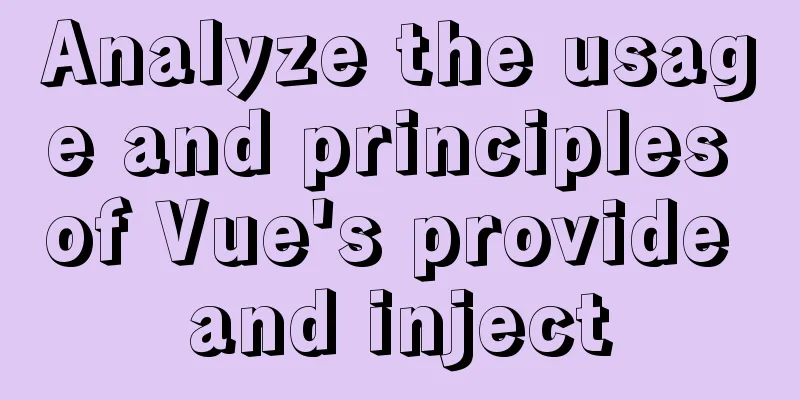
|
First, let's talk about why we use provide/inject? For communication between grandfather and grandson components, or even between great-grandfather components and grandson components, we can just use vuex. That is indeed the case, but please listen to me, sometimes your project is relatively small and there are even few scenarios for component communication. In that case, isn’t it a waste to introduce vuex just for a few communication parameters? Some people may also think of using Without further ado, I will just tell you that using provide/inject is the solution to your problems. Let’s see how to use it? Backhand is just a few lines of simple code:
1. The parent component provides the parameters to be passed to the child component provide() {
return {
listType: this.listType,
}
}
2. Subcomponent usage:
inject: ['listType'],
Of course, you can also specify your default values and the source of your parameters in inject:
inject:{
listType:{
from:"par"//provide the defined name default:1
}
}
Okay! Isn’t it simple? In fact, both parent components and ancestor components can inject dependencies into descendant components, no matter how deep the component hierarchy is. Some more: provide can be an object or a function that returns an object. inejct: can be a string array or an object. If you are interested, take a look at the source code below, which is also quite easy to understand: Provide the core source code:
export function provide<T>(key: InjectionKey<T> | string | number, value: T) {
if (!currentInstance) {
if (__DEV__) {
warn(`provide() can only be used inside setup().`)
}
} else {
//Get the provides of the current component. The default instance inherits the provides object of the parent class. let provides = currentInstance.provides
//Use the parent provided object as a prototype to create your own provided object const parentProvides =
currentInstance.parent && currentInstance.parent.provides
if (parentProvides === provides) {
provides = currentInstance.provides = Object.create(parentProvides)
}
provides[key as string] = value
}
}
Inject's core source code:
export function inject(
key: InjectionKey<any> | string,
defaultValue?: unknown,
treatDefaultAsFactory = false
) {
//Get the current component instance const instance = currentInstance || currentRenderingInstance
if (instance) {
//Get provides
const provides =
instance.parent == null
? instance.vnode.appContext && instance.vnode.appContext.provides
: instance.parent.provides
if (provides && (key as string | symbol) in provides) {
//If the key exists, return directly provides[key as string]
} else if (arguments.length > 1) {
//If the key does not exist, set the default value and return the default value directly return treatDefaultAsFactory && isFunction(defaultValue)
? defaultValue.call(instance.proxy)
: defaultValue
} else if (__DEV__) {
//If none of them are found, warn(`injection "${String(key)}" not found.`)
}
} else if (__DEV__) {
warn(`inject() can only be used inside setup() or functional components.`)
}
}
This concludes this article on parsing the usage and principles of Vue's provide and inject. For more information on the usage of Vue provide and inject, please search for previous articles on 123WORDPRESS.COM or continue to browse the following related articles. I hope you will support 123WORDPRESS.COM in the future! You may also be interested in:
|
<<: HTML Frameset Example Code
>>: Example code for implementing a circular trajectory animation using CSS3 and table tags
Recommend
Examples of MySQL and Python interaction
Table of contents 1. Prepare data Create a data t...
Analysis of the principles and usage of Docker container data volumes
What is a container data volume If the data is in...
Vue3 encapsulates its own paging component
This article example shares the specific code of ...
How to create a my.ini file in the MySQL 5.7.19 installation directory
In the previous article, I introduced the detaile...
WebStorm cannot correctly identify the solution of Vue3 combined API
1 Problem Description Vue3's combined API can...
Gradient slide effect implemented by CSS3
Achieve results Code html <div class="css...
Summary of web designers' experience and skills in learning web design
As the company's influence grows and its prod...
Detailed explanation of the use of Vue card-style click-to-switch image component
This article shares the vue card-style click-to-s...
Even a novice can understand the difference between typeof and instanceof in js
Table of contents 1. typeof 2. instanceof 3. Diff...
Comprehensive summary of mysql functions
Table of contents 1. Commonly used string functio...
Detailed tutorial on installing Python 3.6.6 from scratch on CentOS 7.5
ps: The environment is as the title Install possi...
Some tips on using the HTML title attribute correctly
If you want to hide content from users of phones, ...
Element table header row height problem solution
Table of contents Preface 1. Cause of the problem...
Detailed steps for using jib for docker deployment in Spring Cloud
Introduction to Jib Jib is a library developed by...
Examples of using the ES6 spread operator
Table of contents What are spread and rest operat...