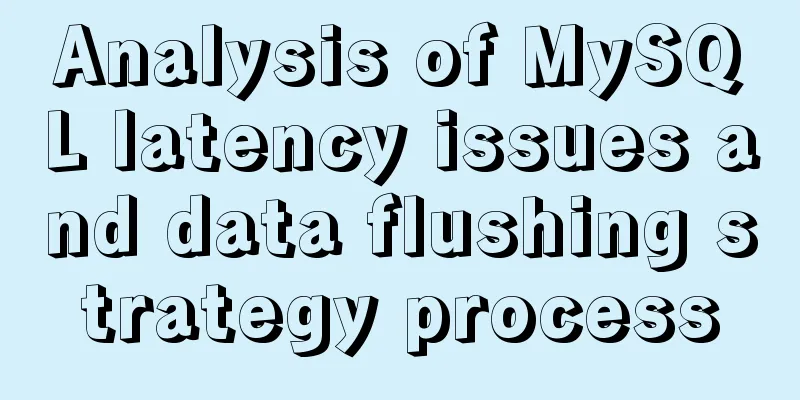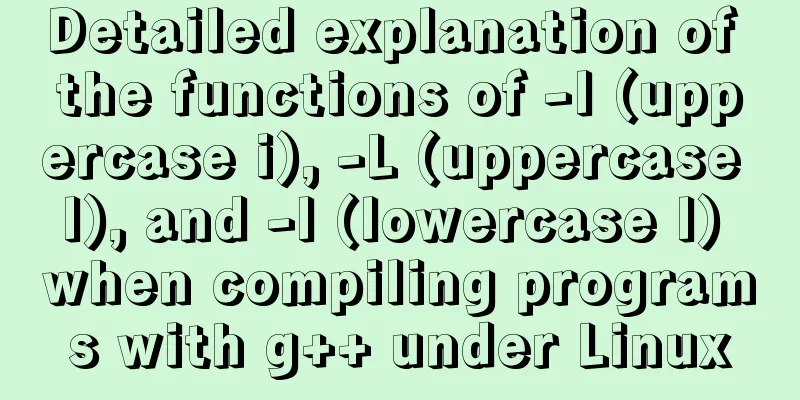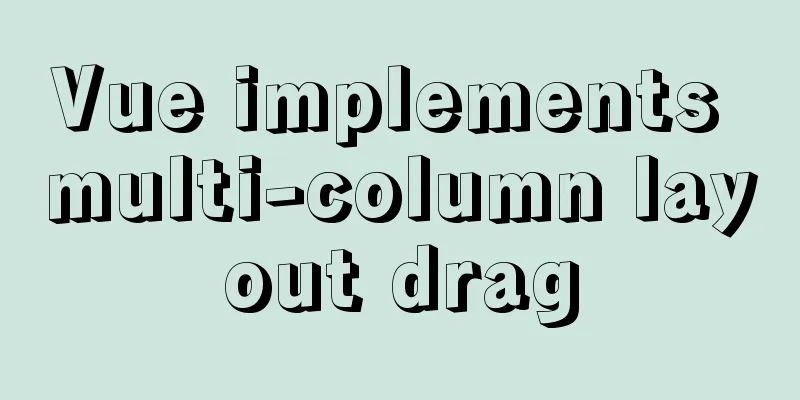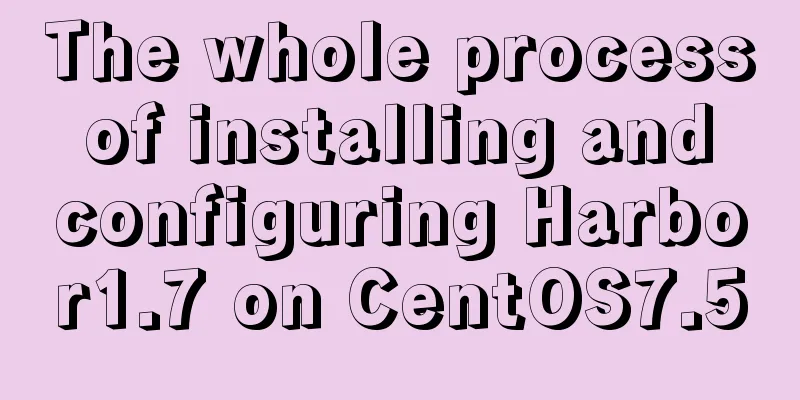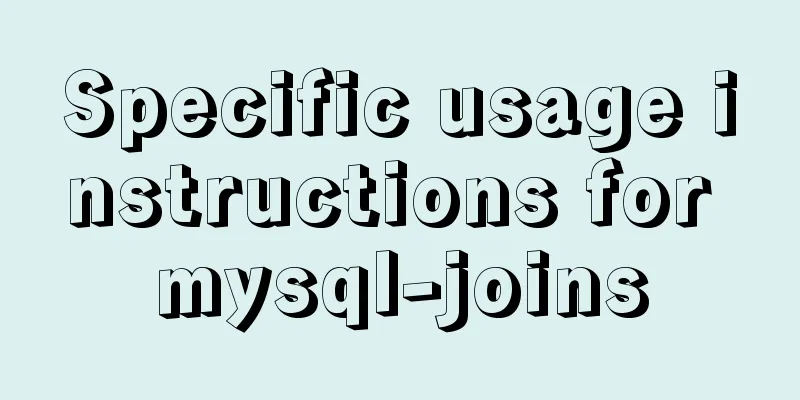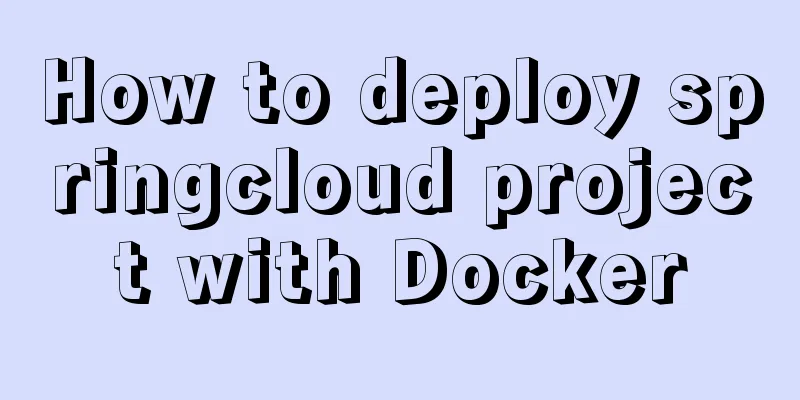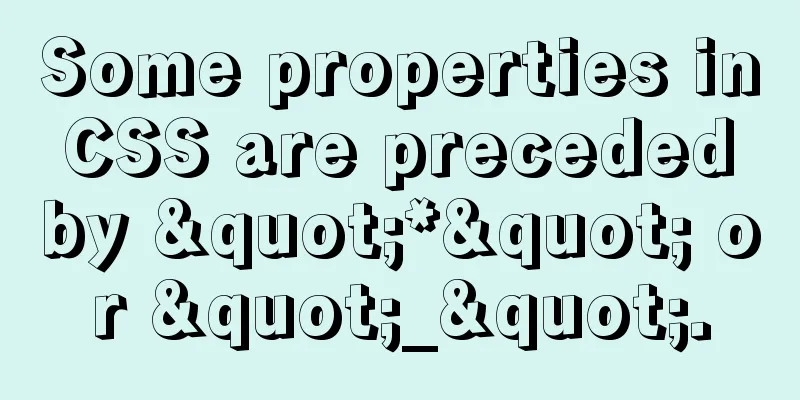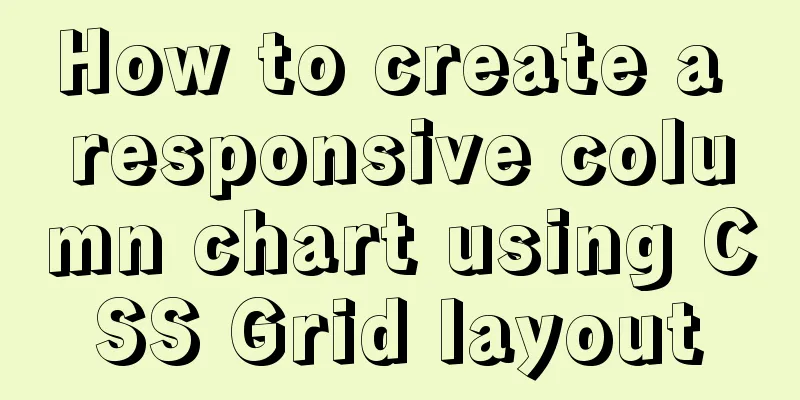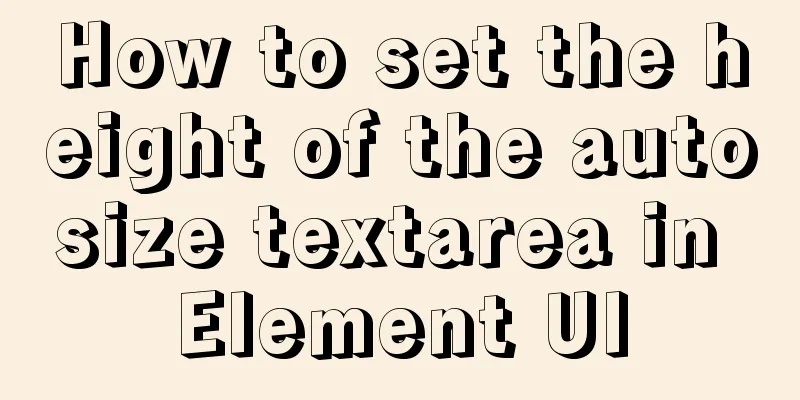CentOS 7.2 builds nginx web server to deploy uniapp project
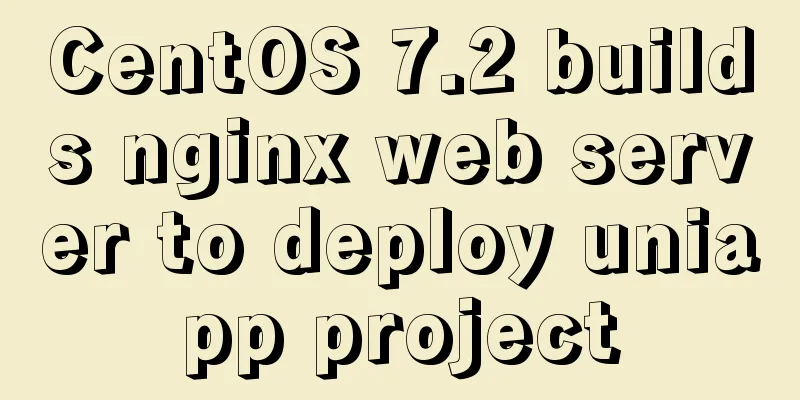
|
Panther started as a rookie, and I am still a rookie now, but I learn from the people and share what I have learned with you from time to time. In the last blog, I talked about the multi-device co-display of thingsboard. Because I am in the learning stage now, I have come into contact with many things and they are also quite complicated. I hope my article can provide you with a little help. oneBuy Tencent Cloud https://cloud.tencent.com/ Products – Cloud Server – Buy Now – Quick Configuration – Region – Entry Level Configuration – CentOS 7.2 – Buy
Example console https://console.cloud.tencent.com/cvm
Modify the security group open port
Because all ports can be connected at the beginning, change it to the specified port connection here
Reset Password
**two ** Connect through tools – xshell Host name--Fill in the host name you purchased 123.175.167.214 Username root Password: Email address Port: 22
Upload nginx to the home folder of centos
Connect to centos through xshell and enter the command to enter the root directory cd / View all catalogsll Enter the home directory cd home/ ll Install nginx When nginx is not installed, visit 123.175.167.214
Unzip nginx in the home directory in xshell tar -zxvf nginx-1.12.0.tar.gz To build an environment for using nginx, use yum -y install gcc-c++ yum -y install pcre-devel yum -y install zlib-devel yum -y install openssl openssl-devel After the environment is installed, enter the nginx folder ll cd nginx-1.12.0/ Compile nginx, there is no space here./configure make make install Installation successful /usr/local/nginx
Enter the directory where the installation was successful cd /usr/local/ ll cd /usr/local/nginx/ ll
View current location pwd Start nginx cd sbin/ ll ./nginx
three Deploy uniapp Create a new file movie in the /usr/local/nginx/directory of centos Put all h5 pages under movie
Configure the published address to nginx, Check if the file was uploaded successfully! cd /usr/local/nginx/ ll cd movie/ ll cd h5/ ll Return to cd /usr/local/nginx/ again Because all configurations are in conf under nginx cd conf/ ll Find the nginx.conf configuration file and modify it vim nginx.conf
Enter the sbin directory and run cd .. cd sbin/ Run the test ./nginx -t Restart the server ./nginx -s reload Test OK, test successful
**four ** The purchase of Tencent Cloud, the construction of the web server, and the h5 deployment of uniapp are now complete
Summarize The above is what I introduced to you about deploying the uniapp project on the nginx web server on centos7.2. I hope it will be helpful to you. If you have any questions, please leave me a message and I will reply to you in time. I would also like to thank everyone for their support of the 123WORDPRESS.COM website! You may also be interested in:
|
<<: In-depth explanation of the maximum value of int in MySQL
>>: The whole process record of introducing Vant framework into WeChat applet
Recommend
Detailed steps for installing and configuring MySQL 8.0 on CentOS
Preface Here are the steps to install and configu...
Summary of the top ten problems of MySQL index failure
Table of contents background 1. The query conditi...
Analysis and Solution of ERROR:2002 Reported When MySQL Starts
Preface This article mainly introduces the analys...
MySQL stored functions detailed introduction
Table of contents 1. Create a stored function 2. ...
Detailed explanation of various usages of proxy_pass in nginx
Table of contents Proxy forwarding rules The firs...
Weather icon animation effect implemented by CSS3
Achieve results Implementation Code html <div ...
Summary of event handling in Vue.js front-end framework
1. v-on event monitoring To listen to DOM events,...
A brief discussion on two methods of achieving semi-transparent background color in CSS
When laying out the page, in order to give users ...
How many ports can a Linux server open at most?
Table of contents Port-related concepts: Relation...
Creative About Us Web Page Design
Unique “About”-Pages A great way to distinguish yo...
Ideas and methods for incremental backup of MySQL database
To perform incremental backup of the MySQL databa...
Detailed explanation of JavaScript function introduction
Table of contents Function Introduction function ...
How to implement responsive layout in vue-cli
When we are doing front-end development, we will ...
Vue components dynamic components detailed explanation
Table of contents Summarize Summarize When the ar...
8 essential JavaScript code snippets for your project
Table of contents 1. Get the file extension 2. Co...